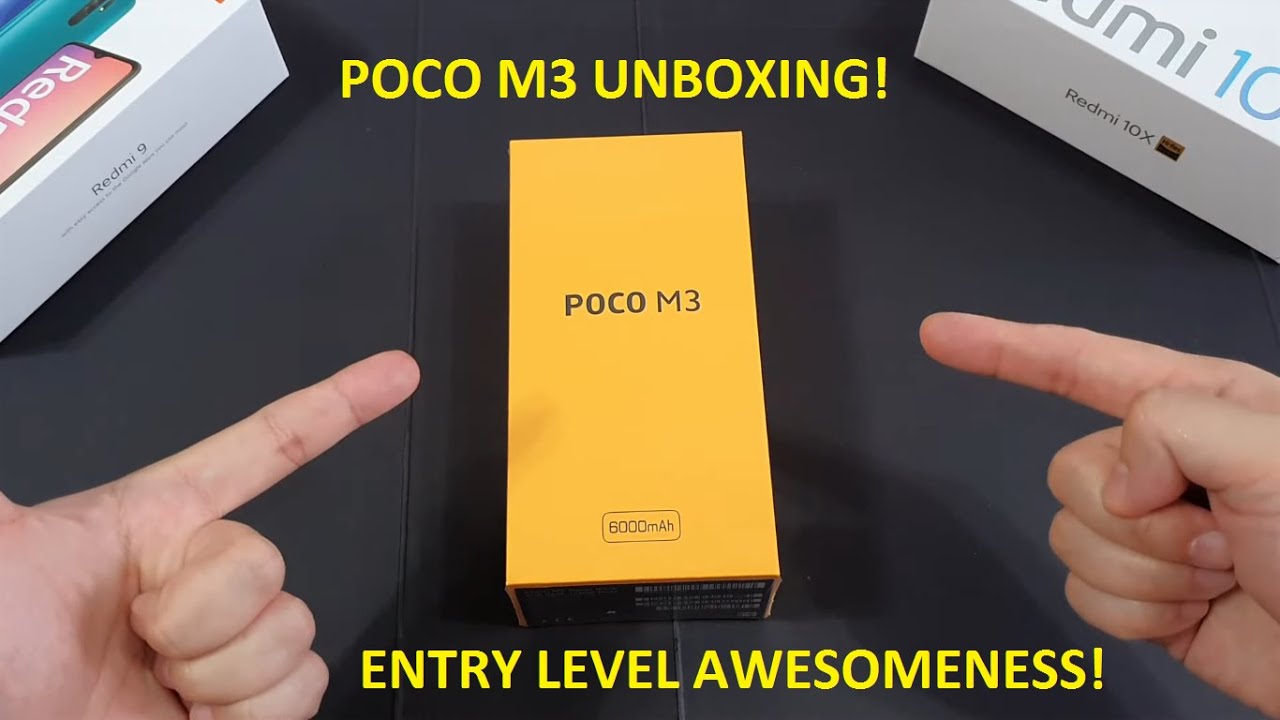Huawei MatePad Pro 2021 Review: HarmonyOS-Powered! By ben's gadget reviews
Hey everybody, I hope you guys- are all healthy and safe. So this is the Huawei Mate pad pro 2021, so the may pad is Huawei's series of tablets. There have been several of these in the past, but this one is special because it runs on harmony OS. This is, in fact, the very first Huawei mobile computing device to run on harmony OS. So that means this is our very first look at harmony, OS and there's. A lot to like is the UI is very nice.
There's a lot of new special features, smart features that you don't get on any other android or iPad tablets out there and then also, if you own other Huawei devices, you just get complete symmetry across all your Huawei devices now, but I do have to rain on Huawei's marketing parade a little in that some people at Huawei have been claiming. This is a completely new operating system built from the ground up without a single line of code from android. That is just not true. There have been very technically savvy people who have dug into the system code with harmony, OS and found very similar codes of android, and also just the fact that most android apps, including Instagram, will run perfectly fine on harmony OS, as is without like any sort of like emulator. So that means as much as while I don't want to admit it.
Harmony OS is still kinda a version of android, but it's okay, because due to the US government's sanctions, bullying of huawei's has been unable to use Google mobile services. So its approach now it's to build a so-called new operating system so that people will go in without thinking. Oh, it's android, so I have to be able to use Google right. It kind of frees you from the expectations from expecting android or google on this device. And yes, this tablet cannot run GMS, google mobile services.
So that means, if you install the YouTube app on the map pro, it will not run, but while not having gm son a smartphone has been a huge hassle and a dealbreaker for a lot of people. But I would argue that on a tablet, not having GMS isn't that big of a deal, because you use a tablet like you use a computer anyway and if you're using a dell computer, do you have Google apps in that out of the box? Do you have a YouTube app on your Dell XPS 13, you don't so not having gm son this? It's actually pretty okay, I'll explain more later! Okay, before I continue on about why not having gm son this is not that big a deal. Let's go over the hardware, so you have a 12.6 inch OLED display with a resolution of 2560 by 1600. So it's a very sharp and vibrant screen. Unfortunately, this is only a 60 hertz panel, but again on a tablet.
I'd argue: it's not that big a deal, because you use a tablet for two real things: light productivity, like writing, articles, typing words and watching videos watching movies, and for both of these you don't need 120 or 90 hertz refresh rate now device is really thin and light. It weighs 609 grams, which is about 1.3 pounds for Americans, and it measures just 6.7 millimeters in thickness, so inside is a Karin 9000e. So this is a 5 nanometer soc the same one used in Huawei's mate, 40 pro there are 8 gigs of ram and either 126 or 256 gigs of UFS 3.1 storage. You have a triple camera system here, consisting of a 13 megapixel main camera, an 8 megapixel ultra-wide and a 3d TOF sensor around the front. You have an 8 megapixel selfie camera and the good news is it's located in the middle top part of the tablet inside the tablet is a 10 050 million battery and including with the package, is a 40 watt charging brick, and this tablet also supports wireless charging, 27 watt wireless charging, and it can reverse-charge other devices too.
Now, just like Apple's iPad, the Marat pro, really it's better used with companion accessories. So this includes a pencil which Huawei calls the m pencil. This sticks onto the tablet just like so, and there's a keyboard folio case. So, unfortunately, all these are sold separately and Huawei has not announced official pricing. But basically, if you get this whole kit tablet keyboard case and m pencil, it's going to run you over 1 100 us dollars so keyboard on this thing, as you can see, it's pretty generously, spaced, there's quite a lot of space between each key, so that makes for an easier typing experience: you're not going to actually press different keys and there's actually quite a lot of travel around one millimeter, there's two propping angles for the tablet, so you can either have like this or this and then, when you fold it up, the case offers all-around protection, and it still keeps the device relatively thin and light.
So this 12.6-inch screens the largest we've had in a Huawei tablet yet which makes it great for videos, and you're going to want to watch videos on this thing, because this tablet has eight speakers, four on each side, and they're, really damn loud, they're tuned by Harman Kardon and yes, you might have noticed. I am indeed running YouTube on this right now. I'm just running YouTube off the web browser, and that explains why I don't think the lack of gm son harmony OS is that big of a deal because you use this tablet, like you, use a windows' laptop anyway and on Windows laptop. If you want to watch YouTube, what do you do? You don't have a YouTube app right, you just go on YouTube. com and likewise, if you want to go on Google Maps on a dell or Microsoft laptop, what do you do? There's no Google Maps on the app right.
You go on Google Maps via web browser, and it works perfectly fine on a web browser on the map pro now, if you're thinking. What? If I want to install third-party apps like Instagram Facebook, Netflix, all that well Huawei has designed a very small way for you to do that. It's called pedal, search and there's actually a search bar right here. So you just jump into pedal search. Let's say I want to install Facebook.
Just type. Facebook and it'll show you a list of ways you can install Facebook and these are trustworthy sources. For example, you can download Facebook from APK period, which is definitely a trusted third-party APK hosting site, but you can also download from the official website if it's available so now, it'll take me directly to the Facebook site to download the app just tap download and just like that, install, and then I have Facebook on a map pro, and this works for many apps now, obviously, not every app is going to be available like this, but I was able to get Netflix Facebook Instagram Twitter on it with no problem and Netflix everything runs perfectly fine. Okay, now, let's take a look at harmony OS, as you can see, harmony OS, unfortunately takes a lot of inspiration from iPadOS. For example, we swipe from the corner to bring down this control center toggle, and then you swipe from the middle to bring down your notification shade, and also you have this dock down here.
That looks very, very similar to the iPadOS stock, but Huawei has added some of its own clever touches too, for example, I really like that you can swipe up on certain apps, and it will immediately jump into the widget, so that offers you a quick look at your widget and then, if you tap in, you can immediately pin that widget to your home screen. Likewise for notepad, if you swipe over the notepad, you can see your latest notes, and now they have a widget here. You can do that with most apps. I haven't set up email yet, but if I have set up email, I can swipe up and probably get a look at my last two or three emails right here, and we use the m pencil and hover over a specific app in the doc. You'll see a preview of what you just opened recently so on Instagram I can see my last post on chrome.
I can see my last tab on photo. I can see the last photo that I uploaded okay. So, let's take a look at this m pencil. It's a pretty clean, minimal design actually looks like a pen more than a pencil there's a flat side right here. So then, when you're, when you have it on the table, it won't roll off the table.
If you double tap on the pen, then it would switch to eraser double tap again. It will jump back to pencil and latency. It's pretty good. La Huawei has designed some clever features with the m pencil too. One of these is free shape.
So, for example, I'm trying to draw a square it's pretty hard to draw a perfect square or perfect triangle when you're using freehand, right or a perfect circle. Huawei has designed this little clever software trick that if you just hold the pencil at the end of the stroke, it will then register and give you the perfect shape that you want. So now you see this triangle is perfect. I'm going to draw a square I'm going to hold still, and then you see, I have a perfect square. That's not all this also works.
If you want to build a chart or graph now, it gets in a rectangle to online and then another line. Now I have myself a little graph right and then, if I write on this just watch this, if I write too long, the graph will adjust itself. So how are you doing you see it like? It just decides to fit whatever. I'm writing so n, w o for life man, that's pretty damn clever, but that's not all my favorite smart feature of the Huawei and pencil is probably this free script. So I can just write on this: adjust address bar x d, a, and it'll show up exterior, and then you see there's a necessary space right there right.
I can just draw a line, and it'll bring DA together and if I want to get rid of it, I just scribble, and I'll get rid of it, and I'll write. Another one go face book sucks and I can highlight the text by drawing a line through it, and it'll highlight the text that I can copy and paste it easily. If I want to get rid of, you know sucks that now, as I mentioned earlier, harmony OS allows seamless connectivity across all your Huawei devices, so I have a Huawei monitor. I can wirelessly connect this map pro. To that monitor.
I can output to that display, and we look at this keyboard down here. There's a little NFC icon right here right. This allows one touch connectivity between a Huawei smartphone. I have the Huawei mix 2 here and the Huawei and may pad pro, so I just have to tap my phone on it and I already feel the vibration, and it's asking if I want to connect. I say yes and now see my x2 screen is showing on the map pro.
Furthermore, I see it's pretty, damn smart, so yeah. This is the Huawei Mate pad pro in a nutshell. So what I think of the tablet? Overall, I think the tablet's hardware is top-notch, as we can expect from a Huawei product like the OLED screen is so nice, and you pump out deeper black stand on even this iPad. The much hyped mini LED screen on iPad Pro. Like you know if you saw my review of this, I said this is the best screen in an iPad, but it is still not as good as an older panel.
So if you look at Instagram here, side by side, colors just pop a little more and look a little more bold and vibrant on the map pro solar panel than on the iPad, pro's mini LED screen, I'm also a big fan of the keyboard. This is a very comfortable type of experience and the m pencil. The m pencil is really fun to play with. However, I'm disappointed with harmony OS in two areas. I'm disappointed that the overall aesthetics of the home screen looks just like iPadOS.
I feel like if you're a Chinese company. You can't give western media any excuses to make fun of you. So if I'm designing for harmony OS for the may pad pro, I would make the UI look as different from the iPadOS as possible, because if you make something that looks similar us websites are just going to start poking fun, and why give them ammo? So I'm disappointed in that, and I'm also disappointed at some Huawei marketing people for claiming harmony. Os is a completely new operating system built from the ground up when that is not true but, like I said its kind of necessary because the US government is bullying Huawei, so much it's good for Huawei to try to pay its own way and free itself. At least you know a name from something that people associate with Google.
So now, when you come into harmony OS, maybe you won't expect. Oh, where's Google Maps there should be Google Maps on this thing right. As for pricing, Huawei has not announced official pricing but, like I said this tablet by itself is around 700 800 euro and, if you add the keyboard and then pencil, it's going to go over 1000 euro go over, which is about one thousand one hundred one thousand two in the US dollars now as for. If this is worth it or not, it's up to you. If you're someone who just want every single app to work like you really wanna just run the YouTube app natively, then just get an iPad or get the Samsung Galaxy.
Tab. S7 and you'll have a lot less hassles. If you just get those two machines. However, if you respect Huawei's hardware craftsmanship, if you want to support Huawei or if you just own a Huawei smartphone, and you want something that connects seamlessly the Huawei map pro it's worth. Looking at, like I said, tip-top hardware and the software is more than usable as a productivity and multimedia consumption machine.
That's about it for this review of the Huawei mate pad pro 2021. If you're interested in more content like this, please consider subscribing to my channel or follow me on Instagram at Ben's gadget reviews, I post a lot of photo samples and cop behind the scenes' footage to my Instagram account. So that's it for now. Thanks for watching.
Source : ben's gadget reviews











![Replying to SMS Messages on Huawei Watch GT2 Pro! [Mood Messenger] ⌚](https://img.youtube.com/vi/W7tYWdf1hD4/maxresdefault.jpg )
![How to Take Long Scrolling Screenshot in Xiaomi Redmi [MIUI]](https://img.youtube.com/vi/SVQxtmXffpc/maxresdefault.jpg )