TCL 6-Series (R635) QLED TV Review | Even Better? By Digital Trends
Does, it even makes sense to spend more than a thousand dollars on a 65-inch TV anymore or more than 700 for a 55-inch TV. Let's see if we can figure that out, welcome back everyone, I'm Caleb Dennison and yes. Finally, this is the TCL 6 series or r635 review one of two TVs this year. That I think begs the question: should you ever spend more than a thousand dollars on a 65-inch TV or more than 700, on a 55 TV we're going to try and answer that question at the end of this video, but first we've got a lot to get through. First, I want to address a couple of things that I brought up in the unboxing video for this TV, which, if you haven't seen, I highly recommend you check it out. Link is right up there.
Let's talk about the cable management for a second, it is slick that you can hide the cables in the feet themselves. The only problem is: there's not a lot of space in there now on the power, cable side, you're fine, but when you're trying to put four HDMI cables and an Ethernet cable in this small little channel, it does not work not with standard size, HDMI cables anyway. So if you're hoping to do that with this TV, I would highly recommend that you buy the thinner style, HDMI, cable and make sure it's an ultra-high speed, cable, so it'll work with everything that you're going to connect to it now and in the future. Now, let's take a second to talk about picture settings and if you've seen my tcl5 series from 2019 review, you might know where I'm about to head here, but for those who didn't here's the deal, this TV breaks all the rules, because normally what you would do is start in movie mode. That's generally the most accurate picture mode on this TV, but in this case not only is it not really the most accurate, it's also not very exciting at all.
So here's the play I'll just make this very simple, for you go from movie to normal. That's instantly going to improve the contrast, but there are a few things that we need to fix: go down to color temperature and move that to warm, because that is going to be more accurate than the much colder temperature of normal. Then you want to turn off action, smoothing and turn off action, clarity and double check everything else, all right, so that is the best setting for SDR. Now here's the problem, it super juices, the oranges and reds. In fact, the colors are just a little off in general.
This TV is going to need a calibration to be more accurate, that's just how it is, but I will say that this is the best possible experience out of the box in SDR with those basic settings. Here's the good news, this TV's performance in HDR modes is vastly better than its SDR mode. So we'll open up the settings again, and you see that we're in dark HDR, which again would normally be the default setting. I would start with, but again not in this case, so go into picture settings switch it to normal HDR, and then I've already made some adjustments here again. Color temperature warm turn off the smoothing turn off the action.
Clarity again. This is going to be the best possible picture quality for me anyway in HDR, and you want to do something similar with Dolby Vision, which I'll show you in a little. But before I move on to that, I want to point out something that just doesn't make any sense. Even if you were to go through and make all the adjustments in dark HDR to match those that are in standard HDR you'd find that you do not get the same picture quality. There is something going on behind the scenes that you can't touch that just doesn't allow you to get the settings exactly where you may want them.
I'm going to ask TCL about this, why that is and if we could expect some kind of change in the future. The TV performs well enough out of the box with the settings. I've, given you to satisfy most people, but as we'll talk about later, if you want to tweak it, it's not that easy, and it doesn't make a lot of intuitive sense, either. Okay, as promised. Let's talk about Dolby Vision, picture settings, so we'll go in here, and I've started out with dark.
Now I want to show you what happens when we move to normal. It cools off the color temperature and puts on motion smoothing, which I think is a terrible decision, so go down to normal. Let's put this on warm and let's reduce the action smoothing which is at medium and clarity, add medium down to off, and I think that we've arrived at a pretty good place. However, I wanted to show you what bright, Dolby Vision looks like it's freezing, so color temperature. If we move that to warm and high action smoothing, I don't know why you would want that on a brighter mode.
That doesn't make a lot of sense. It's like they just kind of ramp, everything up across the board. So again not super intuitive. Here's. The other thing, the difference between normal and bright HDR, actually appears to improve the black levels more than it does the peak brightness.
I haven't even decided, which one I want to go with here, I'm going to stick with bright for now, presuming that you've turned the color temperature to warm and turned off all the smoothing. I think that's a pretty good way to go, but I want you to go ahead and experiment. The way I have where you go through each of the modes go with a warm color temperature, if you like that, make sure the smoothing is off and flip between these, while you're watching content to see which one gives you the best overall result before we get to picture quality, I want to talk for a second about the mini, led technology. That's in this television, if you're not familiar a standard LED backlit TV, which is what all of them are, except for the TCL 6 and 8 series, those have maybe hundreds of backlights behind the screen. This has tens of thousands of really tiny little led backlights, and what that means is that you should get really excellent control of where you light the screen up and where you keep it dark, and I think you're about to see how that plays out.
Once we get into the black level section of this review, I guess I'll start with screen uniformity, which is perfect on this TV. Now the camera might show you something that I am just straight out, not seeing in real life. I know that there's just the tiniest little of vignetting in the corners, but otherwise we're talking about a very clean screen, certainly no kind of splotchiest. I have no complaints about this and that's after having received many TVs with terrible screen uniformity, lots of dirty screen effect, even TCL's. Maybe I won the lottery, but this TV looks fantastic.
So now, let's talk about backlighting technology and how effective it is, it's quite effective. The mini led is definitely coming through. There's almost no halo around bright objects on black backgrounds, which I am very happy to see. It's got a total of 144 zones and what I've noticed is that it's controlling those zones very effectively. We've got a shot here where we're coming out of black kind of fading in, and it fades in extremely smoothly.
What I've noticed is you don't see the backlight in action? It just does its job, and it does it really well. Not only does it afford very good black levels, but it's also retaining some shadow detail, which is a problem we've seen with other LED TVs, they kind of crush out the shadows. This is looking very, very good screen. Uniformity is looking good. We got inky blacks with good shadows, how's the brightness looking well, that's where things get interesting, I used a spectracal c6 meter, profiled by a write i1 pro 2 with Cayman software and a SDR.
I got 700 nits of peak brightness and I got about a thousand nits in HDR that actually kind of tapered down to closer to 960 nits, but that's still pretty good. That's in the same ballpark as the Sony, x950h and matches up with what the h9g from hi sense has on the box. Although we know that TV punches well above that in general, it's a very satisfying picture, but I don't feel like it leaps off the screen, the way I've seen with brighter televisions. Now, let's go back to color, which I mentioned a little earlier in SDR it's a little hot in the reds. You can go back to the movie mode and get much more tamed down color, but then you lose a lot of the contrast and the pop.
So I'm not a huge fan of that move. The good news is HDR and Dolby Vision looks pretty spectacular, it's well saturated, but not over saturated. It could use a little of adjustment to get it just perfect, but I don't really think it's going to be worth it for most folks now on to motion, which is surprisingly good on this TV, I'm not seeing any judder, no stutter, it's just smooth the silk and beyond that, there's no more a pattern that I've seen in other TVs with this particular clip. It's very clean from that side of the processing. As for color banding you're going to get some it's easier to see when you're close to the TV than when you're seated at a normal distance, but technically it's there.
I've seen slightly cleaner TVs, but you're going to have to spend a lot more to get it. I'm talking about stuff like the Sony, x950h, the a8h or the lg c10, to name a few. Now I want to talk about gaming. One of the aspects I was most excited to check out when we reviewed this TV- and I made a little of a mistake back in the unboxing. I talked about how many 4k 120 hertz ports this TV might have.
The answer is none. If you get up to 120 hertz, it's going to cap out at 1440p, that's just how it is the good news is, you can use any of the four that you want. The bad news is it's going to max out at 4k, 60 or 1440 at 120 hertz with that said, you do get variable refresh rate. There is an auto game mode and let's talk about thanks certified game mode. What does that even mean? Well, thanks is really invested in the picture quality aspect and from what I can tell the default setting for this TV is fantastic.
Normally you go into a game picture preset. It's freezing, it's overly bright. The color is like wildly out of control. None of that is the case here. It looks like sort of like what you would expect from a cinema mode from a TV, not this one, but what you would normally get from a cinema mode, but with excellent HDR highlights very good color control and one of the things that really works well with this TV is the shadow detail.
So, unlike the lg c10 OLED, which tend to over darken low luminance areas and make enemies and shadows hard to see, you're going to be able to see everything you need to with this television. Also, great low input lag so with the one exception of the fact that its resolution is lower at 120 hertz. I'd say that the gaming features on this TV are pretty outstanding. This TV is wildly good for the price if you're looking to spend under a thousand dollars for a 65-inch TV. It's basically the tcl6 series and the high sense h9g, which is why I want to pit those TVs against each other.
So much. I remember that the h9g was a lot punchier. It did get brighter, but was it more accurate? Was it as satisfying as the TCL is. We started out by really nitpicking this TV, and we found a few issues mostly around the color in SDR, but ultimately we're kind of forgetting about those. As we start enjoying this TV, we realize that the picture quality is really, really good, and it's getting dangerously close to OLED for a fraction of the price.
So if you've been wondering if this TV might be right for you, the chances are that, yes, it absolutely is. You could spend more on something like the Sony x900h, which costs 500 more for the 65-inch model and out of the box. It would be more accurate and would give you a very satisfying picture quality experience. You could spend a little more money on the tcl6 series by bringing in a calibrator and pushing it up to the level of the Sony x900h, but I just don't think that most people are gonna wanna, do that you have to judge this TV by its out of box experience and, frankly, it's very good when it comes to gaming. I do wish this TV went all the way up to 4k 120.
We're seeing other TVs come into the market that do that, although they are also more expensive. So at this price level, you're getting an excellent gaming experience with really great out-of-the-box picture, quality, low input, lag, auto game mode and variable refresh rate. So unless you need a TV that is going to take full advantage of everything the next gen consoles offer, I think gamers will love this TV to be honest with you. If it wasn't for the color issues that I saw in SDR, I would just be over the moon for this television and say: yes, everyone just goes buy if it's outstanding, unless you want to spend a lot more money on an OLED TV. This should be your pick, but what I really want to do is put this TV against the hi sense h9g and who wins that shootout, because those are the two TVs.
I think people should really be looking at most folks who don't want to spend a ton of money and also want to get outstanding picture. Quality should definitely be checking out this TV and should also be considering the sense h9g. So, ultimately, I think that's where we're heading, even though I want to do that comparison and get a final verdict on which of those TVs is better. The bottom line is the tcl6 series is an outstanding television, and you just can't touch the picture quality for the price, they're, absolutely owning it in that particular area, so yeah, I think nine times out of ten somebody asked me: should I get this TV? The answer is going to be an unqualified yes, thanks, as always everyone for watching. What do you think about where I landed with the tcl6 series? Also, are you as excited as I am to see it pitted against the h9g? Leave me a comment down below like subscribe, ring that notification bell and, as always, visit digitaltrends.
com for the latest tech news and reviews.
Source : Digital Trends








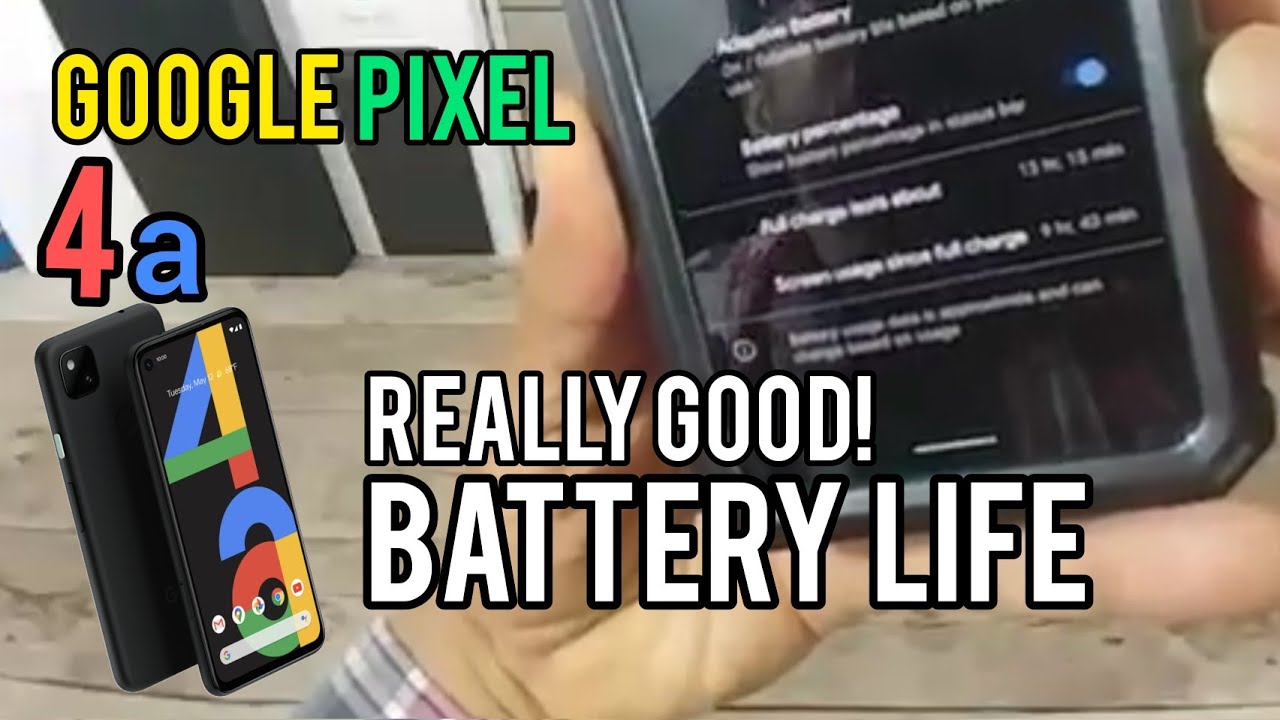

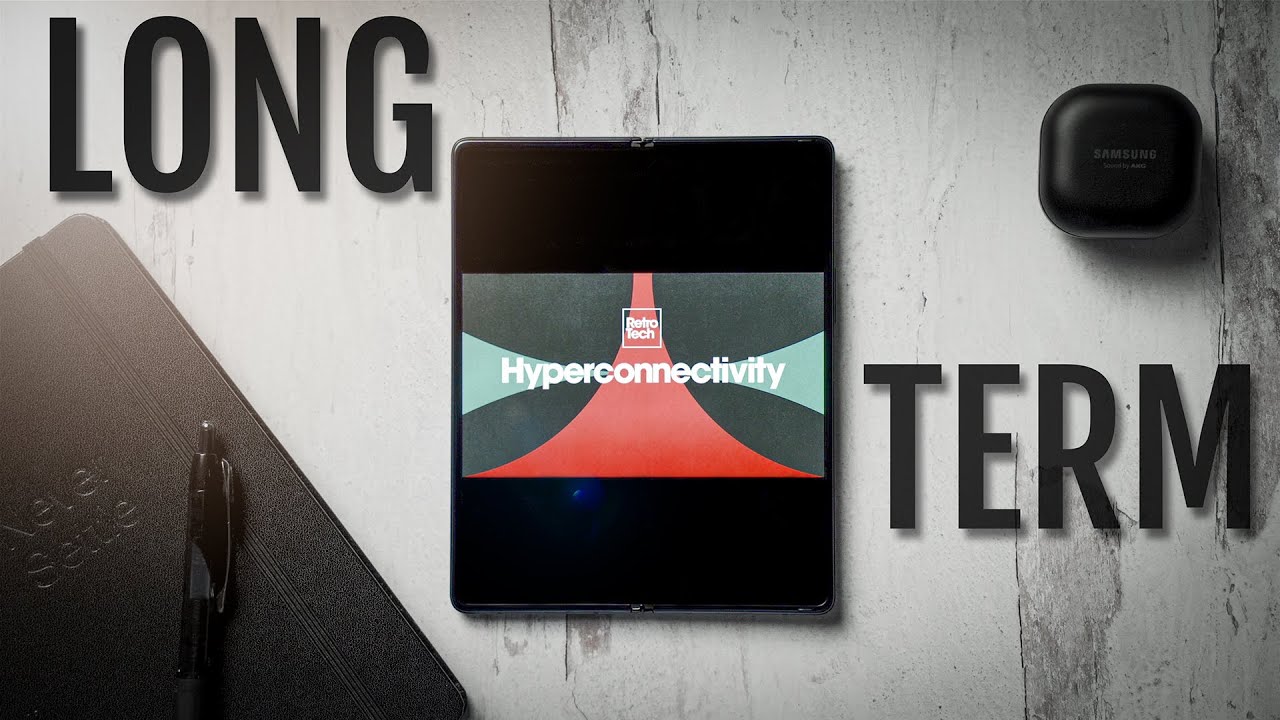

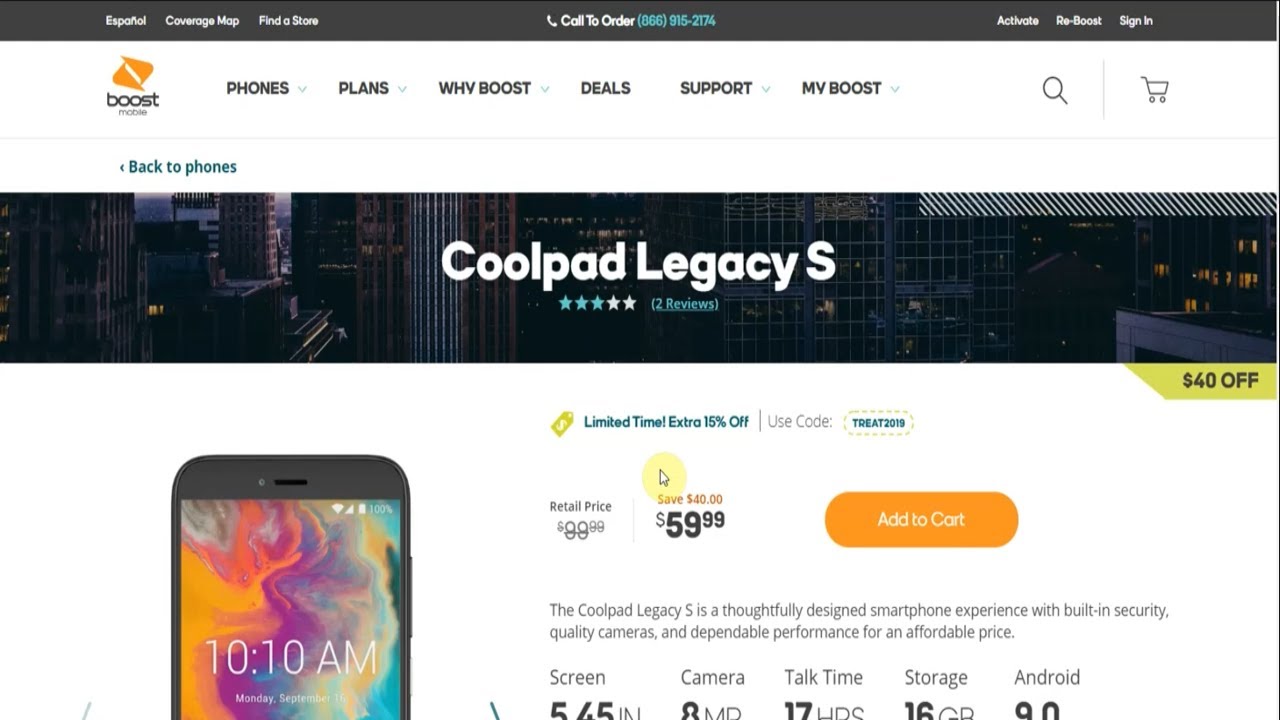
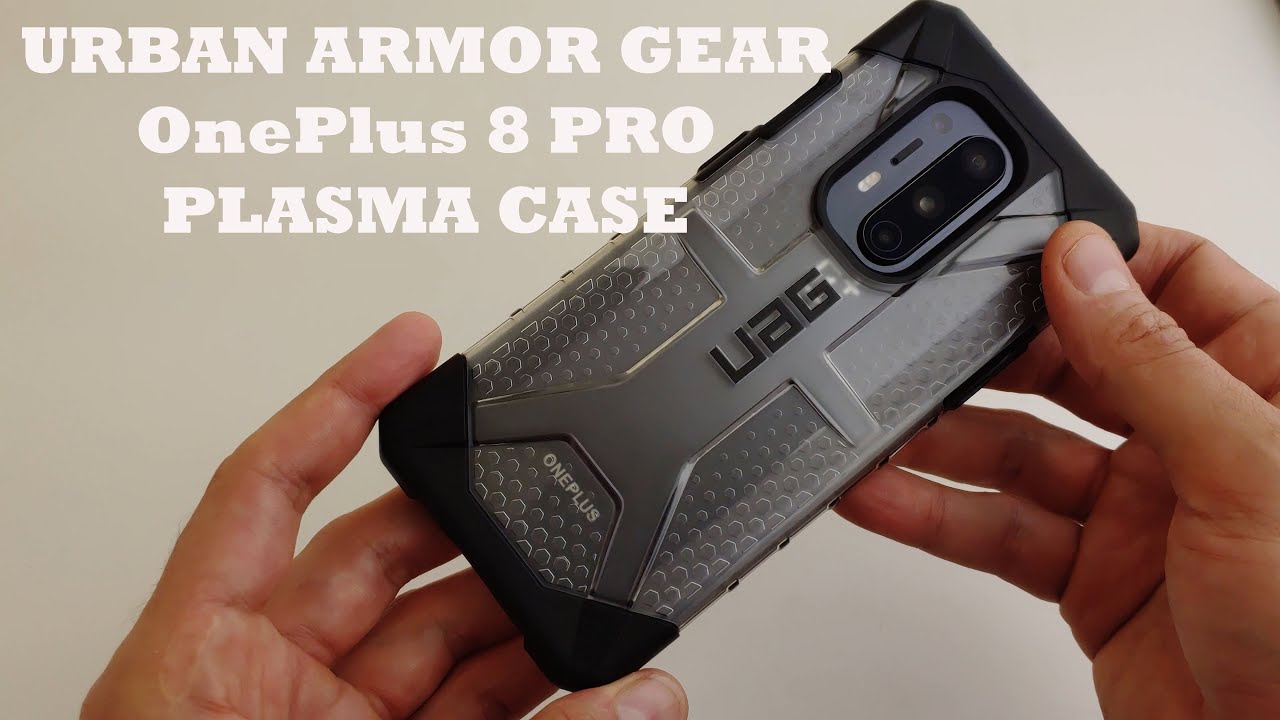




![RedMi Band / Mi Band 4C - Full walkthrough review - Can it be good?! [xiaomify]](https://img.youtube.com/vi/mUAMaiIfi1I/maxresdefault.jpg )









