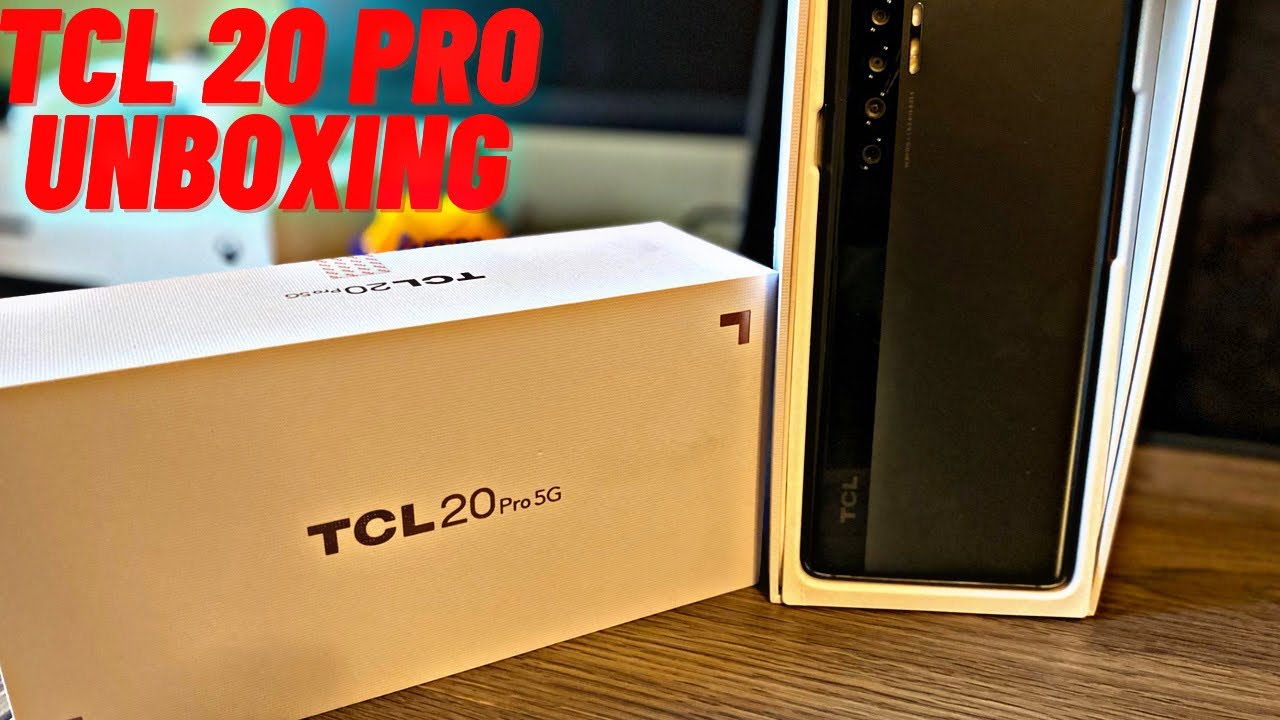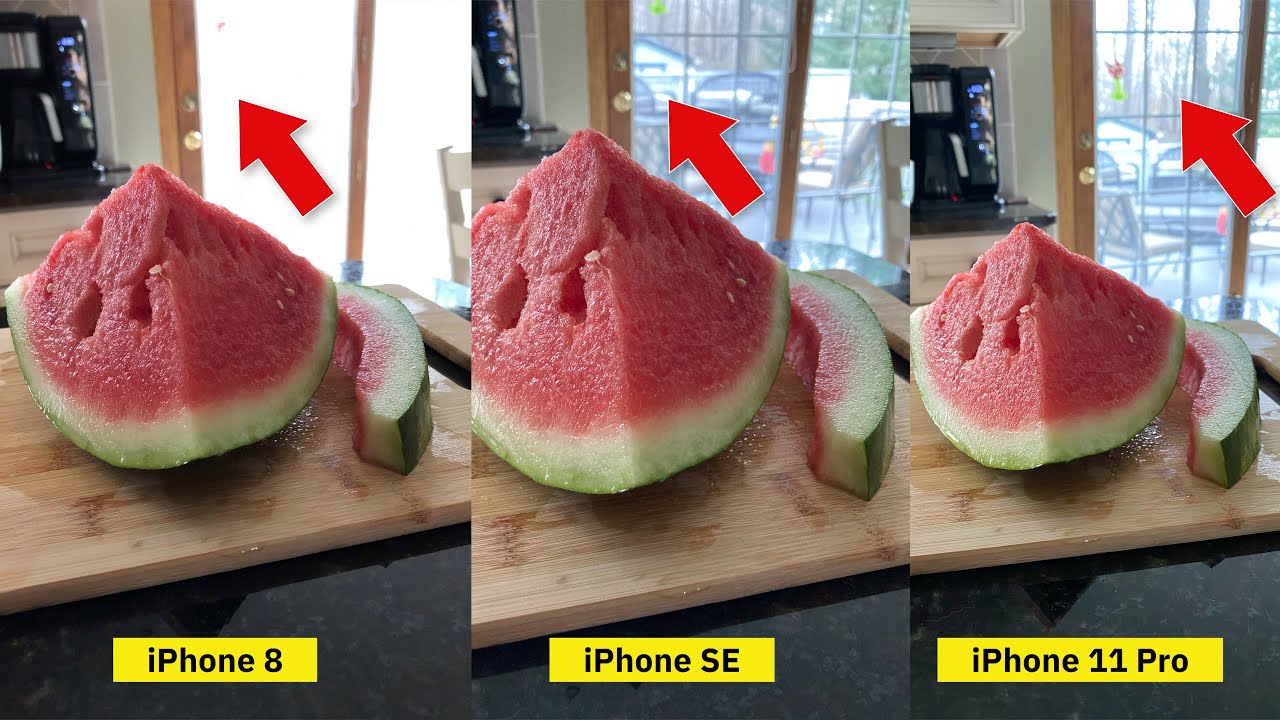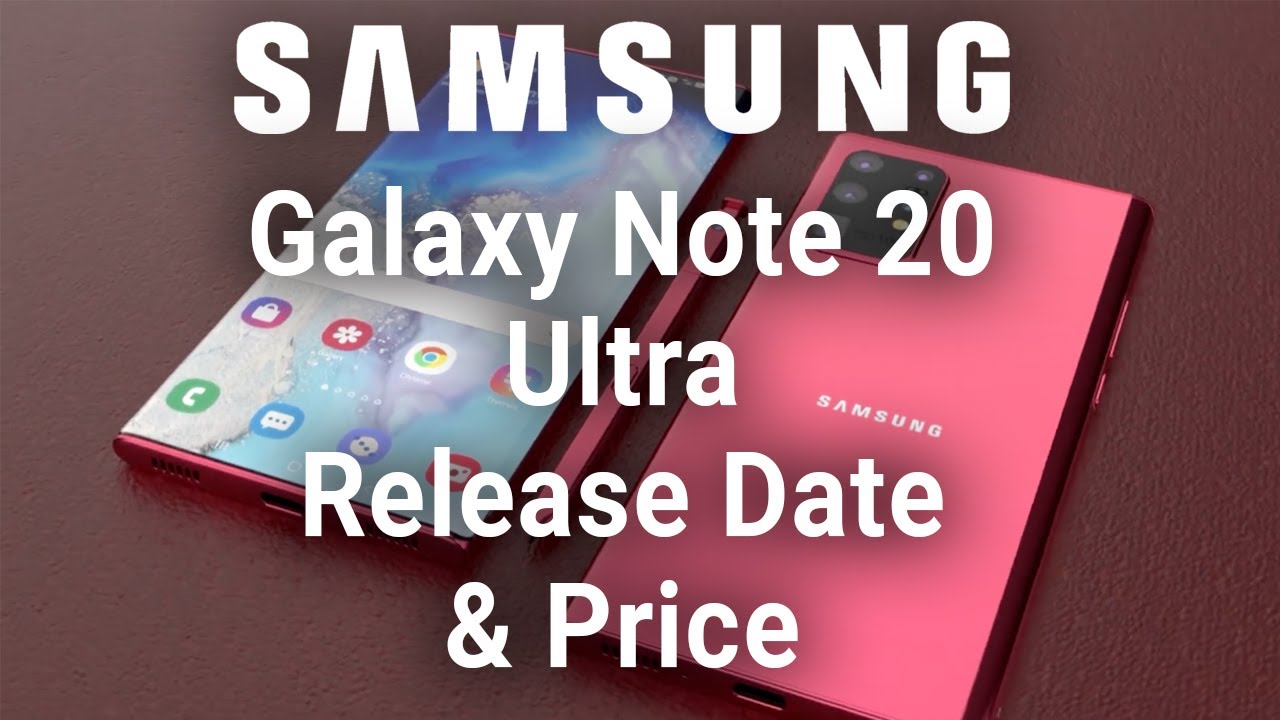Tcl 20 pro unboxing #Tcl 20 pro By Keiah 2Technical
What's up KIA to technical, I'm back again with another video today, as you can see, TCL sent me out tcl20 pro 5g, and we're gonna we're going to unbox it. So first here's a look around the phone. You can pause it and read it. If you want to, I have the gray color on this side. It says TCL 20 pro 5g on the top. There is their famous slogan.
The PRI display greatness on this side, another pcl20 pro 5g sticker, so not sticker, but logo. Let's crack it open. One tab has already been open. I don't know why, but second tab is open. Let's flip it over.
Let's see what we get right here for now there you are greeted with the device right here, but we're going to put that aside. For now, let's see what else you get in the box, so in this part you get your flimsy uh CPU rubber case. That's going to get dirty real fast, so I have another case on the way. So I don't have to worry about that. You get your books that I'm not going to read.
Then you also get your same. The sims' ejection tool can never have too many of these, and you also get charging cable and your cord, but I have a lot of these already. So, as you know me that's going to stay in the box, so let's put that back. Let's put the top back on the box like so, and let's see what this phone is looking like. Take it right out of the paper it already.
It feels real good already, as you can see there it has. I don't know how good the camera, let me see picking that up, but the punch hole display right there. The four cameras that are flesh the back feels like it's matte. This side is very glossy. It says: TCL you get your USB charging port a speaker.
I think that is your sim and SD card uh slot right there on the top. Here you get your headphone jack. I believe that's the IR blaster this side, volume up and down power button and your, I think, that's like a Google Assistant key. So, let's power it up for the first time see if it has any juice, and it has a little of juice. So, let's see what it looks like the home screen, we can get it to cut on turn on real, quick.
Let's turn it on. Let's give it a quick little, let's give it a second, it's taking it a while, but it'll come on eventually, and I want to say thank you TCL for sending me out another one of your devices. I really appreciate you for wanting to send me devices so, like I said, there's that punch hole display. You can probably see it a lot better. Now the screen is on and, as you see it says, hi there.
So let me see if I can skip everything for now and let you see well, I guess I can't so. This was just a quick unboxing and a quick turn on of the TCL 20 5g of the tcl20 pro 5g I'll, be back with more videos about this device. So just rate comment and subscribe to this YouTube tech, channel, and I'll catch you in the next one, I'm out.
Source : Keiah 2Technical