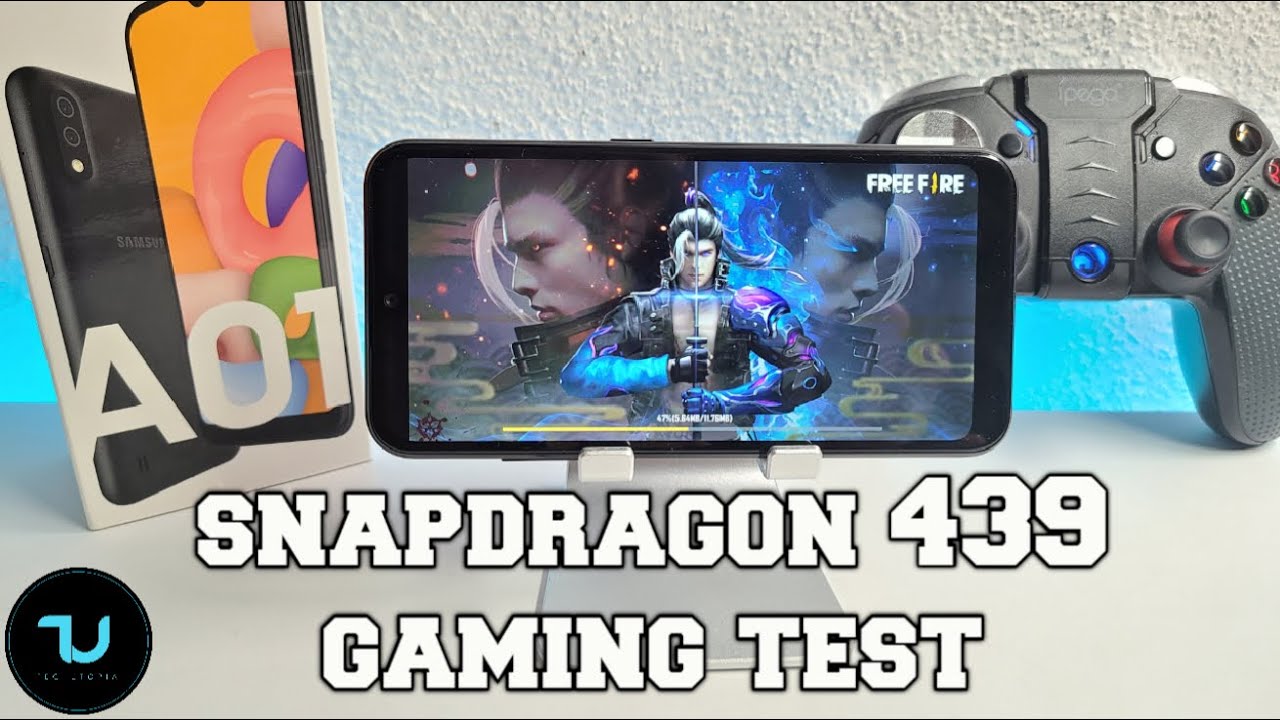TCL 20 Pro 5G | Unboxing w/complete walk through! (EXTENDED VERSION) 🔥 By J. Williams
Welcome back to another video guys: it's your man, jay, so TCO has released a fleet of phones like they always do uh and the tcl20 pro 5g is their top of the line offerings right now, coming in with 60 gigs of ram snapdragon 755g 4500 William hour battery 1080p by 2400 48 megapixels camera on the back six gigs of ram and 256 gigs of storage whew, that's a mouthful for such a low price right. I'll, put this side by side with my TCL 10 pro, but first, let's get this in the box open here, and we're going to take a look and focus on this device TCO. I appreciate them sending this over to me. They also sent over a nice case, and I'll show you that as well and whoa, whoa is this 21x9? Oh, man! This is nice man. This is nice and slim totally different from the previous generation. I love this back design right here.
Oh, wait! You know! What's so great about this, there's a headphone jack up there. This hardware is super premium. Man I mean this is premium hardware I mean TCL makes great TVs. I actually have three TCL TVs that I purchased um, but their phones, man, their phones- are coming along great man, so wow. This is a beautiful gray, color there's a blue color as well, but that would have been a little too flashy for me.
So I opted for the gray when asked so on the front. Here you have a 32 megapixel camera uh that shoots in 4k, 30, 1080p, 60, HDR, wow, very nice, strong vibration there on the rear. Obviously, you've got that 48 megapixel uh, wide camera, 16 megapixel ultra-wide uh, a two megapixel two, two megapixels one for depth and one for macro. I don't understand when they do that, but it is what it is so uh 4k 30 on the back as well, so both cameras can do 4k 30, which is a huge, huge plus so 6.7 inches here. The fingerprint reader is under the display, which is really nice, and it's got fast charging, charging at 18 watts and then fast wireless charging at 15 watts.
So this is a huge plus right here. Uh they're really doing it right. So you got moon dust gray and marine blue are the two colors. Now this phone in hand just it feels great man. I know they say display greatness, but the phone itself feels really, really solid stock android setup here.
So let me show you what else comes in the box when you decide to purchase yours uh, so you've got oh, it even comes with a clear case, so they sent over a nice accessory here. Uh man. This is pretty. This is a rugged station. I'll definitely use this instead of the clear case.
But if your attack person wants to show off your device, there is a clear case: you don't have to buy one. It is an option, so very nice of them uh and, as you can see, the charger is in the box, yeah which it should be, and the sim injection tool is back there. So you shouldn't companies shouldn't, send phones out with no accessories. That's just one of the worst things that companies uh. Some companies started to do to us and I think that's just silly so uh looking uh through the menu here, we're going to go ahead and go start, but first before I do that, let me grab my 5g sim card and pop it in here, because I'm going to use this.
Let's get a sim ejection tool. Take it out of my iPhone here. I'm going to pop this. In there we go. Let's get some 5g goodness going here, all right, so where's, the sim port is on the bottom, just as I suspected, and we'll kind of scan around the uh hardware here, um and one thing about their sim trays, they're very deep.
So you want to use the if you don't have a long, deep, sim tray like ejector tool. Like me, you want to use the one that comes in the box. So let's get this back in here. So that's 5g, goodness, let's, let's hope that the 5g, goodness is real.5G, isn't offered everywhere by the way, folks, this isn't 5g isn't guaranteed either. So just bear that in mind when you start to look at 5g devices.
Man just keep that in mind. It's not offered everywhere. So we're going to go next here. Uh it'll probably pick up my uh server for the 5g shortly it's over T-Mobile, let's connect to the internet, oh wait! You know, let's give it a second! You can see it's picking up edge, there's 5g! So if you're wondering for T-Mobile, it does have a 5g signal we're going to go ahead and connect to the internet. Here I won't bore you with all of this setup stuff right here, but I just wanted to show you when you check out the box.
This is what you're going to get here. I'll also grab the TCO 10 pro and show you in this video. So I'm going to go ahead and copy my files here from my OnePlus 9 pro and just to give you some perspective uh on this. Here's, the uh OnePlus 9 pro. Just since I got it here, so it's just a hair taller than the OnePlus 9 pro.
But it's I mean it's literally, it's a smidgen uh taller, but it is. It feels better. It's even narrower and a little more boxy as you can see than the OnePlus 9 pro. Sorry, if I was out of view, but I'm going to go ahead and copy these um from another android device, and I'll get this all set up, and I'll be right back all right after you are uh done with your setup, um. Here's where we are.
I stopped right here, so you can see exactly. This is what you'll be dealing with once you decided to get to this point or for those that might be interested. What happens right here so uh, two fingers, uh swiping uphold for one second enters privacy. App. I think that's pretty cool! So if you do like oh wait come on there, we go privacy app, so that's pretty sweet right there! So uh! If you have something that you probably need to conceal from the world, I guess uh, you can use privacy app, that's pretty sweet! You can swipe up pretty much from anywhere on the screen.
So I didn't turn on gestures yet, but I'm going to this is what it looks like when I got it out of the box. So let's kill this off here. Don't want to have that on there. So you got the lock like before. You've got settings wow that speaker is really loud.
Um, let's go here. Let's go ring we'll turn that to vibrate for now so because my sim card is in here so hopefully no phone calls or anything pop up uh, because I'm getting ready to use this bad boy uh. So here's the layout right here, so you've got a bunch of stuff in here, uh swiping up gets you to um and again inside. It's letting you know you can does it like that? I guess: okay, so here's their setup. I like their menu right here I like their menu.
Furthermore, I really do so. First, I want to show you I want to look for bloatware and already obviously you know what I'm going to do. Booking. Com. I don't need you, so hopefully I can just uninstall this.
Yes uh that's gone net or not Netflix uh Facebook. I don't use Facebook, so that's gone, get it out of here. Uh. You got game box, smart key, so these are uh, predominantly just their stuff. Now uh.
So there we go. So it's installing all of my apps uh com are coming over. So that's good, but I decided to go ahead and just get it going to show you what the layout would look like. So while it's doing that um, let's go into settings and let's run them down here uh. This is the the phone is just beautiful, I'm going to bring in the TCL um 10 pro in just a second here.
So this is your setup right here you got your Bluetooth, let's go and turn on Bluetooth. I'm not pairing anything at the moment, but I'm going to need it for the car whatever. So you got your sailor network uh sim cards. You've got NFC okay yeah, so this does have NFC nice, nice, nice uh. You connect to Chromebook.
That's! What's up, I'm already swiping right, uh home screen layout. So you have these different themes here now you can do! Oh, okay! So it's a bunch of different things: okay, so I'm using rounded and look at all these different ones. You can use here yeah, unless this is just one thing: oh yeah! This is just a rounded thing. I guess you got your square, and then you got freestyle down here. So the freestyle has all the different shapes of the icons looks like that's pretty cool.
They threw some. They threw some themes in there. That's my T-Mobile sim card wanting to set up for the 5g whatever. So you got your home screen uh settings here, uh field, empty cells. You can go right here and switch it to five by six.
So it's already there. I like that. It's already on five by six, all right, so your lock screen there are different styles. You can go with the classic or the TCL style. I left it on the TCL style.
You've got always on display. This is really nice right here you got the styles uh. This is crazy. I like this right here. I like that one right there.
Furthermore, I think that's one of the best ones. So let's switch it to that one uh. You've got charging display. All right got scheduled time, no, no, no, all right! So we got notifications and lock screen uh show any notifications show notifications, okay, so my screen shortcuts, I don't like lock, screen shortcuts. That's just too much easy access.
I've done too many uh mistakes with those but yeah pocket mode. Okay! So that's pretty much on there for the display. Here's where you get into you got dark mode um in here, and you got your font size. You got your status bar notch. You can uh.
I love to show the speed in the network up. There show battery percentage next to icon, and you got notifications, icons, folders, that's pretty what it does it pretty much cleans that up right there. It just puts it into a folder unless you know how many you got. Excuse me right here. This is where you can shut it down and bump the display down.
I think that looks silly like that, but you can have it rounded. I just leave the full screen. Folks, don't do it leave the full screen? Don't do that you leave that full screen. You got um screen edge, saying you can do you can block a certain zone on here, so it kind of turns red along the sides. You can do a bigger point, so you don't have any kind of touch on there, but you know I would just leave it off.
I mean default is recommended, that's what I would leave it at on default, but that's pretty cool that they have that you got more display settings. You can do colors full screen, apps and blah blah blah. So this is where the magic happens, as they say: um yeah man, their screens, are beautiful. As you can see here, I always keep the enhancements on because it really adds a nice punchy vibrates to these devices and that's something that obviously TCL is known for so sound and vibration uh. This is where I turned on these things here.
Let me set this back here: yeah, nice yep! These are your alarms, the alarm ringtone! You got the notifications. I don't like that. I like little simple, just like a one, beep type things yeah, that's a little too much for me that spring is kind of cool. That's cool right there that that little wood right down the bottom. That's my notification.
Sound right! There go to more settings here. You can see. You've got touch, sounds vibrate on touch emergency alerts, yeah all right, dial pad screen touches a lot of people don't like screen touches. They don't really bother me too much um, but I think I'm going to turn off-screen touches, though this time, because these are a little too loud for my taste, but I mean hey yeah, that's more like silence, so we get down to. Obviously you see here.
You've got notifications, you got notification light. You got badge, icons, notification, icons, folder, uh, that's in another setting as well many notifications right there notifies we've shown the form small ball preview, click to open, there's a little pop-up. Furthermore, you can do for it. So now, let's get down to buttons and gestures, because I have got to turn off this navigation. I got to have gestures man I have to.
I love the gestures I'm used to them now, and so this is where I have to live with this device. Furthermore, I cannot do um the icon, the button bar at all. Furthermore, I just can't do it any more man, so I'm so used to it. It's incredible! So you got your power key. You can see what happens uh.
If you hit the power key, you can use quick launch. You got a power ball to end. It's called power. Button calls power button menu. This is what you get right here.
This is pretty dope because you can actually move this around and add stuff to it. So that's pretty nice. All of my smart home stuff will be in there, whatever I decided to add in there later, because I have my house as a smart home, so you got smart key, which is this uh button over here on the top, so single press, double press and long press. I always generally turn off the smart key, because I have a lot of accidental presses, uh and um yeah. That's that's pretty much it mans, I know we.
I know you want to see the display and that's what I'm going to show I'm going to put on a video recording and play some 4k footage or whatever, and you'll see, so you got edge bar, which is this little bar over here. You swipe it out, and can put stuff on there. Man in that dope. You got your contacts. You got a ruler this.
This is just a thing man, I think. That's really, nice man, you got continuous tabs man. This is really really nice. Let's click that off for now. That's an option for you for those that want to use it, because I don't really use that too much unless I'm on uh a folding device or my Samsung Galaxy z4.
I use it a lot, but it's nice that they have an option for that fingerprint, quick, launch, long press fingerprint screen. I said this has facial recognition too. You've got a gaming mode, wow, okay, all right! Okay, make it turbo all right! So, let's get into uh! You got screen recorder, one hand mode lots of functions in here. Man, lots of stuff. In here it's probably boring, you guys look at me sometimes going through all these settings, but I have to do this because it gets me familiar with the device, and it also lets you know what you're getting into some people like this, though, and that's why I do it man, that's what I do.
I do the complete walkthrough of the settings and stuff like this at the beginning, so I don't have to do it again, so you obviously have your accounts, and you got digital well-being. Get you set up. Let's see, we'll see what the system is running on uh system update. Let's see if there's an update, let's just let's just check just you know, for general purposes, up to date, all right, let's go and see what the phone is running right now: android 11 March 21 security patch good enough for me all right, so let me bring in the TCL 10 pro, oh man. I have to update on this bad boy, well we'll, we'll install that in just a minute, but look at the hardware.
You can see what they did with the hardware I mean they got. They have like this part right here, pretty much along the cameras. Now there is absolutely no camera bump on here. Folks, the LED has some texture. It's raised a little, but not the camera bump and then the camera bump is not here and then the led shave a little raised texture on there, so they stuck to the same thing: man they stuck to the same thing, and they did it right, and they made this device even better man.
It's a lot bigger screen. It's its a little more sleek to man. Furthermore, it's I don't know what it is. Furthermore, it's a little wider, a little shorter, but it's just it just feels perfect man. Furthermore, it feels perfect.
I'm sorry get the facial recognition yep there. It is so that's the TCL uh 10 pro next to it. Here's a display on here and let's crank the brightness up, and I'm going to play a movie. Oh, that display is bright man. I think they did good on here, man, they did great.
Look at how bright these displays are folks. Their displays have always been great. They have always been good man. Let me get a movie going on here or just something you know playing on there, all right, here's some 4k goodness for you old video, I did, but it's got a lot of greenery in it different shades, and I don't know how well this does on camera. But man, this thing is beautiful.
The enhancements done with them. It's just incredible. How beautiful this display is man. It is incredible. I love it all right folks, so now we'll try on this accessory here from um TCL that they dropped in the box as well.
I appreciate them once again, but for a second, let's just kind of marvel at this hardware right here man. This is a beautiful piece of hardware. The phone is it's just it's sleek man, so this is a tough case that they sent over. You know, oh, this is that's. That's a good case.
I used to purchase that style of case on Amazon, so I guess they got a little deal. They must have a little deal where they're um hooking up with protect uh and giving you a nice accessory. Six feet drop test. You'll definitely need some protection for this. It's kind of a slippery phone uh, but we're after this we're going to go outside, and we're gonna look at the cameras, and I'll.
Let you go on your way so putting it on here. This is a must folk. This is nice that finger that facial recognition is superfast too. Now look at the front of the phone you can see. You got lots of lip and serious dry protection with this right here.
Man look at that lip around the side. This is a curved display, so you want to make sure that you have some protection, and it's a thin phone too. So there's a little of branding here on the side, accessories, it's just their accessories, so it says it's got that right there on the side of the case pretty nice, so you got a black button on this side kind of like black chrome buttons uh. The camera is nicely cut out. I like this case because it makes if it's a nice narrow spot on there opposed to some the more, the bigger camera.
Look how crazy this looks next to the OnePlus 9 pro. You can see the difference. This is good tech right here. So I hope these cameras are good because the cameras on the TCO 10 pro, where they were good. They needed some work, though, with image processing.
So all ports and everything are going to line up here. This case has a lot and that's an IR blaster on the front too, on the top there, by the way, this case has a lot of grip to it. So type c microphone speaker cut out on the bottom ports. Everything I like this case. Uh it'll live in this case.
So let's go. Do the doggone thing and let's go ahead and get you uh some camera samples, and then we will get out of here. Folks, let's do it all right, so I decided to do 1080p 60 on the front, because I, like the smooth motion of 1080p at 60 frames per second uh, but I'll test 4k on the rear and this just a quick sample. So so so! Well, all right guys there it is man, I'm gonna, go ahead and use this device uh, and I have something very special for you. Let me show you.
Let me just show you. Let me give you a sneak peek in this video. There you have it, so I've got the full suite of TCL devices. These are brand new sealed again. I appreciate TCL sending over all the devices for review uh great pr team over there uh.
So man uh, we're gonna. Kick this thing off. Man we're gonna, get each one of these devices rolling I'll, give you an unboxing and first impressions of these as well. So that's about it! For now. I will see you guys in the next video hope you guys enjoyed take care.
Oh me, uh.
Source : J. Williams
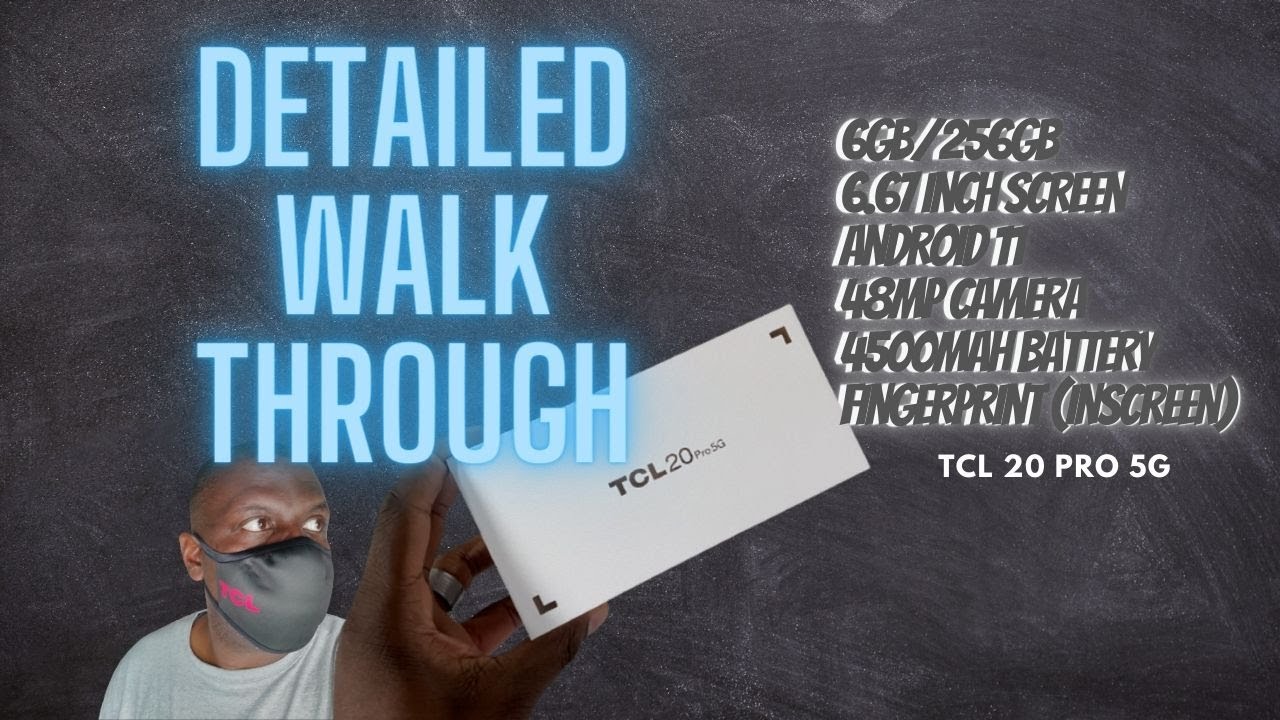









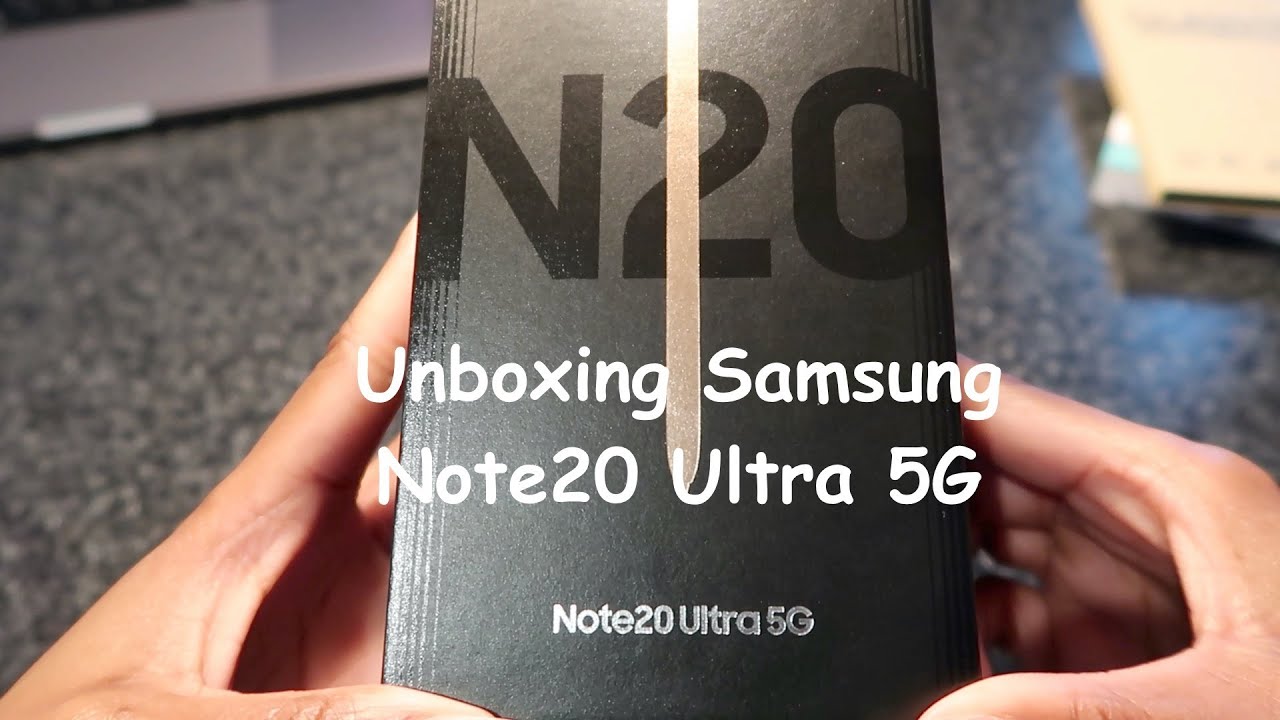

![RUOK MODE 👽 SETTINGS ⚙️ HUD + SENSI + DPI POCO X3 NFC 📲 [FREE FIRE HIGHLIGHTS] #19](https://img.youtube.com/vi/ieD5orgTSlI/maxresdefault.jpg )