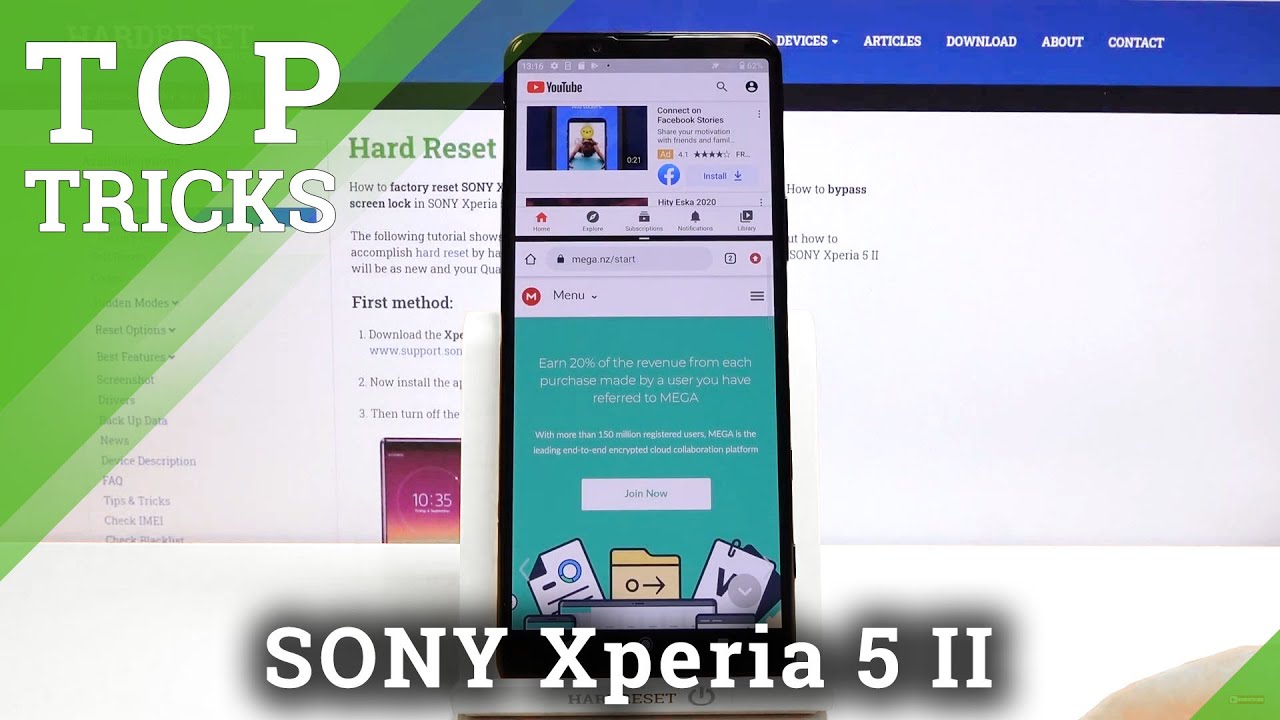TCL 10 Pro $450 Flagship Phone! First Impressions and Camera Examples - iPhone SE Has Competition! By Chad Christian
Hey, what's up, this is chad, and today I wanted to unbox the TCL 10 pro. This is a 6.5 inch, AMOLED display phone that is priced in a super low category. This is going to compete with your AAA phones except spoiler alert. This phone is only 449. , so less than 500 dollars you're going to get premium specs with this phone. So I just wanted to show you guys exactly what you get in the box, so you can see you're greeted with the phone and set that aside for one second here see.
What's inside, got your sim tool right there? Oh, that's nice! They also provide you with a case. Don't see that very often very cool feels like a standard rubber, CPU case. I like that now this does have quick charge. I believe its quick charge 3.0, so you can see here that you've got your USB cable, so this does charge by USB, and you've got your fast charger. Okay, that is a really cool color hard to show on camera.
But it's like a gradient gray changes colors. Depending on how the light hits it you can see. It's got a four camera setup on here: 64 meg camera, so it has a smart button over here on the side which you can program to do anything you want, and we'll see how that works. You can see that it's a curved AMOLED display from TCL, which, as you may or may not know, is a leader in televisions right now, so you can see that we've got a headphone jack on here, a mono speaker on the bottom right here. We've got your USB and also this is your sim tray, and you can expand the storage which this has 128 gigs of storage.
So this has six gigs of ram comes with android 10. Now this they are telling me that this is a beta release of the actual software. That's on the phone, because this phone is not technically released. Yet when the updates come out, I can give you more information on that, but right now we're going to go ahead and power. It up installs everything on it.
I'm going to walk you through different settings that are on here the camera and how it looks, but so far it feels really solid. This is a solid phone, it's a premium feeling phone. This is not definitely not a cheap phone. This would hold up there with any phone. They did a perfect job on the manufacturing of this.
So we'll go ahead and set this up, and I'll show you everything else. That's on the phone all right so now that I've had a chance to fool around with this a little more so on the camera setup here, on the left hand, side, this is the 64 megapixel. So this is the ultra-high resolution lens then right. Next, to that, this is the super low light video, so this one's going to have the bigger pixels to allow in more light, and then next to that is the 5 megapixel macro lens and then the one all the way here on the right. This is the 16 megapixel super wide angle, and I'll show you guys some examples of what each one of these can do.
Also, something unique to this phone, as you can see that it has two spots here for your flash. Let me show you what that looks like, so I've assigned this key here to go ahead and turn on the flashlight, so you guys can see. So it's got two flashes that can go off unique to this foam. So let me show you some other cool features of this phone. Now I have uh always on display activated, and you can change those, and you can customize it.
You can see that I've got it set there. This also has faced unlock, which you saw just unlock the phone there plus it has a fingerprint sensor underneath the display and this one's pretty cool because it actually will light up. Let me show you here, so you can see it spinning to light up. So if you were in a dark environment, it would be able to pick that fingerprint up really easily, and it is superfast. You can see you can double tap to wake this phone up, and it's unlocked.
This has a sidebar where you can assign different apps and applications you can put in your contacts. You can even see it has a ruler here, and I'm sure future updates they're going to allow more and more things on the sidebar, so it's really cool that they have that in here. So the custom key is pretty exciting inside this. If you just go into the settings, and you go down here to your advanced features and underneath the smart key you can assign this to anything you want, so you can see that I've got it set to launch the Google Assistant with just one press, double press. I've got it to take a screenshot or the long press and hold.
I can turn the flashlight on and off, but you can change these just by going into the system and making it pretty much anything that you want in there. So this is a nice customizable user interface that they have on here. You can see you've got your edge bar how you want it to be set up. If you want to move the edge bar or not, you can turn it on or off. You can see that it has gestures.
So if you want to flip to mute it three finger screenshots, so you can just swipe down, and it will do a screenshot. You can do a split screen, gesture so same thing, except swipe. Three fingers up to activate the split mode. You can quickly launch the camera just by double pressing the power button, like you can on some other phones and again the double tap to wake that up. If you guys are interested in a full overview of all the settings on the phone make sure you click that thumbs up, and I'll make that video.
For you guys there are a lot of options in here by swiping up on the home which are under the themes. I've got it set to swipe up, and you can see all the applications that are on there. The system is very fluid and fast. This is using a nice 6.47 inch AMOLED display, so the display looks spotless. It's bright, it's vibrant! You can change the way that you want this to look.
You just go into display mode here. Furthermore, you can see that if I want, I can have the apps and have the notch cut out for this or not. So if you don't want to see it, you got your dark mode. You've got your eye, comfort mode. So if you want the temperature to take out the blues at night, you can do that.
It has adaptive screen brightness. You can turn that on or off, and you can see here that I've got the always on display turned on, and you can choose the style and different looks so if you want it to look different, you can just change that in there, and you can see that it's fully customizable, you click the plus button. You could add anything that you wanted to that. Furthermore, you can have the notification light up. If you wanted to activate a special light when you get notified, there are so many options in this phone, so this was just a quick down and dirty brief overview of this phone.
I will have a full review on the channel if you guys liked what you saw. If you did me, a favor click that thumbs up. If you're feeling really generous today go ahead and subscribe, and I'll see you guys on the next video you.
Source : Chad Christian


![Xiaomi Mi5 vs Xiaomi Mi 5s Speed Test | Snapdragon 820 vs 821 [Eng Subs]](https://img.youtube.com/vi/q8ddoF9BsC0/maxresdefault.jpg )