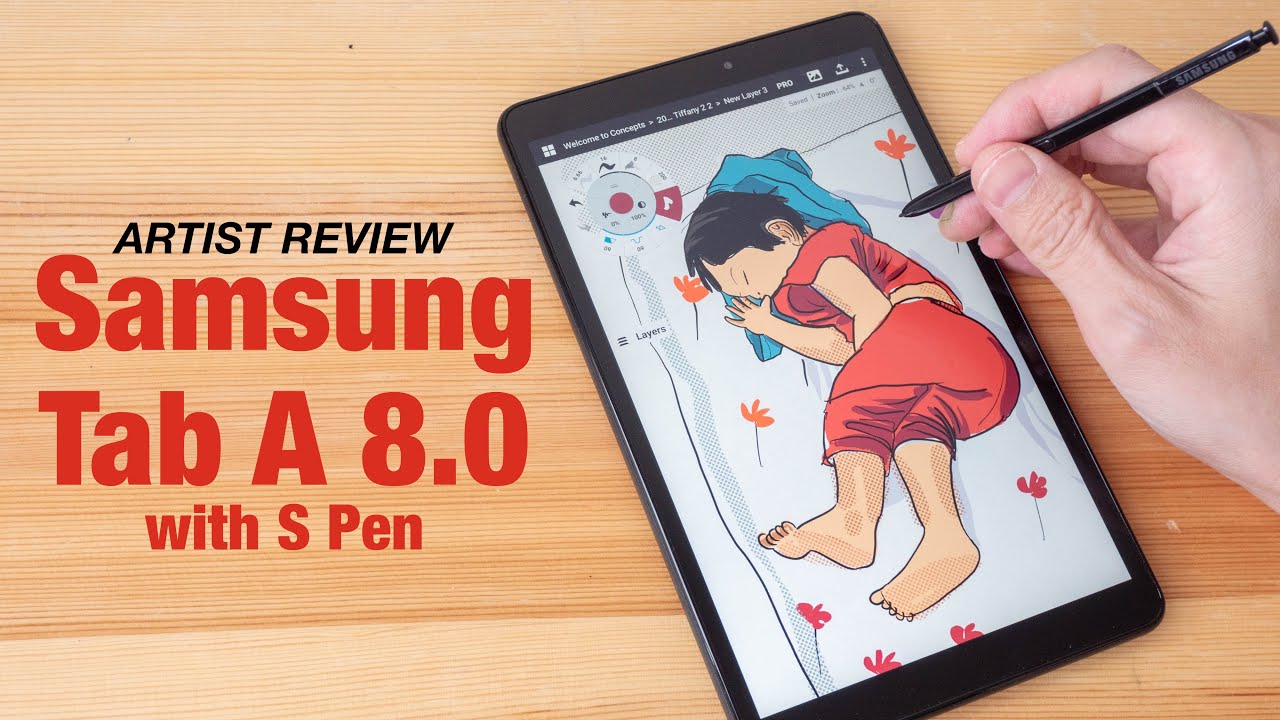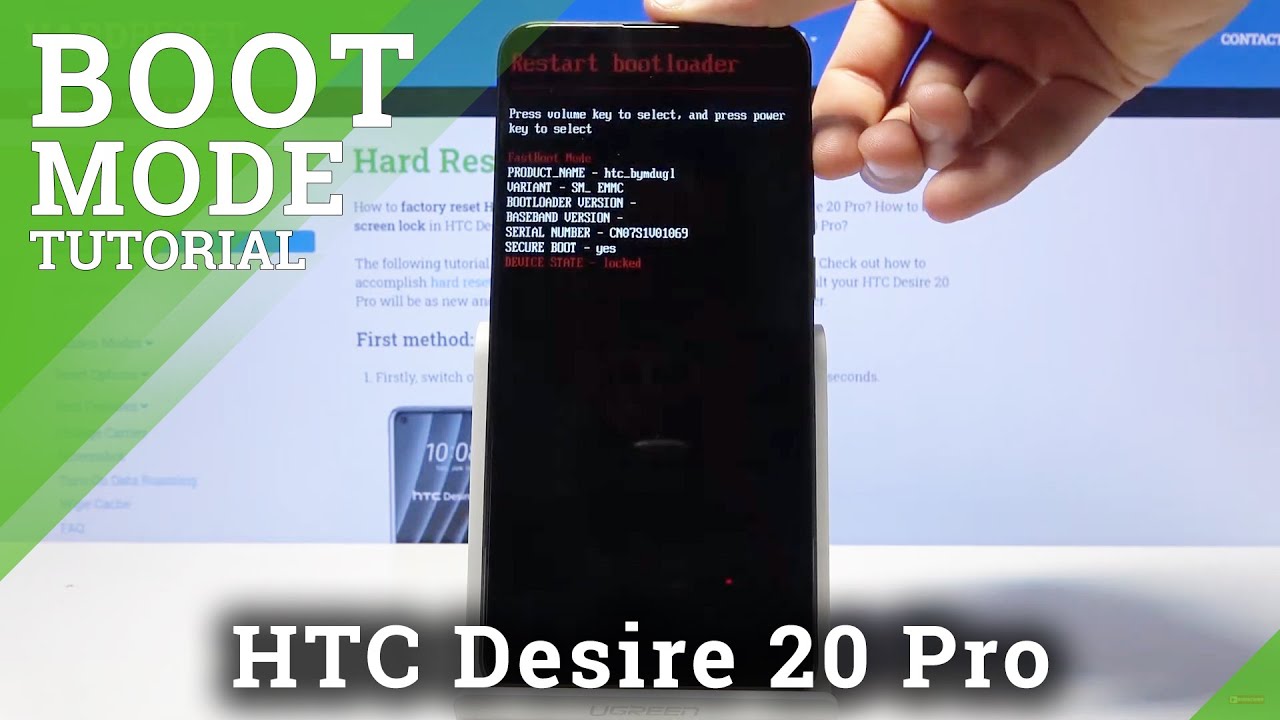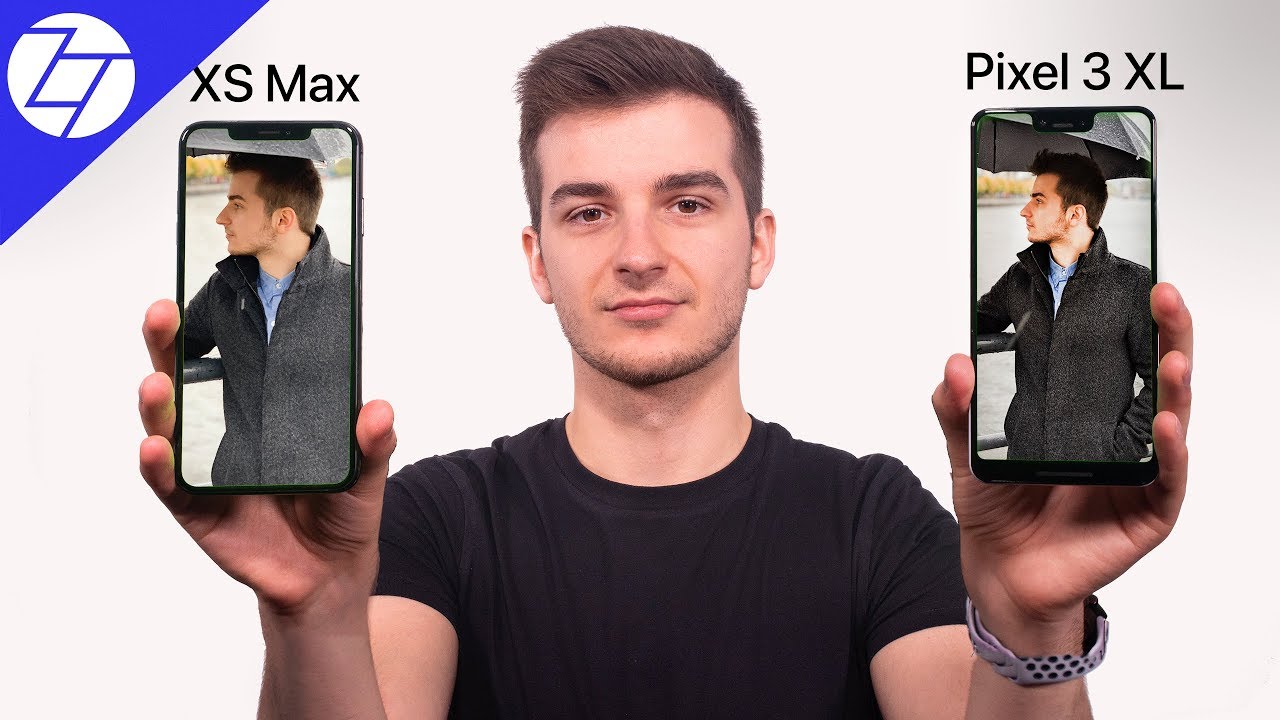APPLE WATCH SERIES 6 unboxing + setup ✰ 40mm GPS space grey ⌚️ By by Brianna Nichole
Hey you all, I'm Brianna, welcome to my channel, so I just got the brand-new Apple Watch Series six in the mail, and I'm going to be unboxing and setting this up for you guys today. I'm super excited this is the brand-new Apple Watch, and I'm upgrading from Apple Watch Series 3. , let's get to unboxing, oh okay, so here is the Apple Watch. I got the Nike series, which is basically the same thing, but you just get a different type of band. So this is the series six in space, gray, aluminum the smaller size, 40 millimeters. This part is the most satisfying taking off the plastic, and I'll give you details about pricing, shipping specs.
All of that at the end after I unbox and set this up. So this is what the box looks like here's the box and then on the back. It just has these tabs to open okay. So this is what it looks like when you unbox it has this cool Apple Watch design with the different colors? And then here I believe, is my actual Apple Watch, and here is my band. I got the rainbow band.
I didn't know that it was pride, but I just liked the color. So this is the band that I got with mine and I usually order bands on Amazon. So I don't really ever get the um apple brand bands, but let's start with opening the actual watch itself, so the back has pull tabs. I always struggle with this in if you've seen my previous unboxing videos, so I'm pulling off the pull tabs, then it should just come out. So here's what you see when you open it so right here is my paper with the manual and probably stickers, and then here is my actual Apple Watch and then this is my power cable.
I do believe this one does not come with a brick. You only get the cable. So if that's a problem for you, you might need to order a separate brick, but here's my cable just the regular. So you just get the regular Apple Watch, cable that connects to an USB. So you do need a break if you don't, if you don't already have one and in my papers, so no stickers, just a quick one-page guide for setting up your Apple Watch.
If you've never had one, it shows you how to charge it turn it on the button, the crown all that stuff in case you are new to Apple Watch and finally, the part that I have been waiting for is the actual watch itself. So this one is a smaller size, 40 millimeters, the bigger one, is 44, and so it comes like this, and it automatically starts turning on. So I just have to connect my Apple Watch band. So just for comparison. The Apple Watch Series three that I've had for about three years now is the larger one which is 42 millimeters, but the screen doesn't take up the entire one.
So I'm going to just compare by size, old watch versus new. So here is the Nike rainbow band that I got, so you get a small medium and then a larger one to choose from do if you have never used an Apple Watch before while your watch is setting up. There are a few quick tutorials to walk you through how to use your watch. Okay, so I put my watch on, and it's now all set up and ready to go so here on my phone. It just lets me know the watch is all set up and then from the app you are able to control your settings.
The apps you want display and brightness sounds passcode all that stuff you're able to control straight from the app on your iPhone. So here is the default background for the Nike Apple Watch, and this is what it looks like on. So some main differences of my upgrade is that the Apple Watch Series 6 has an always on display, so you don't have to do that. Apple Watch flip thing, and it will just always be on after a few seconds, the watch does dim to save battery also the screen it just takes up. More and has fewer bezels around the outside and this watch is able to take your blood oxygen level.
So that is something I definitely wanted to test out. So my Apple Watch set up the exact same as my old one, so it already has all of my apps on it and everything is ready to go. So I want to try out the blood oxygen levels. So if you are on your app page, it's the symbol, that's the blue and red circle. Okay, so I'm going to start and test this out.
So it said: keep your watch up, keep my watch flat, so unsuccessful measure. I think I need to keep my wrist more flat. So let's try again okay, so I got 96 all the videos I watch everybody kept getting 100, so I know that this is not medical grade accurate, but I got 96, which I think is pretty good. So if I hit info it just gives you info about what it's measuring it says. Most people have between 95 and 100, and it notes that blood oxygen measurements are not intended for medical use.
So if you do think that there is something seriously wrong or your levels are dangerously low, definitely don't rely on your Apple Watch. So that is a cool new feature about this one. Okay. So now just some quick info about my experience ordering and the specs. So I ordered this on September 15th, which was the exact day that they announced that, and so I ordered on September 15th and today is September 23rd.
So it was pretty quick shipping. It does depend on when you order, because my brother ordered the same watch. I think two or three days later and his arrival is another like three weeks, so it does depend on when you order it. But since I got it on that first day they announced it. The shipping process was pretty quick and easy, so the exact model I got was Apple Watch, Nike series, six, GPS, 40, millimeter, space, gray, aluminum after taxes, my total was 431, and I did sign up to trade in my old one.
So my old one is the Apple Watch Series three. So it's about three years old, and once I get my trade-in kit, you just send this straight back to them, and they credit the card that you use for that original purchase. Apple's going to give me 95 for this one which I think is pretty good, considering it's about three years old. So that was the process and again the shipping was pretty easy, because I did order on that first day that the watch was announced. The main new feature is the blood oxygen app.
It also has an ECG app. This watch is water resistant to 50 meters and supports family setup. You can also select GPS or GPS and cellular you have a choice of 44 or 40 millimeters and the watch starts at 3.99. So thank you guys for watching my unboxing make sure to subscribe down below, and I will catch you in my next video bye, you all.
Source : by Brianna Nichole