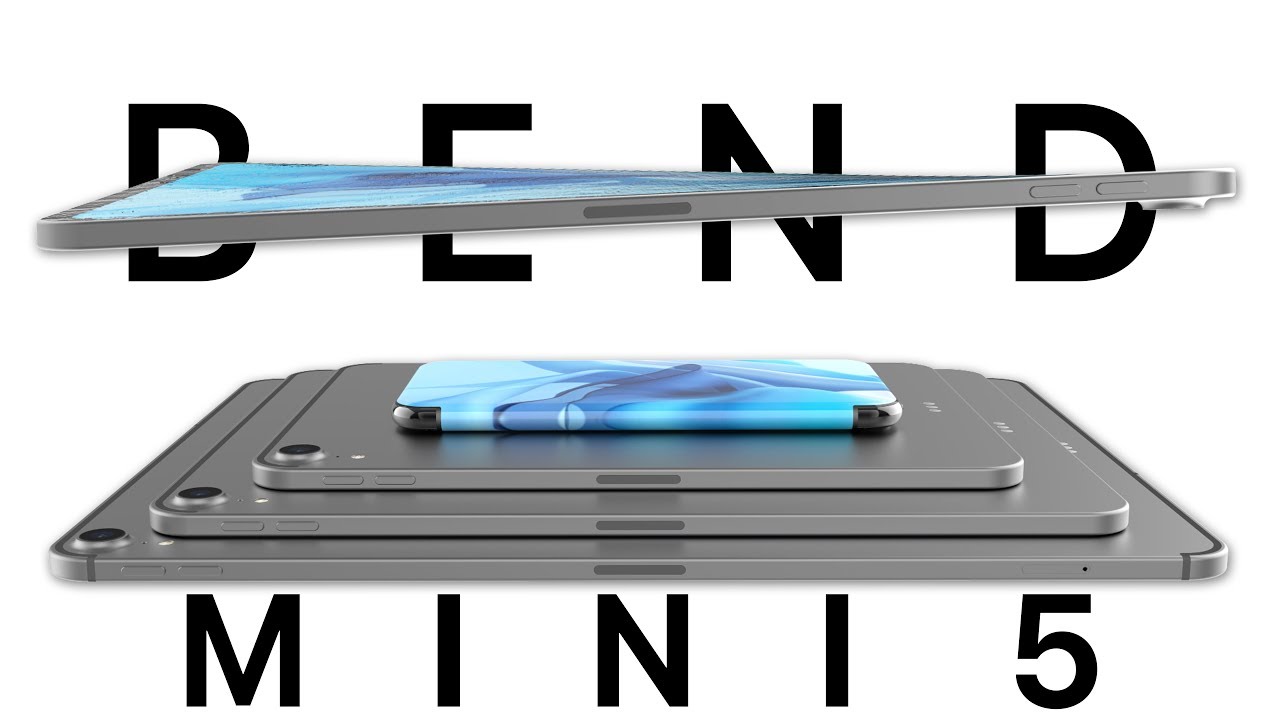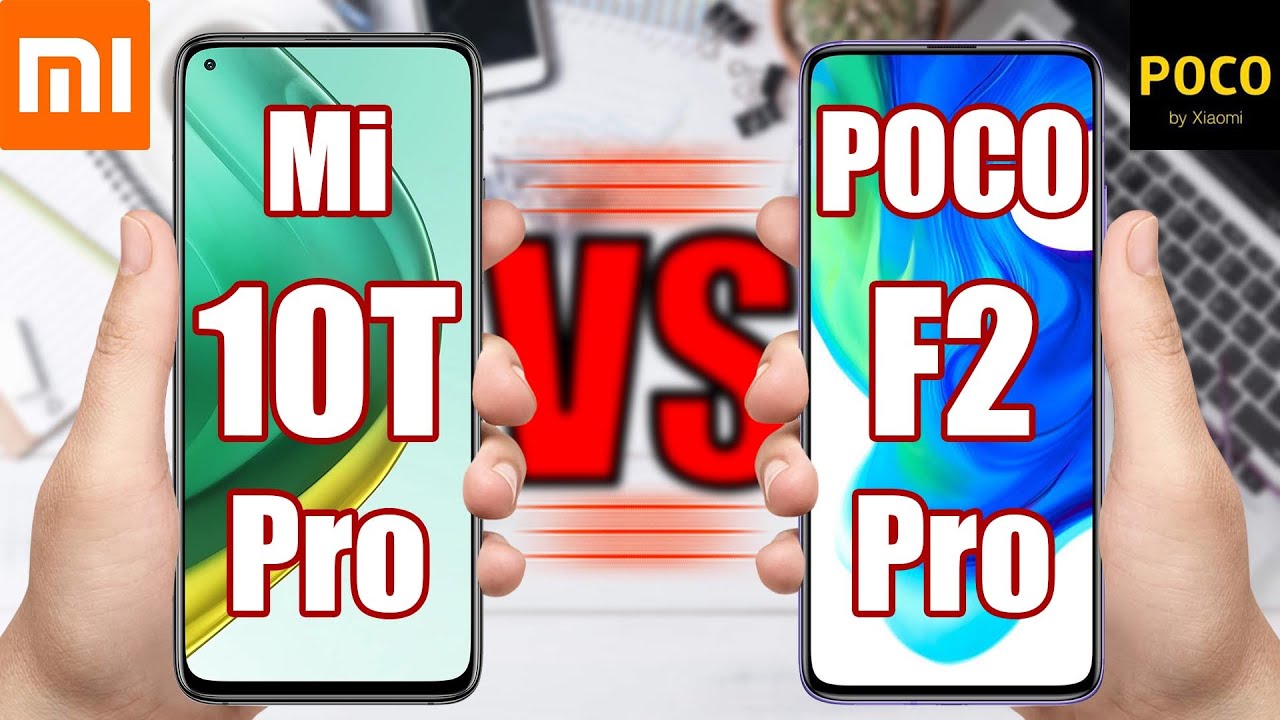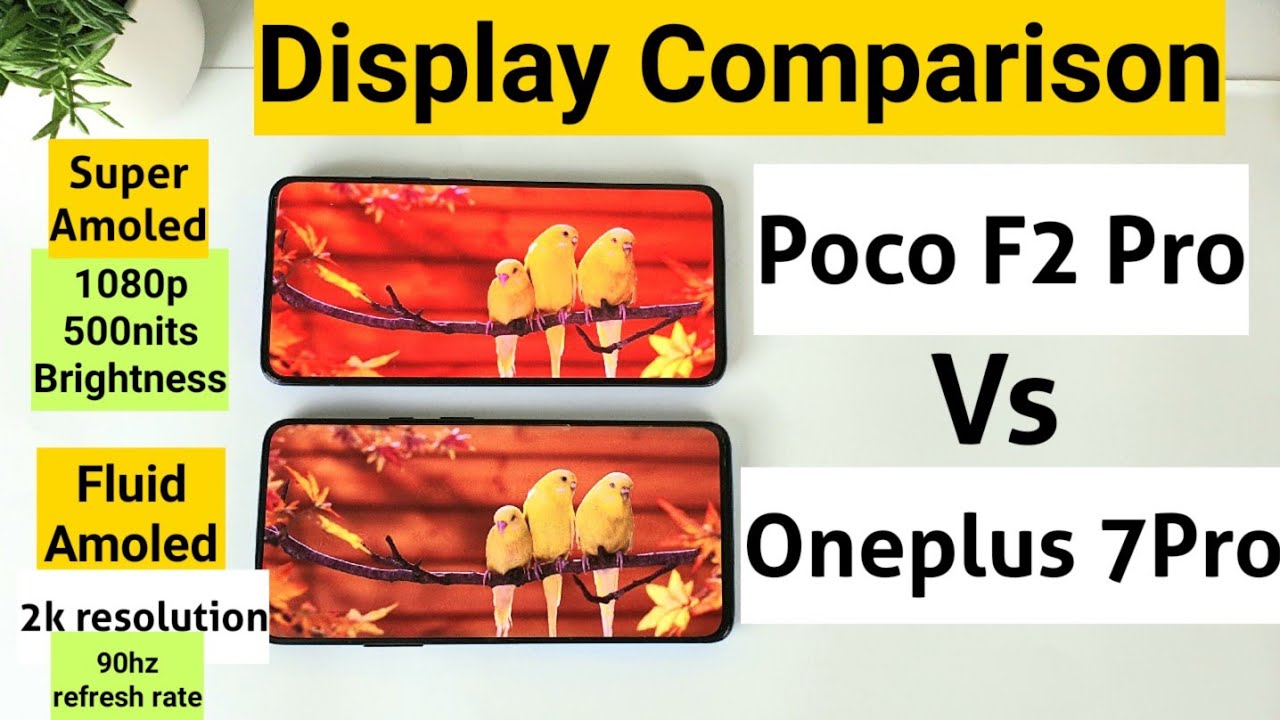Switch Camera Mode - Using both Cameras - Samsung Galaxy S20 Ultra Camera Tips and Tricks By Lampofilm
Hey welcome to the show I'm going to tell you a couple of tips and tricks with your new camera on your Galaxy S 20 right away. I want to talk about the flip camera that is so cool. You can be videotaping with your front camera and hit this little button and all of a sudden starts videotaping. With your back camera. You know like doing a selfie video, so it's super easy. All you have to do is go in the video mode right here and hit record, so I'm going to go ahead and record this car so now, I'm, recording the car, and now I'm going to hit this button and right away.
I can see myself I would either partner and then hit the button back, and I'm on the car again, and he hit stop, and I'll. Tell you. The transition is super smooth, I'm playing the video right now. So you can see the transition was really smooth on that I loved it also another tip and trick with the photo so go over here to photo, and you can take this photo button right here and if you want to you can place that anywhere on the screen. And so let's say you want to take pictures with.
You know just with one hand, and you can click on that works perfect, and when you're done with that button, you can always put it right back to where it was so that was a cool trick. Another thing with the photo is, if you take and put your finger on it, it'll automatically start recording, so it'll record. As long as you have your finger down, and then all's you have to do is release your finger, and then it stopped recording. So that's a cool feature, a very quick way to take a video and if you want to take burst shots because you have to do is take the photo button right here and slide it down, and then you can see that it's taking a bunch of photos I'll probably have to go back and delete it. I love the camera on this galaxy as 20 super sharp, so many options, and I'm going to tell you more tips and tricks later on, and I hope.
You check out my other videos on here: I have educational videos, art videos and, of course, I have the latest on the s20 ultra phone, so like I always have a fun day. I'll talk to you later, bye-bye.
Source : Lampofilm