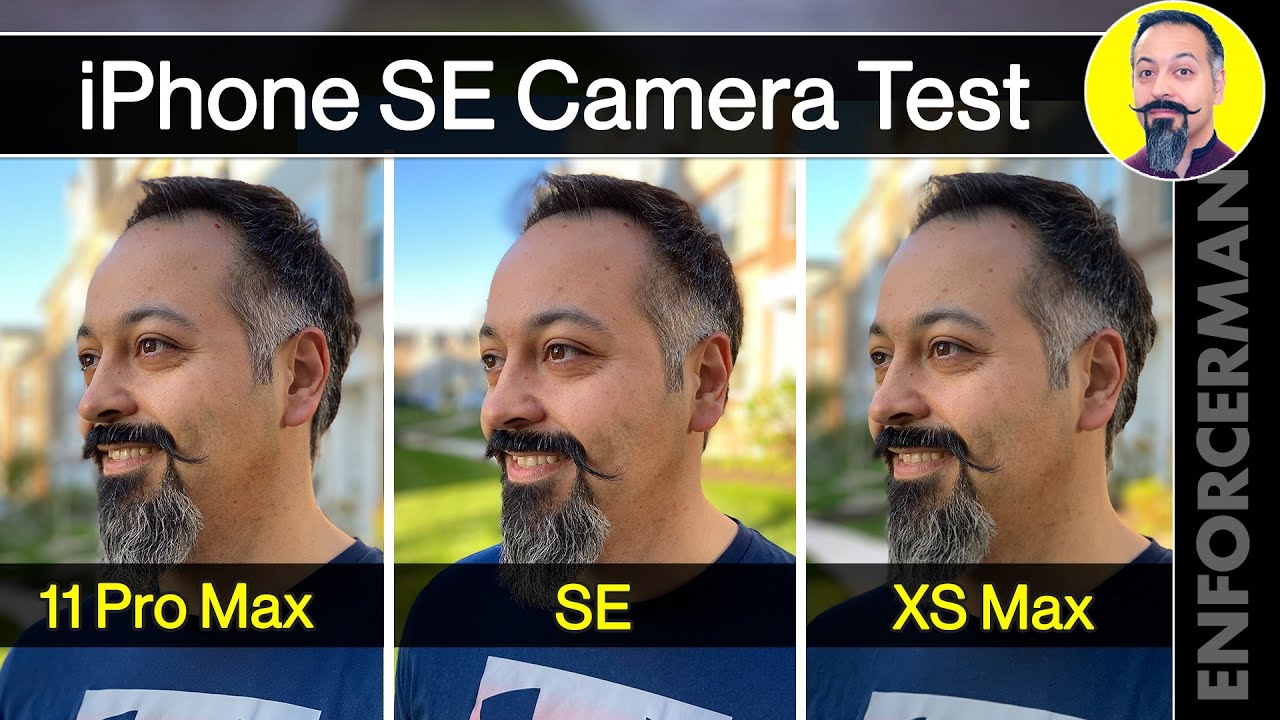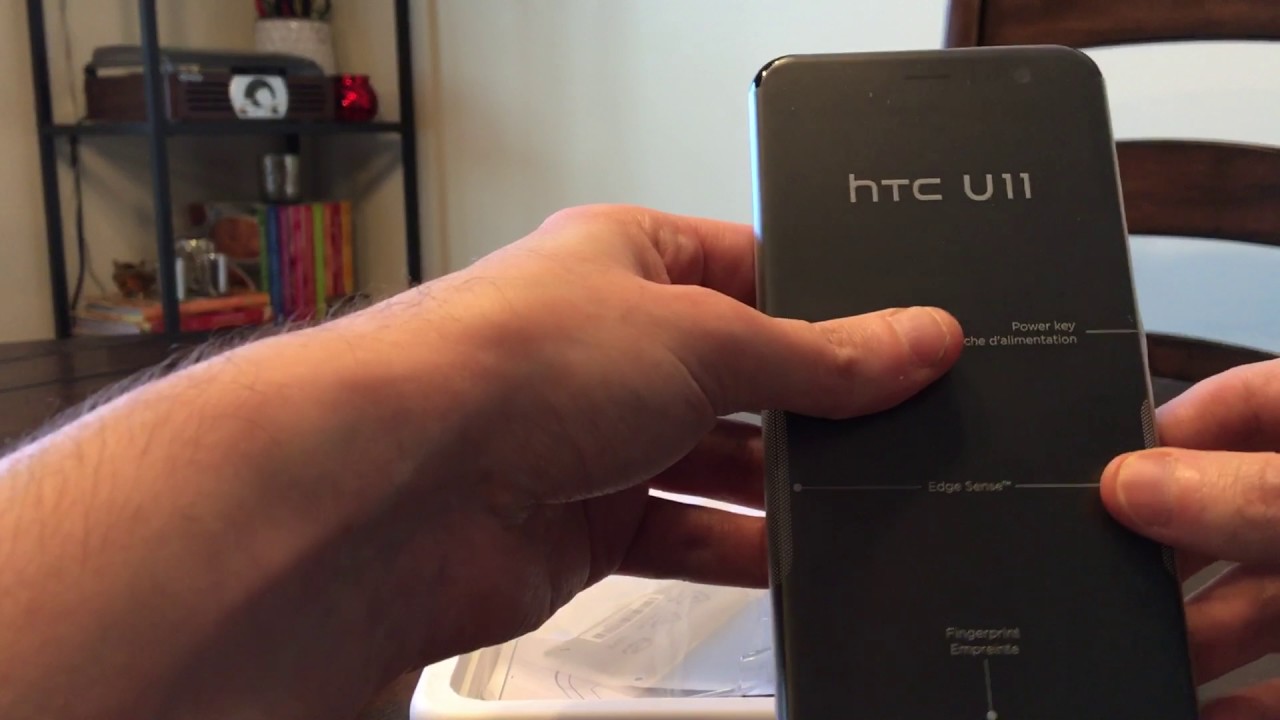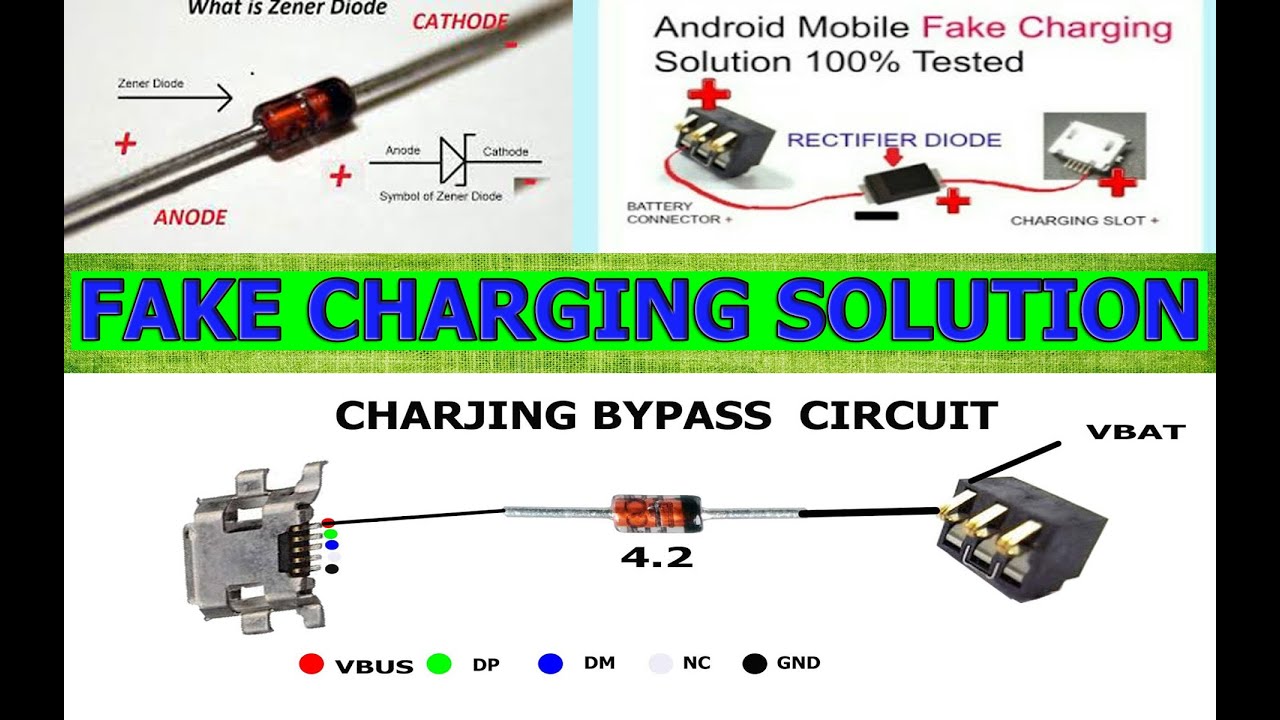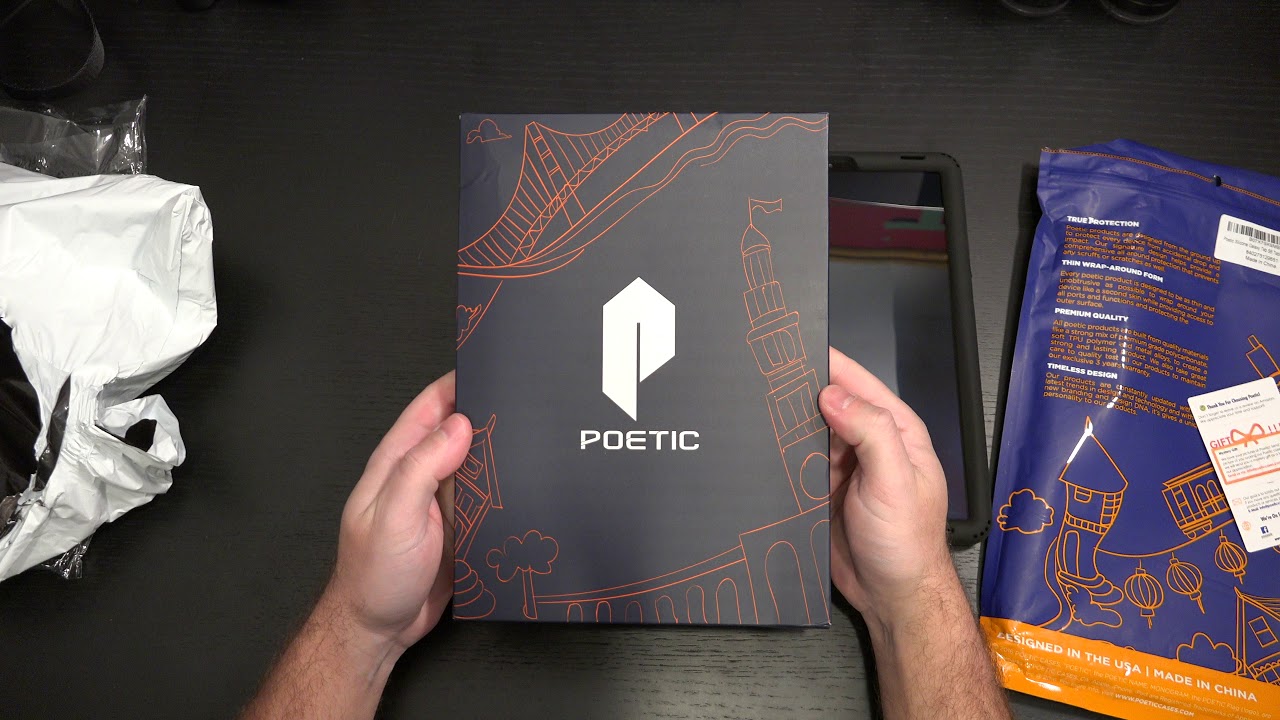Palm Phone Unboxing & First Impressions! A Mighty Tiny Phone! By Ians Tech
Hey there guys welcome to another video in today's video, we'll be doing a quick, unboxing and first impressions of the palm phone. So the palm phone originally came out back in 2018 meant to be a companion device to your main device so kind of weekend phone- and it was exclusive to Verizon. However, is now available unlocked, so you can buy it and use it as a main device. If you really wanted to, it's definitely considered a minimalist phone. So some features of this is uh. It has a 3.3 inch display very tiny 445 pixels per inch, a snapdragon 435 processors, uh, 12, megapixel, rear camera, 8 megapixel front facing camera. A third it has 32 gigs of storage, three gigs of ram features, an USB port, no headphone jack and uh 800 William hour battery.
It also has android 8.1, so um. This does run 279 on palms' website. If you wanted to buy it unlocked, and they do have quite a few bundles that offer cases battery banks and that kind of thing. If you wanted to spend a little more, you get a nice little bundle with this. So anyways, let's go ahead and unbox it and check it out all right, so taking a look at the packaging here on the front here, this is a little sleeve.
We have the palm phone itself. We have on the side a nice side, profile of the phone same thing on the opposite side, right there, nothing on top right there and then on the bottom. Furthermore, we get our UPC IMEI, all that good stuff there on the back here we do have the titanium model, so this also comes in gold. If you wanted that this includes the palm pre-installed sim wall and USB charger, USB connector, quick, start guide, product safety and warranty brochure and some more fun details at the bottom right there. So let's go ahead and take it out and see what we get.
Oh, man that is so tiny. So there is our palm phone. It is very, very tiny that is a small little phone. Oh, man wow. They were not joking there, alright! So let's put that off to the side and check out what else we get in the package here.
So we get documentation. It looks like palm user guide and live at the moment. Palm celebrates the freedom and choice to be both connected and present, specifically designed or especially designed for, but life on the go, helps you connect. How and when you want, so you can be at the moment when life is calling very nice. Only one button needed press and hold to turn on and off press once to wake sleep press twice to activate Google Assistant, simplified navigation, so it says, use the touch button to navigate tap once to go back tap twice, to go home and press and hold to switch between apps or close apps.
You have quick actions. Quick actions are available on many of your favorite apps press and hold the app icon to quickly create an event. Send an email play. Your favorite playlist gives us gesture pad. It says with one swipe from the bottom of the lock screen.
You can quickly access your favorite, apps and quick actions by drawing the first letter of your search, really cool access to quick settings swipe down once to access your primary settings, such as life mode, Wi-Fi or Bluetooth, or just the volume. So I've done twice to see the full menu and access options, such as flashlight or airplane mode, or take a screenshot and there's a familiar face. Stephen curry, get out from Google Assistant all your favorite apps enjoy millions of the latest android apps games and music from the Google Play Store. Unlike your device with facial recognition, life mode, so life mode turns airplane mode. On every time the screen is turned off unless you're on a call streaming, music or using GPS.
When the screen is turned back on, your palm becomes fully connected again with life mode you're in control of what gets your attention, so you'll never miss out on life's most important moments, and then this tells you how to insert your sim card right there and then turning your palm phone on or off to turn it on press and hold the side button until the device turns on and then to turn off press and hold the side button press and hold the side button tap power off on the display charging, your palm pretty simple there and some more information right there all right here we get a sim eject tool right there, and then we get our charging brick right here, and this is the USB a looks like and then what else do we get here? We get USB for our charging, and it's USB to USB c to USA nice, alright, so here's our palm phone. So let's go ahead and take off the wrapping here and there's our nice glossy back there all right so there it is. So let's take a look at our physical attributes here. So, as you can see, we have that tiny 3.3 inch display. We have our eight megapixel front facing camera earpiece right there.
We have on the back palm branding, 12 megapixel camera with led flash right there on the bottom. Here we have an USB microphone on the side. Here it is completely blank top. Here we have one. It looks like one microphone right there on the side.
Here we do have our sim card tray right there, as well as our power key man. I can't get over that look at that. That is crazy and just to give you some context, that is a normal smartphone huge go ahead and charge it. So let's go ahead and boot it up. For the first time phone is set up and ready to use.
You can change your selections at any time in settings, got it all right so check out the home screen real, quick here so, as I mentioned before, you're not going to have an actual like background in the home screen like a traditional phone. Everything is in this kind of carousel here on the launcher and that's pretty cool there. So you don't have an app drawer or anything like that. Everything is up front and center, so we can check out YouTube real, quick to see how that looks. So this is a 3.3 inch display very, very tiny, but we can check out a video here and see it works pretty quickly. Here's our camera is video.
The component that changes the most so really, really tiny, but still works pretty well. Now, if you want, if you want to turn up the volume, you have no volume rocker on here, so you literally have to pull down to actually turn up the volume here biased because my favorite iPhone of all time was the iPhone. Now what you might be thinking, okay, a 3.3 inch display is kind of crazy kind, kinda, crazy, small here's, the thing, though you have to think about it. Not even 10 years ago we were rocking phones with a 3.5 inch display as our main device. So it's not too crazy.
If you really think about it now, of course, palm comes from the original palm name and that we all remember and love- and here is a palm pixie, and this is from 2010 or 2009-2010, and it has a smaller screen than the new palm here. But look at the size here, so you can tell palm, has always gone for this kind of small form factor, but it's kind of cool to see these two together all right, so it looks like out of the box after everything's installed, you have 10.69 gigs used out of 32. Now another thing that might be a little uh hard to do on this phone is typing, so I just want to do a quick typing test to see how well I can type on a 3.3 inch display. Okay, so you can tell, I didn't do very well with that, and it had to correct quite a bit. Another cool thing here is on the home screen.
You can swipe up right here where this line is, and that brings up a little gesture pad where you can actually draw a letter and find something really quickly. So if you have a lot of apps, you can find something really easily, so I can say, type draw p and then anything that starts with p. I can go right here now, along with that gesture pad. You can see. We have a couple of other options, so you have your messaging right there.
You have your camera, you have phone and your music, so you can just quickly tap it, and then it'll. Take you right to the app right there. Now you can continue to use the traditional buttons at the bottom here, if you want to, so you have the home, your multitasking and your back button right there, but they also have this capacitive key and that actually is a quick one. So what you can do here is to go back. You just tap once.
If you wanted to go home from an app, you would double tap I'll, take you home and if you want to enter your multitasking, you just hold long press and there's all your apps right there all right. So, in the short time that I've used the phone, you can tell that the battery might not be sufficient to do a lot on here. So, of course, this wasn't meant to be your main phone. It was supposed to be a companion device. It has a very small battery um, but from the time that I started doing uh things on the phone so from the time I did the setup to the time that I took some pictures.
I am down to 66. So battery life may not be the greatest on this phone. All right here is a quick geek bench score on the palm phone, so you should not expect amazing performance from this phone. That's not really what it's intended to do. Um, however, as you can see, we have a 124 single core and a 522 multi-core.
So this is a two-year-old phone. It does have a snapdragon, 435, processor um, and it does have three gigs of ram. So while it's not going to be a performance powerhouse, it's still great for this form factor and what it intends, what its intention was meant for. So again, it was meant to be a companion device to your main device, not actually be used as a main device. So my first impressions of the palm phone.
I absolutely think this thing is adorable. This is probably the smallest phone I've ever held. It is crazy that you have a smartphone of this size that actually is capable of doing everything a regular smartphone can, so I'm really impressed with that now mind you. You have lower end specs on here, so you have a snapdragon 435, three gigs of ram 32 gigs of storage, a very small 3.3 inch display. Now I don't believe that they intended this to be a main device in any regard.
I think this was meant to be a companion device and initially when it was released, that's how they marketed it. It was marketed as a secondary phone to kind of get you away from your main phone, which I think this could succeed at because, while uh, I don't know about you guys, but if I leave my phone at home, I kind of feel naked. So if you were to leave your main phone at home and take this with you, you would feel a little better, but you'd also feel good, because you still have all your apps and everything you normally use on this phone now. The only cons to that is. You are limited in what you can do here, because it is a smaller battery, smaller screen and all that.
But hopefully that would force you to kind of live life at the moment, and they do have that life mode where you can have the radios turn off, so you can't be interrupted by any notifications. Anything like that. I think that's another great thing about this turn on life mode. Turns it off. You still feel, like you, have your phone in your pocket, but you're not getting those notifications, you're not getting those constant, tings and pings all the time to do something or react, or you know, respond to somebody immediately because we're all so connected to our phones constantly.
So I think that that is a great thing now, like I said, the phone is small. It still has a really nice display on here. I still think it's a very clear, vivid, bright display. The performance on it is not bad, even though it does have a lower end, snapdragon processor um. I do like the inclusion of the gesture where you can write in a letter to find something easily.
So if you have a lot of apps, you can find something really easily the interesting gestures that they have here at the bottom, for uh going home going back, and you're multitasking and then the other thing I was impressed by here was the camera on this. The cameras on these on this phone is actually pretty good, so I took a couple shots, and I'll show you that in just a moment here and uh, those actually came out pretty well. So for that I'm pretty impressed. So I'd say if you're looking for a secondary phone to kind of get you away from your main phone, this one would be a great option now again you're not going to have a powerhouse of a phone but man. I think that this thing's great from the limited time I've had with it- I really, really like it, and it also hardens back to the original palm phones because they were small and mighty, and they were able to accomplish a lot.
So another thing, too, to note, is small phones are kind of coming back in fashion, iPhone, 12 mini. Does that ring a bell, so you may start to see some smaller phones come in, and I think they'll be popular again, because we've kind of gone, bigger and bigger and bigger and bigger every year with phones and some people, don't like big phones. So I think that they will do very well anyway guys. So this has been my unboxing and first impressions of the palm phone I'd like to thank palm for sending this out to me to review and uh. If you guys did like this video hit that like button, if you want to see more like this, consider, subscribing, and I'll see you guys in the next video.
Source : Ians Tech