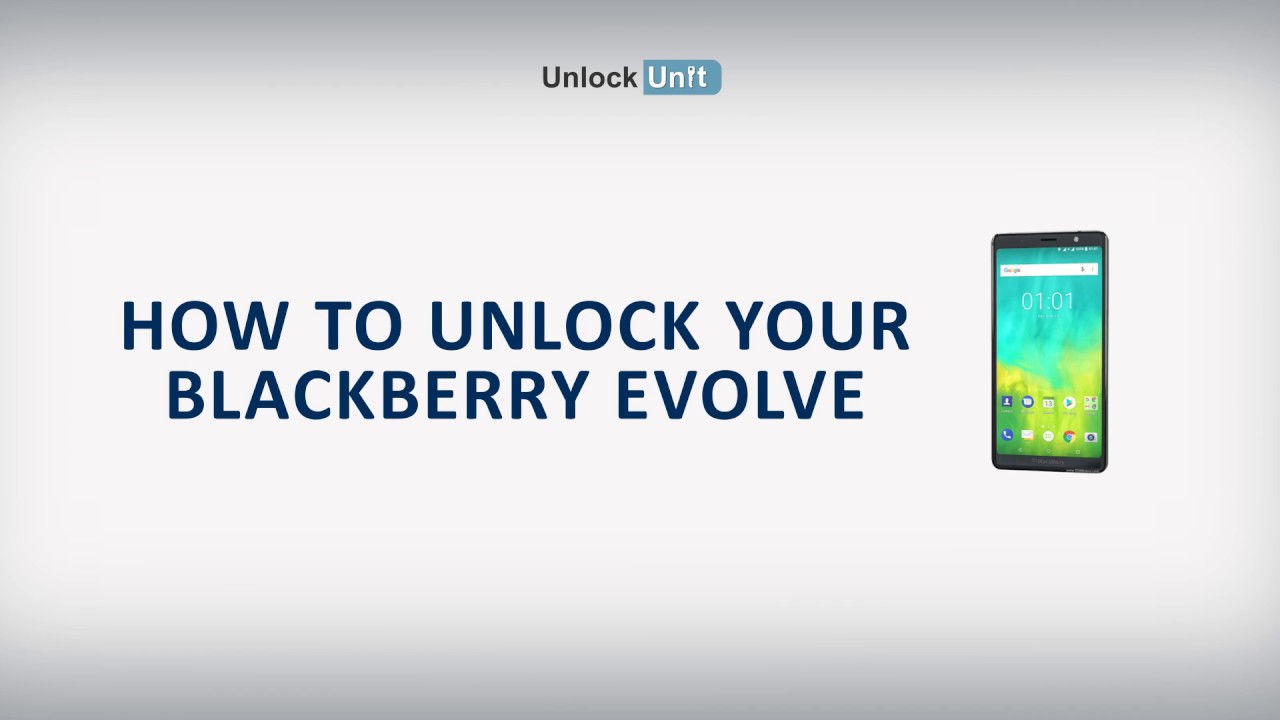How to fix Samsung Galaxy phone that won't turn on or charge A11, A21, A50, A01 By Yendry Cayo Tech
Hey, what's up guys in today's video, I'm going to show you what you have to do if your Samsung Galaxy a11 a21 a31 one common arrow, and it won't charge either I'm going to show you three different way: how to fix this phone right now before we keep going with the video please, if you are new on the channel, don't forget to subscribe, and let me just go ahead to show you guys how to fix this phone. If you are having the same problem here, we go all right guys. The first thing: you're going to do just press the power button and balling up both of them at the same time and hold it down for like 10 to 15 seconds. Let me just do it right now: power button and balling up both of them at the same time for around 10 to 15 seconds all right. Once you see the Samsung Galaxy a11 on the screen release only the power button. Now you're going to see this menu.
So all you have to do right here, just press one time the power button, your phone is gonna, go soft, and it's going to turn them back on automatically. So you don't have to do anything else, just in case guys, if that trick doesn't work for you. What you have to do just put your phone to charge for like hour and a half straight, even though you don't see anything on the screen. Just you know, put it to charge for that time. After that, you're going to do the same thing: you're gonna press, the power button and volume up at the same time, and you're going to hold it down for around 15 to 20 seconds, and you're going to see that your phone is going to come on now, if you still got the same problem after you do all that what you have to do: just press the power button and volume down, and you're going to do the same thing: you're going to hold it down for around 15 to 20 seconds power, button and volume down.
So that's the third trick that you can use to fix your phone.
Source : Yendry Cayo Tech