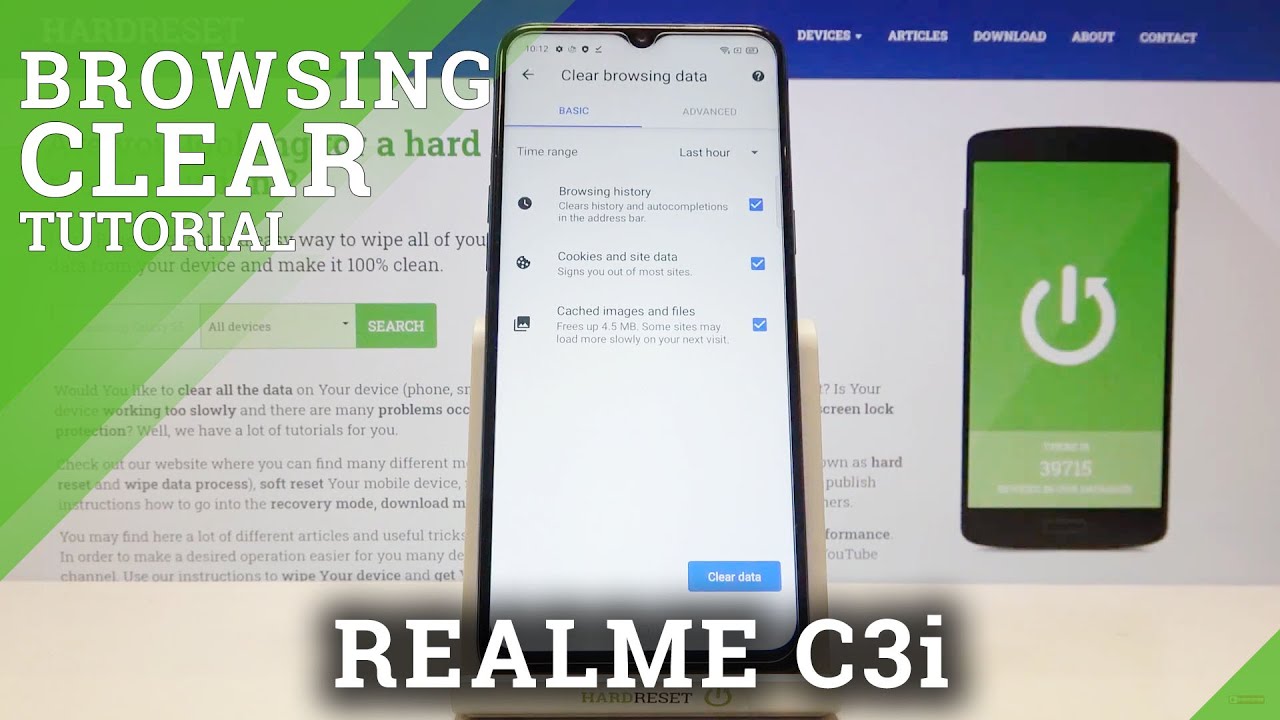Sorry. Your gaming laptop sucks now. - Asus Flow X13 Review By Linus Tech Tips
(upbeat music) - This can't happen, at least it shouldn't. How could this be faster than this? But the thing is guys, the numbers don't lie. This absolute beast of a gaming laptop, running Intel flagship eight core 5.3 gigahertz boost mobile processor, is getting destroyed before our very eyes, by a thin and light. I mean, look at this thing, I feel like, wig it around, two fingers. By harnessing AMD's new Ryzen 5,000 series mobile CPU's, the Asus Flow X13 has created a whole new class of laptop. We're gonna call it, the ultra ultra book, super book? wonder book, okay I'm not sure, but I am sure that this is a segue to our sponsor.
Honey, honey is the free to use browser extension that helps you find the best promo codes on over 30,000 websites. Get it today, join honey. com/ltt (upbeat music) From the specs alone, you'd assume that the Flow X13 is at least two weight classes higher. It's got an AMD Ryzen nine 5980 HS, an eight core 16 thread beast of a processor that pushes it's seven nanometer transistors to 4.6 gigahertz and it's got an Nvidia GTX 1650 graphics card, to crank out reasonable frame rates. As long as you don't mind turning down some of the eye candy, I mean, dedicated graphics beiby, and while we've seen situations where great specs, can be let down by disappointing cooling.
I mean, we just showed it shredding the MSI GE 66 Raider. In fairness, that really isn't MSI's fault. I mean, they have pumped every last watt of power that they can into that Intel processor and the GPU in the MSI laptop, will leave the Flow X13 dead in the water. So let's pivot then to a more relevant comparison. That's where this comes in, just a couple of months ago, we lauded the XPS 15 for its combination of power and design designating it, the best windows laptop, period but now that it looks like we might be able to get more performance, from a much more portable machine, it's looking a lot more like the best windows laptop, huge asterisk.
Despite being the size of an XPS 13, the Flow X 13, was trading blows with Dell's much larger pride and joy in CPU benchmarks, and that was only until I discovered something rather fun. In Asus's RG software, you can flip over to manual mode, which lets you turn the CPU from a 35 watt TDP up to 45. Now unsurprisingly, that's a little too much for the poor cooler in this thing to handle, like look at it, but it's also, a two in one and if you flip it around, so the intake doesn't get choked against the table, oh, look at this? Peaking at 95 degrees Celsius, we've got the cooling for 45 Watts now, which knocked a whole minute, off of our blender BMW test and allowed the Flow X13 to handlely shred the XPS 15, in pretty much everything else. Where the Flow X13 didn't do quite as well though, is GPU benchmarks. The 1650 TI in the XPS 15, outpaced our 1650 Max-Q, on the X13 pretty easily but the experience wasn't that different.
We're talking 10 Edp medium to high details. The same can't be said of the XPS 13, which if you think about it, is a way farer fight. So yeah, the Flow X 13, punches well above its weight class for power, particularly in the CPU department but the thing is, the power of the XPS 15, is only part of its draw. The people we know, who bought XPS 15s, did it for the overall experience, the materials, the track pad, the keyboard and of course flexing on everyone that can't afford a $3,000 laptop. So is the Flow X 13 able to compete in this regard ? To a degree.
The magnesium chassis is fairly stiff, but does flex a bit if you press on it, especially up at the top and as for aesthetics, personally I think they struck a great balance between professionalism and gamer appeal, but it's not quite as sexy. As for IO, at first glance, it looks exceptional for this class of laptop. You get two USB type Cs, a type A and full-sized HDMI, but I was a little disappointed when I realized it was HDMI 2.0 and when I remembered that AMD machines, don't have Thunderbolt. At first I was like, "you know at least I'll have a full-sized USB port, so maybe I can deal with this" but I was kind of shocked at how many things I use on a daily basis, that require Thunderbolt. Our 10 gig network adapters, our best external capture card, they both front Thunderbolt 3 and when it comes to docking or running an external graphics card, Thunderbolt, is the only way to do it or is it? The Flow X13 has yet another really cool trick up its sleeve, the XG mobile connect interface, which gives us a PCI Express gen three by eight link, straight into this, the XG mobile eGPU.
Now you get a couple of options for the GPU that you can have crammed in here but of course we're showing off the most powerful one, an RTX 3080 mobile, with a 280 watt power supply built right in, the RTX 3080 and this compact package, is able to boost up to 1810 megahertz, allowing you to connect to either, a high refresh rate 1440P display or a 4K60 display and have a pretty darn good time, especially with your extra connectivity. You've got your ethernet, you've got your USB, SD card slot. This combination was even able to slightly beat out the Zephyrus G15, a Ryzen nine RTX 3080 beast. But there is a problem, a mobile RTX 3080, is pretty close to a desktop RTX 3070 in terms of performance and you will be paying nearly RTX 3090 money, for this package. I mean, I get it, it's currently the best eGPU notebook combination on the market, bar none and good engineering costs good money, but Asus's, kind of shot themselves in the foot here, by making the news Zephyrus G14 and G15, so darn good for everyday use, that it's hard to not just recommend buying one of those instead.
We'll have a review of those coming by the way, so make sure you're subscribed and of course what I say and what I do, are two entirely different things and given the option, personally I would choose the much lighter Flow X13. Largely, thanks to its screen. There are two options for the display. We have the 4K touch option, which you should absolutely not buy, because unless you're a literal hawk, you don't need over 9 million pixels, in a 13.4 inch form factor but that's okay, because there's also a full HD plus model, that runs at 120 Hertz. We got to check it out on a pre-production unit and it is exceptional.
It brings a level of fluidity, that has previously simply not been available on ultra books and especially not on ones, that also have a touch screen. Now it's possible that the 120 Hertz most of it, does harm battery life, but then again, so does running at unnecessarily high resolutions. So I would expect it to be pretty similar, to the seven and a half hours, we were able to get from our machine. One area Asus could definitely improve though is, well, this area above the keyboard, using this space for media keys is fine, on a big chungus 15 inch gaming laptop, but here, every last bit of space needs to be used efficiently and I would rather have had a larger track pad. Like it's fine, but it definitely feels very three years ago and cramps, compared to offerings from Dell, HP and Razer.
The keyboard is also a bit of a sore spot, for a gaming laptop, it's, well it's excellent and I can get up to full speed on it effortlessly but at this size, it's competing against the likes of the XPS 13, HP Specter and Lenovo ThinkPad. All of which, have pretty much perfected getting incredible typing feel, out of a small laptop. To be clear, the Flow X13, it's still good but the slight machinists makes it, more of an A minus, at least compared to that group. Unlike some of their other RG machines, Asus, wisely included a webcam on the Flow X 13, definitely grateful for that, the quality's even not bad and I would normally complain, that they didn't include, Windows Hello facial recognition on the thing, but get this, the fingerprint reader on the side, has Asus's special sauce, fingerprint caching. So you don't actually have to touch it again, after the boot sequence, it just logs right in.
The speakers are also good but not incredible. The Dolby Atmos integration, offers excellent stereo separation and good detail, but the bass is pretty lacking, compared to something like the MacBook Air or the quality of this t-shirt, from lttstar. com, totally unbiased by the way. Meaning that the Flow X13, isn't the perfect ultra book and if you plan on doing all day typing, browsing the web and even light photo editing, you'll probably be better served, by an XPS 13 or a Specter 14. But if you need performance, the Flow X13, is completely in a class of its own.
With more grunt than an I9 10908 K, and a reasonably powerful GPU. This thing shreds, when it comes to light gaming, video editing or even light hard work. Also given how the prices of ultra books have ballooned, the 1499 asking price isn't even out of this world. So the real tough decision, is if you value the touchscreen and the lightness enough, to choose this, over the similarly priced Zephyrus G14, with an RTX 3060. That is assuming of course, that you can find either of them in stock anyway.
I mean, you can't buy Ryzen 5,000, you can't buy RTX 3000 and this has literally both. So is it like unobtainium squared? - Yeah, last that I've seen, maybe march. - And we're going to march on, to our message from our sponsor. Thanks to Ting Mobile, for sponsoring today's video. They've got new rates that make it easier to see how much you can save by switching to Ting.
They've got unlimited talk and text, for just $10, data plans starting at $15 and unlimited data for 45 bucks and if you liked their previous pay for what you use plans, guess what? They've still got them. They're called Ting Flex plans and they charge juts $5 per gig. Data can even be shared if you have a family plan, so you can connect more phones to save more. You still get nationwide coverage in the U. S.
and award-winning customer support and pretty much any phone will work with Ting. Check them out at linus. ting. com and get $25 in credit. If you're looking for something else to watch, then maybe check out our roundup of this, and all the other laptops that Asus showed off at CES.
Along with our short circuit video trying out this high refresh rate mobile display and then a bunch of other ones as well. They're really, pretty cool.
Source : Linus Tech Tips