Sony Xperia Z: Unboxing & Tour By DetroitBORG
Hey guys Mike here the Detroit pork, with the look at the new Sony Xperia Z. This is the new flagship phone from Sony featuring a 5-inch 1080p LCD, as well as a 13 megapixel sensor, which is capable of HDR video. So there's a lot of things. This can do so. Let's get started with the unboxing first, let's take a look around the packaging. I should note that this is the unlocked international version, so this is actually the version that ships in the UK I just got it on my doorstep.
Just a few minutes ago now, in the back, we have some references to the major features, including our 13 megapixel sensor. We have a 1.5, gigahertz, quad-core processor, that's a Snapdragon processor, HDR video. We have a 5-inch screen as well as a front-facing camera I. Believe that's what that's referring to so lifting the lid, which is not taped. By the way we can see our Sony Xperia Z in the top tray.
So here we go now. Packaging may vary depending on what carrier you pick this up from. So let's just unwrap this and slide it out alright. So, as you can see, it's still wrapped in its plastic. Now this is a fully glass designed to with a glass back panel, and a glass front panel now certainly says that the back panel and front panel are the same glass, which means they're pretty shatter resistant.
So let's go ahead and peel this off. There you go. This is the black version. This is available in two other colors white and purple peel the front one off there. You go very glossy very large foam, but very thin, as you can see.
Now, let's set this aside for just a moment and take a look at what else is included, so it looks like they gave us some screen shields for the back and front with a squeegee and cloth. Now taking a quick look at the accessories they've. Given us a Sony branded USB wall adapter. This is the UK version. Obviously they've.
Also given us a micro, USB, cable and this phone does support MHL, which will allow you to output video over the USB connector using the right adapter. This is so many Branded. If you look in there, you'll see Sony branding. We also have a pair of Sony headphones. These are in your headphones with a remote end, microphone, and they've.
Also given us some ear tips to make sure that they fit our ears correctly, and they've. Given us some lyrics, we have a Quick. Start Guide tells us about some buttons and features of the phone, and we also have some standard information, such as warranty information and some compliance information all right. So, let's get back to the Xperia Z and on the back you can see we have a very glossy edge to edge glass panel, the Xperia branding toward the center. You also have an NFC label they're, just letting us know that the NFC sensor is right behind that portion of the back panel.
They also have your 13 megapixel, all the focusing camera with HDR video right below that is the LED flash, and you have your microphone now along the top you'll find a covered port, as you can see along the side. Every panel here is sort of a blue kind of dark. Blue translucent panel looks very nice. You can see, as it picks up the light. It reflects that blue color, but behind this flap here is your headphone jack.
So you can see that right there's your headphone jack. You can cover that up. Next, if you look inside, you can see this kind of rubber rubberized, so it does perform. It does create a nice seal around the jack along the left side. You'll find these two connection points for accessories like a dock or charger up here, we'll find a door hiding the micro SD card slot.
Now this holds up to 32 gig cards, so not 64 gigs in this case, so they do include 16 gigs of storage in the phone, but you can expand it up to 32 gigs with the SD card slot. You also have another door here, hiding the micro USB connection, so there you go and that's one way to charge. As you can see. We also have that rubber seal around the doors to keep it nice and airtight. Now, there's not much along the bottom, but at the corner you actually find a hook for a lanyard.
You also find your speaker grille here. Is your volume rocker up and down? They also call this a zoom of rocker. So if you want to zoom in on your photos, that's a feature built into the OS as well. You also have your power switch here, so that's your sleep-wake and power on and off button, a very nice button with that chrome design. You also have your SIM tray here so already taking out the SIM tray, because it's kind of hard to get out of there, but there is your SIM tray, so I have to do, is load up your SIM slide it in, and you're good to go just seal up the door and take a close look at the front of the phone you can see.
We have our earpiece, which is mirrored by the mouthpiece at the bottom up. Here we have our two point: two megapixel front-facing camera, which is capable for courting video at 1080p. So that's better than most cameras, I've seen our front facing cameras, I've seen which usually stop at 720p. We also have our ambient light sensor, proximity sensor and an LED notification light now at the bottom. You won't find any backlit capacitive buttons in this case.
All of those will appear on the screen all right. So let's go ahead and start this up for the first time just going to hold that power button. So while it's starting up, let me just talk about this display, so this is a 1080p display over five inches, which gives us a pixel density of 441 all right. So let's go and take a quick look at what we got here. We're going to set this up for the first time.
Show you the swipe up. You can do a swipe up or swipe down to unlock the phone there we go we're going to go for English. The United States should be down here. Click done alright! So just wants us to read the warranty, we're going to agree to that and wants me to insert the SIM which we're going to skip for now we're going to accept the data disclaimer we're going to accept the usage info and that's all there is to it. So we're already set to go, so you can see.
We have several home screens here now I'm going to do a full review and overview of this operating system and all of its unique, so many features I just want to show you exactly what this looks before that video shows up at the end of this week, I've already played with this phone and pretty impressed with it. So far it does have a heavily modified version of Android 4.1, no word yet on 14.2 is coming, but I'm sure will be updated. Eventually, for example, you have your apt over here. You can also go up to customize to get to your widgets, and here you can add home screens and manage your home screens. You can also adjust your themes, so you can pick the theme you want, which will change the wallpaper and some coloring.
Furthermore, you also have your standard apps, including your Chrome browser, which is default, the Play Store messaging and your phone app on the front. We have all of these Sony services, including Walkman, album movies and Sony's select. You have lots of widgets here relating to music, of course, so this is the Walkman widget. This is your photo gallery. Widget.
You have Video Unlimited, Music, Unlimited and Track ID. These are two Sony services, so this is basically Sony's version of iTunes. So this is where you can purchase music and video. You can also rent video as well. You also have an app here for identifying music, so this will allow you like Ashes a map up here.
We have our widget here for controlling screen, brightness or Bluetooth toggling Wi-Fi. On and off we have our weather widget, which is defaulted to the wrong location I'm, not in Washington, and we have Sony select, so anyway we're going to talk about this a bit later. There is one more feature: I'm going to show you here, that's unique to the Sony experience, which is this sort of / widget or widget bar. So these are called all apps, so this will give you a little app here like a calculator which hovers over what you're doing, and we'll go translucent when you're doing something else. In the background, of course, you can close that, so that's just a quick look at the operating system and stay tuned for more.
So that's going to do for me in this initial look at the Sony Xperia Z hope you guys enjoyed this, and I'll. See you again in the next video.
Source : DetroitBORG











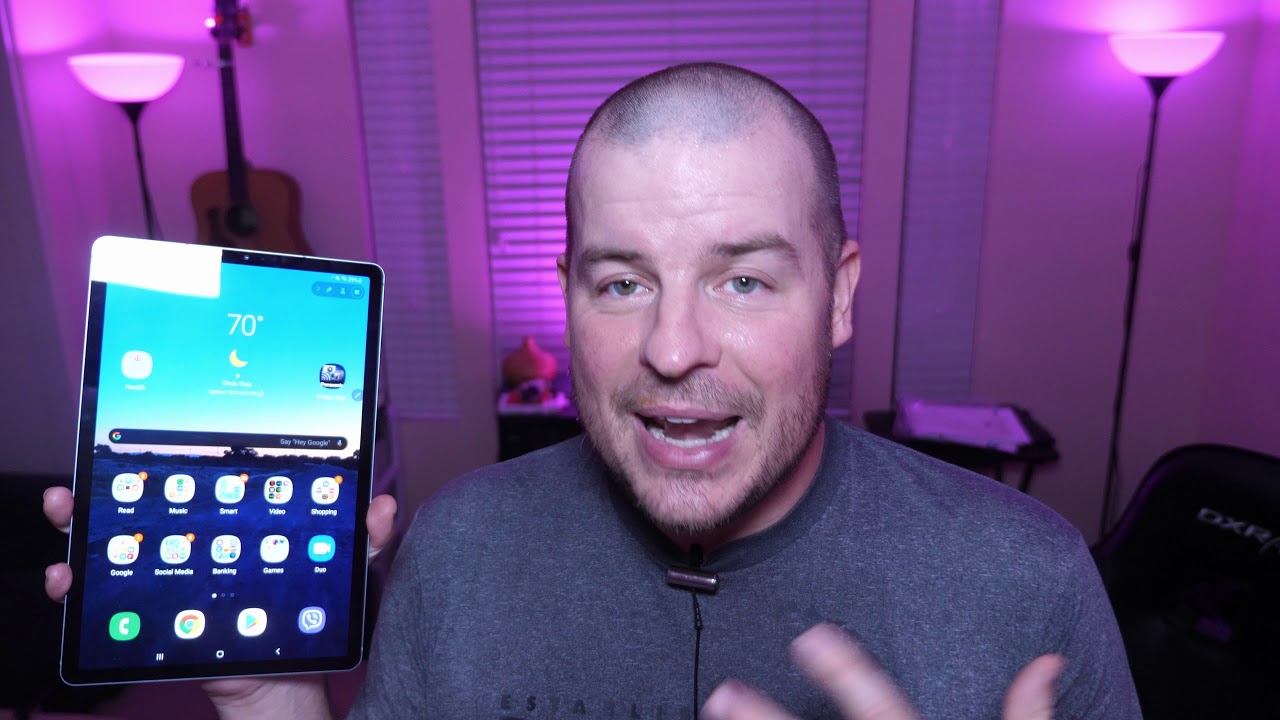
![Realme X7 vs OnePlus Nord Speedtest Comparison [Dimensity 800U vs SD765G]](https://img.youtube.com/vi/FuxmTG99ttY/maxresdefault.jpg )












