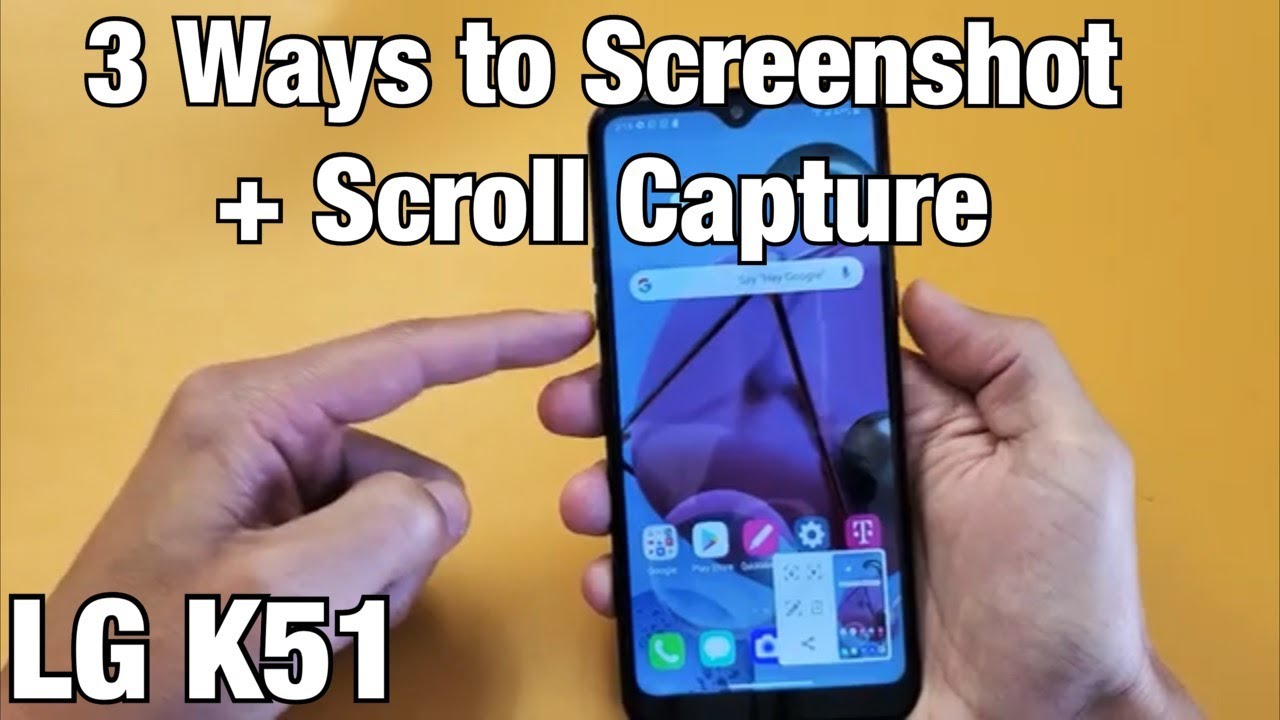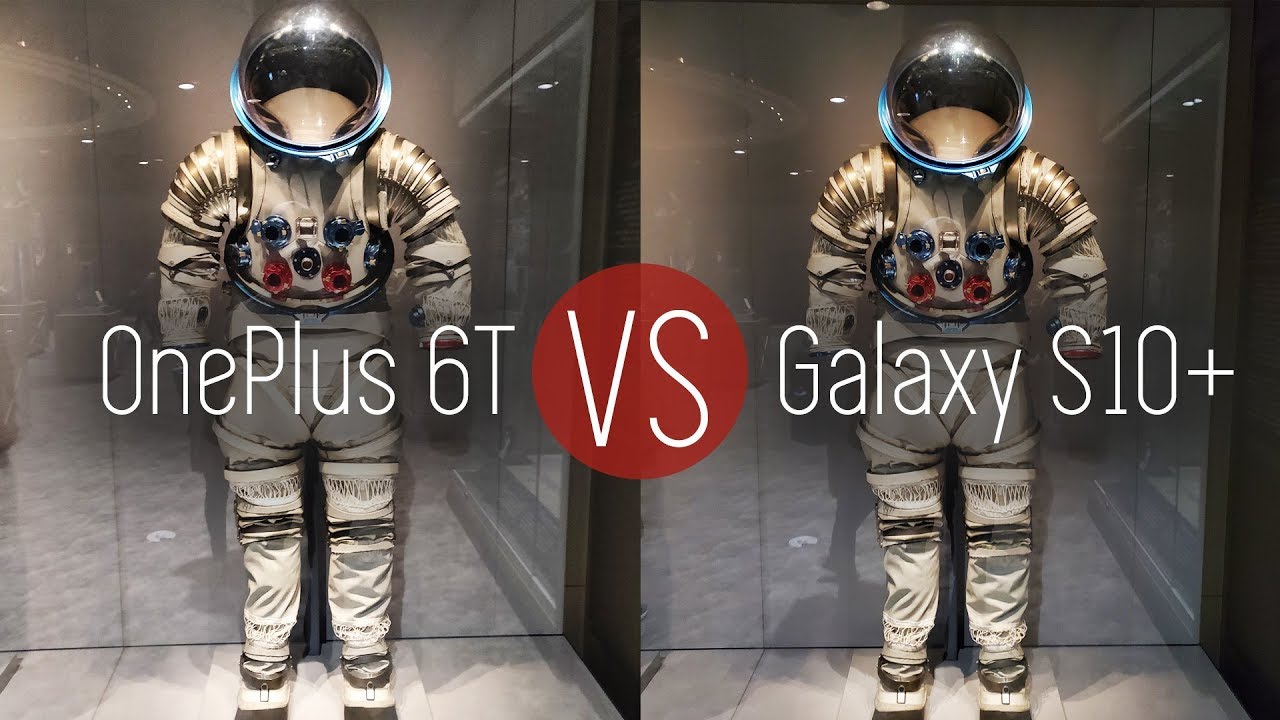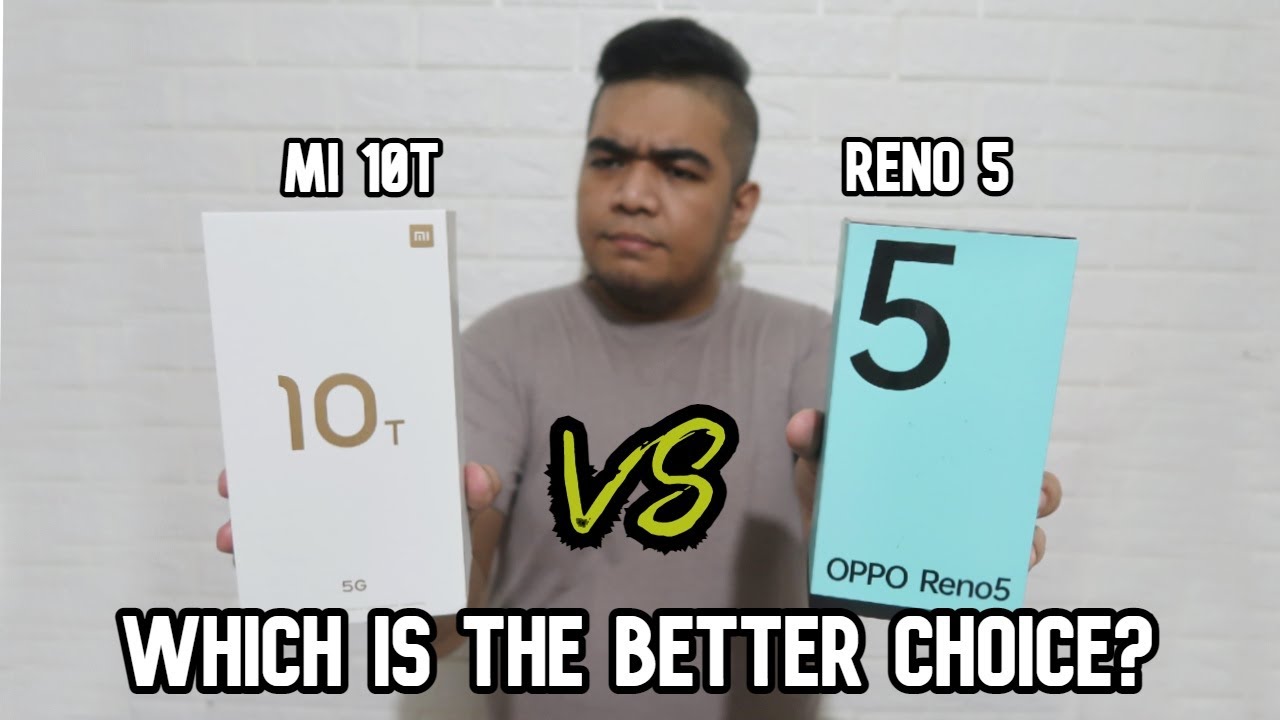Sony Xperia 1 III - Top 5 Features, Some That Will Surprise You By TK Bay
Salah everybody welcome back to the channel. Today the video is about the Xperia 1 mark 3. Top 5 features specifically features that I feel like are not ever encompassed in one video regarding this device. I've seen a lot of videos that talk about specific parts of it, meaning either the display the cameras or the gaming experience. But what are the top five features that could potentially make you want to get this device? This is TK, and this is the top five features of the Xperia one mark iii. Let's check them out like and subscribe and make sure you hit that bell icon so that you're always notified to whenever we have new videos on the channel.
So let's go ahead and cover the specifications right out of the box. Uh snapdragon 888 12 gigs of ram 256 gigs of internal storage, supported with a micro, SD card expansion slot. So not only do we have a lot of storage, but we can also expand it with a SD card slot. That is actually a unique feature nowadays. The other thing we also have a DAC supported, 3.5, millimeter, headphone jack. That's present at the top stereo speakers around the 6.5 inch 4k 120 hertz, refresh rate display. This is also a unique experience here.
The battery supporting all of this is a 4500 milliampere battery, charged now with the 30 watt charger. That's included in the box that Sony does provide, as well as the building now supporting reverse wireless charging, and that's something that's also unique. Lastly, we're going to talk about the cameras. The cameras that we have here been also three uh three, a set of three 12 megapixel sensors that are running basically four different aperture focal lengths, so one would is basically a 16, a 24, a 70 and a 105. So, as I mentioned four, although you're looking at three, and we'll talk a little more, when we get to the camera, we have NFC support on that side.
Fingerprint sensor that's built into the power button volume rocker a dedicated button for the assistant, so we can go ahead and unlock the device pushing the button opens up the assistant and, of course, we also have a dedicated camera button that if I press and hold on it will take me straight into the camera application and what I really love about. It is the ability of doing the half press to autofocus, so you'll notice right there, the little of uh those green boxes. So that's some of the main benefits that we get here. All of these are just standard on the Xperia one mark iii, so overall, a great experience, of course USB on the bottom and for that secondary speaker. That gives us the stereo speaker experience.
So, let's start off by talking about the first feature. Obviously the first thing that you see on this device is the display, so 6.5 inch 4k, 120 hertz, and we're talking about 120 hertz, that's consistent, meaning you're running at 120 hertz, all the time, or you want to you can do it basically change it to run at 60 frames. So once you have this feature turned on, all you have to do is basically, if you want to test it out here is UFO test just to kind of give you guys a quick little sample. So you can see here. This is running at 120 frames per second and consistent, so it stays on all the time and which it means basically, that the UI elements, everything that you run on the device not only runs at 4k but also runs at 120 frames per second.
Most of the experiences that you get here are pretty much small uh augmentations over android as far as stock experience. So you have the Google feed here on the left, the notification shade customizable. We now actually also have a screen recording that is built in system-wide, as opposed to just having it in the game enhancer option, so one of the main things obviously is the ability of having that display. The other thing is once we go under the display, we'll notice, there's a few additional things that most devices don't even give us, and that is the ability of actually customizing the white balance experience. So you can tune the white balance to be cooler, medium or warmer, or even just go into the actual options and select the exact tuning that you want and customize the red, green and blue options.
That's one of the areas that you can actually do here again unique to the Sony devices image quality settings gives us the ability of jumping into two separate options: there's the standard mode which gives us the ability of using the video enhancer. That gives us the ability of showing uh, better improvements over quality images, detail and brightness, and those are things that we can definitely appreciate, but there's also the ability of jumping into creator mode. Now. This actually allows us to actually use watching the 10-bit color in HDR specifications for videos, because this display is a 6.5 inch 21 by 9 aspect ratio, which means it actually fits all of those 21 by 9 aspect ratio movies. You want to be able to jump into creator mode now, there's an option in here to do auto creator mode depending on the camera app that you're using.
So, if you're, using photography pro cinema pro or photos, it automatically kicks it on by itself, or you can manually turn it on and, of course, enjoy the content in that format. Um. I don't recommend keeping creator mode on all the time, as it does do a somewhat of a color shift when you're using the UI element. So it's something you want to turn on only when you're watching content on the experience, beautiful, 4k, 120, hertz, refresh rate display, and that means the ability of enjoying content that was created for that 21 by 9 aspect ratio becomes so much easier example here this quick movie, let's go ahead and turn off the audio. This allows us to actually enjoy the content in its full cinematic experience in our hands on a 4k panel, again supporting 4k content, HDR content, as well as the ability of fitting the entire display without any letter boxing at all.
The last thing that I want to mention to you guys is that this device can operate as an external display for your cameras for anything that supports HDMI out this device can support HDMI in all. We have to do is enable this feature directly within the settings and at this point this device becomes an external display now we're about to see a little of an inception. So I hooked up the camera that we were looking at straight down now straight on to this actual device. Let's go ahead and give it a second, and it's going to automatically populate, and you can notice right there. That's a little more of an inception, kind of thing.
Uh, it's a little. Also, the color science is just not 100, but definitely what you're seeing here is. This is actually now running as a display, so you can see here, 1080p 60 frames per second, I'm able to actually turn on the grid size, I'm able to customize the experience, I'm even able to flip the image. The main benefit here that you're getting here essentially, is that it's a pocket 4k display that can hook up to your camera when you're on the go works perfectly with any camera that supports HDMI out. The only thing you need to do is make sure you're using a 4k errors.
Basically, a HDMI converter or an adapter to transfer the data for this one. The Xperia pro does not need that, but the Xperia 1 mark, 3 and mark 2 do and then actually worked perfectly fine. Now. The next thing that we have here, that's unique again is the audio experience, and what I mean by this essentially is: what are the options that we have to be able to use the audio here now? Yesterday, I pushed out a video for you guys it was a quick short showing you guys how to be able to actually use a 3.5, millimeter headphone jack here in the uh on the top or USB on the bottom, to be actually able to import audio into your video. So you can use the application here, like cinema pro we're not only able to use USB c for audio input, but we're also able to use the 3.5 millimeter headphone jack as long as you're using the right adapter. So you need a tors adapter here to be able to use it and as you're looking at this quick video that I'm sharing with you guys again, I posted it as a separate video as a short on the channel and again very easy, very simple.
You can use external audio sources for this beautiful display again for audio performance. Now. The last thing I did want to mention to you guys as far as audio, we have obviously two stereo speakers front facing stereo speakers that give us a great experience when watching content, so from a music standpoint and listening to music. This is definitely going to sound amazing and what we're talking about here essentially is stereo speakers that allow you to enjoy content when you're watching it, because, if you're watching a movie, and you're putting it straight in front of you, the last thing you want is the audio to go either sideways or go from the back. You want the audio to come straight at you.
The speakers on the Xperia 1 mark iii are actually louder than what we had last year with the Xperia 1 mark iii. So definitely sounding better. We have the volume sitting at 100 we'll go ahead and start playing some music and one of the other things I definitely want to share with you guys. Are you notice that just a second ago there was that secondary volume rocker and that's for the ability of turning on vibration at the same time as audio, so that when you're watching movies and there's a lot of action, you can actually feel the motors or the vibrating motors on the actual device, providing you a great experience, uh from not only enjoying content, but also feeling it. Whenever there's like any big actions or fight scenes, you can definitely feel it on the smartphone, but let's go ahead and listen real quick to the audio from the Xperia 1 mark iii.
Definitely sounding better fuller and, of course, the best experience will always be via wired headphones. If you want to be able to use them- and this is going to be supporting uh high impedance headphones like the dt770s and, of course, listening to flak audio and just enjoying a pure music bliss or even content straight off of this device. So audio on this is absolutely one of the biggest focus right again with the display again Sony does not do something halfway. They go all the way on all the features they push out now. The next feature is going to be the new game.
Enhancer features- and this is something that I covered last week during my gaming, video you're able to install download applications. Obviously, specifically games, and they'll automatically be populated here if they don't you're able to select the little plus at the top, add them in there there are some options here to customize it, not only that now we also have the ability of recording 720p resolution 120 frames per second screen recording, so this is to match the 120 frames per second resolution. If you're recording a game, if you're playing a game at 120 like an example, would be here Call of Duty, mobile plays at 120 frames per. Second, that's absolutely crazy. If you haven't had a chance to check out that video, I pushed it out on last week on Thursday and that actually covers all the specifications and all the gaming experiences that you're able to get with the Xperia one mark iii so go ahead and bring down the audio I'll.
Give you a second just to bring it up. Uh game enhancer actually launches as a secondary menu that floats you're, able to customize it by either pull down or by selecting it directly you're able to customize the different experiences gaming mode. You can go from performance balance or battery life or, if you jump into custom, you can set the maximum refresh rate the maximum test response speed, as well as the touch uh tracking here very nice and easy, and of course, you can customize not only that you can also turn on HS power control. Now this enables us to not only actually provide us better uh battery life, meaning if I'm running power on the smartphone, when I'm playing the power will basically be diverted to run the Xperia and run the device as opposed to charging the device so meaning the priority is using the phone reducing heat on the back and providing us a better battery life for an extended amount of time under display and sound, you can customize the image quality, the audio equalizer. Of course, if you have headphones connected, you can also turn on boom mic or an inline mic to be able to use voice over capabilities, multitasking the ability of jumping in and doing some searches as far as using the web YouTube or other apps.
If you want to do them at the same time, screenshots screen recording, as I mentioned, 720p 120 frames per second, so obviously, one of the best experiences and again uh the best things that you could do with a smartphone today, especially if you want to, if you like, to play Call of Duty mobile so under audio here under graphics, you'll notice that there is the ultra mp and currently this is available on a select number of devices enabling us to actually enjoy the high refresh rate. Now it does drop quality down to medium, but trust me when I say it just looks absolutely fantastic make sure to hit that link in the description below for the video that I posted for you last week again reviewing the gaming capabilities of the Xperia 1 mark iii. Now the next feature we're going to talk about, obviously, is the cameras. This is no question. This device features a lot of cameras.
Now we have only a single front-facing camera here. It's the 12-16 megapixel sensor. Now this one for the most part, is similar to what we've seen before you're using the basic or what they are calling the basic mode of camera pro. This replaced the existing camera app that we had with the earlier generation of opera, and this just gives us all the same features. We have video mode camera mode, the ability of using the front-facing camera the back-facing camera maximum resolution is going to be 4k, 30 frames per second.
So that's going to be the experience that you're getting there, but you're able to jump into the 0.7. So that's the 105 millimeter well, this is actually the ultra-right. That's the 16 millimeter uh lens the 24 millimeter lens, the 70 millimeter lens and, of course, all the way up to 105. Now here they give us the numbers of points 0.71, 2.9 and 4.4, but if you jump into the camera pro app, so this is the actual pro version of it. Now you'll notice, there's pro there's uh, you know aperture priority shutter priority manual mode and, of course, manual set we'll go ahead and go back.
One side uh and the main benefit that you're getting here is the ability of jumping between all the different lenses, and here they're coded slightly different. We have the 16, the 24, the 70 and the 105. , both the 70 and the 105 are present inside this lens, and this actually has a moving um, basically think of it as two separate focal lengths within the same camera. But that's because there's a moving articulating piece that allows it to actually jump from one to the other. So if I want to jump to the 105, I can jump in this.
If I want to jump to the 70, I get the same way. So I'm sharing with you guys real, quick, a quick image using the ultra-wide, the standard, the telephoto and, of course, the 105 telephoto for directly from here, and it just looks absolutely fantastic. The main thing that you also need to remember is that you can actually zoom between them. So if I'm on this 1070, I can go all the way to the 105 from the 105. I can go as a maximum of 300 millimeters, so 24 does.
The same thing goes up, so you're able to actually zoom between the different lenses. Now. The reason why it's a little darker here is because of the mode that I'm in, so we can see here right there and, of course we have the ability of actually using uh, not only just the ability of using the half press, the do the auto, focusing and, of course, multi-shot the ability of jumping in here and actually using high or low continuous shooting mode and the tracking on this. The eye tracking is absolutely crazy, so camera capabilities on the back when you want to take pictures or there cinema pro, will obviously augment the video part of it. We're able to shoot 4k 120 frames per second, you can shoot into it right there and one of the main benefits that you're getting here is the ability of actually one thing to mention, of course, is uh 120 frames per second video always needs a lot of light, so this environment in the studio is not the best situation, but the main benefit, and I'll show you guys real, quick, a quick clip here from my magic mountain trip.
Uh. You can definitely appreciate it when you're outdoors, and you want to record at the highest quality possible on your smartphone, so 4k 120 is going to be one of the best. Of course, you also have the ability of jumping in and doing 4k 60 frames per second great tools. You can see here battery level, encoder hog here for the HDR, the level uh option here you can see here I'm definitely tilted a little more to the right and, of course, an audio meter, and, as I showed you guys in the beginning, we can use a headphone jack or the USB that we have here on the top to be able to actually input audio into our video and, of course, all of these work much better if you're thinking of them as a project. So right now, this project is set to 4k 30 frames per second for the project, but I'm able to jump to 120 for slow motion images.
If I wanted to use it at 4k60, I can start a new project and then select 4k 60 at the beginning, and all the clips in that project will be consistent to that frame rate. Now. The last thing we want to talk about which I kind of alluded to it. Also at the beginning, is we have a faster charging capability here. The charger in the box is a 30 watt, charger now uh and, of course, we'll be able to charge our device from zero to 50 in about 30 minutes and the other thing is, we have a 4500 milliampere battery.
We have wireless charging, reverse wireless charging and, of course, the HS power control and the functions that we have within the settings to provide us a longer battery life and make sure that battery health is a big focus for Sony devices. So my intention with this video is to share with you guys all the features, or at least a lot of the things that generally people will either focus on one part and not mention the other, and what I'm talking about here is talking about the cameras, the display, the battery, the charging um, the stereo speakers, the headphone jack, the USB, there's a bunch of things to talk about the Xperia one. Mark iii. Sony has hit it out of the park in the sense of what we've seen over the generational upgrades from the Xperia one, all the way up to the Xperia one mark iii. Two years ago they introduced the first 4k panel.
Now we have it at 120, hertz, so gaming and content consumption is going to be great content. Creation is also another big focus here, with the three cameras in the back that give us four different focal lengths so again, a 16 24, a 70 and a 105. That's four lenses that professionals always carry with them that are now packed into a smartphone without having to add four lenses or adding a massive camera bump in the back very nice, very sleek wireless charging, reverse wireless charging, all the main flagships that you look for in the market, but the number one thing I would say it's that 4k 120 hertz refresh rate when we compare these devices from one to the other. We always need to start off with the display. This one hits it out of the park.
So definitely my recommendation for a Sony device. This year is going to be the Xperia one mark iii, so pre-orders for this device started last week and if you do end up putting a pre-order for the Xperia one mark iii, you have two colors to pick from the black and the purple one in the US market, but not only that you're also able to pick up a free pair of buds of the xm3s in-ear noise cancellation, headphones from Sony and up to 4 300 free CP points in Call of Duty mobile. If you're a fan like I am you're, definitely going to appreciate that much giveaway with a device that is already checking all the boxes at the right level like and subscribe as usual. Thank you very much for the support and, of course, I'll see you in the next one.
Source : TK Bay