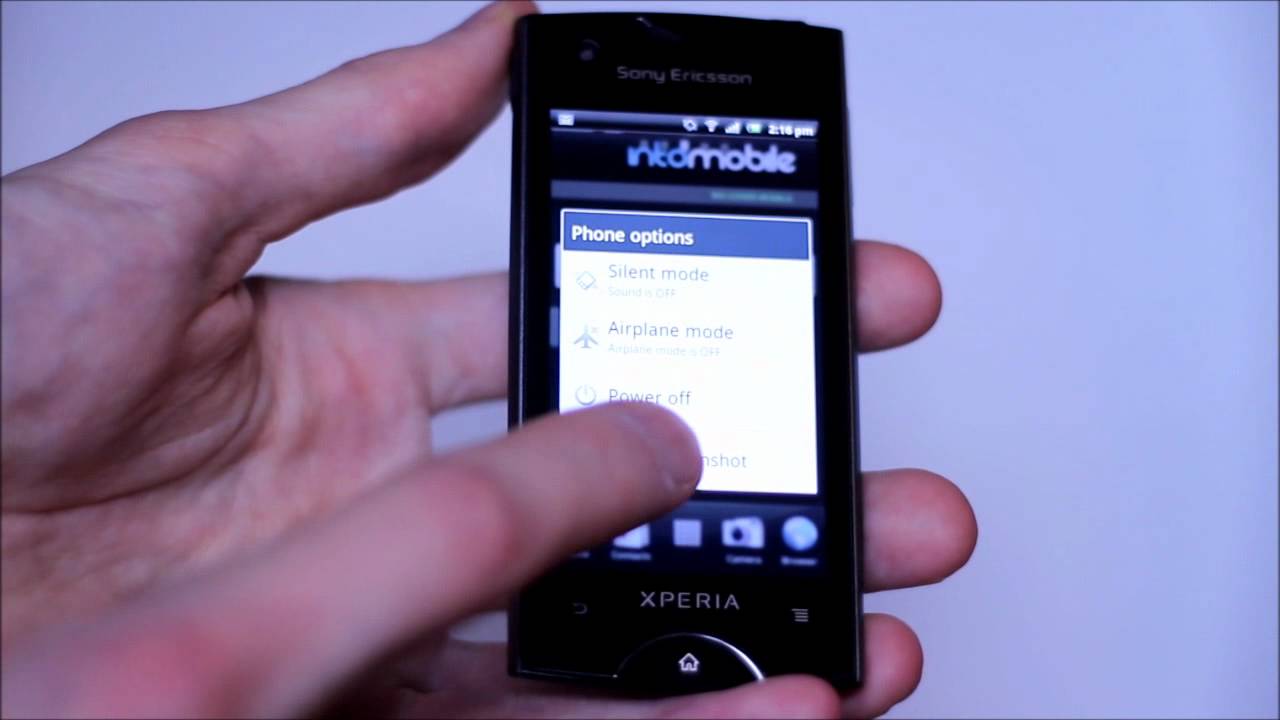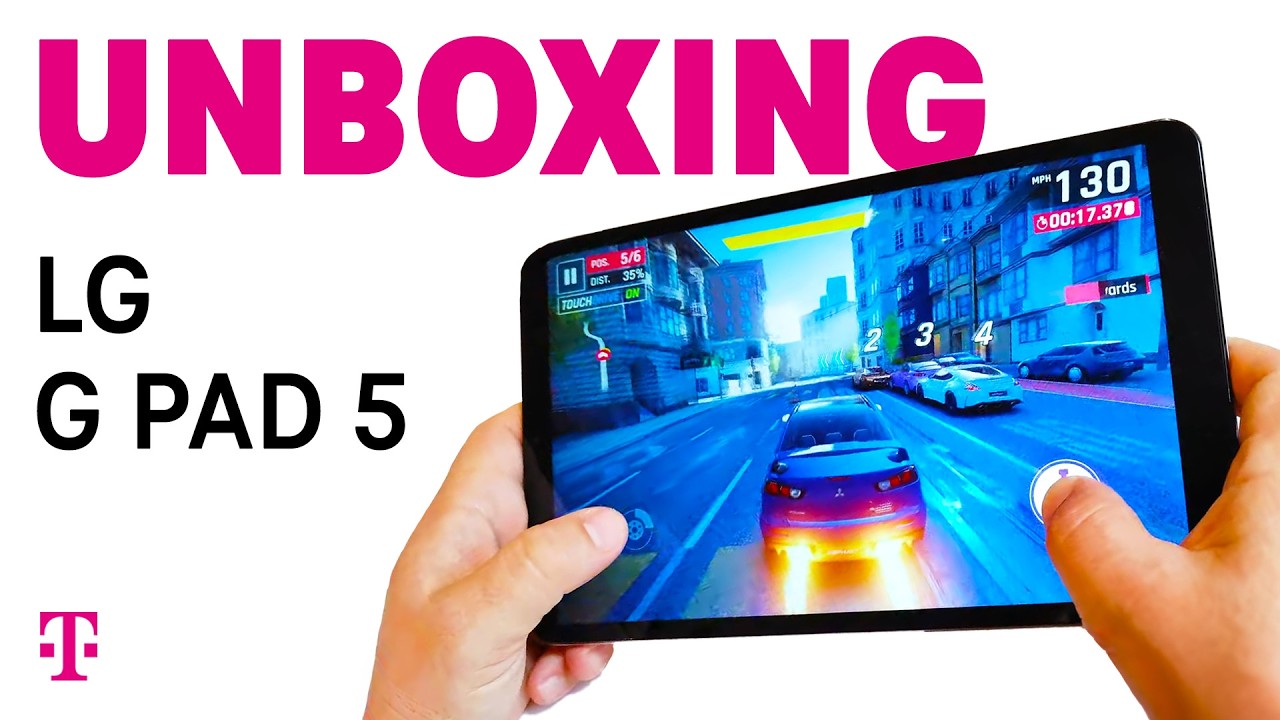Sony Ericsson Xperia Ray review By IntoMobile
Hey guys this is Simon sage from into mobile, we're checking out the Sony, Ericsson, Xperia ray. It is coming soon to tell us and is available to unlock in the US right now. It's kind of a almost upper level, smartphone I'm still going to put it in the mid-tier. Furthermore, it's got a three point. Three inch wide VGA display that's 854 x, 480. It's got the one gigahertz processor, 512, megabytes of ram and a very nice 8 megapixel camera on the back there with LED flash design-wise.
It's very slim, very sharp we've got kind of a trapezoid shape going on there, I guess that's a rhombus, nice kind of angled top and bottom, but a volume rocker. On that side. We got a microUSB slot over here. Apparently it can be used as USB host as well, which made to get plug-in peripherals. As you will on the front side.
Here, we've got some capacitive keys, also a front facing a camera for video calling and also just slightly above the home button. Here, that's actually an LED indicator, so it's very seamlessly integrated. In there Sony Ericsson has included a few customizations here. Their last step, it actually included a lot of Facebook integration so that there's a few really simple, interesting ways that does that, for example, when you're just moving around home screen icons here, there's a new bar that pops up on the top that says share. So if I drag it all the way up here, it'll turn it into a Facebook post.
So I couldn't share my foursquare app to Facebook, so other people can download it or if I want to share it off to somewhere else, so I just want to email it to someone. You've got options there for that too. Another fascinating place where they've included Facebook integration is in the FM. Radio app actually got a plug in the headphones here in order to use it as the FM antenna, but once it's plugged in we've got there, we go, so you'll notice in the top right there we've got a familiar-looking thumbs up icon when we hit that it actually records the song, that's currently playing and sends it off to grace note for music ID. Now often III can't find a clip or if there's commercial or something I can't be figurative, try now the station.
Here there we go, so it figured out the song I was playing, and it shows off to Facebook really easily. That's pretty cool too I mean like I. Don't really use a lot of phones that still have FM tuner is included in them. Usually that's kind of a feature phone thing. So it's an it was a nice addition, but the headphone here actually I found that only the stock headphones have been working with this thing and if I try plugging in any other set of headphones, that have an inline, mic, it'll say accessory, not supported.
Then I've tried that on three different sets and still no dice. So that's a that's a bit of a pain, especially if you use your phone for music, often, and you've got your own set of headphones, that you really like a Telus included an DO preload on here, which is excellent. I've been using our do for last couple of months and in it includes on-demand streaming, you get to build a collection and whatever you're listening to is shout out to the live feed on Facebook. So a very sociable, perfect library too. So I've actually found a couple of new artists just, just by seeing what what what some of my other friends are listening to.
So it's an it's really great. It cost 10 bucks a month, mind you, but I find it's its generally worth it. You can go to the overview here. I find that that their new overview thing here is a little less interesting than it used to be the which is just kind of float around here it used to be. It was much more kind of controlled, a kind of collection based on how many widgets are on at each home screen.
The megapixel camera includes a 3d in it, which is really just a fancy way of saying panorama. So it's really simple. You just tap the viewfinder and pad from left to right. Now you have to do this slowly, or I'll still get angry at you here, so oh they're from left to right and so on, and eventually it just automatically stitches them all together. It's a found.
It's actually pretty good for a couple of shots. If you could just set the right pace for painting. There are a few simple customizations here that Sony Ericsson has added that I'm. A big fan of just kind of simple, useful things. One here is a shortcut for capturing home screens, obviously, as a reviewer I've got to take a lot of these, and traditionally you've had to either root the phone or figure out the developer kit, and even then sometimes it's a bit of a crap shoot I tried taking screenshots on the Sony tablet s, and it was completely lost cause on the through the native development kit.
But right here, there's just simple: take screenshot button here, and it's shaped your gallery. It is super, super handy Samsung has started doing that too. I think if you hold down the back button and then hit power, that will also take a screenshot, but if you look, if you had power for too long, and it'll, actually just put it in standby, so, so far, Sony Ericsson has the best implementation of that feature. I've seen to date on android iPhone, has it to every hold down the home key and then hit the power. Another really useful thing that I've seen here is power, save mode.
When you hit twenty percent, this will automatically pop up, and you can activate power save mode, and it will just deactivate all the antennas drop. The screen. Brightness super, super helpful. I mean its stuff that you would end up doing anyway, jump into settings here and see what kind of stuff it'll turn on or off. If there's something that you really want to keep.
Even when you're in power save mode you, you could change it there. So I'm a huge fan of odd feature. It's its also a recent addition. It's also DLNA support in here. Furthermore, it's an it's pretty standard where you just shoot off: music and video from the phone out to your home, TV or stereo system, if they're all hooked up to the Wi-Fi network and support the standard.
There's also a mobile hotspot on here, always handy if you've got other mobile devices like a tablet say. One thing that Sony Ericsson is doing here are new icons here for finding games and apps, which I find it's kind of interesting here again. This is part of the idea that the Facebook integration, where it will scan my Facebook profile to find what kind of apps my friends have been sharing and show them all here and provide direct links to download each one. It's an it's an interesting idea and yeah I. Just let's see what happens here and watches right into the android market.
The android market has a ton of applications. Here, too, Sony Ericsson has a bunch of their own custom wants to, especially for timescale. Actually, that's that's a huge customization that Sony Ericsson has had for a while ever since the x10. Actually, you can see the widget over here so that this basically ties them all of your social network activity, Twitter Facebook, but they're. Also, a lot of plugins available.
For example Foursquare you can download you can download plugins that your foursquare friends check-ins show up here as well. There's a whole library of them too, and I find it's. The user interface is really smooth. It's its just a really nice way to casually pan through updates from friends Twitter when you click in on these it launches into the mobile website, which isn't exactly ideal, I mean, ideally you like it launching in the native app, but some people have different de mobile twitter clients, so twitch their own. The the mobile website is actually still pretty, pretty solid here.
So here let me show you what other plugins you can get here, go to settings here and set up services and extension search, and you've got to you can even plug you at your whole Gmail into there. If you want, if you're more prone to just reading, rather than having to send a lot of replies and forth, they've got I. Think I think they have a Picasso Timescale, so you can see pictures from the web service they're coming in. You had a Flickr Timescale RSS feeds NFL. Even lots of time skip widgets now, which is really, really cool.
Another little custom plug-in area that Sony Ericsson has here is called live where this is kind of a hub for smart accessories. So I mentioned the USB host there and that ties in here too I haven't seen a lot of other devices that support this. Yet so it's its not hugely popular just yet, but still an interesting stab at that kind of making that a more promising in smartphones. Well, so we got here, we've got a, we add, there's the video unlimited air we go. This is a Sony's video music service.
Let's get that! Okay, this basically lets you buy at rent movies to watch on your phone now. The screen here is reasonably sharp, but it's. It is kind of small through three point three inches. This isn't monster giant touchscreen phone that dead you might see from Samsung or HTC. So it's a, probably wouldn't be too interested in watching a little show on here, but in landscape mode.
It's actually all right. We can pull up. Let's say a video here from the YouTube app I can also show you guys the Bra via Engine Sonia, that's that's Sony's TV brand, and they that they have an option here to have images and videos really pop I mean I find the difference kind of negligible here. But you can this landscape that's kind of a low quality video, but so that's just on kind of regular own and see what happens if we flip on broad the engine here. Settings display turn off bra via back into YouTube.
I can't really tell a big difference if you can't more power to you so anyway, that is the Sony Ericsson, Xperia ray in a nutshell. I found that it feels perfect in the hand there's this kind of the best thing outside here. It feels like stainless steel. So it's a very tight, dense package, and it's it feels good. It's smooth its responsive, no keyboard, but there is a there's, a gesture-based keyboard, which I find really helps out.
A lot actually didn't find this out until recently, because I mean swipe tends to really take the branding there and there's no indication that this is anything other than that and a stock android keyboard. So this is definitely a welcome surprise, and we feel free to swing by into mobile com. For our full review of these Sony, Ericsson, Xperia ray.
Source : IntoMobile