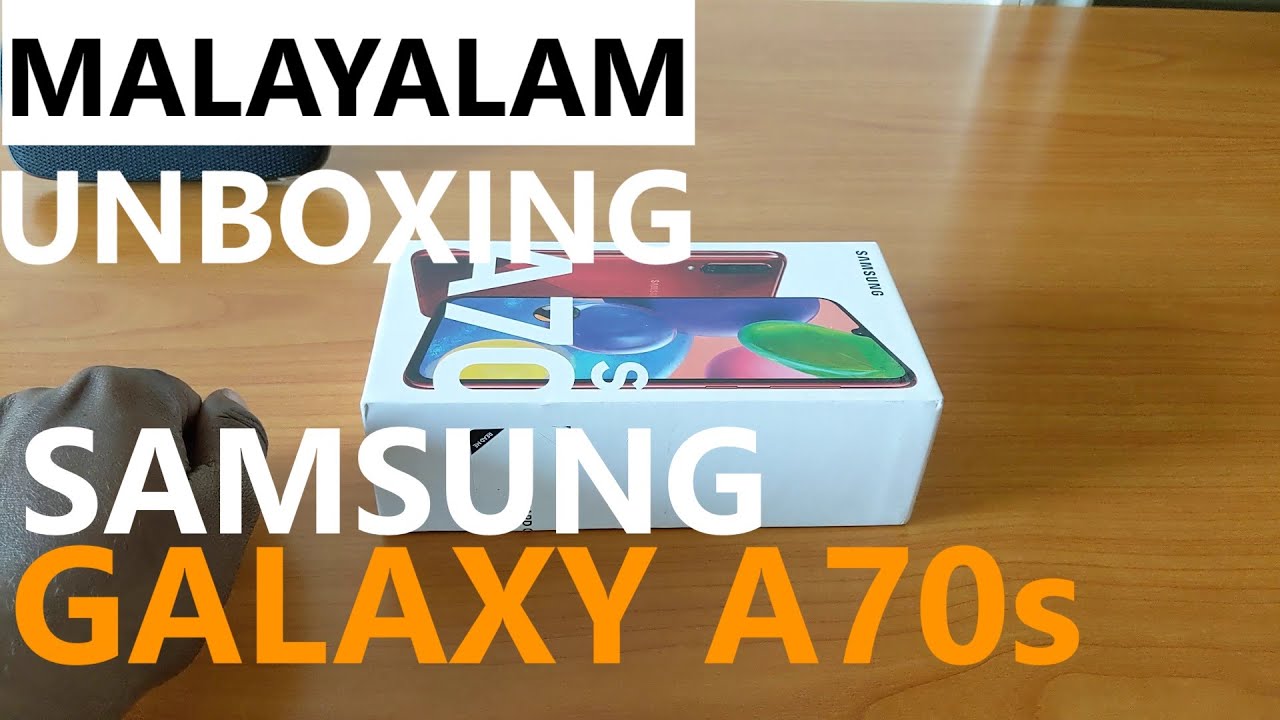Series 2 Apple Watch Battery and Force Touch Sensor Replacement Overview. By Fix It Planet
Hi, this is John with bit planning. Today we're going to do an overview of the series to Apple Watch I've got an iCloud locked on here, their customer brought in he was gonna. Take the screen off put it on his watch that he had broken the screen, but he damaged one of the flex cable connectors on the inside. So we're going to take a look at that and go over a few things. It's not a full repair video, but it's got some interesting bits in it. Hopefully, they'll be abused to you.
Just got you pointing out the diagnostic port. That's all that was, so you can warm it up a little if you like, comes off just like the series. One screen I'll leave a link in the descriptions you can see how that's done didn't really need to heat this up. So we're going to use a little plastic pick to get into here and just kind of get this started. So you may need to use something a little more durable to get your screen off.
Listen. It's already been taken off so right behind here the cables they fold, and so you want to be able to open it this direction. So, if paychecks into the orientation, you should be able to see where I'm at down inside there, you can see where the cables are folded over there's three of them and then the connectors are right up here in the front. You just see those one two three and those actually are pretty, pretty delicate, actually and can be damaged for easily. This is the middle one that he messed up completely, so that cable doesn't connect at all.
The one on the far left is still perfect, but the one on the far right is actually crooked, so we'll be able to kind of demonstrate. You know how I can take these out and put them back in again and what should look like when it's right what it looks like what's wrong, so we use our sponger tip just to get in behind that clasp, and we're going to raise each class very gently, and then we're going to reach up and use our finger and the spider to pull those cables out very carefully so that we don't damage them and that's it that screams loose from the rest of the screen from the rest of the watch can see a little burn mark where he overheated the screen and right here in the middle. You can see he's completely damaged that if you could see on the inside, all the pins are all been in, and it's useless, and so here you can see where he'd bent the cable just a little on the end there to trying to shove it in, but I think that would survive. There may have been some adhesive or tape that was down over those as well, so we're going to go over the four stretch gasket. Now.
How can we get that out of here? These two little cables right here or where the force sensor gasket, is gonna, be plugged in under to the metal bracket, and the battery here is also plugged in under this metal bracket, which then has a white orb screw a very tiny screw there, which is very nice in comparison to the serious one watch, because this just sort of clamp down over the top of the cables- and that was it's not so easy to take off, and so you can see the little teeny tiny screw be careful that that screw could potentially strip on you and then that might make your life miserable middle play comes right off once you have the screw out very nice, okay, I, like that, makes that much easier. Now the battery would take out first disconnect it right here. You can get your sponge or just up under there, and we will, we'll turn this around. So you can see it, and it just pops right out and then underneath that connector is the force sensor gasket, where it connects and then some black goo down there holding the battery in place. So the battery does look a little.
The battery itself looks the same, but the connector is definitely different from the first series. You can see that black-tar looking stuff down there very sticky stuff. Now these two cables right here they could be damaged pretty easily. So you want to watch out they're connected and right, there I just disconnected them, and then that piece is also got a metal bracket which is lying on top of another flex. Cable.
Of course, you want to be real, careful not to damage that, but you can get just underneath it, and then you can lift it free, and then you can remove the gasket and everything can be taken out if you need to replace that horse touch sensor gasket. If you damage these cables, be sure you clean the edges up, perfect. We need to breathe, and then you can put the new one back in receipt. Your pop connector and then clamp it down. Can we have? We have Kitty narration in the background, so oh man, now we've got Chihuahua.
Narration I must be in a zoo, so we just put the battery back in, as you can see that metal plate in the bracket and all that just go down over the top of the pop connector for the force sensor, and then we just put the battery connector back in to its connector, make sure it's seated, and then we can put the metal bracket back on and that's all there is to it not too bad. Actually, it's pretty easy. Now we're going to go through the motions of putting the screen back on. Is it what we're going to repair it, except that it's gonna look really rough, because I'm trying to use two sputters to keep my hands out of the way and that's not working out too good, so once I get it coordinated here, I'll be able to actually show you what this looks like when it's done right. You really want to be you don't want to force these in.
You want to be to make sure that they're incorrectly. Then you don't want to damage them so there you can see. I just got that in there all the way, nice and straight it's for Tennis it'll, go put the clasp back down and that's perfect. That's how they should all look. So this one over here on the right hand, side we're going to do it's going to be a partial connection, which is no good, so that would be bad if you did that and this one here in the middle, it won't go in at all, so it's totally useless thumbs down anyway.
Hopefully we'll get one in here that we can do. It actually works and be a lot of fun hope. You guys found this useful if you did like and subscribe, and I really appreciate you watching, bye, bye now.
Source : Fix It Planet