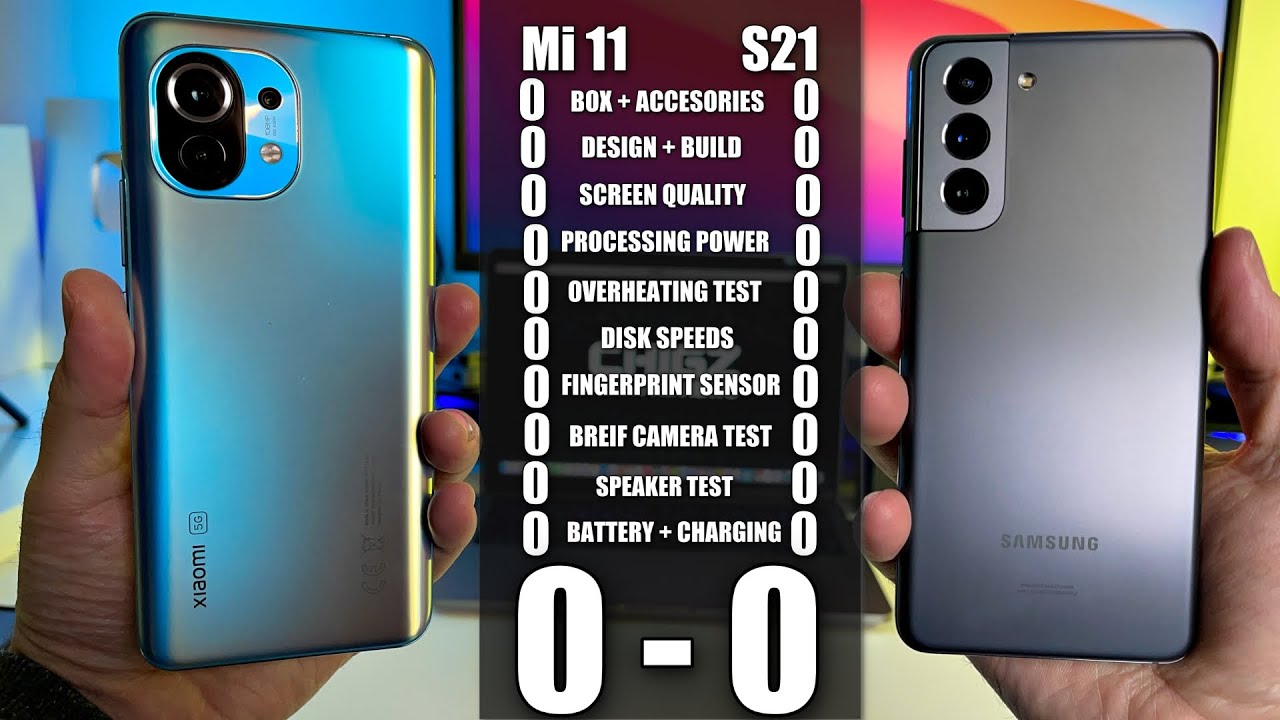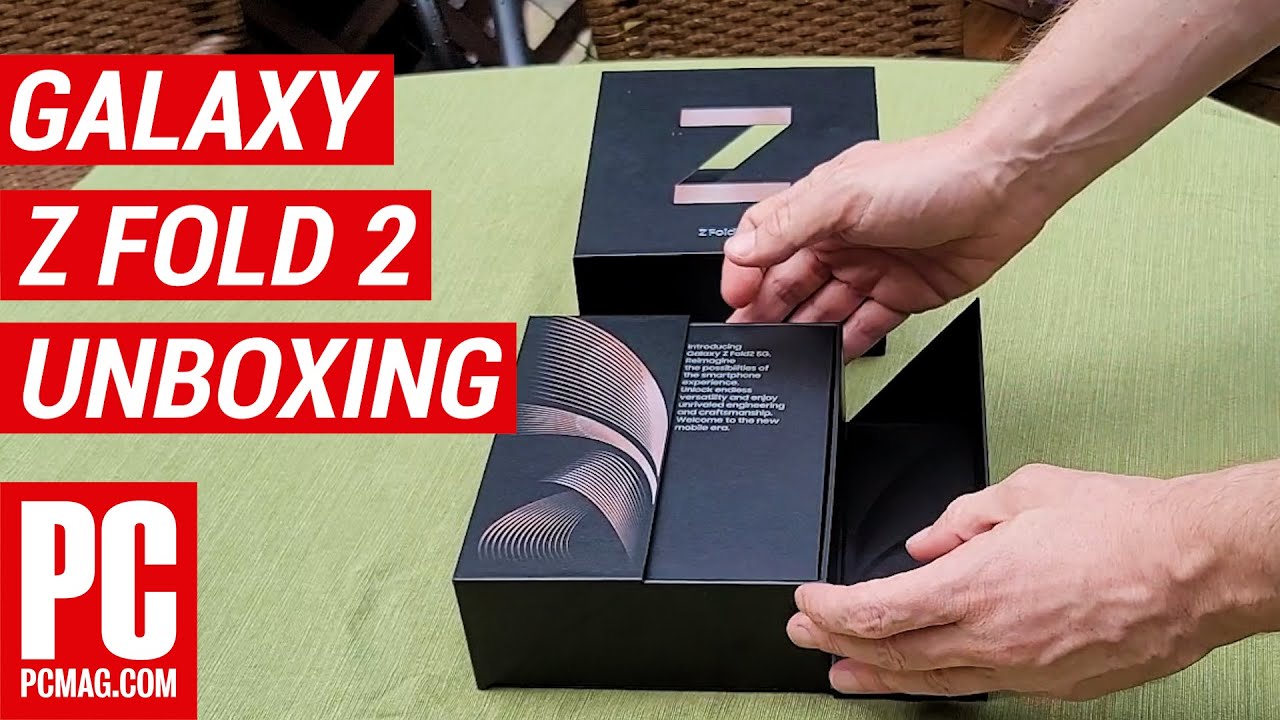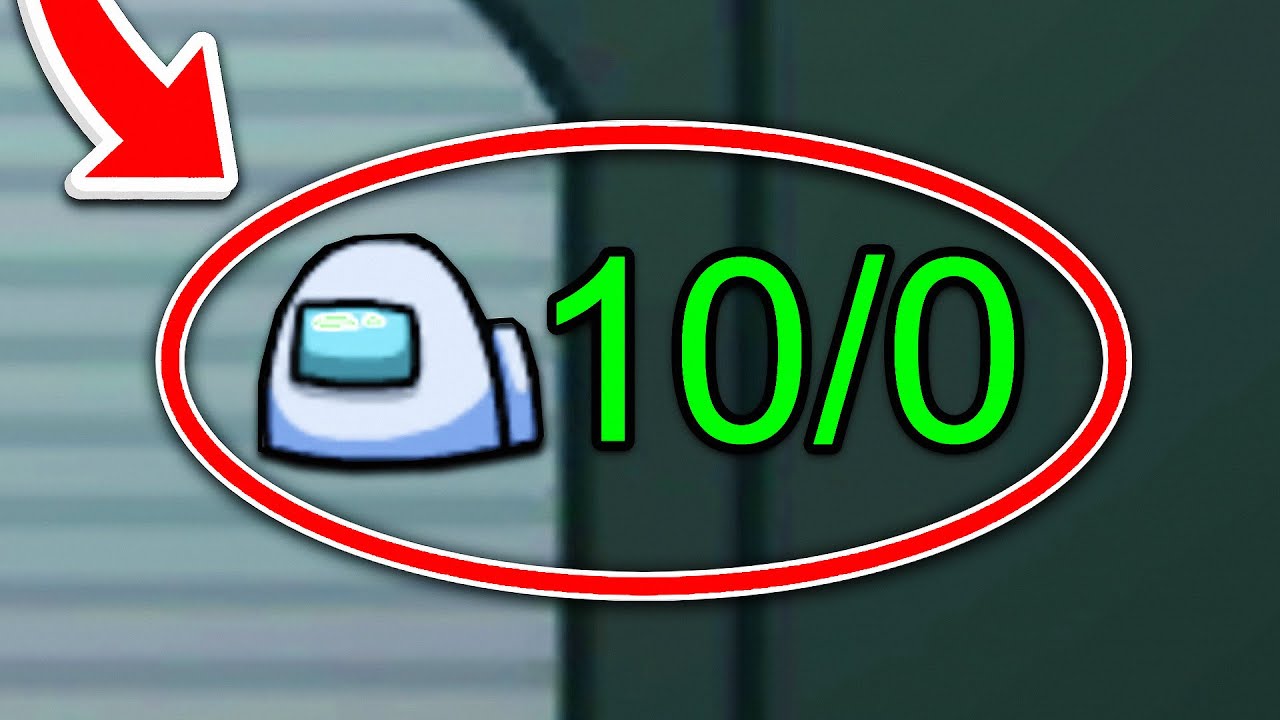Secret Codes for Samsung Galaxy A32 5G - Enable Hidden Panels By HardReset.Info
Hi everyone here, we've got Samsung Galaxy a32 and let me share with you some useful codes which you can use on your device. So firstly, let's enter the dialer, because this is the place where we will enter all of those codes and let me begin with the shortest one, which is asterisk: pound, zero, six pounds and, as you can see by this course, we are provided with both email numbers and also a serial number attached to this device. Let's tap on okay- and let me show you another code which will open testing many. It is asterisk bound, zero, asterisk bound and, as I said here, we can test our device, so we can check all the components of it. For example, we can check the screen if it works properly. We can check the vibrations' sensor, sub key um version, loop back, actually quite a lot of options to choose from.
So let me show you, for example, the uh the screen test. So if you can see and the red color all across the screen without any missing spots, then it means that it works a fine. So, let's check the green, the green also works blue also. So, as you can see, this is how you can check the screen. If it is working what's more, we can check the vibration so after tapping on it.
If you can feel the vibration, then it means that everything is fine. We can choose, for example, the touch and, as you can see here, we have to draw the lines all across those rectangular shapes and squares in order to check if all the edges of our screen are working fine and since you can see the green color, then it means that it works. So I highly recommend having fun with this section, with this code and check your device double tap on back button to get back, and let me show you another code, which is asterisk bound one, two, three four pounds, and here we check the version of our device. So here we can check APC or the mobile number. Let me get back and let me enter the advanced service mode, which is asterisk bound.
Two, six, eight three, six two pound and here we've got the service mode. Uh here we've got, current command is 1000. What's more here, we've got more options to choose. For example, we can tap on Wi-Fi, and here we can um. We can get some Wi-Fi info, for example the state, SSID or link speed here.
We've got also the ping test, so we can tap on it, and here we've got the results. Let me get back and let me show you another code for the battery status, which is aster ix bound, zero double to eight pounds and, as I said here, we've got the battery status, so here we can check the current value, the voltage level block current chg and average volume and charging type. Also, let me get back and let me share with you another code which is asterisk pound zero, eight, zero, eight pounds and here we've got an USB settings. So, as you can see, we can check some modes for USB. We can check it choose CP or app and so on, and so on some kind of technical information and options.
Let me get back and let me show you the last code, which is asterisk bound. Two double sixes. Three pound- and here we've got also the firmware version, so here we can check, for example, the Wi-Fi version we can refresh the Wi-Fi version here. We've got also the Bluetooth version, so again, very technical code. So well, actually, that's all.
This is how to use secret codes in your Samsung Galaxy a32. Thank you so much for watching. I hope that this video was helpful and if it was please hit the subscribe button and leave the thumbs up.
Source : HardReset.Info