Samsung Z Fold2 hands-on: TESTING OUT THOSE CAMERA FEATURES By Isa does tech
It's a tablet: it's a phone, it's my first look at the Samsung Galaxy z fold.2. also remember when this got launched, and I got super excited about the photo and video taking features of this phone. Well, we're trying those out too. In this video good day, you beautiful people welcome to ISA. Does tech where we do tech in your real life in style. Like I said earlier, we're doing the z fold 2 today, so a little confession.
I haven't actually experienced any fall to the full extent. The most time I had been when I shot this quick video and then this now so as a fold version, I'm also going to be sharing my thoughts on well phones that unfold into tablets, but this phone excites me because, when it launched they talked about a couple of camerae, features that sound like a perfect fit for shooting my own IG picks. Yes, I shoot them myself these days or vlogs, or even tick, rocks we're trying them all later, but first, let's have a look at the phone. So here is the phone in my hand, and it is slightly thinner in with weight. Is this width like this way? It's slightly thinner? If you look at it this way, so much so that I can put my hand around it, which is not something I can save for a lot of smartphones these days and yes, the whole panel is now all screen, which is all we've ever wanted for foldable devices right or at least the fold.
How it's set up looks like any other candy bar phone gestures are the same except yeah. It's just a little thinner this way and because it's a foldable device, it is a little thicker, sticky, pick fake because it's technically two sides folded up together. We have that hinge on here, and you can actually customize the color of this part of your phone, which is cool, and you see how that's the mechanism that basically holds the edges where the phone folds on the right side. We see a camera bump, we have a volume rocker and then this is the power button and a fingerprint scanner. Sim tray is on the bottom here and down here.
We have USB c port and some speakers. The back part of this phone comes in that mystic, copper, color looks good, it looks neutral, it's pretty nice, and it's not as boring as let's say, just a black or a white phone makes. This thing look very stylish. If you ask me, and yes that is an always on display up front and that's how you unlock it let's unfold. So I want to say that that unfolding action reminds you that this thing is pretty sturdy.
Let's see that again from the bottom angle, nice, even though this thing falls, it does feel like a very solid device. I can't tell you how many times I've gotten that question and in response I just hand the phone to the person who's asking, and that was the answer. They totally get it. I cannot stress this enough. It is a very solid feeling device.
So when this phone folds, you can leave it at any given point any given angle, and so what that means is that you can use it for anything. You could possibly imagine utilizing this form factor but yeah. I like the fact that Samsung just went like yeah, it's a folding phone so might as well. Let people use it actually fold it and let them imagine just how many ways they can use it and unfold it. You can see that you now have this great big screen and that is so much space to work on or to watch stuff on.
You do feel the fold in the middle. That is something that you'll have to live with, although at least I can say that it's not something that bothered me way too much, and that brings me to my first point about using the Samsung Galaxy z4. I don't really notice that, because this thing is built to be used as a tablet, but what I like about it is that it presupposes that you're going to be using it this way with your hands on two sides and not like how you use a tablet like this. You use it like this. Why do I know this? Well, one the controls at the bottom are still on one side.
So it's easier for you to hold this phone like this and then go and press all these three things. Another thing is that when you go and write documents keyboard gives you this again comfortable when you type with both hands on the sides, so it does give you that tablet experience in that it's a bigger screen, but in terms of holding it, it's actually pretty nice, it's actually pretty comfortable. I mean am I the only person who doesn't like the fact that you need to your know, hold the tablet with one hand and tap around with the other. Just me, you can also just do this and there we go. You can also just do this and type away, because this is actually very cool.
Multitasking is pretty cool too. This means you can open multiple windows on here. Actually, you can open three windows on here I mean for a natural multitasker. Like me, this is just very, very useful. I love this.
You can also do floating windows on this big screen, which is pretty cool. I like that you can do stuff like that. Another favorite feature. Okay. I know we all do this, so let's say I found this tweet right and I fully wholeheartedly agree with this tweet and I want to send it to my friend.
What I can do is screenshot automatically. It gives me all those different screens. I pick what screenshot I want to send. It allows me to edit right then, and there my only thing about this really is how you're supposed to close the device. Now, maybe it's because I have tiny hands, but every time I close it, I feel, like I sort of have to push into the screen, because I can't possibly do it with one hand like yeah.
Maybe that way, but no especially if you have long nails or god forbid, nail art like that, is a little scary to me. I will say, though, that I have actually closed this wrong with my nail. I'm sorry, I'm a clutch like that. It's just that I just I when I use stuff I actually really use stuff and well. At least you know that I test durability and yeah.
I closed it wrong, and my nail did actually dig into the screen somewhere here if you squint, if you look really closely you sort of see where it landed right there, although I do feel that that's really just the screen protector. Yes, these phones come with a screen protector that you're not supposed to take off yourself but yeah. I think it's pretty solid, because again I landed on it pretty bad, so right onto the part, I'm most excited about. Let's get to the testing. First up is capture view mode, which shows you a preview of photos you've previously taken alongside the camera.
So it's easier for you to check the photo you just took or compare your framing to a previous photo. This feature is cool, but not as mind-blowing. I've actually seen similar features on like the lg dual screen case, but I like these features. Nonetheless, the next feature is the dual preview mode, which is useful for checking how you look when someone else is taking your photo. Basically, it allows for that screen to show you what the person taking your photo is seeing on the viewfinder, especially love.
This feature, then we have the rear, cam selfie, which lets you take better quality selfies with the rear cameras. I mean look at the difference. This is the normal selfie shooter, and this is the selfie with the rear cameras. Plus you can utilize all the different lenses, so you can do a wide selfie or even a zoomed in selfie, so this mode is actually perfect for vlogging, because this means you have a built-in viewfinder. Then there's that auto framing mode, which is pretty cool.
It uses AI to track someone's face and body, and then it frames shots for you. So, for example, while taking the selfie my sister comes in, and it automatically switches to wide angle view it's cool like it isn't. The first time I'm seeing this feature. White AI has been around since, like the Huawei p8, which is where I saw it first, but still pretty nice. Honestly, there are so many ways to shoot with this phone utilize, the different cameras and a different form factor which allows for so many ways to shoot.
I mean I'm not even done, yet there's even a pro mode for video on this thing, and that was our first look at the Samsung Galaxy z fold 2. , although I personally, would still opt for the clamshell folding form factor. I see the value in this, especially for people who would love a two-in-one device for people who actually use tablets or for those who do a lot of work and multitasking on their phones. This is an obvious choice. What wasn't so obvious was how this phone, its many camera features and its very malleable form factor, can also have so many advantages when it comes to shooting, honestly.
This phone is proof that we are way past those days when the only foldable selling point is the fact that it folds that's it for today. You guys, let me know what you think about this video. Let me know what you think about the fold do down in the comment section below also reminding you before we go, that we have a tech mob, giveaway ongoing, so I'll link the video down below. So you can join right. If you want to see how I use all this deck on a daily basis, you can find me online.
That's at ISA does underscore on Instagram, Twitter and tick-tock until next time.
Source : Isa does tech



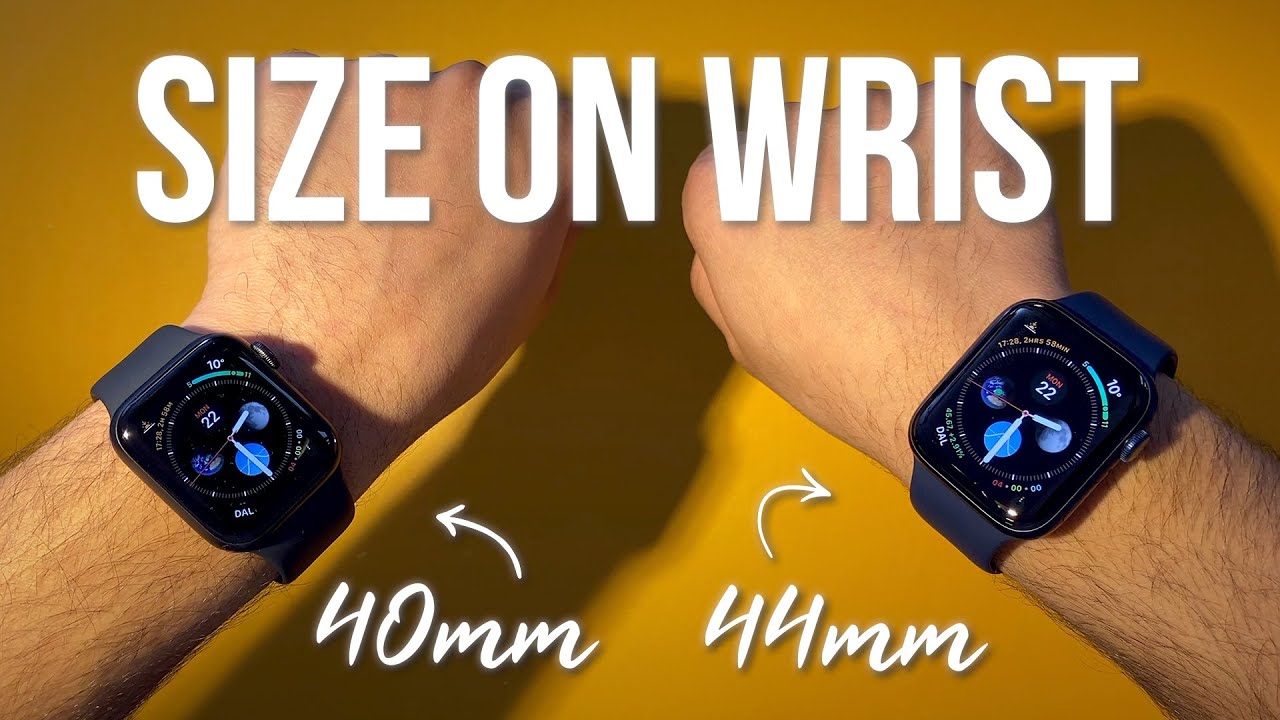









![Galaxy Z Fold 3 Fortnite Gameplay! [Fortnite Mobile] [Samsung Galaxy Z Fold 3 Gaming Test]](https://img.youtube.com/vi/YMREAMOevAg/maxresdefault.jpg )











