Samsung Tab S7+ Full Day BATTERY USAGE | Medicine Note Taking | By H.S. TV
Hello everybody and welcome back to another video from HDTV and um. Today's video is gonna, be another requested video um, it's gonna, be all about the Samsung tab. S7 plus we're going to use it for the whole day, and we're going to see how it gets on in terms of battery usage. So um right now it's at 100, I've um just started to do my work now, so I'm just going to start to use it um, so yeah, it's pretty early in the morning. I think it's um, like nine o'clock or something just now so um, I'm going to use it for the whole day. Now, if you're new to the channel hello, welcome.
Thank you very much for watching the video um. This is HDTV. We do reviews, and we do study videos, and we do blogs as well on this channel, and I am a first-year medicine student at the University of Edinburgh. So my most of my usage on this tab is work related in terms of taking notes watching lectures and video calls um, and I've been using this tab for the past couple of weeks. Since med school has started so far.
I've not had any issues with charging, but I thought I'd make this video specifically about its battery usage, because it is really that brilliant now, in terms of how many hours I generally use this um tablet, for I normally use it from like nine o'clock in the morning until maybe kind of just depends on how much work I have, but sometimes up to like 11 or 12 o'clock at night um, with some breaks in between for like dinner, lunch snacks and breaks um in general, so yeah, that's kind of my main, like bulk usage with tablet, I don't really watch Netflix or YouTube that much to be honest on the tablet anyway, um. I kind of use my phone more for that kind of stuff, but um yeah. Definitely note-taking is my main usage on this tablet. Also, on a side note, the HDTV Instagram has now launched. So I'm going to give you the name right here.
It's HDTV official, but if you just search up HS TV, it should come up. So please do go and follow us on there and me my younger sister and my younger brother, we're all gonna, try and post on there and give you some daily updates as well and as always, we're going to try and post videos on a Sunday. So hopefully this video comes out on a Sunday and I really do want to say a big thank you to everyone. Who's been supporting the channel means a lot to me, and, so please do subscribe. If you want more videos like the videos, so I know that you like them and share them.
If you find them a tiny bit useful and without further ado, lets um get on to using the tablet and get on to do some lectures. So I'm giving you an outline of the day as well, so I've got two um live lectures, and so on of them I'm just about to start, and then the other one is at 12 o'clock. And so normally video calls take up a lot of uh battery usage. So I think um. We will definitely look at that with the tablet and then note-taking doesn't take up too much just depends what you're doing on it, but it is going to be a long day, I'm going to keep you updated throughout the day and yeah.
Let's go looking at the impact of black current on cognitive performance, and so in terms of why this study was needed. Okay, so that is um live lecture, one complete um and the battery on the tab. Right now is 92, so you can see about eight percent taken off for a video call which lasted around about 50 minutes. I believe so um, it's not done too badly um but, as I said, video calls kind of suck up a lot of battery usage. So I think TAF has done really well in that front and I think actually, in terms of camera, audio quality and all that good stuff, the tab does really nicely as well.
So in terms of my setup, if you're wondering I normally have like something up on my computer, and then I just have my tab and for my actual video call, so it's been really helpful for that and yes, I'm gonna, take a few more notes, and then we're gonna um go into the next life, so yeah and um. I've not got any more live lectures anymore. Today, so no live videos, and so no more video calls and that's kind of the thing that drains the battery the most and um. I'm mostly going to be doing um notes on the tablet now so tablets. Charging at the moment is 81 um and in terms of the s pen, I've not used the s pen that much today um.
So it's just a hundred percent and normally when I'm not using it, I either put it on the back or um. If I know it's like 100, then I'll just like clip it at the side there- and it works quite nicely that twin um but yeah, so I think 80 percent will last me more than enough throughout the rest of the day and yeah. So I'm just going to go ahead and catch up on some lectures. Take some notes and um we'll see how everything goes. Um.
One of the things I just want to point out quickly is that some of you were commenting um about my really awkward position when I write in videos, and the reason for that is that, in order to film the tablet, I have to do like a really strange angle. So I normally don't like to write how I write in real life. So I'll show you like how I actually take notes and in terms of like palm rejection and stuff, you can literally lean your whole hand over it and tablet doesn't get hot and um. You know it doesn't like to move around your pen or anything like that. So note-taking has been fabulous on the tablet, and I'll just show you some of the notes I've been taking over the past few weeks, and I'll do a separate video on um.
How I take notes from med, school and um. Hopefully you guys will find that useful, um, so yeah I'll, just um show you some of my notes. So when I'm actually taking notes on the tablet, it's um really, really easy and palm rejection is super as well. So I'll, just like give you a little example of something so like if I was to make a bullet point here and then write something like the heart pumps blood around the body. If I was to write some of that, you can see that the palm rejection is brilliant.
The refresh rate is fantastic, and it responds really quickly and of course, uh. We can always go and rub it out just by pressing the button. I've also been using the custom palette feature quite a lot. So, as you can see like um, I do like my bullet points in red and then my writing in the white. So that's so useful so like.
If I want to make a bullet point, switch to the red um, do that in red and then switch back to the white, and then it is white, so um yeah in terms of note-taking it's been so helpful, and I think it's definitely the way to go. For me at least now, like I can't imagine having to organize loads of pieces of paper anymore, so yeah all right everyone, so it has been a while just going to give you a quick update. So basically I studied for about um an hour or an hour and a half, and then I had to um go and do some other stuff, and then I got hungry. So then I got dinner, but it was a bit of an early dinner, so basically um the time at the moment is like almost half five um and in terms of battery for my tab. We are on 74 at the moment um, which is really nice because remember throughout this day, I've done two video live classes.
I've taken notes we're like into the evening hours kind of now, and I'm still going to be doing more work over the course of the evening, so I will make sure to catch up but yeah. That was just a quick update, so all right people, so we are getting into the nighttime hours now, so I've just been studying for the past three to four hours, um, probably around three. Actually, because I can't remember the last time I filmed, but basically since after dinner, I've just been um working, I'm just looking at lectures and taking notes and all that good stuff. And so the time at the moment is just I'm going to be eight o'clock, and you may think that we are coming to the end of our day. However, med school says, so actually I normally work until like 11, sometimes 12 o'clock at night.
Unfortunately, because the workload is just so much um and I kind of want my weekends to be more free. So I could like to finish up at six o'clock and be like best be done for the day, but actually I would rather get as much work done as possible and so yeah in terms of battery usage um. The tablet is on 54, so you've seen me use it throughout the day, and it's still going strong. I've not charged it even once um, which is brilliant and um. I've been tempted to charge it like in between, because normally what I do during the day is when I'm I'm like going down for a lunch break or when I'm going down for um like a little break or something then I'll put it on charging, because I'm, I might as well, however, actually um I don't have to- and this is a great test for me as well um, and it works really, really well so all right everyone, so I'm going to have to speak a little quieter because everyone in the house is sleeping now, but basically um.
The time right now is 10 o'clock at night and um. I'm just going to end the video here. To be honest, I've got a few more things I need to do, but, to be honest, um the majority of the day is done, and this is kind of how I normally used a tablet. But the big question is: what is the battery percentage left on the tablet now and um? We can see that it's 42, so in the whole day, I've not charged it even once, and I've had video calls on it. I've taken notes on it.
I've read um books and stuff on it, and it's dealt very well with everything and so yeah and in terms of the s pen, I can tell you how much charging the s pen has as well uh. If it lets me. Oh, maybe I have to like to connect it on here and see so yeah the s pen's got 60 charging left, but I think that's because um I been I've been using the s pen for quite a few hours in a row, but normally when I'm not using it, I just put it on charging. So the s pen did get charged, but I have been using the s pen from like seven o'clock until 10 o'clock, so about three hours um, and it's lost about 40 of its charging, which is understandable. It's quite heavy usage and the other thing that I thought would be quite interesting to do just to wind up.
The video is look at my screen time on the tablet, and so I'll bring the camera here and then you guys can see as well. Okay, so on the tab, um, I'm just going to unlock it, and I'm using the fingerprint sensor now by the way um, which is very speedy fast as you can see, and if we just go into settings- and I'm pretty sure it's in this, then you can see here that I've used and the tablet six hours and five minutes just today. I don't know how clearly you can see that but yeah, that's um, how much I've used it today. You can see that mostly I've used Samsung notes, and I've used chrome a little before, obviously watching my lectures, and then I've also used this app called auto background racer, and I'll go into a bit more about that. When I do a separate note-taking video but yeah, that was um, essentially what I did today.
So it does say it's 42 minutes less than yesterday. So, as I said, I've got a few more things that I need to do, so I'll, come up to around about seven hours that I've used the tablet today and within the seven hours I've used it um. It has got 42 charging, as you can see right there, I'm not too sure how clearly you can see that I'll, try and focus it a little better for you, yeah, so yeah, that's how much battery I've got left and yeah, so everyone that is the end of the video thanks. So much for watching um. Please do subscribe like and share the video.
If you find it a little useful, do comment down below anything that you want to see more on the channel and yeah. I will see you all in my next video goodbye. You.
Source : H.S. TV



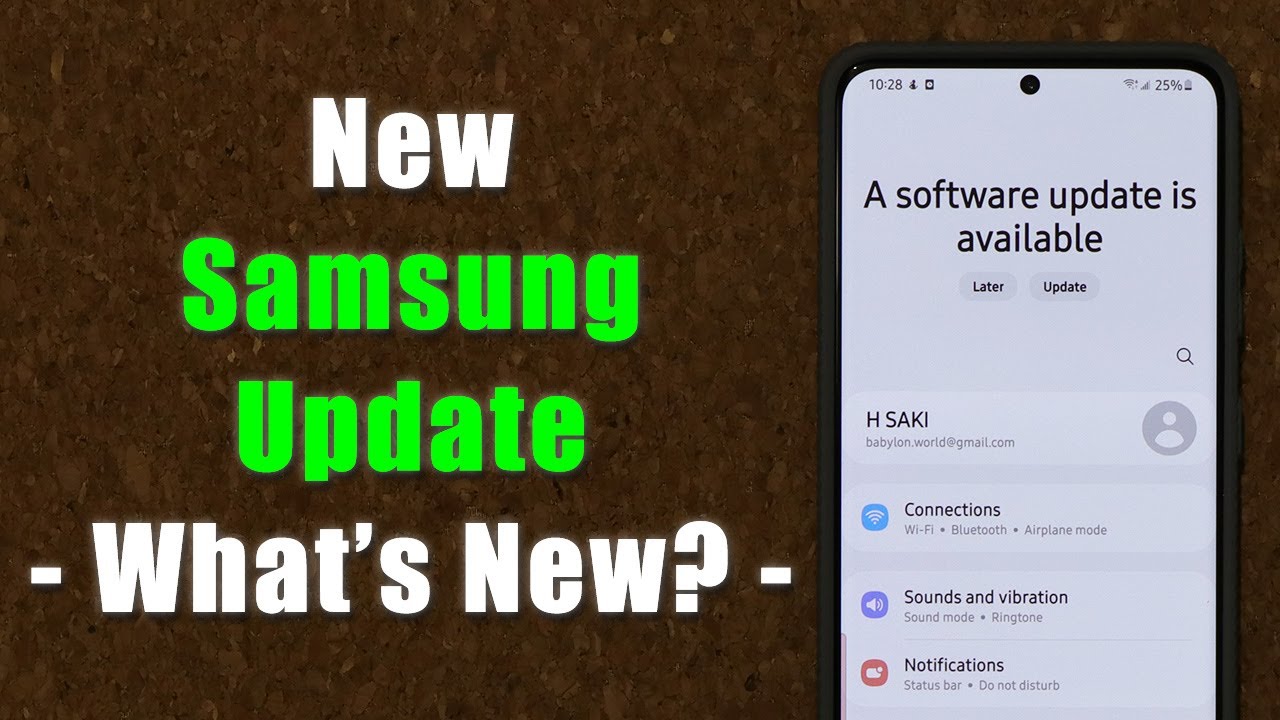




![[Virtual In-store Experience] Galaxy Z Flip | Samsung](https://img.youtube.com/vi/FyEG_oOe93g/maxresdefault.jpg )
















