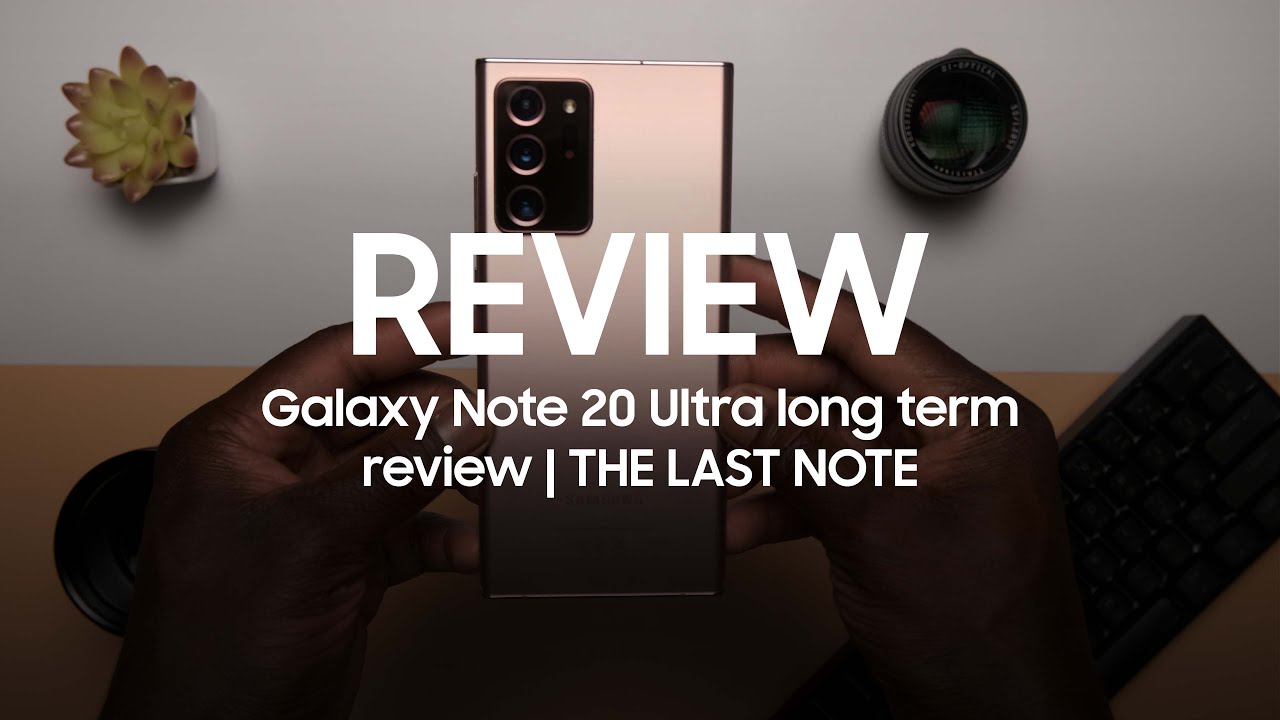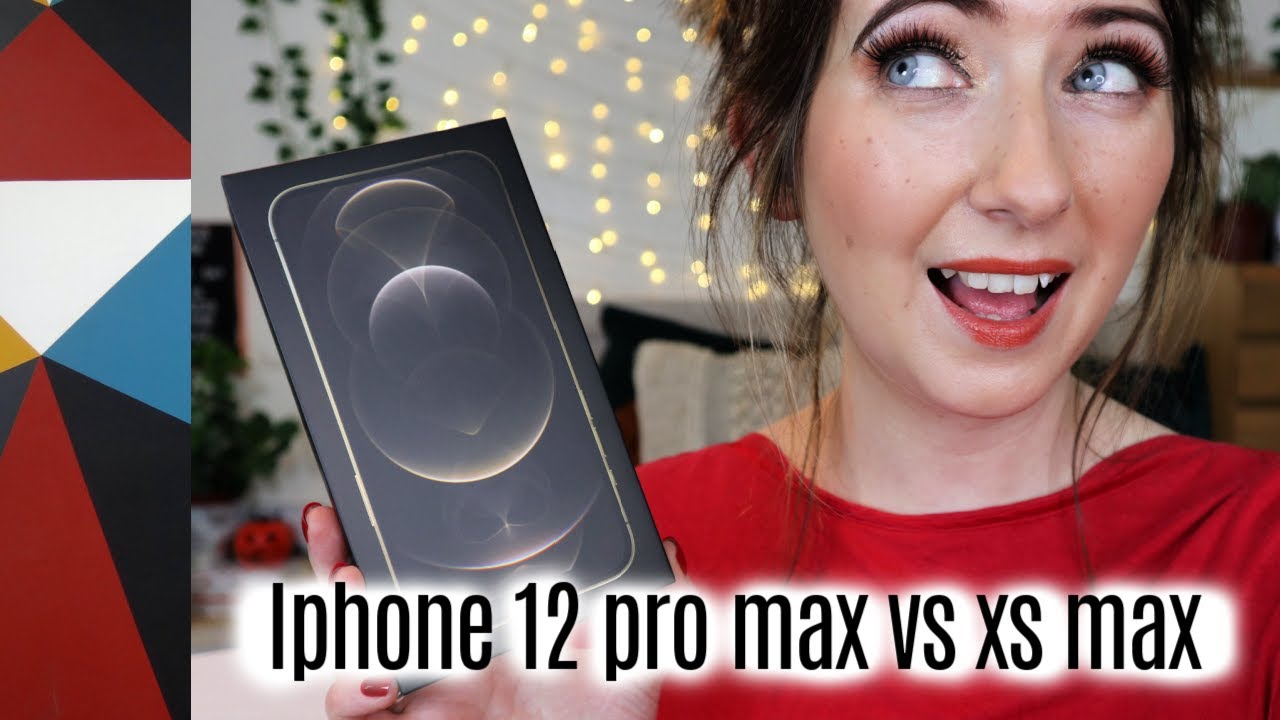Samsung Tab S6 vs Tab S6 Lite: Which One Is Right FOR YOU? By TechOdyssey
Hey everybody welcome back to tech Odyssey, so today, I'm here to do a comparison, video between the Samsung Galaxy, Tab s6, but uh, and the tab s6 light now. I already did the unboxing first impressions review all that good stuff on the tab. S6 like you may be familiar with it, but this is Samsung's budget Tab series that they came out with this year came out this year for twenty-twenty three hundred fifty-nine bucks and includes the s-pen versus their flagship tablet, which is more of a pro tablet and productivity device rocking the snapdragon 855, and it has a true s-pen that has motion gestures. So there's a lot going on here. But what you need to know firsthand is that the s6 Lite is 350 versus the tab, s6, which is 650, so I'm going to dive in take a look at some stuff. Do some comparisons and figure out really if it's worth the extra 300 bucks for one and two, which one might be right for you now before we get into that I do want to say that if this is your first time stopping by the channel, I appreciate you being here.
If you enjoy the video, please hit the like and the subscribe button and the little notification bell. So you can get updates when new videos come out now, let's dive in and take a look at these tabs all right, so taking a look at the tab, s6 light. First, there are some significant differences here, I'm going to tell you that up front, but the important thing to look at is one: do you need the extra differences in two? Is it worth the price point? 350 bucks versus six hundred and fifty bucks? Three hundred dollar difference colors, not really matter. They all come off. Both of them come in a blue gray and pink color, so they have different names.
It's like blush pink versus chiffon pink, but they kind of look the same. But what you get here is you get an LCD screen. That's a ten point, four inches at 1080p, which is pretty good, four gigabytes of RAM, 64, gigabytes of storage, and you have expandable SD card storage as well, but 7040 William battery, which is good, and then you have the s-pen. So the s-pen on this one is significantly different from the s-pen. That's on the tab.
S6. This one is rounded it's not flat on both sides, and you can attach it on the sides or the back, which is kind of nice. So you can put it here. You can put it here, and then you can put it over here. So three different spots that you can hold your s-pen, which is nice but other than that.
It's just your every day, run-of-the-mill stylus, it's just a rinky-dink stylus that you can use for drawing. It has limited interaction with the button which basically is useless unless the s-pen is right. Next to the screen versus the more versatile and true has pin very much like the one on the note that has motion gestures, so you can press the button, and you can flick it to the left or up or down or do the little circle, all that cool stuff and, as you can see here, they are different. Another thing is: is that the s-pen on the tab, s6 light, does not come with interchangeable tips? That doesn't mean you can't swap them out. I, don't know we're going to buy them, but you can take the tip out of this one, but the s6 light doesn't come with the tool to do it.
It doesn't come with the extra tips, whereas the s6 1 it does. It has the extra tips and the tool, so you can change them out for your individual preference, so yeah that's one of the significant differences there as far as performance. That's where things really start to get interesting, because you've got an Enos processor, the tab, s6 light versus the Snapdragon 855, that's in the tab, s6 very, very big difference, there's so much more power, so much more productivity and performance. The tab s6 really is more of just a Productivity distance right, it's just more of an entertainment device. It's just your typical, run-of-the-mill tablet, but it's got Samsung's name on it.
It works really well, and it does what you need it to. Furthermore, it's got dual speakers: it's got the 8 megapixel camera on the back. Furthermore, it's got the 5 megapixel camera on the front, USB see everything that you could possibly need, and it's rated for up to 13 hours of mixed use, which is pretty darn. Good and I, haven't put a clock next to it to see if it goes to full 13 hours. But I can use this thing for a couple of days and not have to recharge it.
I just turn it on at night. Really, when I want to browse on here and not use my phone or when my wife's going to sleep, I'll watch shows on their on like Pluto, TV or Amazon Prime, or all that good stuff. But yes also it has an LCD. So a ten point, four inches LCD versus the 10.5 inch AMOLED display on the tab s6, and it's closer to quad, HD plus. Now it's not exactly quantity plus, and it's not exactly 1080p and the PPI is like 280 versus, like the 230 on the tab.
S6 light one interesting thing about the tab: s6, it has the placement on the back. So here we go it mounts on the back. It doesn't mount on the side. It doesn't matter on the top. None of that fancy stuff, and it also charges from here to it kind of gets in the way, though- and that's why I have this sign case on it- and this is probably my most favorite case- I had an infill and one before I did a review on it.
I did like it I liked it quite a bit actually folio style. This time I got a sorry, it's updating right now, I've got a super shields screen protector on here. It worked really well. I got a 3-pack for like 14 bucks on Amazon, good deal worked out great, and then I got this case. So I'll show you on the case in a minute.
This one actually has dual cameras on the back of it, so you can do your portrait shots, but you can also do portrait shots on the tap s6 light. It just uses the processor and the software and all that good stuff to do new software both effect, as opposed to having the extra camera on here. So you get that depth of field effect with the two cameras. So this one AMOLED display 10.5 inch still has the same 7040 William battery, which is kind of surprising, but it's also not surprising because I mean I guess it was just easy to chunk the battery over here at the same time. So here they are side by side.
There are slight differences in the grain, so this one it's like oxford gray, this one I can't member the gray color, but it's a little lighter shade, and you can see that it looks a little different there, and you can see they both say AKG down on the bottom AKG tune speakers, so the tab s6 light has two speakers on it: one on the top one on the bottom and then, if you're holding it in landscape mode, you get the nice stereo speaker effect. I mean you get either way, but this is kind of how it's designed to be helped and then with the tab. S6. You actually get four speakers, so you have two on the top there, and then you have two on the bottom. But what you can see that's absent on here versus on here is a headphone jack, so six gigabytes of RAM here, snapdragon 855.
This is effectively a note 10 in a tablet body. So it's much more powerful. It has a lot more things going for it, and it is more premium, but also there's an official Samsung keyboard that you can get that docks to the three pins down here on the bottom. I'll show you over here on the tab, s6 light. There are no three pins.
There is no official keyboard from Samsung that goes with it, and that's because the tab s6 light is designed to be an entertainment device. It's just a pure tablet. It's not supposed to be a pro level device this right here. The tab s6 is the Samsung equivalent of the iPad Pro. So this is designed to be a pro to vice for professionals and the keyboard actually works.
Really nice with it. I did have the tab s6 when it first came out and also had the keyboard that went with it, and it worked pretty well other than the fact that the keyboard case is utter. Garbage do not buy it because it only attaches onto the back with the magnet it's very weak. I was coming back from CES and three times it fell off the back of my tablet, while I was on the airplane. My tablet fell on the floor because it goes on the back and then the bottom pops out.
So it makes the stand. The keyboard itself actually connects really well, but having that back part on the stand as soon as you get too far on the degree, the angle of the great degree angle, where you'll call it for how it pivots out it puts stress on those magnets, and then it just pops off, and then your tablet goes bloop, so I didn't really go that route. This time, I went this rap and what I really liked about this case- and this is not a review of the case, but it's just letting you know I like it a lot. This is a speaking case. You can find it on Amazon.
It was like $$12.9914.99, something like that, and it's nice, because the S Pen just goes right in there, and you don't have to worry if I get it trying to do this while recording at the same time. So it locks into place, but it also has these little sides here that hold it in, and you don't have to worry about it popping off all the time you can hold it like this. All you want and don't have to worry about it, whereas when you don't have the case on here, this kind of sets on the back, and it very easily pops off and gets in the way. So there you go sign case works out great, really not that expensive at all. When it comes to putting a case on here now the cameras they both work, fine, but this one definitely has the better camera.
It has a 13 megapixel and a five megapixel camera on the back, and then you have an 8 megapixel camera on the front, much better for video, much better for Zoom meetings, much better for basically everything I mean yeah. You can use the tab, s6 light for Zoom meetings and I did several times it's just not as high-quality high resolution to camera wise as high resolutions. Let me take that back, but when it comes to video, you only get 1080p at 30 frames per second on the s6 light versus you can actually record in 4k on here at 30 frames per second, which is pretty nice if you're into that sort of thing, but I don't recommend using it as a recording device, because you're going to be looking around like this. You see all the people who, like the media events or taking pictures, their kids just use your phone, but either way this does have the capability if you're interested now the display on here is much nicer. MMM, the colors are much better.
The contrast ratio, everything this is an AMOLED display, just like you get on the series device versus the LCD screen on the tab, s6 light. So there is a significant difference there and also this one has a slightly higher resolution. So it looks nicer all right. So one other thing: that's nice! It works on both of these tablets, the s6 and the s6 light. They both have facial recognition technology.
You use the front-facing camera to scan your face. It's not like the true biometric. Like you have with like face ID or with one on the pixel device, this just looks at your face kind of like an image and unlocks not the most secure in the world, but it works and I. Don't think you're really going to worry about somebody printing out a picture of you and getting it to an exact likeness and then maybe it'll work doubtful, but one thing that the s6 has on it is fingerprint scanner, so it has a fingerprint scanner, but I'm going to show you something here, real quick, because if you decide you want to put a glass screen protector on here, it's probably not going to work. So it does not recognize your finger whenever the glass screen protectors on here when there's no glass screen protector on here it works perfectly fine, it's an optical one, just like that's on a bunch of Samsung and other devices right now.
It's not the ultrasonic fingerprint sensor like you have on the note, 10 and the note certainly s20 series, also the s10 so yeah. If you put a glass screen protector on here to protect it, you might lose that feature, but I did find that the facial recognition on here is a little faster and seems to be better than the s6 Lite. Just because there's a virtue of having a better processor and a better camera on the front, but otherwise they're both running 1ui 2.1, which is the latest based off of android. Ten works really well. What you're going to get out of this versus the tab? S6 is you're.
Going to get more power, which means you can play games. You can do more things at once. It's better at multitasking, it's faster, and it also seems like it runs faster. So, whenever you're doing things on the home screen, it just feels like it's got a little more pep in it step, which is nice I was using the tab, s6 light for 350 bucks. I think it's a perfect tablet.
It even plays Call of Duty mobile, which is nice, and you can play pub G on lower settings and this one you can play Call of Duty. You can play pub G. You can crank the graphics up. This right here is basically a laptop replacement. You can do basically anything on here that you would want to do on a laptop, especially if you get that keyboard mode and whenever you get the key sorry when you've the keyboard, when you attach the keyboard to it, it can go into laptop mode, which is really nice, because then it makes it more like a laptop where you're getting like a desktop experience with the mouse and the cursor, and all that cool stuff I did use that when I had the s6 the first time and I really enjoyed it, it's really, really nice.
It was a little clunkier with the one UI, but now that they have one UI 2.1, it's supposed to be better. So hopefully it is I'm just not going to go up by another keyboard case for it right now, just for the purpose of testing that out, but this one right here is definitely worth $650. But what you have to worry about also is the tab. S7 is fixing to get announced. There are two ways that I would recommend buying this right.
Now one before the s7 comes out, prices are probably going to drop. That's what they do. They'll also have good trade-in deals, and you can get one open box like from Best Buy much cheaper. So this was like 650 bucks on Best Buy's website, but I got an open box one for $490, which is why I went ahead and got this because it was only 150 140, more than I paid for the s6 light, so I thought well. I decided I want to keep the tablet and use.
One and I was happy with the s6 slide, but I found myself using this tablet. More than I thought, I was going to, and I did notice. Some of those differences, so I was like well I need a little more power. I need a little more performance, so I went ahead, and I got the s6 model. Now that doesn't mean that the s6 Lite is bad.
By no stretch of the imagination is it bad, and I very much enjoy this tablet and I think that is good for a lot of people. It's great. If you just want a tablet- and you like being in the Android world- and you don't want to use an iPad, because this is essentially the alternative to iPad- there's not a lot else out there in the Android world. That I would recommend getting over the tab s6 light, especially if you're using Samsung, because when you have a Samsung phone and a Samsung tablet, they talk to each other. You can use the messages feature here, and you can go in there, and you can connect it to your phone.
It were the first time you open it up. It gives you a little QR code, you scan it, and then you set it up. Furthermore, it's really easy, and then you can send your text messages and answer phone calls straight from your tablet as if it were an extension of your phone, just like you can with iMessage. So if you are in the Samsung eco sphere, because their eco sphere is not very eco and compared to Apple like with Apple, you get the iPhone, you get the iPad, you get the Apple Watch, you get the MacBook. It doesn't really do that across everything when it comes to Samsung.
So this is a step in the right direction, because if you have a Samsung Galaxy watch, you have a Samsung Tab s 6, and then you have a Samsung phone. You're going to get the interconnectivity between the three of them. Where, if you get a message on your phone, it's going to go to your phone. It's going to go to your watch. It's going to go to your tablet, so that's kind of where this comes into play and, prior to this feature being around in one UI 2.1. I wouldn't have really recommended anybody go out and buy Samsung tablets unless you just want to get like $199 Tab A mean just for entertainment, and you know media consumption and stuff like that, but the tab, s6 Lite very good, comes with the stylus 350 bucks, it's kind of on par with the iPad, the 2019 model, which is 350 bucks or 3, and 29 bucks MSRP.
You can get them on sale for 250 now. I wish that the tab, s6 light, came without a stylus, and they sold it for 250, because the stylus is okay. But if you like to do drawing you like to have that extra extension, you can do like the swipe typing and stuff like that, that's kind of where it comes into play versus the added functionality you can use it for starting video, taking pictures more interaction with the real s-pen that you get on here so yeah. If you want something, that's kind of a laptop replacement, you can get Microsoft Office all those good things on here. You can communicate better it's much faster.
This is a legitimate laptop replacement versus this, which is just a tablet. So that's kind of the differences between both of them and I think that they are both perfect options depending on what you're looking for. If you just want something, so you can sit around, and you can play on Facebook and Instagram and play some casual games and have the ability to connect it with your Samsung phone. Just go with the tab, s6 light. If you want more power, if you want to ditch your old laptop gonna, get rid of the Chromebook, you want to get rid of some of that other stuff, or you want to be able to do business on the go and like if you're traveling, you travel on a plane.
You don't have to carry a laptop around with you. This right here is a solid option, plus the extra speakers and the extra power for if you want to play, games and do some other stuff is really there and especially if you get it for a lower price, so keep your eye on it, keep it on the price and also don't forget about the whole open box thing, because I saved one hundred and sixty dollars. Getting this open box, perfect condition off of Best Buy versus getting the brand-new one and same thing goes with the ten best six light you can get. Those cheap is like two hundred eighty bucks on Best Buy. If you find an open box, one so perfect options for both of these tablets, and it's just really, which one is the right one for you.
So that's all I've got if you have any questions or comments, please feel free leave them down in the comment section I'll get back with you. If you enjoyed the video, please hit the like and the subscribe button and a little notification bell, so you can get updates when new videos come out. As always I appreciate you being here thanks for watching, and I'll, see you guys next time.
Source : TechOdyssey