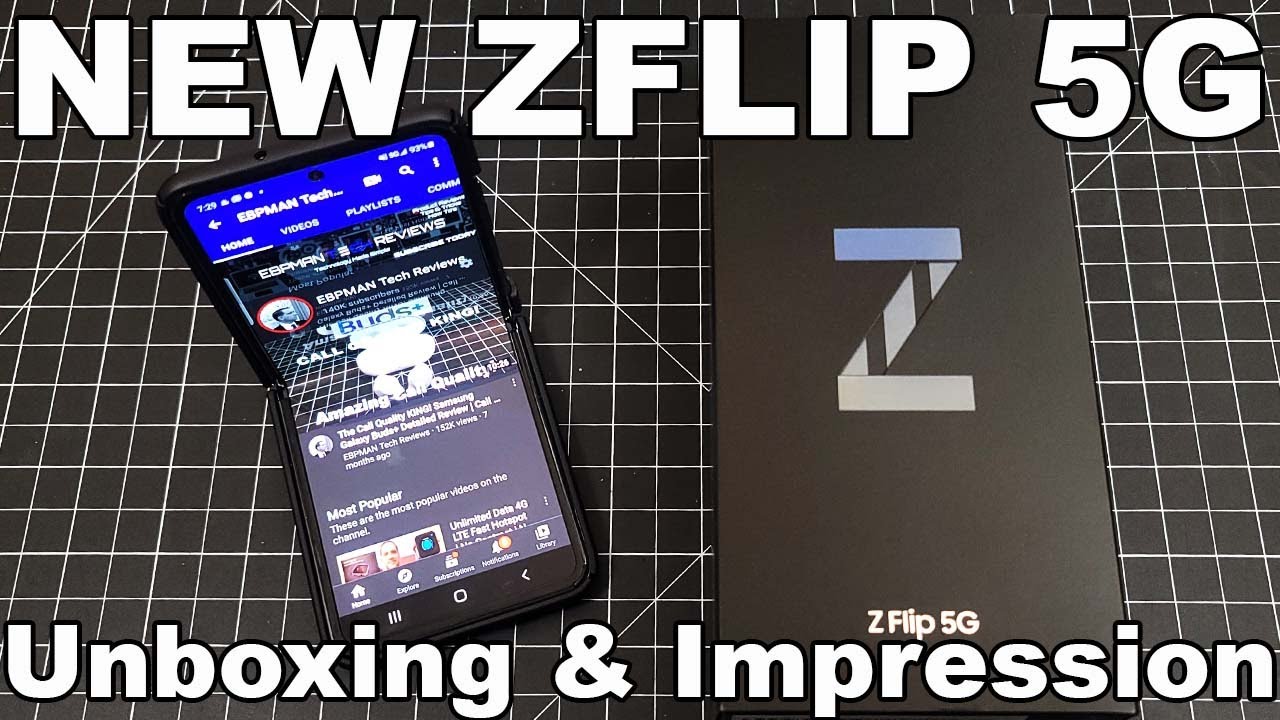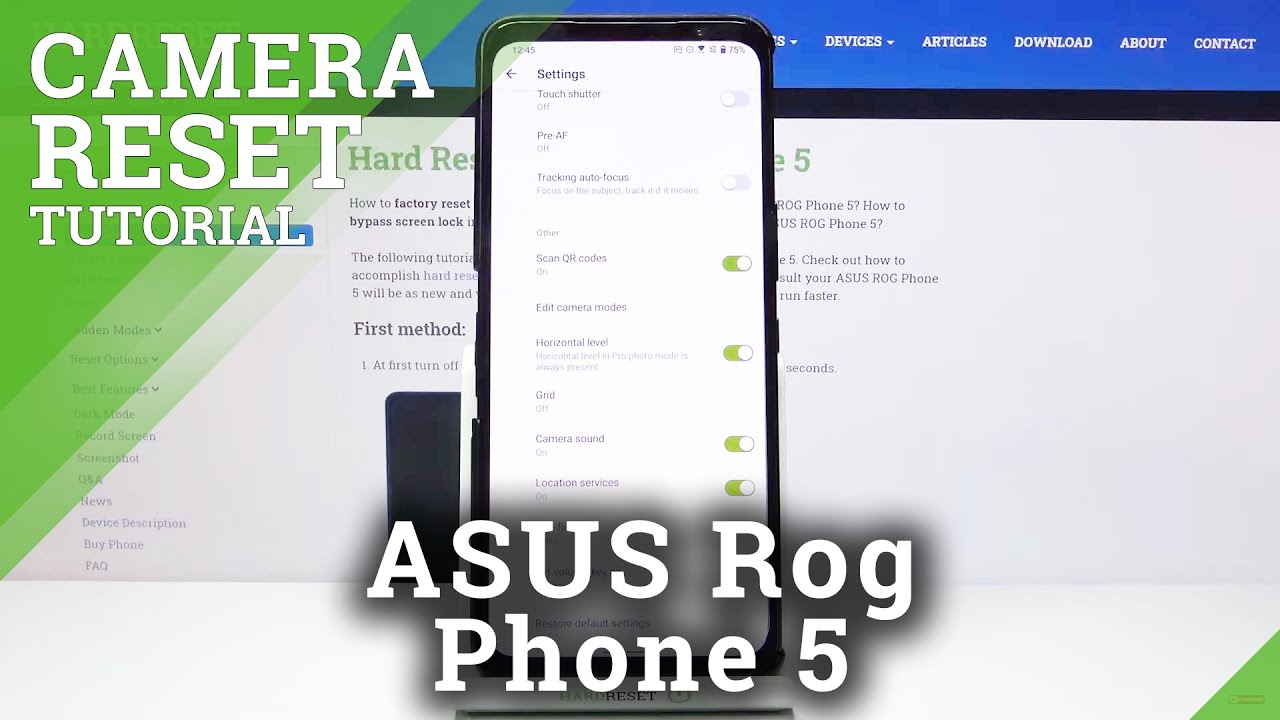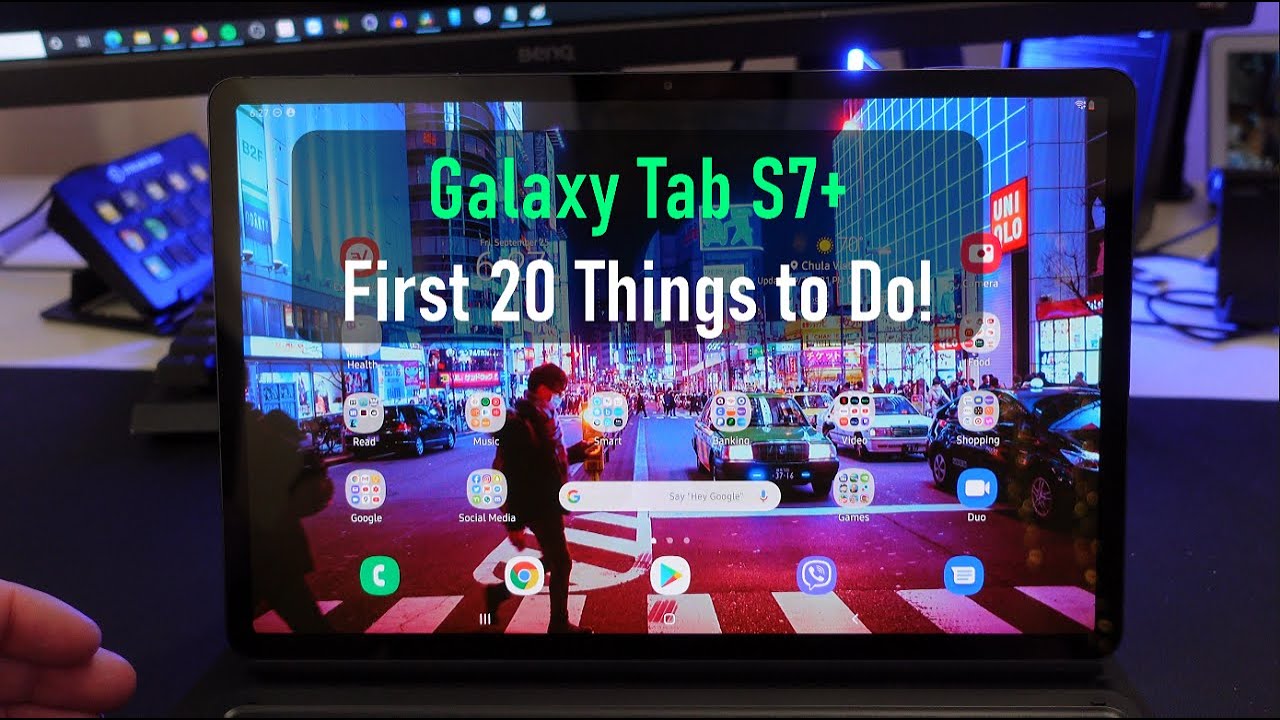Samsung J4 plus led notificatiin light By zlita
Hello welcome to my channel and I will show you how to turn on LED notification, light on your Samsung, g4 and 3/4, plus what you have to do go to settings now scroll down until you see accessibility entering it now tape on hearing, and now you will see fresh notification tape on it and if your camera light is turned off and screen just tape on it and turn it on, and your camera light will flash when you receive notification, if you on your screen too fresh when you receive message or notification, also turn it on and that's it problem is solved. Ok, thank you for watching this video. If it was useful for you, please like it share it and of course they made the comment. Conversation below it means a lot to me. See you soon with new tutorial.
Source : zlita