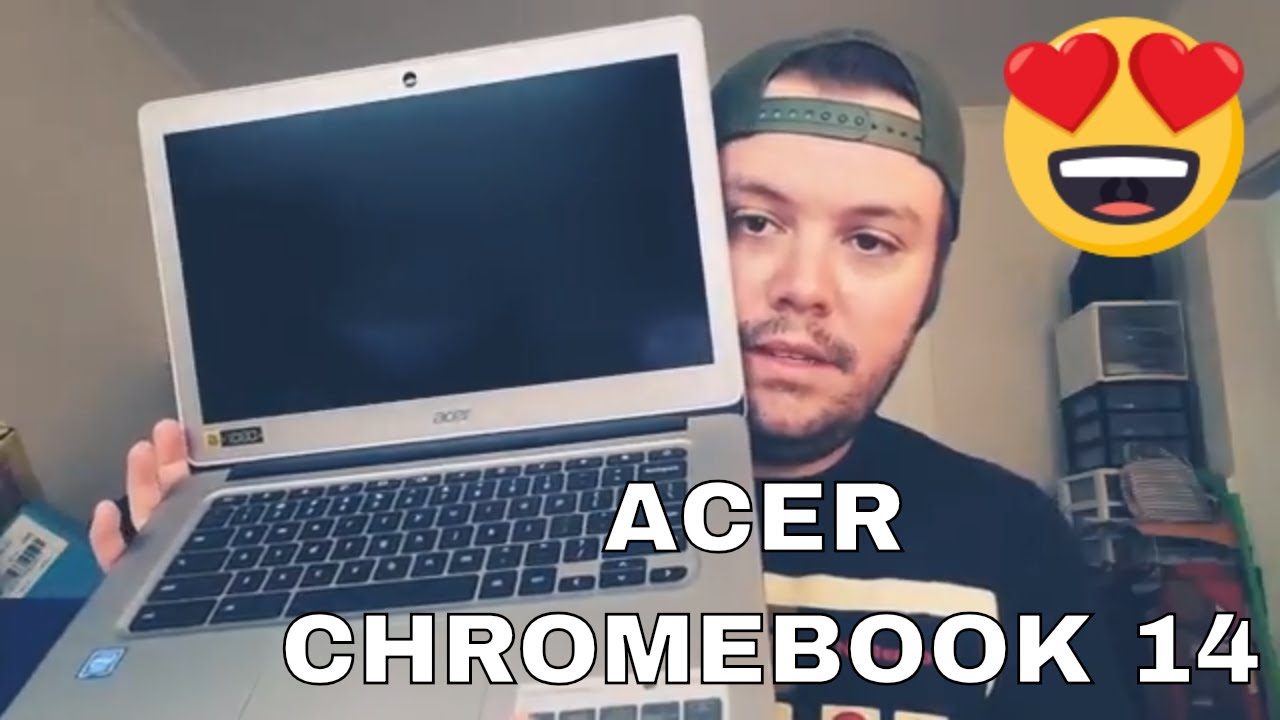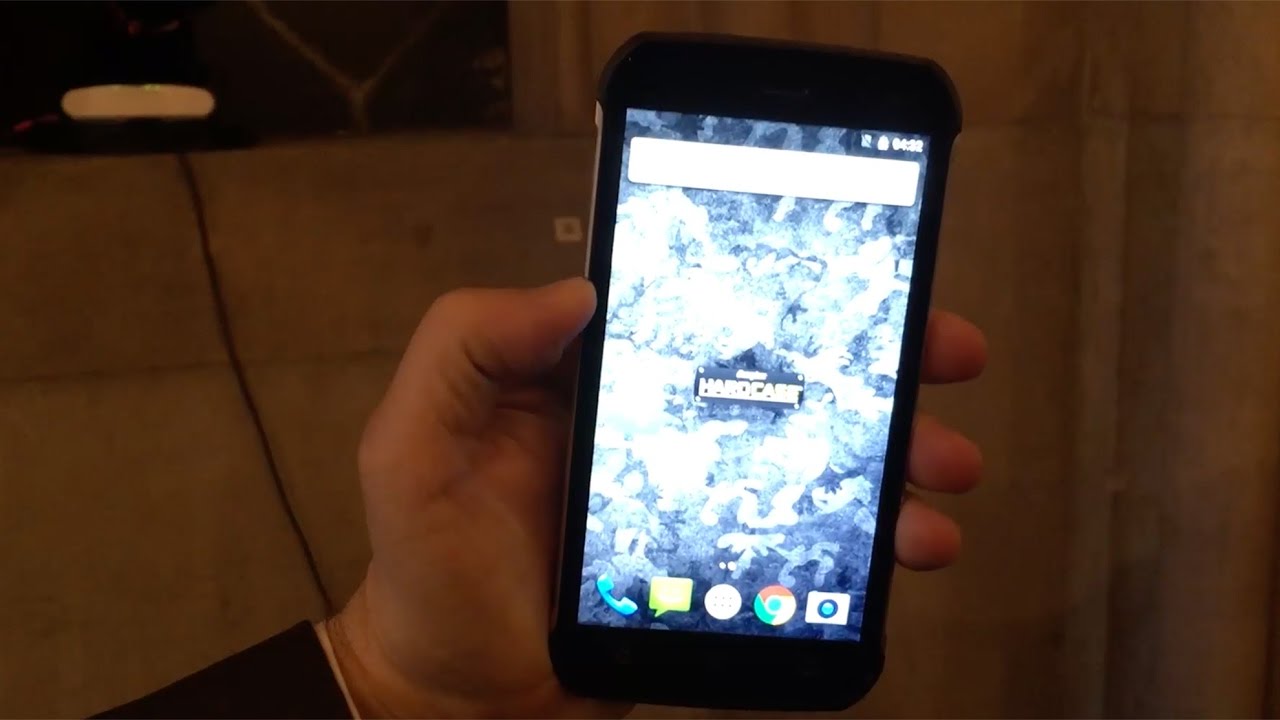Turn your iPad Pro to a MacBook: Brydge Pro Keyboard By AppleInsider
This video is brought to you by malware bytes for mac. This is an iPad Pro and this is an iPad Pro with the bridge keyboard. Is this the be-all end-all of keyboards for the iPad Pro we've reviewed quite a few keyboards for the iPad Pro on Apple Insider? And while we appreciate the seamless and easy functionality of Apple's own smart keyboard typing on it, however, is a completely different story. We praise keyboards, like the slim folio Pro from Logitech, as well as tag slim book, go which, if you haven't, seen those videos yet make sure to go check out the links down below. So you can watch those videos later, but this keyboard is, unlike the others and I, can say confidently that it's the best keyboard for the 11 inch and 12 point 9-inch, iPad Pro. Why? Because for almost the same price as Apple's own smart keyboard, you're getting way more in terms of functionality and its overall design is top-notch now.
One of the many great features of this keyboard is the build quality for $149 for the 11-inch version and 169 for the 12 point.9 inch version, the bridge procured is made out of an aluminum casing that feels cold to the touch, and it's really sturdy almost feels like I'm holding a smaller MacBook, there's even four rubber feet at the bottom, so that your iPad won't slide around your desk when you're using it, which is really nice and something I haven't seen on other keyboards I, also love the fact that you have up to 180 degrees of viewing angles. So, no matter how you want to use this iPad when you're typing, you can just set it to whatever angle you'd like, and you can also set the iPad into other modes such as movie mode and tablet or drawing mode. The keyboard itself feels amazing to type on, but it's not the best we've tried. Do you think that the AGG slim book go feels way better in terms of overall feel, but only by a little, the keys are a little small on this 11 inch version, but the 12 point: 9 inch version feels more normal due to its size and the actual keys are bigger and spacing is a lot better as well? So one thing I didn't like about this keyboard is that my wrists aren't sitting properly on the lower half of the keyboard, but on the bigger version. That's not an issue now above the number keys, are iOS shortcuts and one thing I've never seen before on an iPad Pro keyboard is a dedicated brightness button, which is really handy.
So you don't have to access control center to adjust the iPads brightness. The keyboard is backlit and has three different brightness options, and it gets pretty brain which is not something I can say for a lot of other keyboards. We've tried. There are also two rubber nubs right below the arrow keys and Siri shortcut buttons, so that when you close the iPad down, it won't scratch your screen and when you do close, it iPad and keyboard goes to sleep, and when you open it back up it'll automatically reconnect, so you can start using it immediately. It's very MacBook, like which I'm a fan of the bridge pro also comes with a magnetic snap on leather cover to help protect the back of your iPad from scratches or dents.
Now I do wish. It came in other colors, but black is subtle and minimal. Let's quickly, thank our friends over at malware bytes for sponsoring this video. Now we're bytes. If you're not aware help scan your Mac in under 30 seconds to remove adware and unwanted programs that slow your Mac plus, it also detects and removes viruses, ransomware and other malware in real time using their advanced anti-malware technology.
It's been proven that malware bytes technology crushes the growing threat of Mac malware and if you want to learn more about them, make sure to visit malware bytes comm, slash mac for your free download and 14-day trial of their premium, offering or click the link in the description below again, thanks to malware bytes for sponsoring this video. So the battery is supposed to last up to 12 months, but we've only had the bridge pro for about a week or so-and-so far we haven't really ran into any issues or connection problems, but if the battery dies, you can always charge the keyboard via USB-C. So all in all, I'm really impressed with this bridge keyboard build quality is superb. The keyboard feels great to type on, although it's not the best, we've tried, the almost unlimited viewing angles is something I really appreciate, and the fact that it feels like a MacBook really helps sell this product even more so if I was gonna, spend $150 for a keyboard, I'd really look into getting the bridge pro over Apple's smart keyboard, hey everyone! Did you guys, like that video be sure to click on that like button, so we can create content that we know that you guys want to see and follow Apple Insider tour in all social media channels? If you want the best prices on any Apple gear check out the Apple insider price guide that is updated daily and until next time we'll see you later.
Source : AppleInsider