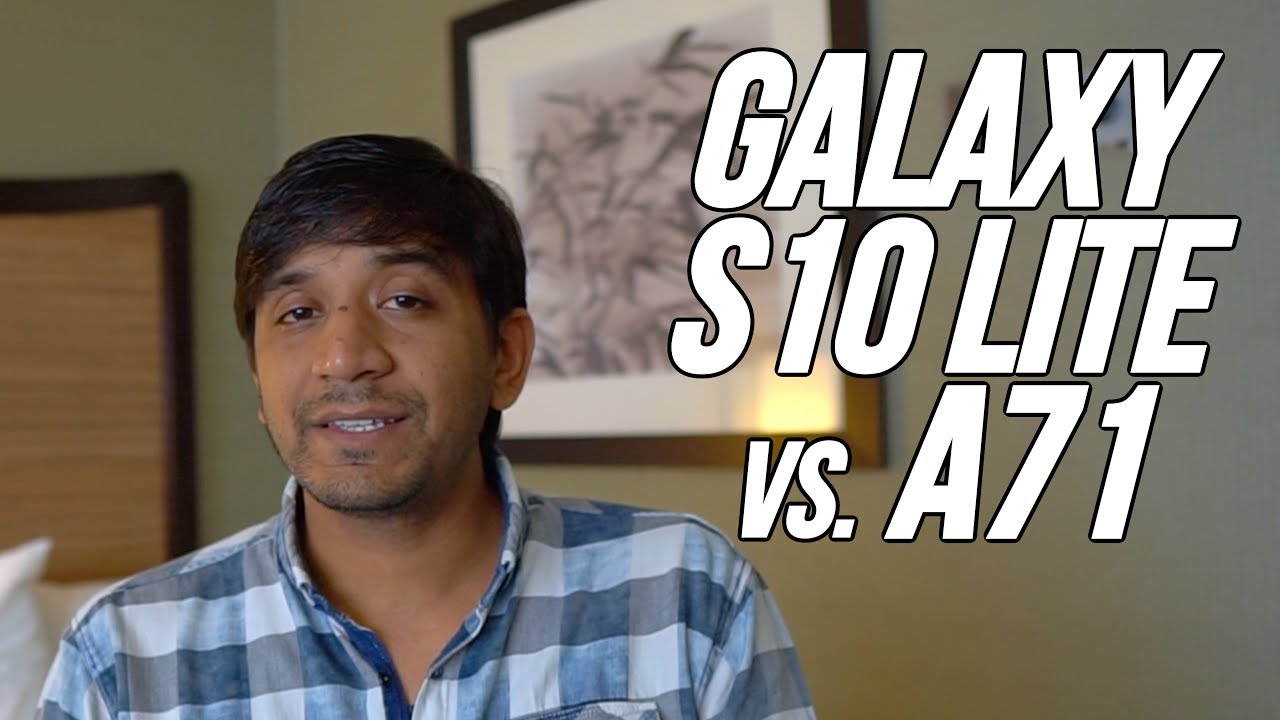Samsung Galaxy Z Fold 2 5G Unboxing! By BigRafTV
So, what's up everybody, it's big Roth TV, and I'm back with another tech, video all right! You can see this box, I'm not going to show you the other side, that's my address on it, but got a new device in here all right. So let's go ahead and get into it all right! Oh, and we're in here all right put my shank away all right, open the box plastic a little receipt for all you receipt boys out there all right! Put that to the side here we are, can you all see that, let's get it out of there! Samsung Galaxy z, fold, two five g, all right, Samson, galaxy, z, fold, two: five g! That's a long name! That's a long name all right! What we got here unlocked by Samsung, all right cool, then let's go ahead and get into it. Okay, let me uh get the shank a little quick one boom and another quick one boom. All right did I get that one. I don't think I got that one. Let me do that again: oh, I did get it okay, we good.
Now we just slide him on out nice box, nice black box, open it up, change the shape of the future. All right well, get that to the side and this. What is this one? This looks like okay, this is okay, let's open this up. What's in here, oh as the great flossy carter would say, this is your usual books and pluck those toss them to the side uh. What else is in here, uh sim ejection tool right there, I'm going to need that in just a second.
So let me put that to the side here and that is the device yeah there. It is right there whew look at that. Look at that all right, so we got your warning. You care instructions, do not press on the screen or the front camera lens with the hard or sharp objects, such as a pin or fingernails. I don't have any fingernails uh doing so could result in product damage such as scratches or dents.
Okay, don't have to worry about that, so no, using no using a shank, don't use a shank on the screen. Um unfolding device make sure there are no objects. Such as cards, coins or keys placed in between screens as doing so may cause damage device is not dust or waterproof, explodes the liquids blah blah blah basically take care of it. Don't remove the screen protector. It contains magnets all that kind of stuff all right.
Now, let's go ahead, open it up: okay, yeah and boom. Now we all free look at that. Look at that. That is a nice device right there, whew, yes, sir, it doesn't, it doesn't feel you know when I pulled this out, I kind of oh, I kind of expected it to feel plastic, but it is doesn't. That is a solid screen.
Actually that feels it just told me not to do that, but man that feels like a really solid, solid screen right there, all right boom, nice size, nice, size, nice, nice, weight to it. That hinge is pretty nice cameras yeah the most important aspect to me: three here three cameras there, one camera here on the front and one camera there on the inside: let's go ahead and power it on there. It is all right awesome! You got your speaker at the top here and your microphone, where my right hand is to the side there go down your volume rocker here and your power button, which is also your fingerprint scanner here on the side. Look at the build quality, though look at the brushed aluminum. If you all can see that, I hope you all can see that brushed aluminum on the side.
Then you go to the bottom here. You got that USB c and another microphone and another speaker and then on this side is where your sim ejection tool is all right. Now, I'm going to pause the video for a second and transfer my sim card that is in this phone, that I'm using into this Galaxy Z fold, set the phone up, and then I'll come back all right, so I got it all set up. As you can see, home screen got my boy lots right there, all right, lotto's, a villain, not just some cute teddy bear he's a villain all right, but anyway got him all set up boom and all my apps and everything going on here, all right, so Amazon boom, and then we got google boom all right. So everything is set up accordingly and then, if I open up bam, that's my family right there.
Okay, all my apps and everything set up that way. All right now. One thing that I love and- and the big big draw to this phone to me is: I wanted to get rid of my Kindle Fire right. I wanted to have one device that does everything I wanted to have my phone here and then, if I wanted to read or do something I have my tablet as well, and I can do that all in one device here all right now what I use right now, because I'm reading this series of books that I initially bought when I had the son ye-reader back in the day, I have my Kobe reader here right so boom. You just open it up.
Oh, beautiful! This is a tablet right here, man. This is a is an uh iPad Mini. Ultimately, you know I mean size wise with no bezels. You know none of those big giant apple bezels. This is what this is.
This is an iPad Mini pretty much. You know what I mean you open that up boom. We out of here all right. I'm done reading for right now, boom go check out. You know IG park and 40 there.
Okay, I mean there's some stuff going on here: boom Freddie, Gibbs boom. I mean it's just a bigger screen, man, so much of a bigger screen. I really like that. You know especially coming from this s10 plus, which, up until this point, I would have said, was the best phone that I ever had, but yeah man very nice, very nice, my phone, let me go back to that for a second. My phone still thinks that I'm in Spain does anybody watching know how I can get my phone to realize that I'm back in America on every app that I go to? It shows all the Spanish and European ads still I've been back in America for two months almost now.
Oh, if anybody can help me with that, that'd be great, but anyway let me take it over to twitter boom. Hopefully, there's no buns or anything on the screen. Um just goofy crap here so yeah man, I'm pretty good, I'm pretty good man, I'm liking the screen. Man, I'm really liking the screen, and also I'm liking. Let me show you all.
This boom got my wireless charger here. This is something that was missing in the Surface Duo, but look at this setting down, and we're charging fast wireless charging rolling, we're already rolling use my phone tap tap tap. Do my thing all right, I'm done! Let me set it down wireless charge right there. I have a wireless charger on my desk at work and I had the Surface Duo there, and I forgot that the Surface Duo doesn't have wireless charging, so I just put the phone. I put the dual on the wireless charger and forgot.
You know I'm just sitting there like. Why is this? Why is this not doing anything and uh? I had to realize dang, it doesn't have wireless charging, it really doesn't even have it so uh yeah man, I'm just glad that um it uh has those features. I don't know what this is fast wireless charging that you can set the schedule to turn off faster wireless charging. Turning it off prevents fan noise. It reduces light from led son the charger.
Okay, um. I don't need that. Go up there, all right. We back a lot so but yeah man. I really like the screen size.
I, like the feel of it. This phone surprises me man. It really surprised me. I felt that the screen would feel plastic and it is really doesn't. It feels like a glass screen, there's really not much of a difference between this screen, the feel of it and the feel of this.
It's feeling pretty good, and you know what else I like. I like the fingerprint sensor being here. I really like that coming from the s10 plus, whereas in the screen I like the fingerprint sensor over there, it's easy. It's like you, do it without even thinking about it. So you know I'm really digging that there's a bunch of things on here that open, don't touch that folder uh, that I, like man, there's a bunch of things on here.
I like and the size and the feel of it is one of them. Is it thinner than the service duo nah? It's not it's heavier than the Surface Duo. The Surface Duo actually feels better in hand. Not gonna lie about that. I can go in here.
Let me see if I can pull up YouTube TV all right. Let me see. Let me see, let me see okay boom YouTube TV, and we're on all right. Let's see what's on, what's live right now, the weakest link, I'm not watching! Not watching that. Let's see, let's see Americans uh, oh, oh, we got.
We got some playoff basketball, WNBA. Okay, let's see I didn't know the game was on. I'm missing the game: let's go. Let's go aces. Let's go aces Asia Wilson to get this w here; okay, it's a close game all right, but check it out boom, I'm watching the game! I want to do something else.
Come on boom come over here. Hit that, oh, I did it wrong come up, and then you tap the button all right, and it says open screen and split screen boom. So now I go over here, and I can be on Twitter and watch the game at the same time. That's cool. It's not the same level as the Surface Duo, but you can do it when I'm turning the phone sideways still works.
You can also do it the other way. Let me hit that in the center so that it's straight up and down like that and this side, the side do I want to shoot a message off boom. I can do things you can multitask this way. If you want to do it the other way, let me hit that again open that up going. This is me on Twitter.
You can change the keyboard, then it's different. I haven't installed g board on here yet, but when you ROG board it'll be the other way around, and you can split screen with the keyboard. This will still be up, and the keyboard will be there. So it works well man, so I'm going to keep playing around with the Galaxy Z fold, for you know a little, and I'm gonna, I'm gonna, compare it with the Surface Duo. I'm going to see which one that I like more I haven't set codicology up yet, but I'm going to see which one of them I like more, do a compare, uh comparison and contrast and everything, and then I'm going to make a decision.
Okay, there's g board. Let me see if I can show you all that real quick on second use g board select input method keyboard. Let me go back to YouTube. TV boom got the game back on all right now. Let me over here do the split screen and what do I want to do? What do I want to do? Let's say Facebook, all right.
We got Facebook right here. All right game is on watching the game and, what's on my mind about the keyboard up and boom, I can text say what's on my mind and boom boom boom, but still be watching the game. So you can do. Let me turn that off, let's go aces um! You turn that on, and you can multitask like you can on the Surface Duo. Is it as smooth as the Surface Duo? No, but you can multitask.
So I do appreciate that, but I'm going to give this thing a go. I'm going to run it through its paces and I will come back, and I'll. Let you all know what the final verdict is, which phone will stay and replace this galaxy, s10 plus and the which phone will return to its rightful company all right, but that's gonna, do it for this one thumbs up. If you like this video subscribe, if you have not already. Thank you all for watching.
Thank you all for subscribing. I truly appreciate it. More content is on the way, and I'll holler at you all in the next video peace.
Source : BigRafTV
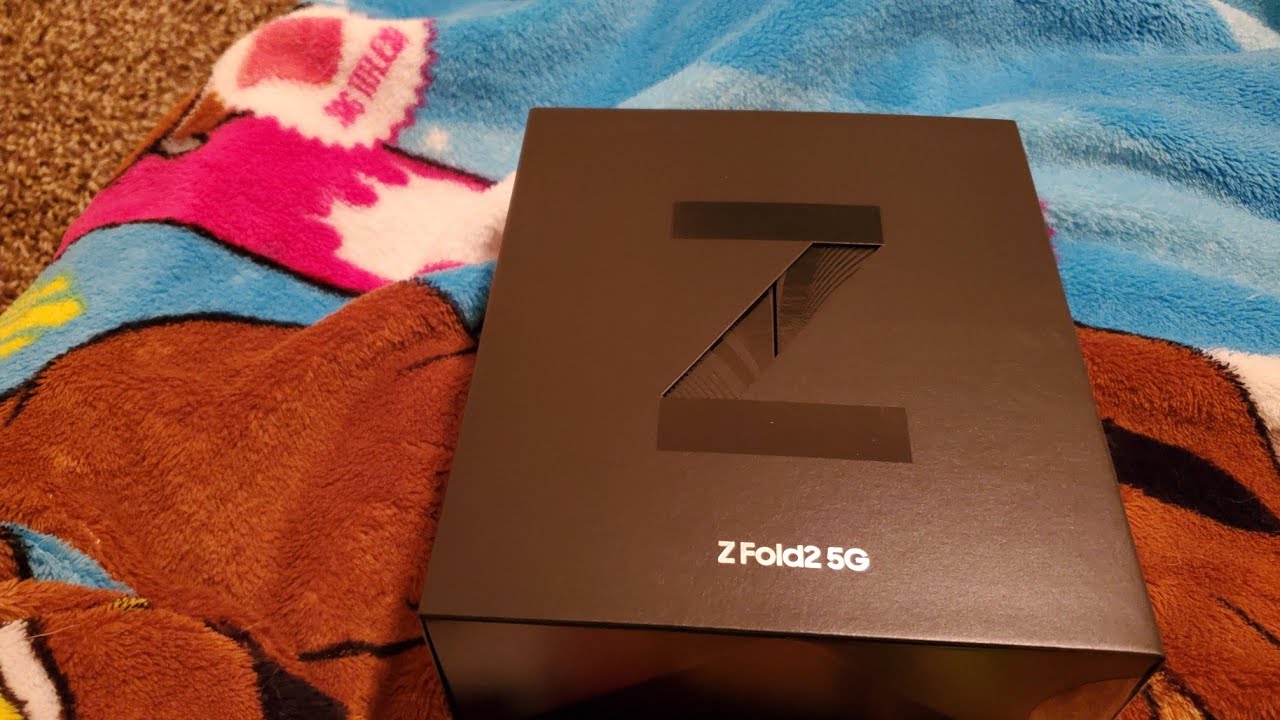











![Fix Acer Wi-Fi Not Working in Windows 10/8/7 [2021 Solution]](https://img.youtube.com/vi/QOxeHOMkoxg/maxresdefault.jpg )