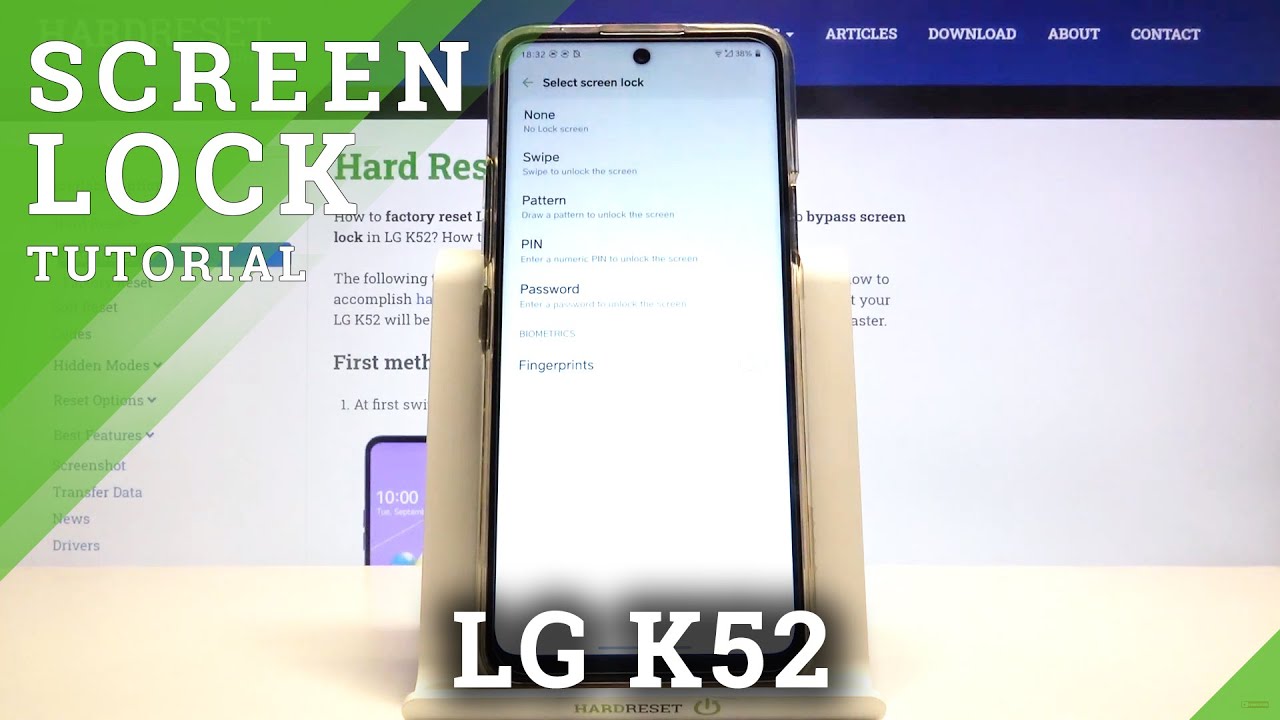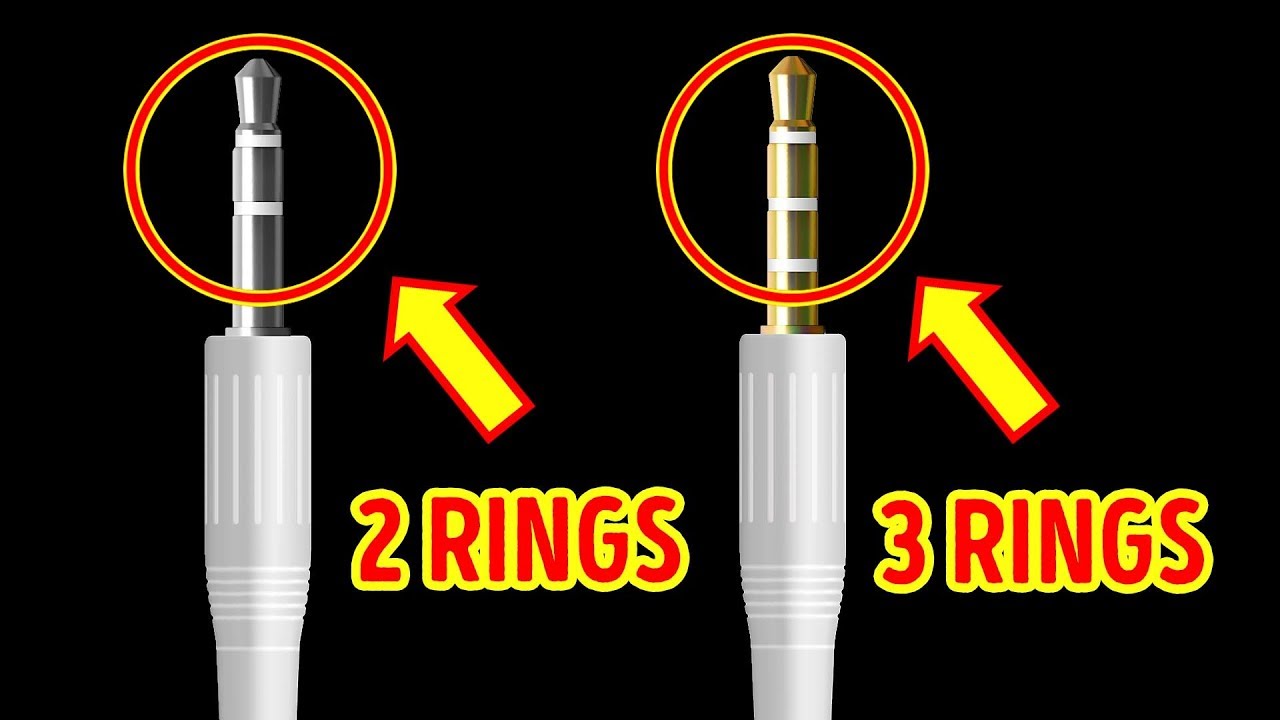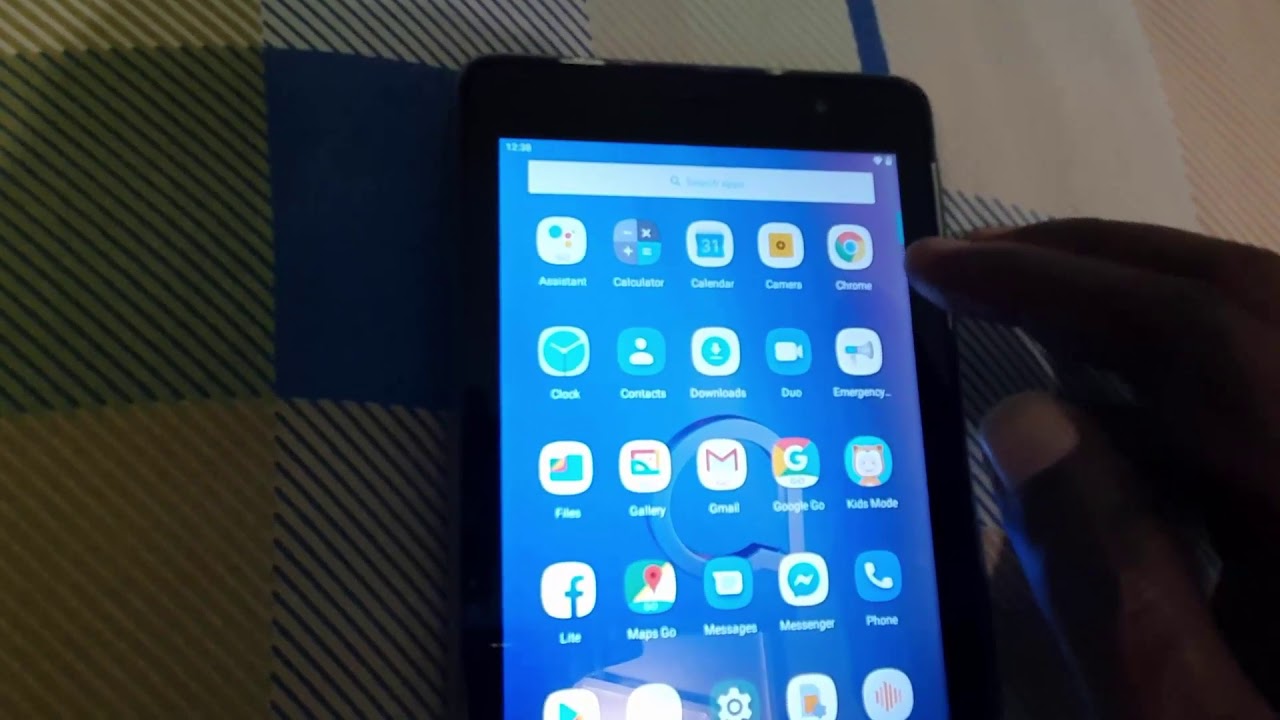Samsung Galaxy Xcover Pro im TCS Test | Rückkehr des Wechselakkus?! By TCS GmbH
The mobile phone with removable battery is back! Currently the EU considers manufacturers to an easier repairability of smartphones and their batteries! Perhaps the Xcover Pro is a pioneer here, at last Samsung offers again an outdoor smartphone with reasonably current hardware and Software and proves himself that a removable battery and water tightness isnn't mutually exclusive! Why it does look like the smartphone has three power buttons and much more is shown in the video! Hello and Welcome to the video review of the Samsung Galaxy Xcover Pro (Enterprise Edition)! Even the Xcover 4S was indeed in Germany officially launched only as Enterprise Edition for businesses. This shouldn't prevent you from using it as a private device! But there are a few extra features for businesses. As I said, the Xcover series has now finally arrived in the year 2020 optically! There is a hole in the display, we nerds call it Punch Hole. Still there is more edge above and just below than in the top models. With its dimensions, it is a little larger than the Galaxy A51. I cannot call it compact, maybe you could call it a average sized smartphone.
But its smaller than you would expect from 6.3 inches. It's quite heavy, the display has this Modern more elongated 19.5: 9 display format, it offers a resolution of 2.340x1080 pixels. The processor is the same as in the Galaxy A51 and offers 4GB of RAM. Otherwise, we have below a USB port, but only with USB 2.0 Speed transfer of data. The load is carried out with 15 watts Fast Charge, Funtunately, the appropriate power supply to this is also included.
Charging the device can also be done with the right and left these mounted Pogo pins. Of course, the smartphone is shipped with the IP68 certification and is officially Dust- and Waterproof. (Protection for permanent Immersion in 1.5 meters of water for 30 minutes and only in clear water) and by the US military prior MIL-STD 810G. The smartphone has DualSIM, yet there is no need for complicated Tools here, the opening is very simple. You can just simply remove the back cover.
Here you can see the removable battery pack and two slots for once two SIM cards and once for a microSD and a SIM card. A simultaneous operation of two SIM cards and a microSD is possible. You have to remove the battery each time for changing the cards. Therefore, a restart of the smartphone is of course needed. We can shut the cover here, otherwise water can get into the device.
Regarding the Battery: 4050 mAh should be enough to come well over the day, but it could be bigger because the smartphone is relatively power-hungry. It also has 64 GB internal memory of which approximately 49.2 GB are free, It can be expanded via MicroSD. Otherwise to the buttons of the smartphone: There are several buttons, they look like power buttons. Here you can see the Xcover key. The predecessors had more grip, so that the smartphone was less likely to fall out of your hand.
Nevertheless, all this is rubberized and it should not happen that the smartphone falls from the hand. Otherwise you see Here a nice unsightly transition between the display and smartphone. In the unlikely event of falling down on the ground, it protects the screen Because the smartphone initially falls on the edge and not on the display. The cameras included are here in contrast to other top models rather deep edged into the device so nothing can happen to them. On the right hand site you can see the Power-Botton, which also acts as a Fingerprint sensor.
Above is the volume rocker. The keys make a good impression, maybe for my Hands they are placed slightly too far up. Otherwise, they might make a little strange noise, but that should not matter. The main thing is, that they are easily accessible with dirty hands, Clean, with gloves or without Gloves. Since we don't have space for a notification light on the display we do not have to live without it.
It is up here, especially practical if your smartphone is plugged into a Dock. Up here is then another action button that could be used as a switch for the flashlight. Luckily, there is again an input for your 3.5 mm headphones. Also located here is a microphone. Regarding the colours: Black, schwarz, noir: in which Language you would ever put it, the Xcover is rather still on Camouflage instead of striking colors.
Yet in my opinion a pink Xcover would facilitate searching in the mud. The Xcover Pro is running Android 10 with the One UI 2.0. Even if the common users of outdoor devices have other needs, the wide range of functions remains the same. They make use of the appropriate sharp Full HD Plus display. In contrast to other Samsung smartphones, they use TFT instead of AMOLED or OLED.
The black is not as full, but the colors are natural. And it might burn anything which is probably more important in outdoor equipment as bright colors! In addition, the device can be also used with with golves. Yet there are a few special functions are included Samsungs' ruggedized smartphone, As you probably know from the predecesors there is a freely configurable Xcover key here on the side. Maybe thanks to its great success, we now have another button that now controls the flashlights. And on the right side the power button is located, which could also be configured.
So I was a little confused at the beginning. Let's start at left corner. If you press longer here, a Voice to text feature appears, you now can easily transcribe voice messages into text. Fortunately, It is not just a direct voice message. (Honestly, I'm still waiting for the day WhatsApp abolishes or at least transcribed voice messages for me! I hate these five minute Voicemails where I have to sit with pad and pen in order to not forget anything!) The keys could be adjusted individually accordings to your needs in the advanced settings, There are Settings for "Press" and for "pressure and holding.
" For the function key the user could decide between a "two times press" and "Press and hold". For the latter Bixby is the default. By default, there is no menu for "Shutting down" on the button. This is a bit annoying, but could be changed. The default position for the "Shut down menue" is now located in the notification bar.
Otherwise the smartphone is running relatively smooth even without 90 or 120 Hz. Display and processor should be fine for all everyday applications Also, another feature which is celebrating its Debut in the Xcover series is the fingerprint sensor. It is located on the now so called Function key. You simply put your finger on here, yet this implementation isn't so common today anymore, nowadays it is rather below the display. No wonder, since it is not really reliable.
And for those working with gloves have to use PINs or patterns to unlock the device anyway. Even with the cameras, you realize that you are not dealing with a completely normal new mid-range smartphone. Samsung only carefully fits the Xcover series to today's standards, because there are now at least two cameras. To activate press just twice on this function key, this opens the Camera app. Now we see the normal 25 MP main camera with f / 1.7 aperture. By default photos were shot with 12 MP resolution.
So that's about 2 pixels combined to 1. More settings could be acessed in the Pro mode, but so much Pro couldn't be found here in the end. In contrast to many other devices only the white balance, the ISO and the exposure could be adjusted. Videos could be recorded in full HD resolution.8K isn't possible yet, not like with the S20 series. Optical image stabilization is also missing.
But they could be stabilized by software. Moreover there is still an 8 MP camera with f / 2.2 aperture. As you can see, the camera zooms out, like expected with from 123 degree angle. This camera is officially called depth camera by Samsung. Yet first of all it is a (ultra) wide-angle camera.
But it also helps in portrait mode. So far, this often was a combination with a zoom camera. Yet the implementation is the same: the different focal lengths of the two lenses are used to determine te distance of the motive. The aim is a better bokeh effect, so this background blur effect. Yet not better than only be done with software I think.
With wide angle it is as with most other cheap Samsung smartphones. It offers an interesting new perspective, but the image quality is worse, the images are darker and focus can't be changed. Unlike the top models in which a lens of the same quality is used, the Xcover Pro uses lenses with quite different quality. Of course, a test of the front camera shouldn't be missing. It offers 13 MP.
Although we have only one camera here, in contrast to e. g. the S10+, there is also a (Ultra)-Wide mode. It is however, only a different cutting of the image. That is, of course, pleasant, if more than one person should be shown on a selfi.
Hence it is of course good if you have friends. For people like me prefering to be imprisoned in dark rooms and talking against a camera this feature is completely useless. Frankly, Samsung has let us again quite long being in suspense. But the wait for a new Xcover has paid off. It has definitely earned its Pro title Yet on every other series this addition would be worse joke.
Finally there is a large display with a pleasant Resolution. Even a subtle upgrade the cameras was made. And Water resistance is a feature Samsung otherwise only offers in luxury class. And a Removable battery like here isn't usual at all. Yet the price is quite a bummer, compared to the Galaxy A51.
And in terms of camera and Display there is still some room for improvement for a Successor. Those who do not want to live like Bear Grylls without Power in the wilderness and also want to save a few bucks should grab the technically similar Galaxy A51! If you want to have a look at the Samsung Xcover Pro, you can visit us in Germany at TCS in Kaufering or Schwabmünchen in Upper Bavaria and Swabia. Please visit our webite (www. tcs24. de) or otherwise you could leave a thumbs up on our Facebook page.
Another possibility is to follow us on Instagram (@tcsgmbh) and of course subscribe our YouTube channel. And don't forget to ring the bell! For any questions, suggestions or orders please send an e-mail to info@tcs24. de. Moreover, you can now contact us via WhatsApp under the number below. See you next time! Ok, I clear the chair for you immediately!.
Source : TCS GmbH