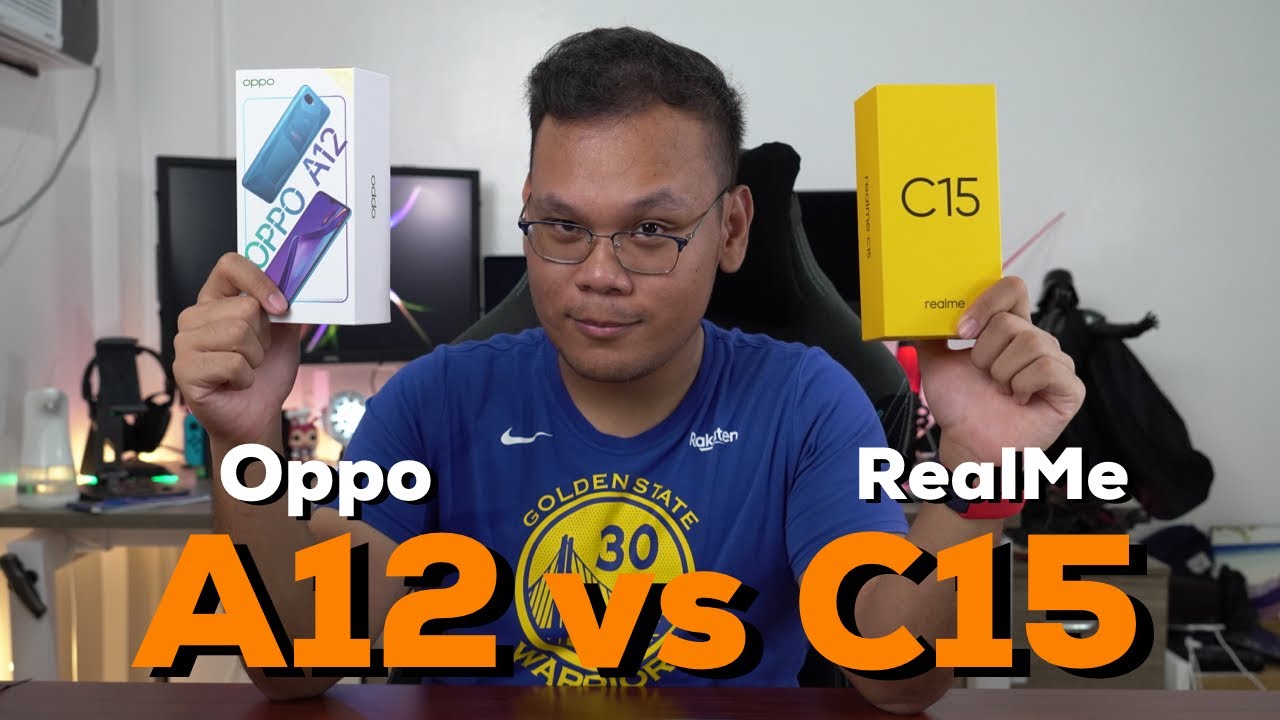Samsung Galaxy XCover Pro How to insert and remove SIM / Memory card By all about phones
Hi, everyone I'll show you how to remove an installation sim card and memory card interior x cover pro, as you can see right here, and I'll, show you right away how to remove the battery in mine as well, because we'll have to do it all at once. So you just go right here, there's a little hole and then use your nails or something to pop it up and go all the way around and remove your back cover. Then here's the battery you just pop it out from the bottom right here. There's little thing you can just go under and pull it up. Okay, the sim card goes right here. It shows which way it's supposed to be so here it is just slid it in, and the memory card goes right here.
It shows two right here which way it's supposed to be. Furthermore, it's gotta, be this way you just slide it up. Furthermore, it has dual sim card, so you can install one more sim card into this one too. If you would like it, so it's pretty much same way and just slide it in, and then you install some battery and put your back cover all the way around. Just press make sure everything's sitting pretty good and there it is that's how you install it.
Okay I'll show you how to remove it so pretty much the same way. I remove this back, pull the battery out and now just use something or your nails to pull out your sim card here. It is pretty much you have to pull it out and then a memory card is pretty easy, just push on it, and it comes out, and this one same thing just pull it out and flip it over here. It is and install your sim card on the back cover just like that. All the way around thanks for watching, if you like this video, please like and subscribe for more videos and bye.
Source : all about phones
Phones In This Article
Related Articles
Comments are disabled
Filter
-
- All Phones
- Samsung
- LG
- Motorola
- Nokia
- alcatel
- Huawei
- BLU
- ZTE
- Micromax
- HTC
- Celkon
- Philips
- Lenovo
- vivo
- Xiaomi
- Asus
- Sony Ericsson
- Oppo
- Allview
- Sony
- verykool
- Lava
- Panasonic
- Spice
- Sagem
- Honor
- Plum
- Yezz
- Acer
- Realme
- Gionee
- Siemens
- BlackBerry
- QMobile
- Apple
- Vodafone
- XOLO
- Wiko
- NEC
- Tecno
- Pantech
- Meizu
- Infinix
- Gigabyte
- Bird
- Icemobile
- Sharp
- Karbonn
- T-Mobile
- Haier
- Energizer
- Prestigio
- Amoi
- Ulefone
- O2
- Archos
- Maxwest
- HP
- Ericsson
- Coolpad
- i-mobile
- BenQ
- Toshiba
- i-mate
- OnePlus
- Maxon
- VK Mobile
- Microsoft
- Telit
- Posh
- NIU
- Unnecto
- BenQ-Siemens
- Sewon
- Mitsubishi
- Kyocera
- Amazon
- Eten
- Qtek
- BQ
- Dell
- Sendo
- TCL
- Orange
- Innostream
- Cat
- Palm
- Vertu
- Intex
- Emporia
- Sonim
- YU
- Chea
- Mitac
- Bosch
- Parla
- LeEco
- Benefon
- Modu
- Tel.Me.
- Blackview
- iNQ
- Garmin-Asus
- Casio
- MWg
- WND
- AT&T
- XCute
- Yota
- Jolla
- Neonode
- Nvidia
- Razer
- Fairphone
- Fujitsu Siemens
- Thuraya