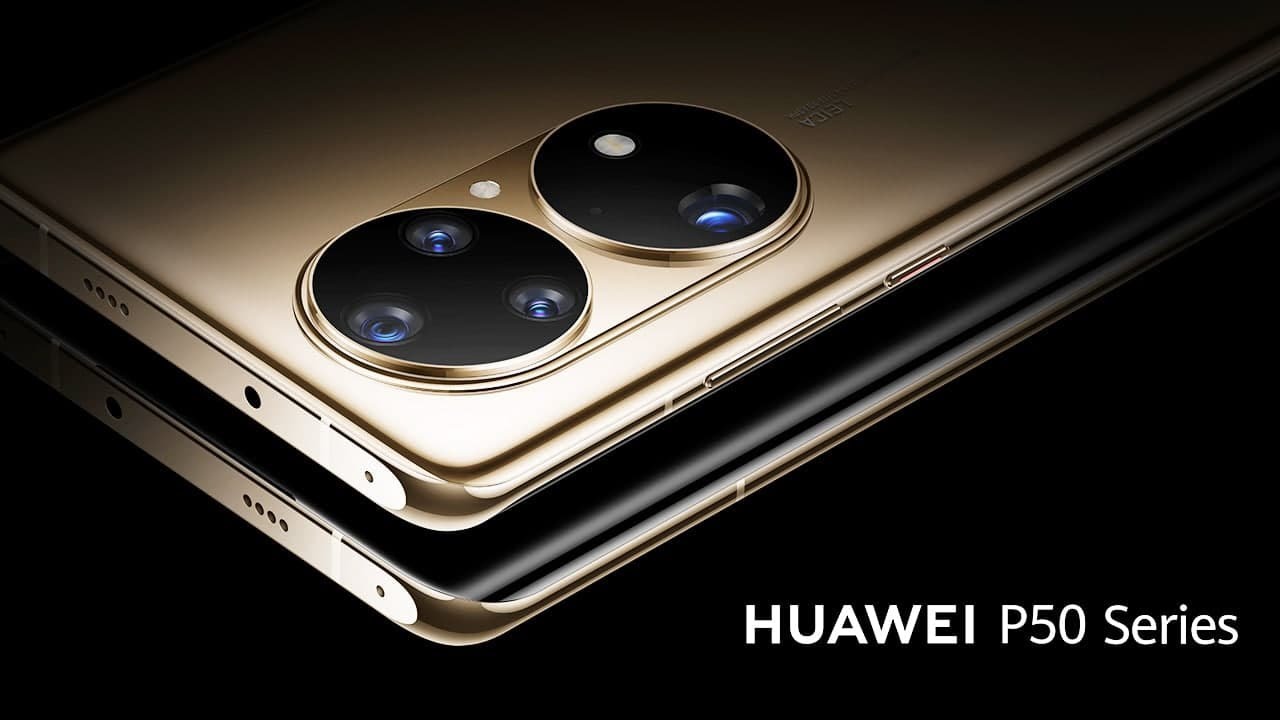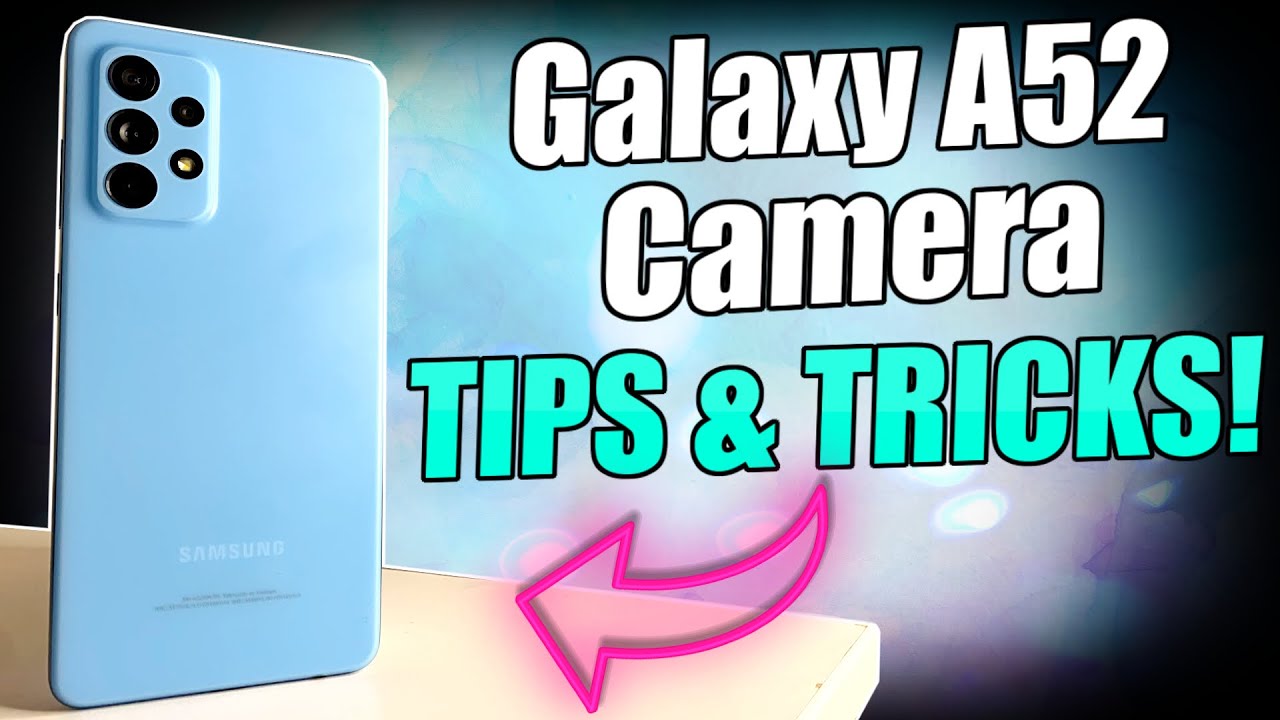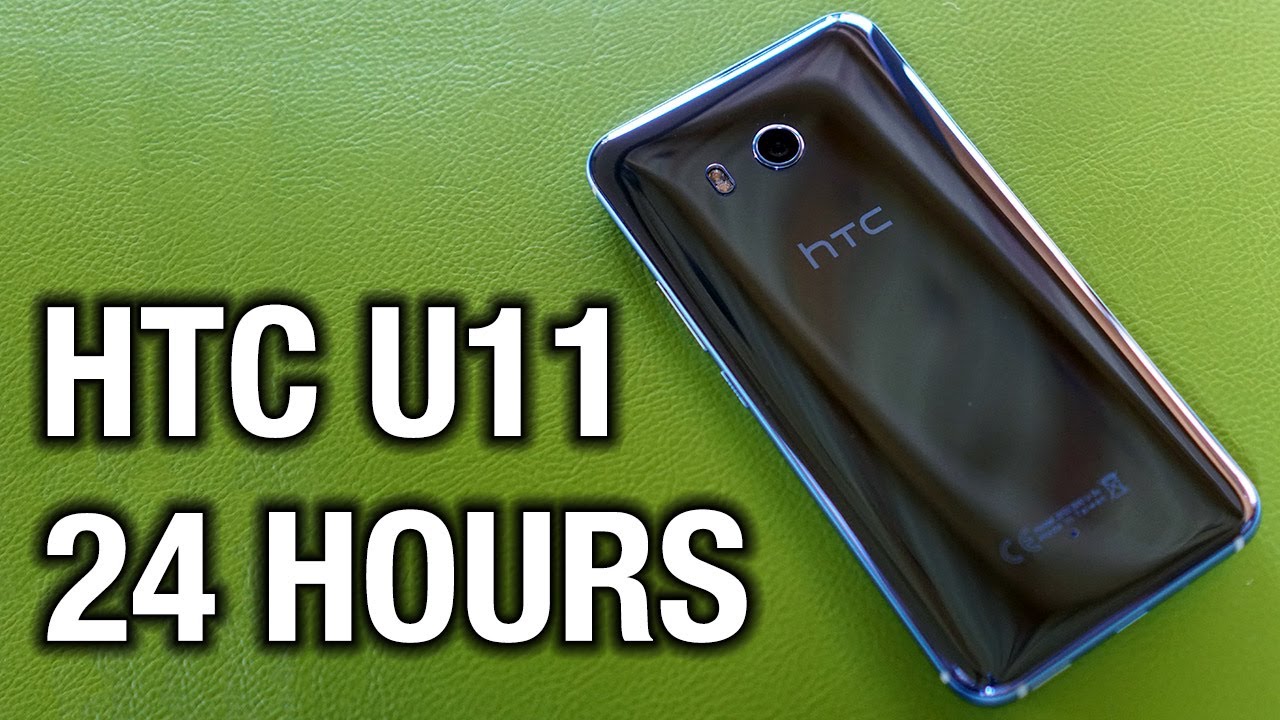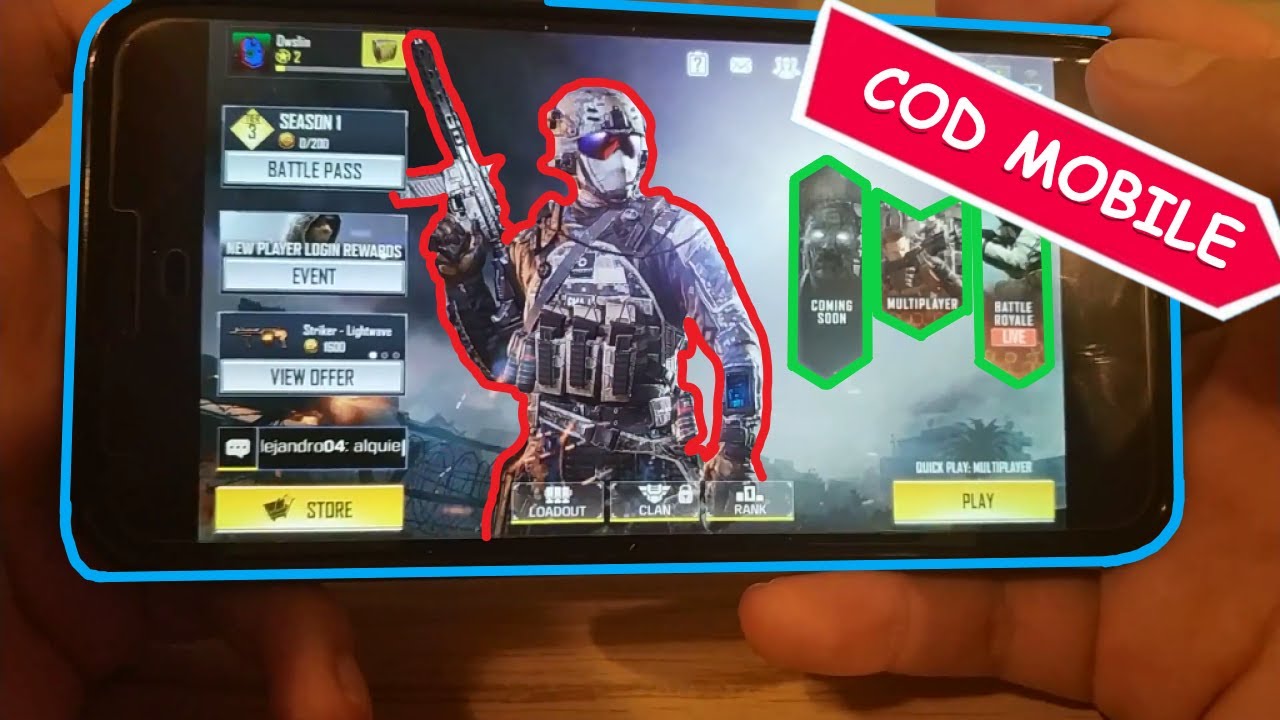HTC U12 Plus Unboxing | hands-on Review By Tech 786
STC is back again with this new flagship of 2018 STC, u12, plus BA the first smartphone, with no mechanical buttons, thanks to HTC Middle East. For providing me, the ceramic black unit of the smartphone in this video I'll be doing an unboxing and my initial impressions of the smartphone. So, let's get into it. The box which I receive is a premium reviewers unit, and I'm sure you will not be getting the same box once you are buying. The smartphone as a detailed packaging would be different, something like this, but it will have the same standard contents, which I'm going to show you now. So, let's open the box and see what's inside.
So as you can see, it's a premium unit covered with a nice fabric covering the contents inside. So one of the good thing about this box is that you can also see the information about the contents inside and a small diagram on the flip side of the cover. So, finally, here we are that's the smartphone. It's a big smartphone with six inches display the HTC. Your level was a gorgeous phone that was underrated and the HTC u12 plus takes things to the next level, with a larger display, with minimal bezels, real fingerprint scanner, gorgeous glass, back, superb fit and finish, and the in hand feel that is tough to beat.
Also, there is no launch, unlike every other Android smartphone. Nowadays, the phone is a bit slippery, so it's good that HTC is providing a clear case. It's a standard, hard plastic case to prevent accidental damages. Also, these are cut out for sites as a phone supports edge squeeze features. Besides, you get USB type-c charging cable and you Sonic USB type-c headphones.
I must mention here that the quality of these headphones are awesome, actually even better than what Samsung is providing with AKG headsets. You also get the quick charge, 3 power adapters, but the phone does support quick charge 4. So this is what you will get right out of the box from HTC you 12 retail unit, so let's boot of the smartphone for the first time until the smartphone boots up. Let's talk about the design of the phone, so in the front side we have in dual cameras, speaker microphone, LED notification, light and proximity sensors at the bottom. There is microphone, USB, type-c, port and lower speakers.
On the right side, we have three haptic buttons volume up volume down and power on the top. You have a small cutout for microphone and on the left side you have the NATO SIM and storage compartment. Also, the lower side is the Edson's area for squeezed actions. The smartphone is powered by the latest and the most advanced chip, Qualcomm Snapdragon, a 45 with 6 GB of RAM, the rear dual cameras are 12, megapixel and 16 megapixels and now ranks second in OF, so mark with a score of one and three they can shoot.4K at 6 frames per second also has oh, is and E is enabled for a stable footage. The front also has dual cameras: both 8 megapixel and can shoot selfie with both effect.
HTC has put together all efforts and backed a smartphone with latest and greatest hardware and software. So, let's check the specifications. The phone has six-inch quad HD plus display with the battery size of 3500 mAh. The rear cameras are 12, megapixel, plus 16 megapixels. The front is dual 8 megapixels.
The phone can record 4k with 60 frames per second and HTC has enabled HTC boom sound -. Also, it has a sonic with active noise cancellation. The phone is rocking a liquid surface design. The phone is running eight cents ? over Android 8.0 and will be upgraded to Android, P or Android 9. The smartphone is powered by snapdragon 845.
It is ip68 water-resistant. The phone has 6 GB of ddr2 RAM, the phone comes with 64gb or 128gb storage options. Also, the phone supports fast charging, so the phone is about to boot up for the first time, and it's finished booting up now. So, let's run through the startup process. Now let me set up the face, unlocking feature and see how fast it works.
So guys the setup is finished. Negation bar I would go with default for the time being, I'm, not sure if it's clear in the camera, but the screen quality is quite good worthy of a flagship display. Now, let's see how the phone looks with this transparent case, simple kills, but does make a better grip to an otherwise slippery back. Also, let's check the edge squeeze features, so we have to squeeze three times to set it up. I think I'm done setting it up so by default, when you squeeze the phone, it will open camera and when you squeeze it again, it will take picture I, think it's a cool feature, and I'm sure that you get sign the squeeze action for any other application which you used more, if not the camera.
So now, let's dig into the software what the phone is running out of the box. So here we can see that it's running Android 800 or you, but not the latest version, which is Android, 8.1 I, think HTC will directly upgrade the smartphone with Android 9 or Android P, as promised. The face unlocks works, fine in the bright sunlight, but I have to do a testing in the low-light scenario. How does it perform the cameras on this phone are rated second-highest next to P 20 Pro, so can't wait to do a detailed test, but the sample images looks quite impressive, as you can see here. Also, it has 2x telephoto, zoom lens and a new feature.
Sonic zoom now sonic zoom lets you zoom in on a particular sound or voice in the scene. So, whereas STC u12 plus looks quite impressive and looks like finally, HTC has delivered an all-round decent smartphone with an excellent camera. So if you really want to know more about this smartphone and if you like, the latest technology reviews- and you subscribe to my channel, and I'll- be surely making few more videos with this smartphone like tips and tricks, camera comparison and a full review of the smartphone by next week. So please stay tuned. That's all for this video guys, thanks for watching hope to see you in my next video till then goodbye peace out, I hope you enjoyed the video.
If you liked the video kindly hit the thumbs up and subscribe to my channel I will really appreciate that also click on the notification icon, the Bell icon, so you will constantly get updated with my new videos. Thank you for watching and see you in my next video till then goodbye.
Source : Tech 786