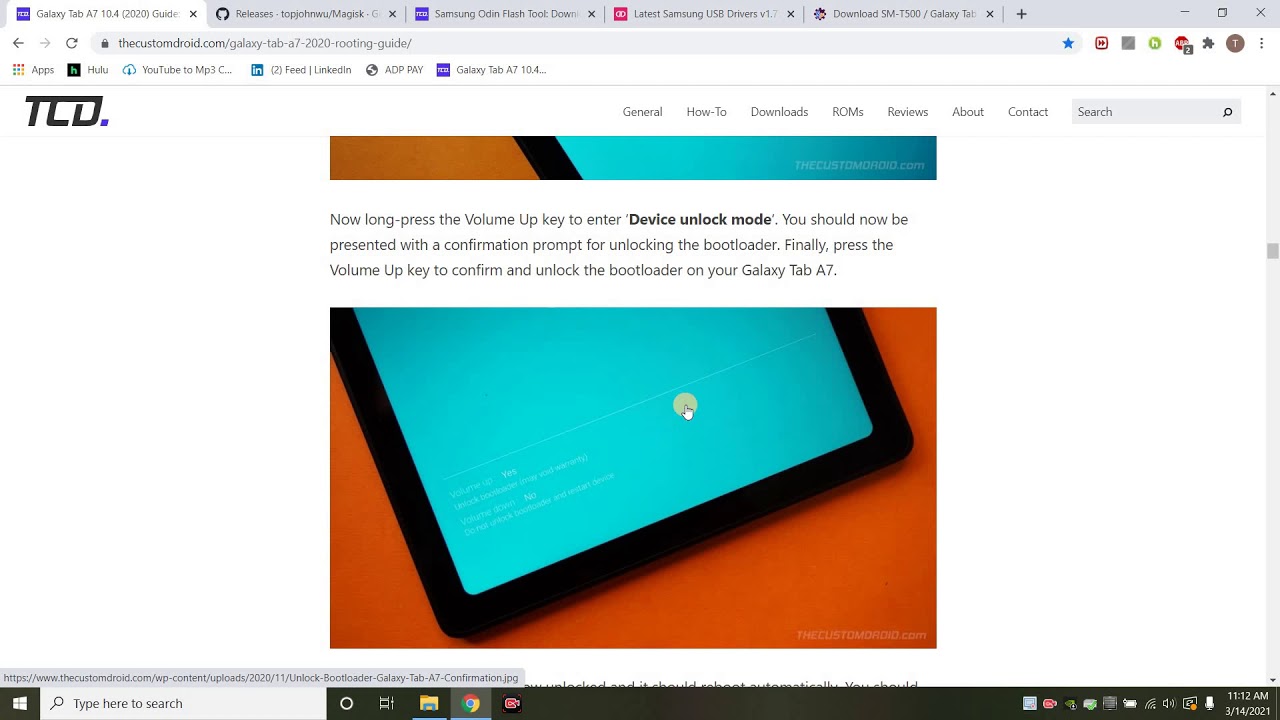Samsung Galaxy Watch 4 Classic vs Galaxy Watch 4 Unboxing! By Tim Schofield
Hey everyone Tim Schofield here and it's time to take a look at Samsung's new watches, the galaxy watch, 4 and watch 4 classic you've got a little more of a sleek modern look to the watch for kind of sport vibe to it, whereas the classic gives you the more classical watch feel. I also have videos on the other Samsung products that they had announced and unpacked their foldable their buds I'll link to those videos down below. If you want to check them out, also be sure to subscribe. So you're notified when I go live with the review for these, and speaking of, let me know which watch you want me to review. First down in the comments anyways, we are going to compare these two show the design differences talk about, what's actually different about them. First, the watch 4 comes in 40 and 44 millimeters, whereas the watch for classic 42 and 46 millimeters.
However, both of those models have the exact same screen size, it's just a little bigger with the classic model. So anyways, let's quickly, look at what comes in these boxes and start comparing these watches here are both the watches very similar packaging, but you'll see the design is different between the two watches, with a more sporty look to the watch for quick look at the back, letting you know that there's Bluetooth, Wi-Fi and GPS. Now I think it's safe to assume that in the box, they'll have the same things if it's any different I'll, let you know, but we're going to unbox the watch for classic first and just take a look at what comes inside. I also want to make note there's a ton of new features to these watches. Samsung worked with Google on Wear OS for these watches, so I'm excited to check out the software experience Samsung's, also added in a new body, composition, measurement tool.
Well, there's a quick start guide as usual inside here we also have a charging cable, which is USB type a, and I believe this is a magnetic charger. We can set the watch on this in just a second to test it out, and that brings us to the watch for classic. So this is the classic model. It does have. A rotating bezel which the watch for does not also, let's get a quick sound check with the bezel and how it sounds no idea if the mic is going to pick that up, but I will turn up the audio for it.
Anyways, let's grab the watch 4 and see if there's anything different in the box. Okay, as I'm sure you're, very surprised, there's nothing different about what comes in the box other than the watch itself. Obviously, the first things I'm noticing different wise is: it comes with a different band. The classic has what they call a ridge sport band, so it has a bit of a design on it, and this is just the sport band on the watch. For so, it doesn't have that that crease down the side now taking a closer look side by side, there are two buttons on the right up in the upper right hand.
Corner is uh the home key, which I will turn on both and the one below it is the back key. Here's a look at the sensors down at the bottom pretty excited to. Actually, I think I could check my body fat percentage, so you guys can see how fat I actually am. These bands are replaceable. You can take them off, replace them with different ones.
You'll see the size different in the face, with the classic being just a little larger. Hence, why there are two millimeters of size difference. However, like I said the screen size is the exact same, which gives the watch for a more minimal sporty look, whereas the classic does have that rotating bezel, more of a classic watch style. Okay, so we are on the start, screen all ready to go. I'm going to set up one of these watches, and we'll run some tests, so I went to the galaxy wearable app, and it found it right away.
I'm just going to confirm that it found my watch for your watch is now paired, so very simple within that app it's going to download and update all right. So I added my Google account to the watch. While that finishes up, let's go ahead and put the watch on actually, so we are all set, it actually said so sliding it through. Here it's actually a little tough with this camera in front of me, I'm not going to lie there. We go so bring it on in there's a ton of different kind of latches and holes for you to figure out your wrist size, um and there we go slide it on in it completely covers the rest of that band feels very comfortable overall.
One more thing to make note of is that the watch 4 actually uses aluminum, whereas on the watch for classic you are getting stainless steel, so there is just about the final difference internally, it's just about the exact same watch. So, let's run through the tour of our watch swipe down from the top to open up the quick panel. There we go lets. You know power on silent mode, all that good stuff swipe up for apps. There's a look at all of our apps swipe down to go back to the watch, face pretty self-explanatory uh for notifications.
You swipe over this way tap to open the notification swipe right from the edge to go back to the previous screen. All right. Let's go back to the watch face so again. These are just kind of gestures that you're going to need, and speaking of gestures, there's some that you can use to decline and answer calls which I will test out in just a second and here's, some tiles that I believe you can customize press the home key to go to the watch face from any screen and that's it, or you can press the back button as well to go back now. I know I said it had a rotating bezel on the classic.
However, there's a digital bezel on this one. So if I start to actually rotate around the bezel, there is a haptic feedback, and it will bring me to whatever I want to go to. So if I want to check the weather real quick, I can just use that rotating bezel, so I don't just have to swipe on through. I can actually twist on the edge and the vibration feedback actually feels perfect. You can also fully customize the watch.
I will set up the classic in just a second. If you want to see that on my wrist I'll show off a lot more in just a second, but you can show off a bunch of different watch faces, there's a ton of them actually graphical, informative, simple! Go through find the one that you like, I'm just going to leave it on the default one for now, uh apps, you can reorder them app settings app info tiles as well. You can completely reorder those that I was scrolling on through. One more thing to make note of is that it actually will track your sleep as well. I believe it keeps track your blood oxygen level if you're snoring and how you are sleeping and quick panel.
You can customize that, so you're going to have to go through and really just decide what you want on your quick panel and settings. I like that you can customize it, or you can just leave it. How it is out of the box find my watch in case you lose it and then in watch settings there's a ton of them between notifications, sound vibration display. So if you want the screen to time out after 15 seconds 30 seconds, one minute, one thing that I'm going to add is touch screen to wake uh. It does have raised wrist awake, which I feel like is going to work just about all the time, but in case it doesn't or if I'm have my arm on a table, and I want to just tap it.
I like to turn that on and if you always want to know what time it is always on display is an option, so that display will stay on it won't be as colorful. It will actually go back, and you'll see it'll dim down which will save battery life. We've also got some advanced features such as double press, the home key for most recent press and hold to wake Bixby, or you can go to the power off menu back key short press go to previous screen or show recent apps and gestures. So, let's test these out answer call shake your arm twice, bending at the elbow to actually answer a call, or you can dismiss alerts and calls with a rotation. So you go up and down to answer, and you rotate twice to dismiss, let's test it.
So, let's test this out. Unfortunately, I'm going to have to blur out part of this because there's a phone number that shows up. Sorry guys, don't want you calling me anyways, let's try out this gesture and go up and down twice without hitting the camera, and it answers, so you'll see. I'm now answering talking on the watch. I can hear out of it because I'm talking into the mic, so there is a speaker on this watch and one more attempt again sorry for blurring it out, but I will twist my wrist twice one two and there we go ignore the call.
So I don't even have to touch the screen. I don't even have to get my phone out of my pocket anymore. I can just use a gesture to answer or decline a call all right and as promised, I got the watch for classic all set up and ready to go. So here it is on my wrist. The band is a little different.
It doesn't actually go down, and you can still the band is actually still exposed, and it holds it in with another little notch here, but again, very comfortable overall. This is just a different watch face that came with it out of the box. Now anyways, like I said, rotating bezel, very similar to how it works uh on the watch four, just with a little more of actual physical feedback instead of a haptic feedback, a quick side-by-side look between the two here um overall again, like I said, pretty much what I said from the beginning, a little more sporty minimal, modern, look and a little more classic. Look as expected. Overall, both very good.
Looking watches drop a comment. Let me know which one you're liking better so not going to lie. It feels really awkward to wear a watch on my right wrist, but there they are on two wrists side by side, but now let's go ahead and do the body composition test here. So there's a bunch of different options with you know: workouts, etc. cycling running walking, but here is body composition.
So, let's measure that very quickly, I'm going to have to set it up, run through the setup process, and I'll be back okay. So we have to move our watch higher on our wrist, which I have done place middle and ring fingers on keys and then touch your watch. Only don't let your hands touch. I don't think I have to press these buttons. Raise your arms away from your body.
Start. Okay, I'm just going to leave this here, place middle and ring. Oh, I'm sorry, whoops keep touching keys. I don't know exactly why that's necessary, but pretty cool overall, that they figured out a way to make this as accurate as they say it is keep touching keys stay still. There we go so I inputted my own weight.
So it didn't just guess what my weight was: uh, skeletal muscle, fat, mass body, fat percentage, BMI body, water, BMR, really cool, actually that they will actually do all this calculation. I didn't really input that much about myself, though so I don't know if it changes based on your age range or anything I just put in my height and weight, and then it came up with these calculations all right so overall. That is everything I want to touch on for now on the watch 4 and watch 4 classic actually one more quick little thing with the charger like I said. I believe that there are magnets involved and yes, there are, so it does magnetically clasp to the bottom there and wirelessly charges it uh, so that's kind of nice, so you don't have to make sure you place it on perfectly it'll line it up for you. So overall, that's it be certain to drop a comment.
Let me know which watch you're liking better uh, there's a lot more that you can go into you'll, see sleep, you can do check the weather ECG's your heart rate. I believe blood oxygen stress, oh man! I bet you that's pretty high right now, but anyways drop a comment. Let me know, you think, be sure to give this video a thumbs up and as always, thanks for watching.
Source : Tim Schofield