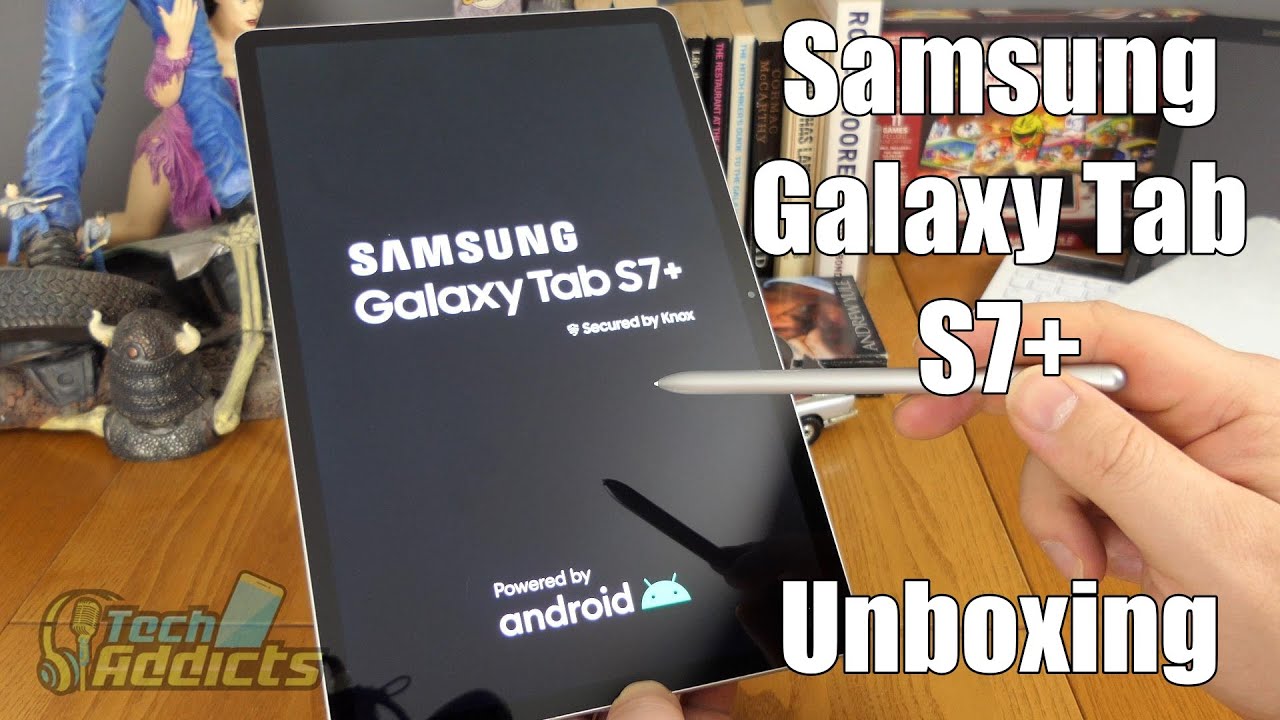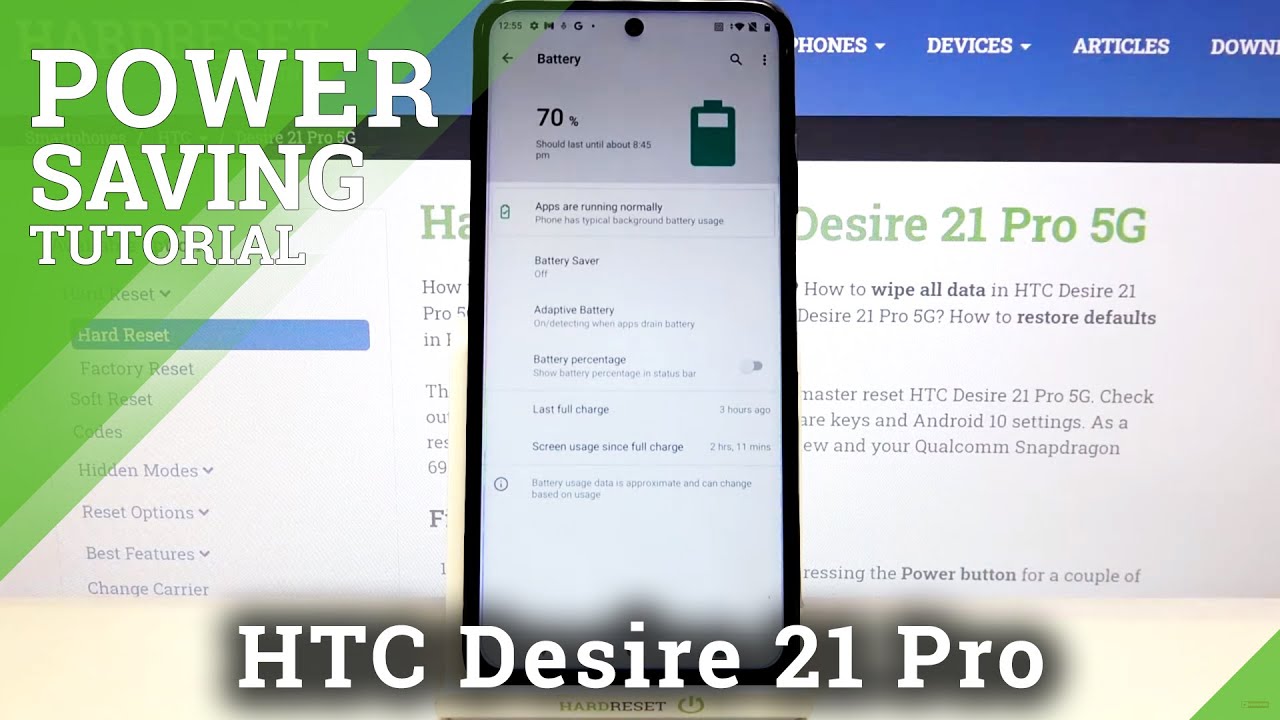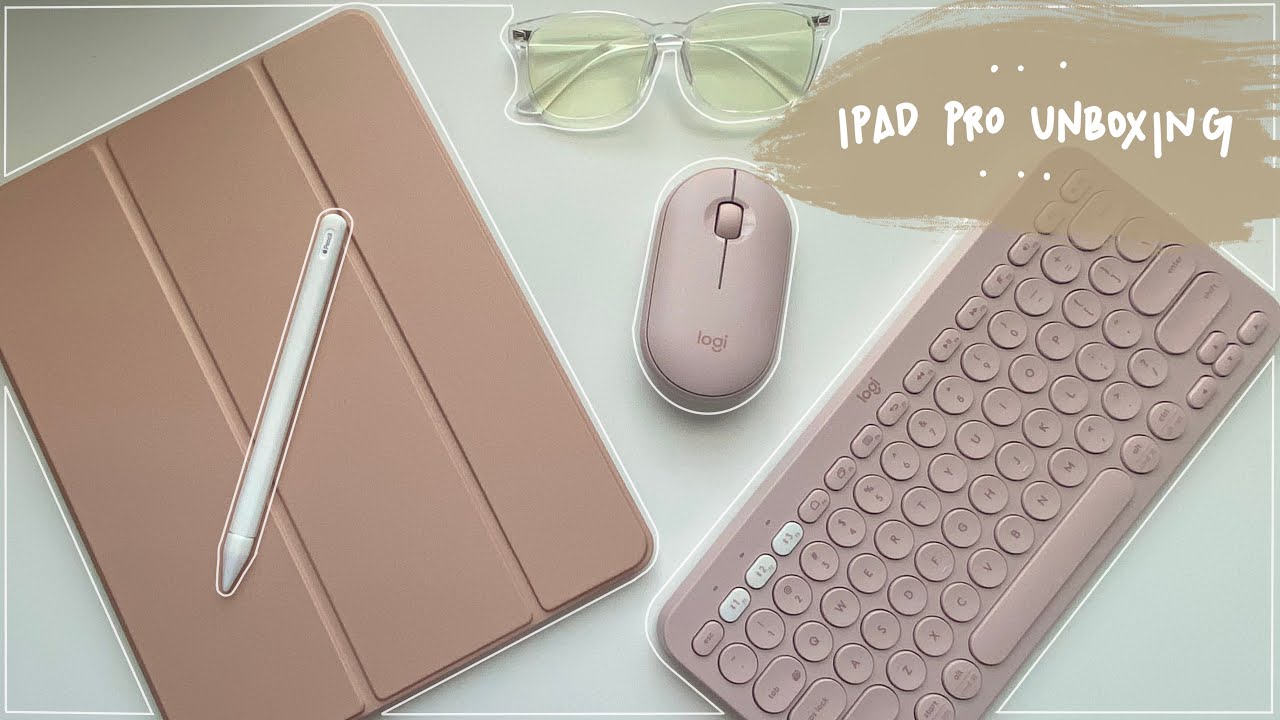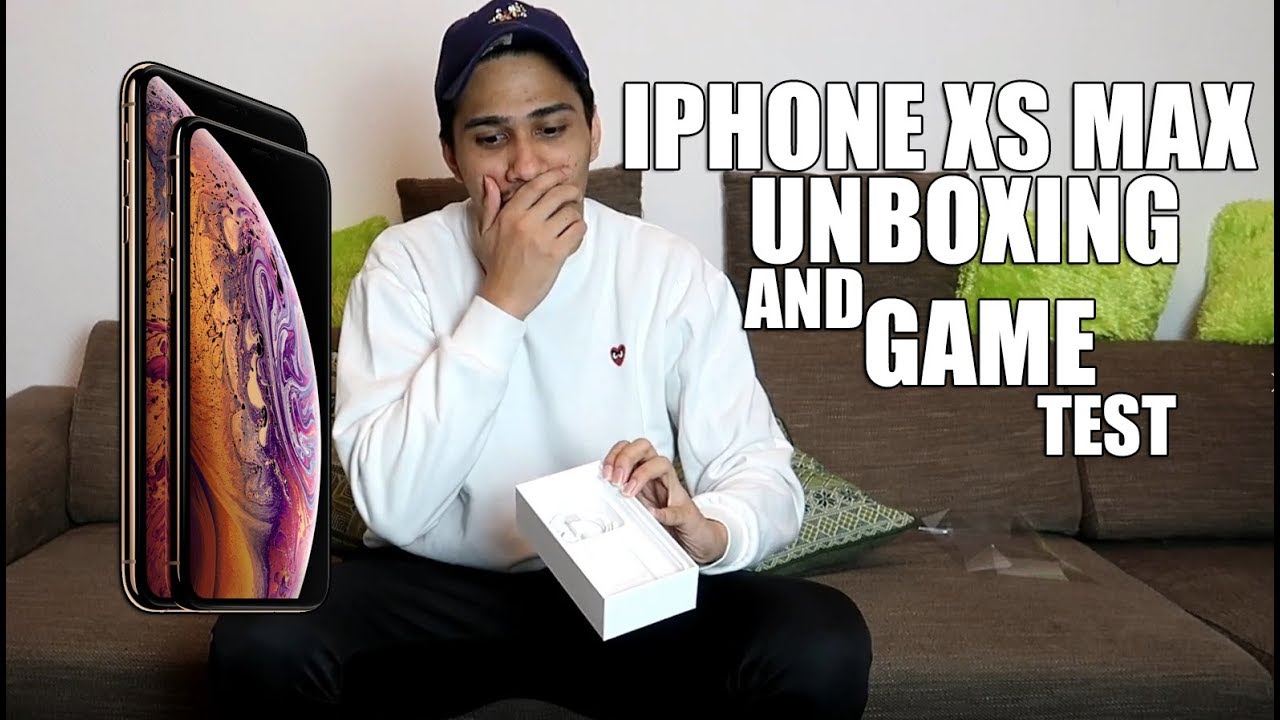Samsung Galaxy Tab S7+ Unboxing By Gareth Myles
This is a Samsung Galaxy tab, 7, plus okay, coming in from well uh, no one, it's mine, I own it right. This is the Samsung Galaxy tab s7. This is the superior of the two versions that were put out by Samsung about four months ago, and there was obviously the tab s7, and this is the s7 plus the big boy uh. The reason for purchase is that over Christmas, Samsung did a little sale where you were able to get cash back, and they dropped the price considerably, and it made it much more of an attractive purchase and I don't need an upgrade, but I want an upgrade as per usual, being a tech addict so uh. This uh is the box. It's quite a small box at that uh.
But it's its a box nonetheless, and we're going to dig into it and see what things are like inside sorry forgot to plug my camera and the batteries died right. Okay, so taking the top of the box off is always a bit of a pain. Well, that wasn't easy right. That box must be compromised. There's a big thud there.
Hopefully that means it's not smashed, okay, so this launched on the 5th of august of this year. Um. This is the 12.4 inch version um and inside the box we obviously have the little s pen, which is notably bigger than the previous years. It is plastic, but we'll come back to that um we have a travel adapter, which is a two amp travel, adapter, okay and then oh, we get a power cable, something that is not going to happen in the future. It would appear which is USB type-c.
I should mention that I suppose we have a little box with a sim card ejector tool which I suppose is also a micro SD card ejector tool. This is not the 4g or 5g version, and we have some materials for reading that doesn't feel like there's anything else in under there, and we'll just get straight to the tablet itself. It seems to shame to rip this right, so we have a 12.4 inch glass display here. That's super AMOLED, it's 120 hertz, which means it should be superbly smooth and then along here we have there's little holes here for you to clamp on the keyboard accessory that gets middling reviews for the amount of money that it costs. There's some Pogo plugs here for pointing the thing off the ground.
We have some speakers here. It doesn't look particularly nice along here, because there is a bit of protective plastic which I'm not going to remove right now, but I will do later on an USB type-c connector. That's where the micro SD card goes and then there's a microphone hole here: volume rocker here and the power button there, and on this side we have another microphone here and the two speakers around the back. We have a serial number, the magnetic strip where this fits to, and thankfully no I'm noticing about the s pen isn't fully round or flat either side, because that was one of my pet peeves about the Samsung Galaxy tab sex was you always had to look at it to try and identify which way it went wrong so that you could dump it on the back, whereas this, it's pretty obvious, also the magnetic parts here. The connections feel an awful lot more secure.
If I try and pull that down, it's not going to come off quite as easily as it did previously with the s6, but that's something we'll look at another date. There's a plastic strip across here. It actually feels like it's quite nice. It feels like um a perspex as opposed to plastic higher quality. Then we have the camera array, which is a 13 megapixel uh f-stop 2.0, with a 26 millimeter wide angle lens and the other is a 5 megapixel with an f-stop of 2.2. It does video in 4k at 30 frames per second.
So that's that's a pretty spunky camera for a tablet. Still, maybe not as amazing as some other ones out there when it comes to phones, but for a tablet it's more than enough for snapping a business card, then we have signed by AKG, which is uh kind of nice. I suppose- and we have an antenna band down here and down here and then the whole back is aluminum, which is really nice. It feels perfect under the fingers feels like a very premium uh build well for the kind of money that you're spending on this you'd like to think so, and then here you can see the actual tablet itself is 5.7 millimeters wide, which is kind of nice, then dimension wise uh, it's 285 millimeters across here and 185 millimeters down that way and of course it weighs in at 575 grams and has a full aluminum frame inside it. So it's really quite nice, I'm quite impressed by it.
The screen, as you can see, there is a decent amount of bezel around the side, so you're, not whenever you're holding it um you're not going to accidentally touch the screen too easily, which is a resolution of 1752 by 2800, and that gives you a 16 by 10 ratio and 266 PPI density, which is kind of nice. I suppose, given that's an AMOLED display, it's, it should be gorgeous to look at up here. We have the front-facing camera on the s6. I believe it was over one of these and whichever one you want to pick and that's an 8 megapixel with an f-stop of 2.0 uh, it's a 26 millimeter wide angle lens in there, and it does 1080p at 30 frames per second. There is no 3.5 millimeter headphone jack. As with the previous model, however, the speakers, as we said, were tuned by AKG, so the s7 has the fingerprint sensor built into the power button.
This one doesn't have it: it's an under screen power button see if we've got any juice in the juice box, and it's a big gorgeous display that just about fits on the uh on the screen. I don't have to move the camera back in order for you to see it. So obviously it runs android, and we are being given a bunch of different international welcomes, and we get to pick our language which will go with English. United Kingdom select our country United Kingdom, and we have to restart right okay, so it's android 10, and it should come with one UI 2.5. I don't know yet.
If there is an actual upgrade to uh one UI 3.0, it would be nice that such a premium end model would get the update really quickly. So we've got some bits and pieces to do here as we boot up, and I'll zip through that pretty quickly, and what we'll do is we'll not copy just yet, so we can get the actual vanilla start up uh if you're upgrading from another one. You can download your information from Samsung backup uh, we'll skip the Google sign in for not, and we'll skip again now. Obviously, the uh the pen sticks to the side as well, just like that which is kind of nice. Just do the other side too.
It does there's all kind of. I don't suppose you can stick it all sorts of places, but not over the volume rocker or the power button. That's all right! So choose your search provider right from the word: go which is kind of nice, we'll just go with Google for the meantime, but we have privacy wall that I've never heard of Microsoft, Bing, info. com and then google. I will skip setting up protector tablet review on additional apps Samsung global goals is being installed whatever that happens to be, and then we go sign into our Samsung account, which we don't need to do right now we're going to skip that too.
We just want to see what's on it from the word, go all right. Some uh, some big sound coming out of the speakers, which is kind of nice right. So I haven't installed anything. We will do that after that's updating a bunch of Google Play Store and things like that. I want to do all kinds of system updates if there happened to be any uh before I install all of my bits and pieces so yeah initially, the screen looks gorgeous.
You know looking at this background that they used to illustrate just how wonderful the colors flew together. Um, I'm filming this in 4k. So if you're watching in 4k, you should hopefully be able to get a bit of an idea of just how gorgeous it actually looks. We're going to go zooming in to see what the pixels look like the closer we get. Okay, so as you can see from the end of the stylus, we are in pretty close, and it's quite difficult to make out any pixels around here, although you can obviously see the uh effect that super being so far on the actual call of the camera.
But where you go around the edges here, we don't have too much in the way of jagged edges, which is kind of nice. Coming back out again, you can see just how far in we were so yeah right from the word go well, obviously, we have Netflix and some Microsoft stuffs installed. Uh we have the Samsung suite along the bottom. Here, we've got clock calculator, the game, launcher the game store and play store with some notifications for updating and a bunch of stuff from Google uh bringing us up here. I don't know what Samsung global goals is uh.
Thank you for helping us reach our global goals. With this app, you can learn more about the United Nations. Global goals earn to give earn, earn to give and donate to supports specific goals that you care about. Okay, so it's some sort of world harmony. Charity thing YouTube, music is on there Netflix Spotify and then in the Samsung library.
We have tips, Samsung members AR zones, so a bunch of typical Samsung stuff that we'd expect, and you can expand it with the Samsung shop as well, which is actually the galaxy store, I'm meaning um. Wherever that happens. To be it's, it's here, it's not in the Samsung collective, so the uh, the stylus, is obviously one of the big things that people are going to be most excited about and uh the pan up. It's been a while, since I've done any of these sorts of things, so you have to sign your life away in order to get into this uh. That's right! Yeah! You can use it to color in isn't that nice start coloring okay, so we get scribbly signs that come out of there.
Yeah, we'll give him okay, so that can amuse your kids for years. I'm just doing that responsiveness. This does feel very fluid. There 's's a, I think, there's a tiny amount of feedback, but also, oh, that's, that's, obviously, a felt tip pen there's a bunch of different tools up here that we can play with. Then the notepad is one of the handiest things.
So we add a note, and we are told all sorts of things before we actually get in here, and we can change our pen styles and things and highlighters and highlight certain areas and things. It's really just a very, very handy way of doing things and the s pen tends to be compatible with uh. One note in the likes of that as well: I'm just noticing at the end of the s pad there, you seem to be able to take the top off um, but that's not happening the nib of the s pen. I've had to change it a couple of times on my s6, and I did notice that there aren't any in the s 7 pluses box, which is a bit of a shame. So maybe it's a more durable nib.
That's uh, that's softer and is not going to die quite as easily uh um Samsung daily. So the battery life should be pretty good on this and when compared to other tablets, it's got a 10 090 William hour battery. Of course there are options for you to be able to play with that battery, which they have moved again device care um that learn what you do, and then you can actually monkey around with it and change it so that you have maximum power, saving and optimized and adaptive power saving. Then charging you can protect the battery as well, which means it only charges to a maximum of 85, which I will have to turn on whenever I get this set up fully. It's a very useful, obviously with a 10 000 William hour battery inside this, but a massive screen it'll be interesting to see whether this gets through a full day of work uh.
If it doesn't, then you can turn that back on again and get a bit more out of your battery, but that means you're, probably running your battery down fully, which is maybe going to decrease the lifetime of the tablet. But I would imagine it's still going to last you two years, so we'll uh have a quick check and see if there are any updates to the one UI three, and that gives us some well. There is an update, so that gives us improved stability, Dolby, Atmos yeah, it's uh just increases the security patch to November 2020, so fair enough, we'll let that go ahead in the background, and we'll have a quick look at the camera. So if I take a picture of old ash over here, and then we'll go into here as well, this is just on auto mode. If we go to more uh, we have a single take where you take your camera and automatically captures over a wide variety of things, which is a very handy little uh function.
We have a pro mode, panoramic mode food mode night mood because you can take this into a restaurant with you and take a picture of your dinner just to be louder than the people sitting next to you at live focus pro video hyperlapse and live focus mode. Obviously, there's Bixby vision as well for picking shots for you, which is actually quite good. I use it from time to time on my s10, and then you can highlight ones that you tend to use more often, if you take pictures of your dinner recently, you move your food down to the quick launch menu down here, which is very handy yeah. We can go to wide angle as well, which will take a picture of all the gear across here. I'm sure that looks absolutely gorgeous.
We jump into the gallery and zooming in well suppose whenever you get in quite close, it's it looks all right through the viewfinder of the camera, but I can see it's a wee bit washed out uh in that mode in that ultra-wide mode, but in the regular mode there's a good collection of detail and color representation that loses just a little whenever you get in quite close on it, but uh yeah, the camera is excellent in obviously these ideal um conditions, because their studio lights pumped down here it'll be interesting to see whether it manages that outside of here. So that's us for the uh, the tab, s7, plus I'm going to go and take it away and set it up and start using it for the next couple of weeks. As my main tablet in about a week's time, I should hope to record some thoughts and a comparison between the s6 and the s7 plus, as I did with the s4 and the s6, I'm already holding it like this for a wee. While I can feel the weight difference it is, it's actually quite heavy. I suppose it's its about half a kilogram uh right there, um that I'm constantly balancing on my fingers, so my hand is starting to feel it a wee bit so using it like this um is, is going to become a little stale after a while, because it's its quite a heavy tablet, uh, obviously adding on the cases that come with it, whether it be the keyboard case or the bookcase uh, will make a huge difference, but um it's cold as well, because I'm leaving fingerprints but yeah.
I think it's a beautifully made lump of gear and I'm proud to be sitting with it um, because it is does. Look the picture. It's very minimalist around the back here. The Samsung etching is wee bit of a mirrored uh idea to it, uh, which they've they've done a few times before I've seen, but I'm really impressed by this bit of perspex. It adds an an a decent quality feel to what I suppose last time around.
It was a bit of a groove in there, but we'll come to that in our comparison, video in a week or so. So let me know if you have any questions or anything you want me to look at in particular, hit that subscribe button and turn on those notifications and remember to tune in for the tech addicts podcast on a Sunday afternoon and then again on a Wednesday morning for talk sport and with inspect your gadget and other than that take care. You.
Source : Gareth Myles