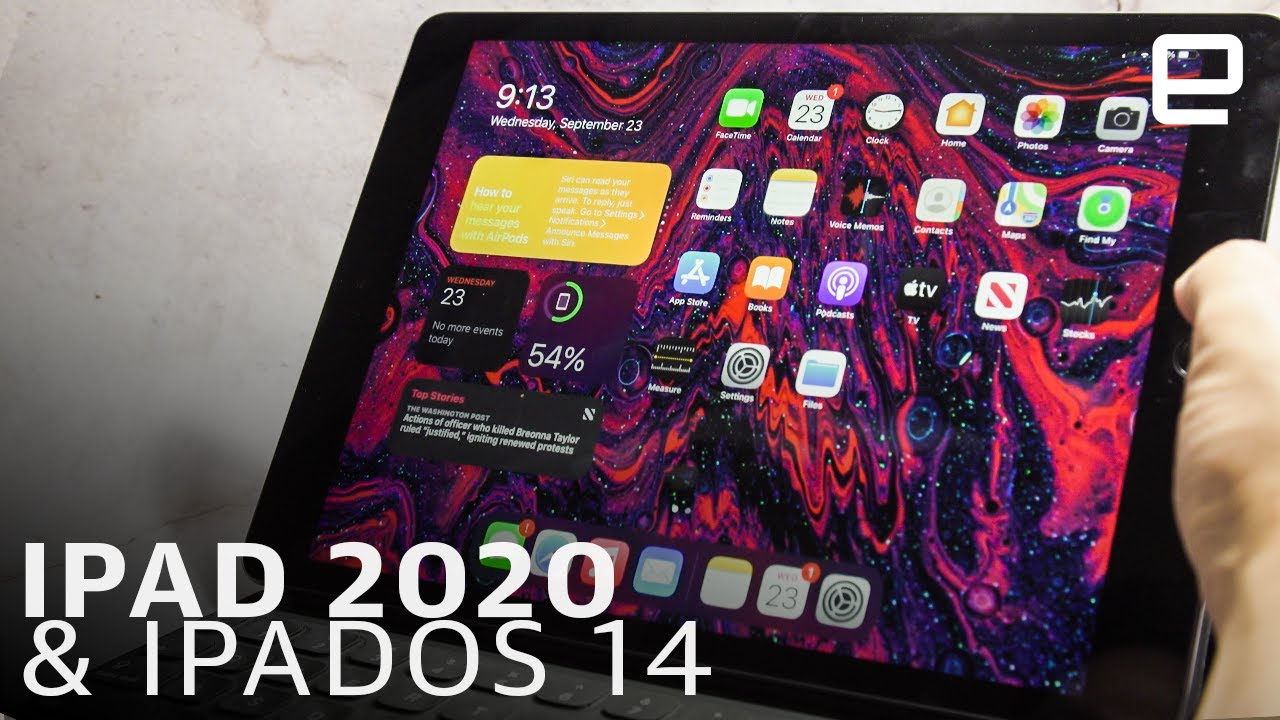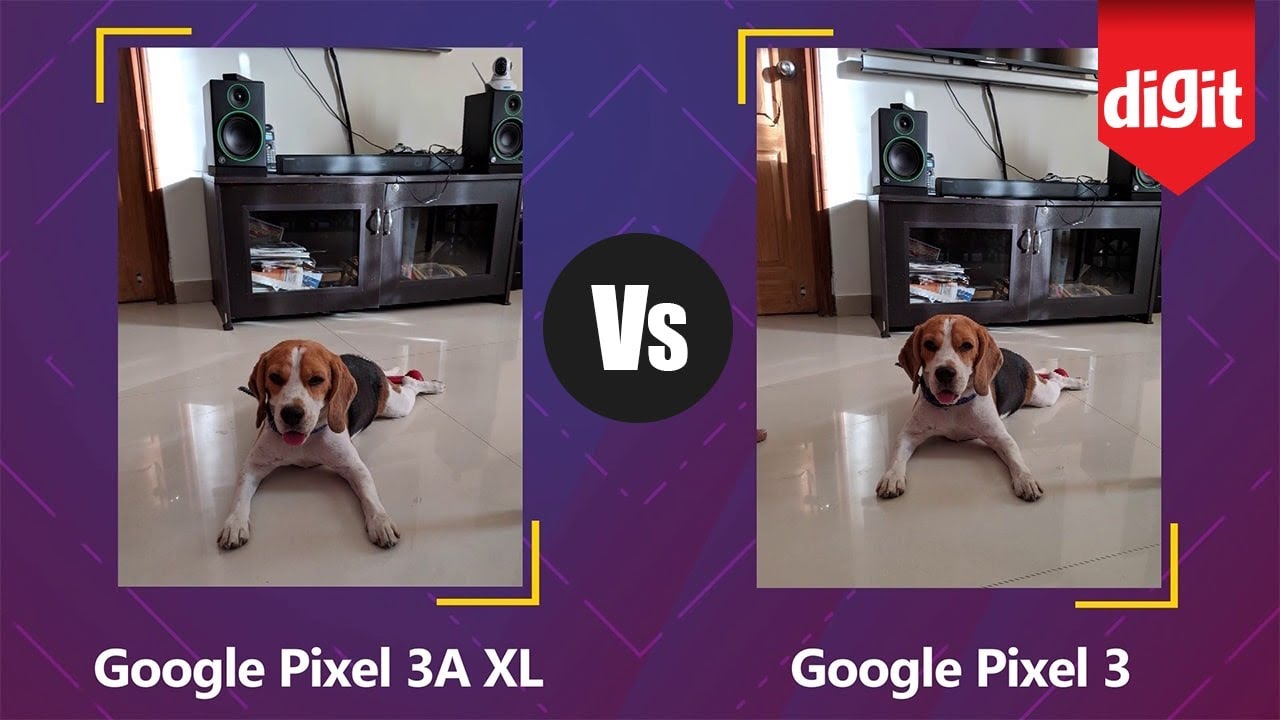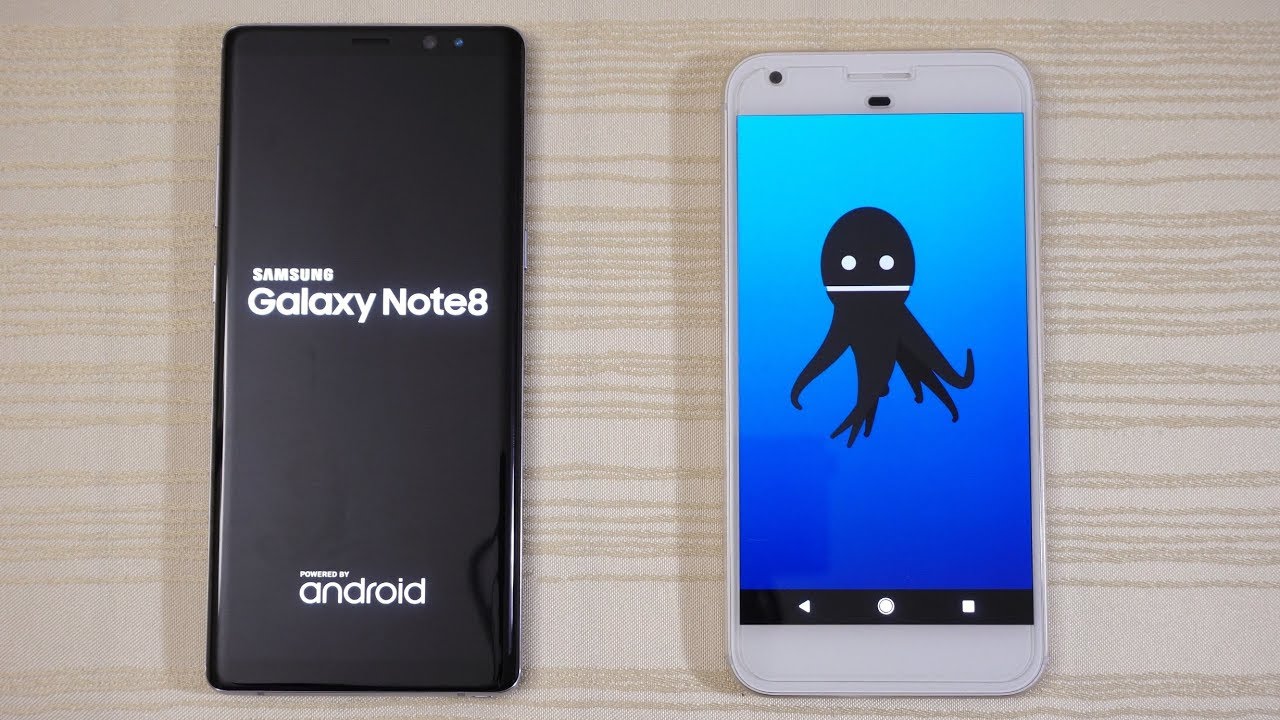Samsung Galaxy Tab S7 Unboxing & First Impressions! By FishBee Productions
In today's video we're going to take a look at the new Galaxy Tab s7 by Samsung price on this one starts at 650, so it's definitely the most expensive tablet. I've had on the channel so far with some of the best specs you can get on tablets right now. You can get two different sizes. This is the smaller 11 inch version. You've got three different colors to choose from you've got mystic black mystic silver and mystic bronze, there's also a 5g version that only comes in mystic black. This might be one of the first devices that I've got that actually has Wi-Fi six plus definitely nice to see it comes with an 8 000 William hour battery.
This one has 128 gigabytes of storage with six gigabytes of ram, but there's also two other versions that comes with eight gigabytes of ram, and you can choose between 256 or 512 gigabytes. It also comes with a snapdragon 865 plus outscore processor. It also takes a micro SD card up to one terabyte. Unfortunately, you have to get the larger 12.4 inch to get the super AMOLED display. But the good thing is this: 11 inch version does have 120 hertz, and it weighs in just over a pound at 1.1. So let's go ahead and open this up and see what we've got.
I have to say this thing is really lightweight and pretty thin as well. It does come with an s pen, USB charging, cable and the adaptive fast charging, brake micro, SD card or sim card removal tool. Then you've got a quick start guide and terms and conditions. So it's got a really nice aluminum design here on the back, and you can see there's a spot where the s pen, snaps right to the back right next to the dual cameras and flash right here on. The bottom is where you attach the keyboard.
You've got two speakers on each side of the tablet and then the charging port is there on the bottom. It's actually really nice how they tuck in the front-facing camera right into the bezel, then along the top. You've got your power button volume buttons and your micro SD card tray as far as build quality on this tablet. Yeah, this thing looks really nice. It definitely feels like a premium tablet when setting up the tablet.
You've got face, recognition, fingerprints, pattern, pen and password. This is one of the few fingerprint scanners that's built in to the power button. I have to say even though this isn't a super AMOLED display. It still looks perfect in person. You can see it's a little taller than both the Galaxy Tab, s6 light and the tab.
S5V width-wise, it's a little closer to the tab s5e. So it looks like it has just over 100 gigabytes available of the 128. I guess that's not too bad. It's currently on android 10. It's also on one UI 2.5. Now the software is going to be very similar to pretty much all the other Samsung tablets and phones.
I always like to switch the button order. I always use navigation buttons over the gestures, just because I think it's faster there's also a dark mode, there's also something called the edge screen. If you drag the edge of the screen, you're going to get shortcuts similar to other Samsung devices that have the s pen, and you can pretty much put any app in those shortcuts swipe over to the left, and you're going to get Samsung daily, which is basically your news feed a few things I will point out in the notification shade. You got a flashlight blue light filter, smart view, do not disturb, and you've also got decks. There's also nearby share, secure, folder screen, recorder, adobe Atmos s, pen, air actions, Samsung kids, you can also call in text on other devices, and you've also got a daily board.
You've also got a power shortcut. You can also adjust the button order. Panel layout status bar and contact us. Obviously you're going to get some typical Samsung apps pre-loaded you've got a handful of google apps three apps for Microsoft. Then you've got three apps for galaxy pix.
This is really not too bad as far as bloatware. Now, if you don't want some of these apps, it does allow you to uninstall. So that's good. So far. The software in here is looking pretty good.
Now, let's check out the camera app real quick. I don't know if I've seen this one before it's something called single tank. It says: welcome to single, take where your camera automatically captures a wide variety of pics and clips from any scene. You've also got photo video and then more you've got pro panorama. Food night live focus pro video hyper lapse and live focus video the front facing camera.
You can do full HD at 30 frames per second, you can also do it at 16, 9 aspect ratios or, if you do one by one aspect ratio, it's a little higher resolution. It looks like for the rear facing camera. You can do ultra HD, full HD or just regular HD, all at 30 frames per second, I'm kind of surprised. It's not 4k on the front or rear-facing cameras, maybe they're saving that for the larger s7 plus, I don't know, you've also got Bixby vision and AR zone. You can also do regular or wide England video as well.
Okay, the cameras on here look pretty decent, looks like you've got a regular and a wide angle lens to choose from here's a few more samples of photos and video. Just to give you an idea of what to expect, I mean the camera on here. Just seemed okay to me. I really was expecting it to be a little better, but definitely a pretty nice camera for a tablet which you can see from these photos same thing with video. I think most people are going to be okay with the camera quality on here, definitely not as good as some cell phones that I've tried, but still pretty good for a tablet.
Uh, uh, hey now. I also ordered the official keyboard case from Samsung. You just flip this down to access the s pen and that's pretty much it is just snaps right into the keyboard, and you're ready to go the build quality on it's perfect and actually works. Perfect downside is its a pretty expensive keyboard case and then to go one step further. You'll definitely want to switch it over to DEX to make it feel even more.
Like a laptop, I think it's normally two hundred dollars, but since I got it with this tablet, it was just under one hundred dollars. Resolution on YouTube goes up to 1440p. Definitely, some of the best speakers you can get on a tablet right now: here's just a quick audio sample, so you get an idea of what it sounds like I've got a broke piece, I'd like to get that replaced and here's their response. Yes, we do offer replacement parts. However, we are currently out of replacement parts at this time.
Thus, we would suggest you contact Sam's club and get an exchange with them directly, which is actually the most efficient method at this time. So apparently they want me to return this to Sam's club for a replacement which you can't actually get because they're sold out everywhere. I guess my initial response was performance which is nice to see, but I wish they would have updated the design to look more like the new iPad Air, but I guess they wanted to keep this version as cheap as possible to get people into that Apple ecosystem. Let me know. This is one of the few tablets where you can still get Fortnite on going through the galaxy store.
I tested this on several games like PUBG mobile Call of Duty, mobile and asphalt 9. It ran nice and smooth without any glitches and the graphics on here. Looks really nice, like I said earlier, even though this isn't an AMOLED display. I still think it looks perfect in person. Here's some more game footage just so you can get an idea of what it looks like.
So let me know in the comments below if this is a tablet, you're going to be upgrading to I'm trying to cover as many tablets on the channel as I can- and I know I have at least a couple more coming so overall, my first impressions of the Galaxy Tab s7, even though it is a little more expensive than most tablets that I would buy. But if you're looking for one of the best android tablets, this is definitely one of the top ones out there. So, of course, I would have no problems recommending the new tab s7 by Samsung, so if you've made it this far into the video, you may want to say thanks by subscribing and don't forget, to give a thumbs up. If this video was helpful, this is Brian from fish bee productions. Thanks for watching, and I'll see you on the next one, you.
Source : FishBee Productions