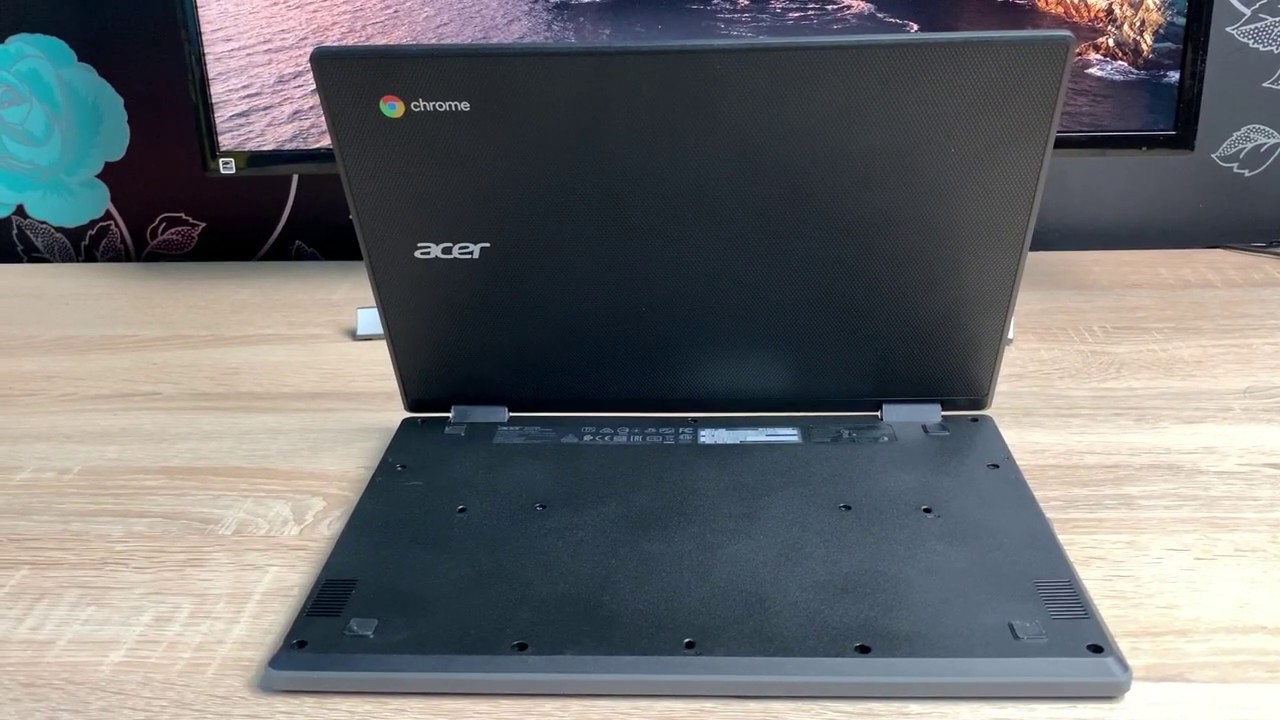Samsung Galaxy Tab S7 Plus Review: Bigger, Faster, Smoother! By Thao Huynh
This video is sponsored by skill share. I love that Samsung refuses to accept the narrative that they should simply give up on making tablets well, they're back at it again with the Galaxy Tab, s7 plus, and this time it's bigger, faster and smoother than ever. Hi. Everyone thank you here, so the display is likely. The first thing you look for in a good tablet and the tabs 7 plus gives you a crazy nice. One there's also a total of four great sounding speakers yeah.
This is now my go-to device for watching content. It's such a great experience, colors just pop off the screen, plus the inky blacks, are so impressive in a dark room, I'm also sort of sold on the whole cloud gaming thing. I've been testing out, Xbox game pass on this and for a casual gamer. Like me, it's perfect the fact that it's not available on the iPads really gives this a nice advantage using the tablet outdoors. It gets plenty bright, but the reflections can make it a little tough to see what you're doing so.
This is Samsung's first tablet with a 120hz refresh rate. I can't speak for everyone, but to me, it's what makes the tablet feel premium. There's no jumpy, animations or stutters, and everything just feels really, really smooth combine that with the high-end processor, and it's a much snappier experience all around, especially compared to the previous galaxy tabs. I've tested to unlock the tablet. You've got the option between face unlock and an optical fingerprint scanner.
That's actually tucked under the display, both work great even through a screen protector. The cameras are fine, with decent lighting, it'll get the job done for scanning documents and snapping the occasional picture. One of the best-selling points has to be that the s pen stylus comes included in the box. The nine millisecond response time now puts it on par with the Apple Pencil. I actually love the writing experience.
It almost feels like writing on paper. By the way, don't sleep on the Samsung notes. App. The new updates easily makes it one of the best options for note-takers. Now that they've also included the ability to import PDFs.
It's all you'll need to mark up documents or sign contracts if you're an artist. It's also great to see high quality digital art apps like clip art, studio and Krita, make their way over to the galaxy tabs. You now have legitimate software that gives you the tools needed to create the art you want. I used to love drawing as a kid and, as you can see, I've been trying to create some art myself with the help of a platform like skill share. It's been so much easier to pick back up.
Skill share is an online learning platform, with thousands of videos catered to help you develop creative and practical skills. There are all sorts of classes available taught by professionals covering topics like photography, music, graphic design, even how to start a YouTube channel. Like I mentioned, it's been a while, but I've been trying to rekindle my love for sketching watching videos from someone like Gabriel betray on how to draw has really helped me build back up my drawing skills. I've always been a firm believer that creativity is the greatest form of self-care and skill share has created a community just for that. It's also super affordable with an annual subscription for less than ten dollars a month.
But if you're among the first thousand to click my link below you'll get a free trial of skill share premium membership, so you can explore your creativity all right, so the s pen, docs magnetically to the back or the top of the device, but will only charge on the back the best part about the s pen, is that it can be used. Even if it's not charged. I don't really care for any of the Bluetooth functions, so it stays on top 90 of the time for quick access. If you plan on doing any significant amount of actual work on the go, the keyboard cover, which is a separate purchase by the way, is a must-have. I love this thing, but it does have some flaws.
For example, when you use the physical keyboard, it doesn't support autocorrect, which is strange, there's no backlight for the price. I would expect it to be backlit. The trackpad can feel a little unpredictable at times and working off your lap is doable, but it's a little unstable, which makes me feel kind of nervous. I love how versatile it is. The kickstand on its own is seriously amazing, but I just don't think it's worth the full price grab it on sale or if you mainly work from home a nice Bluetooth keyboard might be the move.
Instead, when it comes to the apps, you're going to run into a bunch that aren't optimized for the larger display, if you're buying this to use like a regular tablet, meaning you want to use one app at a time on a large screen. It'll be fine, but it could be so much better that traditional tablet experience just isn't as polished when you compare it to iPadOS. It's not ideal, but launching apps in split screen or pop-up windows is a decent workaround, since it keeps apps closer to their optimized phone layout, where this tablet truly shines is DEX mode, which swaps out that android launcher with a more traditional desktop like layout. What's nice is that you can also set it to launch automatically when you attach the keyboard. I love how quickly transforms from a tablet you use for watching Netflix on the couch to a DEX powered multitasking machine at the desk.
I found the bigger display on the s7 plus, gives me a lot more usable space running multiple apps out the box. Not all apps are resizable, but don't worry, turn on developer options and also toggle on the force apps to resize setting, and you should be good to go. It's still running android apps, but for basic computer tasks like answering emails surfing the web or typing up documents, it's more than capable plugging into a monitor lets. You extend decks to that display, while the tab, s7 plus stays in tablet mode perfect for taking notes or sketches, while still using your favorite apps on the big screen, I'm a big fan of DEX on galaxy phones, and it makes even more sense on a tablet. It's really great for those who want more control over their workspace.
If you own a galaxy phone guess what you've got yourself, a mini ecosystem things, like notes and messages, will sync across both devices. You can even take calls or send text messages directly on the tablet too. On a side. Note, though, they need to make it so hitting the enter key sends the message in terms of battery life, with a mixture of watching content browsing the web and taking notes, I would see the battery drain anywhere from 10 to 15 per hour. You'll get a 15 watt charging brick included in the box that takes about three hours to fully charge from a near dead battery.
I also want to mention that Samsung's done a good job with the standby battery drain. I've seen it only drain like one to three percent overnight, which is a nice improvement. So what's the verdict in tablet mode, yeah, Samsung's gonna need to find a way to entice developers to optimize their apps for tablets. Hopefully, the rise of foldable is the beginning of that. The Galaxy Tab, s7 plus, is an amazing device for immediate consumption, note-taking and more capable than ever for creating art, put it into DEX mode paired with a keyboard, and you've got a multitasking monster, ready for basic business or school work for more advanced work, though it likely won't replace a laptop since it can't run full-blown programs, Samsung loaded it with features and with android you've got that flexibility and freedom, so you can use it exactly how you want for someone invested in the android ecosystem.
Looking for a large high-end tablet, I don't think you can do better than this right now. You.
Source : Thao Huynh