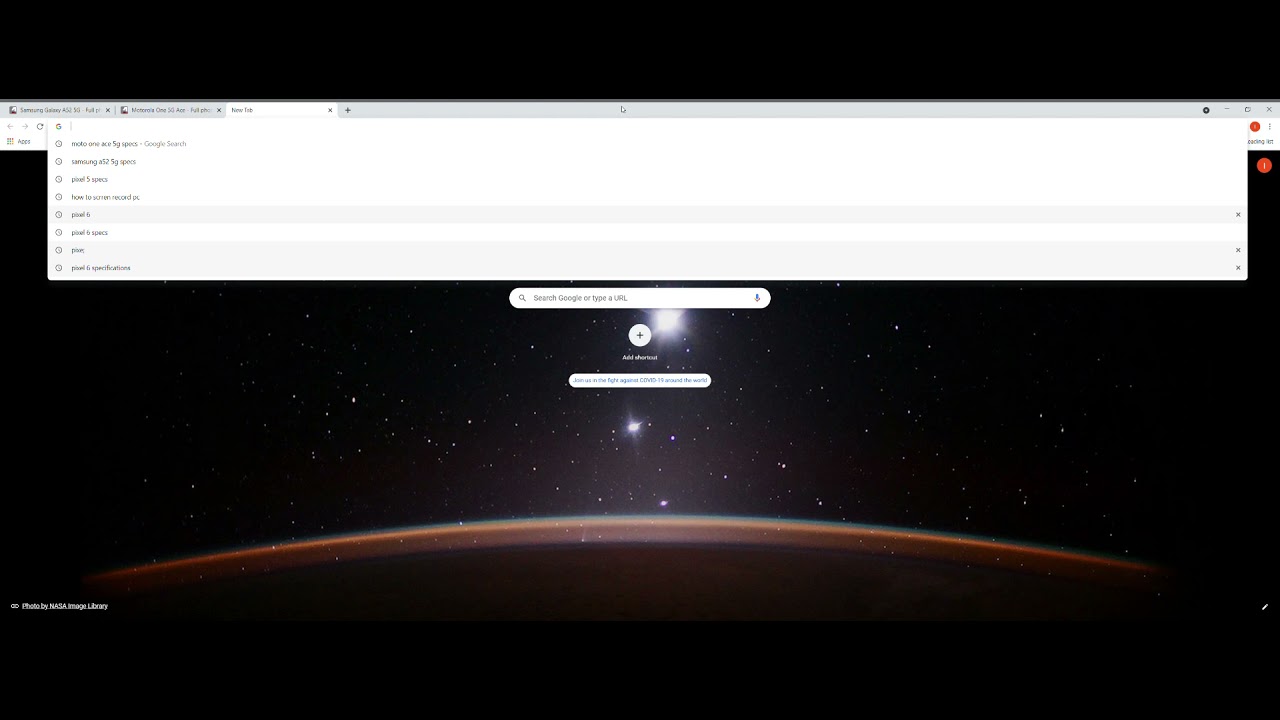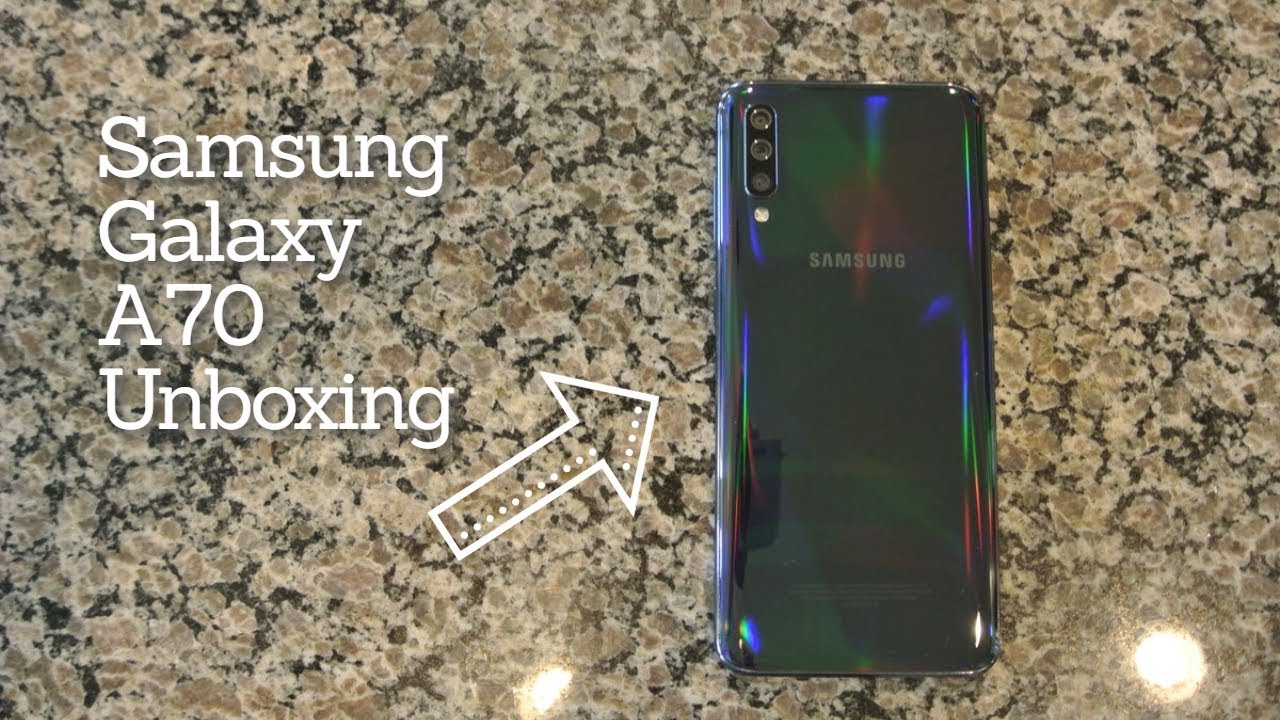Samsung Galaxy Tab S7+ full review By GSMArena Official
Hey, what's up guys will here for GSM arena? Samsung has taken its tablet game to the next level, with the new Galaxy Tab, s7 plus it brings most of the features of a flagship, smartphone plus even a few more can this device put android tablets back on the map, let's find out in our full review the Galaxy Tab. S7 plus has a brushed aluminum unibody and looks quite sleek and practical. It's pretty sizeable built around a 12.4-inch screen, but it's far from clunky. This tablet is quite thin and relatively light for its size. I admit, holding it with one hand, can get tiring after a while, but with two hands is quite comfortable. Ours is in the mystic black finish, which looks like graphite and can attract plenty of fingerprints.
The screen itself is an AMOLED with a 2800 by 1752 resolution. This gives you a total of 266 PPI, one of the sharpest 10-inch plus tablet screens out there, plus the display has a fast 120hz, refresh rate, which is a hot trend these days. Overall, this screen looks great, enabling the high refresh rate doesn't require you to change the resolution, and it makes supported content, and UI elements appear much smoother. Plus you get deep, AMOLED, blacks here and vivid colors. If you tweak the colors and settings you can achieve a quite accurate RGB, color rendition and the tab s7 plus will happily stream.
HD video from all popular services using the tablet in bright conditions is no problem either. We measured a very good max brightness of about 390 nits with the slider, and it gets a boost up to 480 nits if in auto mode, when out in the sun plus since the screen is in AMOLED, it supports an under display fingerprint reader. It's pretty reliable and quick to wake up and unlock the tablet. Now, content doesn't just look good. It sounds good too.
Thanks to the tab. S7 pluses, quad, stereo, speaker setup. These four speakers are tuned by AKG and have Dolby Atmos support. The tablet scored a very good mark in our loudness test, and the audio quality is impressive. With a rich base and nice mid and highs, there is no 3.5 millimeter jack on this device, though, for traditional headphones you'll need to use an USB adapter which isn't included or connect USB headphones, which may come in the box in some markets. It's nice that you get expandable storage here on top of the 128 or 256 gigs on board the device which you don't get on the iPad Pro one of the s7 plus signature features is its cutting edge stylus despite its larger size.
It is the same active s pen. You will find on the Galaxy Note 20 with ultra low 9 millisecond latency, and it offers the same features here. Taking notes on the fly is super easy and the low latency, coupled with a high refresh rate of the screen, makes the writing sensation feel really authentic. The notes' app can convert whatever you've written into text too. The recognition is really impressive.
It even works for my sloppy cursive. You can then export this text as a file like a PDF or a Word document. Plus. All the notes you take can be synced via the Samsung cloud. So you can save and transfer them immediately between your different devices.
It's not just about notes. The responsive, stylus works great for drawing too Samsung's free pen up app is a convenient place to start it gives you plenty of brushes and tools to work with, as well as a social network for sharing your masterpiece. The s pen also provides quite a few other functions. One of the more useful ones is screen translate after you've chosen a pair of languages when you hover over a word you'll see its translation in a little bubble. There are also a variety of air actions which are gesture controls for the UI or supported apps.
We don't imagine ourselves using these all the time, but these sorts of moves could make Harry Potter jealous the s. Pen runs on a battery and recharges wirelessly when you couple it to the magnetic holder on the back of the tablet, a dead stylus can be charged to full in just about 5 minutes in its default mode. The Galaxy Tab, s7 plus interface, is that of an android smartphone. It's Samsung's one UI 2.5, based on android 10, almost exactly the same as that on the note 20 ultra you get a standard notification shade, as well as a system-wide dark mode typical for android. You can find all of your apps within an app drawer, and you even get Samsung's edge panels handy for storing shortcuts its worth, noting that you can use the tab, s7 plus in portrait or landscape orientation, and switch between the two seamlessly.
Depending on the situation. Microsoft's products are well integrated. Here you get plenty of apps pre-installed, including the Microsoft Office, suite and OneDrive. There's even support coming this September for Microsoft's cloud gaming service cloud with a proper subscription you'll, be able to connect to the cloud servers and play Xbox games right on the tablet. If you turn on the s7 pluses DEX mode, you get something a bit different from a smartphone UI.
This is more like what you'd find on a PC complete with stacking windows, for each open, app going a step further Samsung offers a keyboard which you can attach to the tablet. However, this is sold separately, no worries, though you can also connect your own wireless keyboard and mouse, and it works fine setup like this. The tab, s7 plus, can be a decent substitute for a small laptop navigation is straightforward, and you have enough processing power to manage most tasks. You are limited by the number of physical ports, though you basically have just the one USB port and since there's no built-in kickstand you'll need to buy or make your own solution for propping up the tablet to use as a monitor, but another option making its debut this year is wireless DEX mode. This connects the tab, s7 plus to a smart TV or monitor no dock or cables needed.
You can use the tablet as a touchpad to control the interface or, if you bring back the keyboard and mouse. This gives you a larger standalone screen for your PC like setup. However, due to the wireless casting, the responsiveness depends on the strength of the Wi-Fi and finally, you can split tasks between the tablet and the connected monitor. For example, here I'm using one screen for a chat and the other to flip through a PowerPoint presentation. The tab s7 plus needs a lot of processing power to handle all of these features.
So luckily it has the best android has to offer a snapdragon, 865 plus chipsets. This provides you with excellent, sustained performance even for heavy tasks like gaming, you also get the option for 5g connectivity. If you opt for that, though, that model is a bit pricier when directly compared to the performance of Apple's iPad Pro the Galaxy Tab, s7 plus, does fall a bit short, but for android you won't find better than this. The tab, s7 plus, may be a thin tablet, but it comes with a massive 10 000 William hour battery, since it isn't a phone we weren't able to complete our typical suite of battery tests for an endurance rating, but still we were able to measure almost 8 hours of web browsing screen on time or over 12 hours of video playback. Pretty impressive charging is a different story, though.
There's support for 45 watt fast charging, but that adapter is sold separately. The one you get in the box is a relatively tiny 15 watts. With it, we were able to charge the Galaxy Tab, s7, plus from zero to just 18 in half an hour. As far as cameras go, we don't see any major changes this year. The setup is the same as the Galaxy Tab: s6 there's a 13 megapixel main camera and a 5 megapixel ultra-wide cam in daylight.
The s7 plus snaps nice 13 megapixel photos there's very good resolve detail. Even in complex areas like foliage and grass. The colors are accurate, and you have low noise and excellent dynamic range as well.5 megapixel shots from the ultra-wide cam are ok. The detail level is rather poor, especially compared to the main cam. But the colors and dynamic range are both great, and you get the wider field of view you may want for the situation.
Low light, shooting didn't turn out so well. For us, we ended up with prominent lens flares, which we hope is due to a faulty unit, even though the tab s7 plus has night mode this year. The results aren't usable in this state. Selfies are taken with the 8 megapixel front-facing cam, and these come out pretty nice. You get photos with enough detail and punchy colors.
However, the focus distance seems a little off. The backgrounds are just a bit sharper than the subject's face. Videos can be recorded with a main camera and up to 4k resolution at 30 fps. These are good with natural, looking colors wide dynamic range and a decent level of detail. You can only shoot with the ultra-wide cam in 1080p.
These are rather poor in quality. Finally, electronic stabilization is available on both rear cameras and works. Quite well. So that's the Samsung Galaxy tab. S7 plus you get a nice looking and relatively lightweight design.
A wonderful high, refresh rate AMOLED screen great quad stereo speakers, a gigantic battery, a cutting edge, chipset, easy to use wireless connectivity and the latest s pen from Samsung, with a bunch of cool features along with it. All we're really missing here are a 3.5 millimeter jack for headphones and that fast charger which doesn't come in the box and another thing compared to the secure stylus holder on the Galaxy Note. Phones, the magnetic strip here, makes me a bit nervous. Sometimes I wouldn't want to lose this thing, but under the million-dollar question, can the Galaxy Tab s7 plus hold its own against the iPad Pro well, it might not be up there with the iPad in terms of raw power and software support, but this is the highest quality. Android tablet you can buy right now and if you're not already in the apple camp, the s7 plus is an easy recommendation.
Thanks for watching guys, stay safe and see you on the next one, you.
Source : GSMArena Official