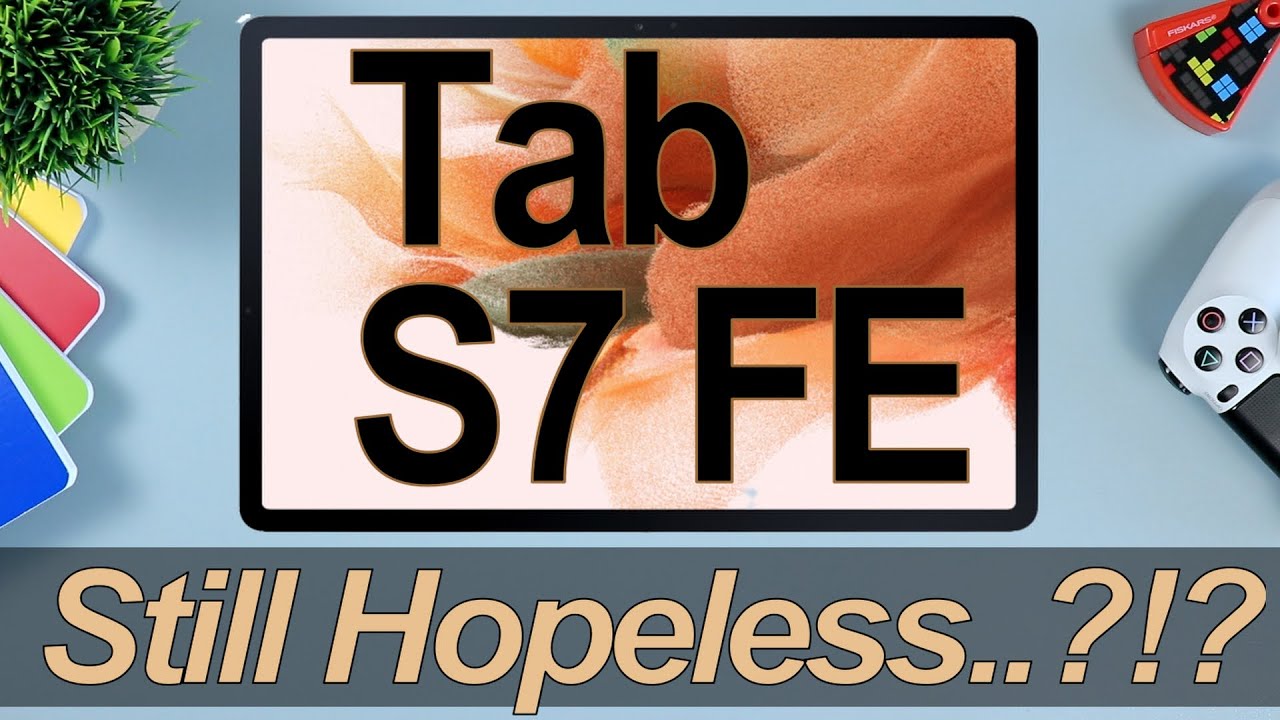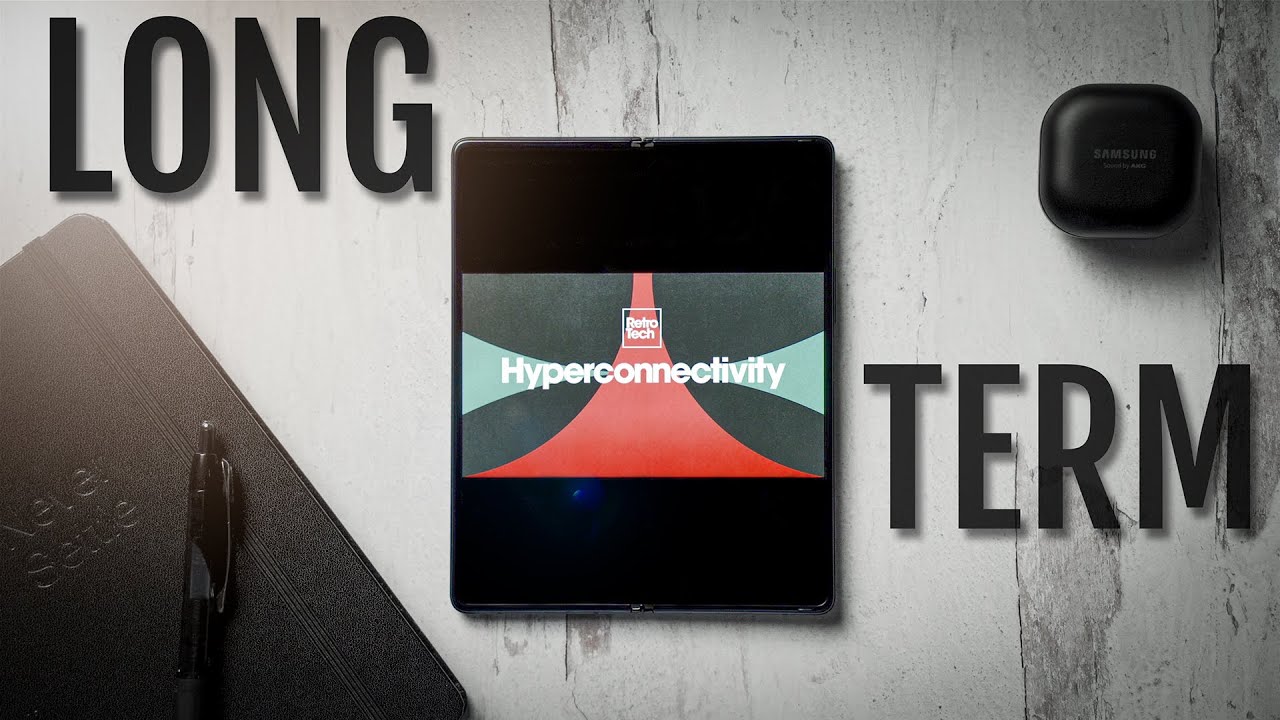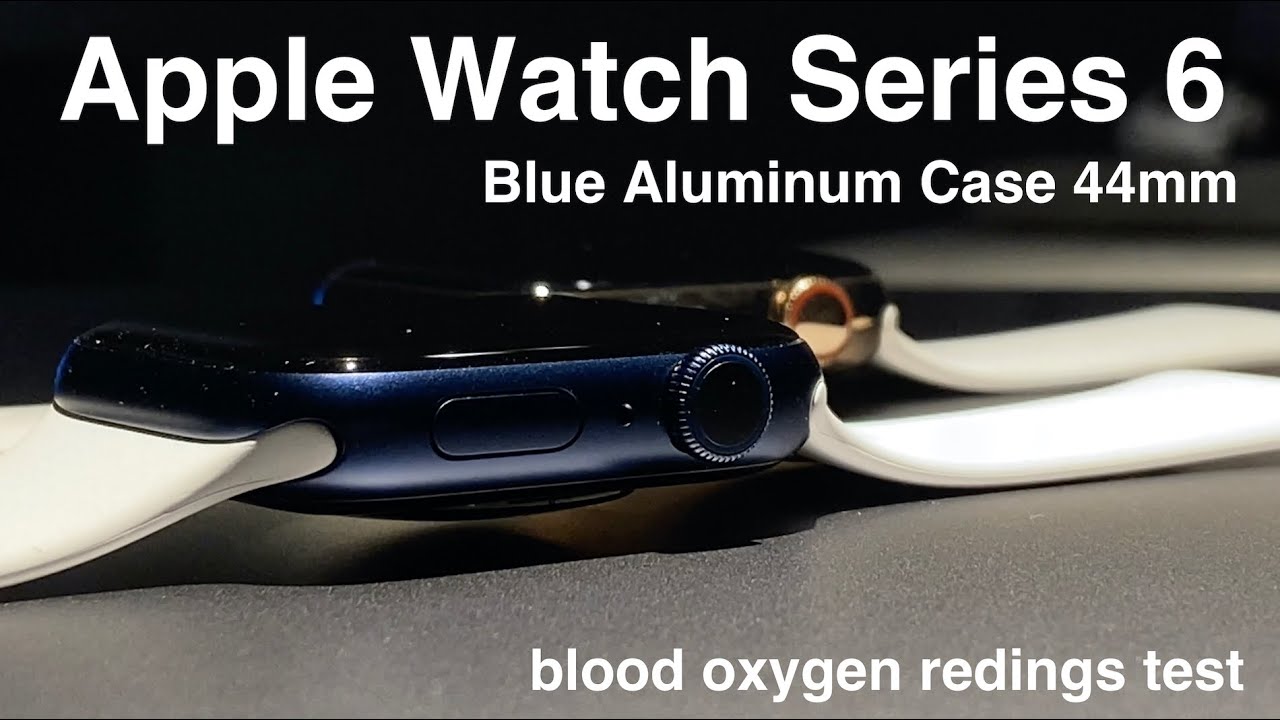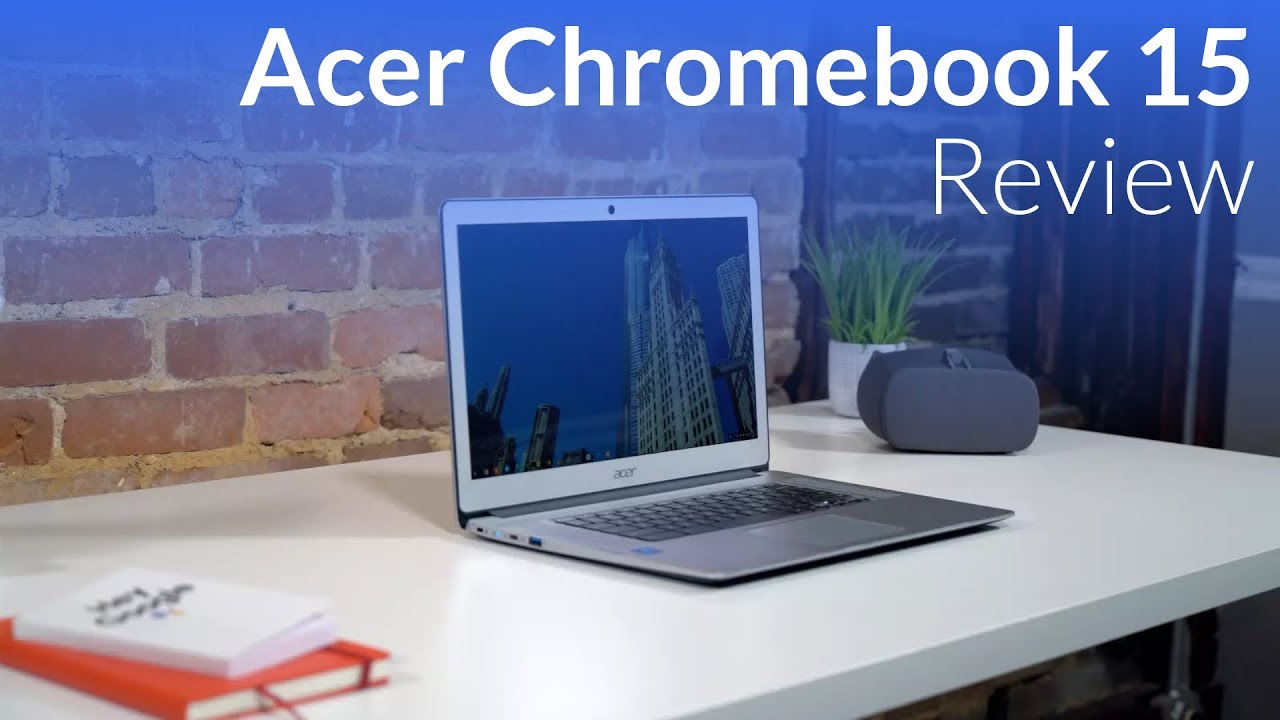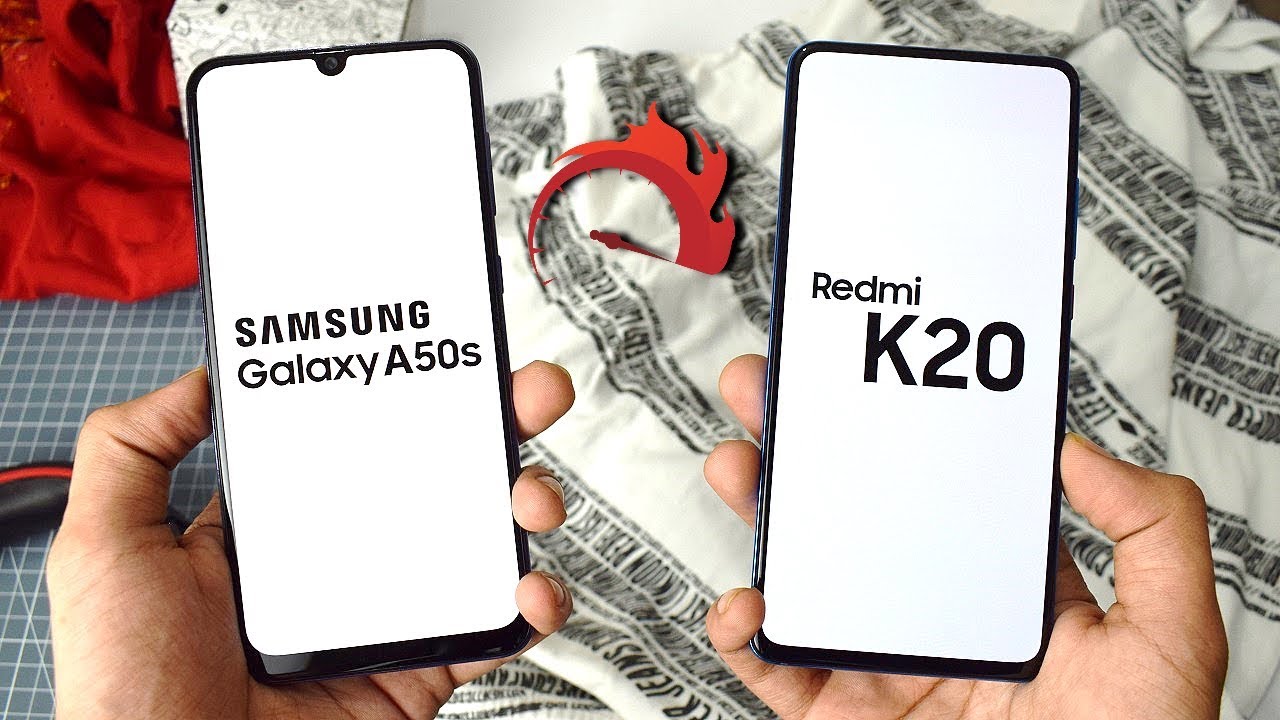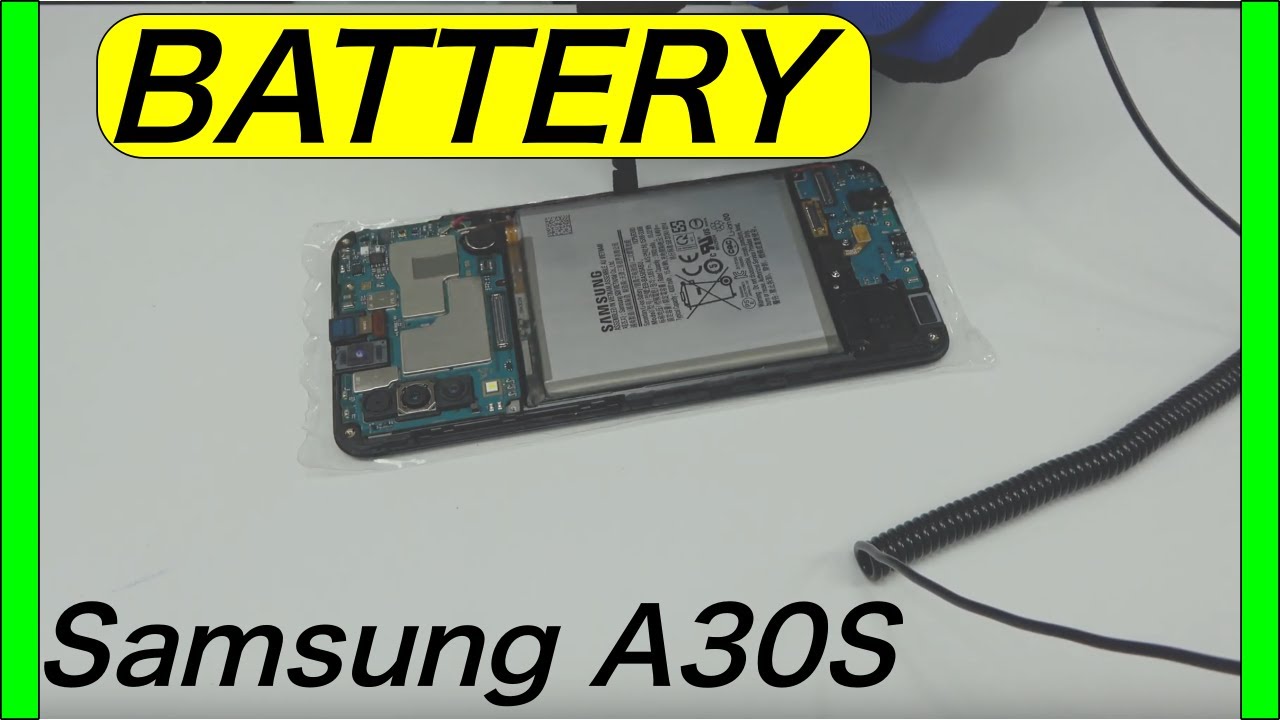Samsung Galaxy Tab S7 FE - WATCH This Tab S7 FE Review Before Buying! By Ivan Kam
Okay so today I want to share with you my full review of the all-new Samsung Galaxy tab, s7 Fe that I have here and what I want to do is give you a fair assessment of this tablet. You know putting aside any emotions that I may have about the price itself and be as objective as I possibly can in terms of the capabilities of the tablet itself, so I'm going to do that. First, then, of course, after that, I'm going to give you my recommendation, and we can lightly brush up on the price. So let's go ahead and jump in now right off the bat. Let's go ahead and start up with the design. You know.
Obviously it looks just like my beloved Samsung Galaxy tab, s7, plus that I have here, it's essentially the same frame, which is that very well pronounced rectangular. Look on the tablet. With that same bold, look, you have on the s7 plus now it doesn't have that same metallic rim that you have around the s7 plus you know, which makes it look very premium because of those super sharp edges that you have on there, but still the s7 Fe here is still a fairly dense tablet, and it looks and feel premium a little more premium than the mid-range tablet that it actually is. You do have the usual suspect the power button, the volume rocker. Of course, then you have the mics around the tablet.
You have the three pins here to attach to the official keyboard that Samsung made for this tablet, and you have a dual setup for a dual speaker setup on this thing here, and these are tuned by AKG. Now I have to add that the sound here is very, very crisp. Great sound coming out of these speakers. So again, no surprises there again, since they were tuned by AKG. Then, of course you have an USB type-c port here, and the good news is.
This is actually an updated one. The good news here is that the port here will push out video signal. So essentially you will be able to use this as not only an external monitor but as a main, monitor and push out video or images to an external monitor. If you chose to do that, so that's actually a pretty nice upgrade there. Now.
One quick note about the three pins here that you have to attach to your official keyboard for the Galaxy Tab. S7 Fe here is that that same pen actually can attach to the official keyboard for the Galaxy Tab, s7 plus, and it works pretty well on the back of the tablet here. What you find is the main camera module along with that same s, pen pad look, so it's the same, look as what you would have on the Galaxy Tab, seven plus, except on here you have kind of a matte black, as opposed to a glossy back that you would have on the s7 plus. So the texture is slightly different here, but it still works pretty well. You can still attach your s pen there, and it would hold pretty solid.
You can also attach it to the side. Just like you would be able to do with the tab. Seven plus, except here, is a little kind of a flimsy hole, but it's definitely a stronger or firmer hold on the back. There now jumping back to that camera on the back. It may look like it has two lenses, but it essentially is just one lens: it's an 8 megapixel camera.
Nothing particularly amazing, but definitely does the job pretty well. So a little the same thing you would be expecting from the previous Galaxy Tab, s6 light again. Even that front camera also will be the same as the one that you had on the tab. S6 light, so a 5 megapixel camera on that front. It does the job right.
So it's not the top-notch the absolute best camera out there, but it would do the job pretty well and in my testing it's been good. You know doing video calls. People are able to see me generally with these cameras. As long as you have a very well or pretty, let's say a decently well-lit environment, your party will be able to see you without any issues, and, as I mentioned, you have mics around the tabs here, and people are able to hear you clearly during video calls. The tablet itself is boasting a 12.4 inches display. So you see me just whip it around the way.
I'm doing it may look like a small tablet, but this is a very, very large chat, but simply because I have large hands now the screen size, so this size here is one of the biggest appeals of this particular tablet, especially, you know two artists right people who are looking for more screen real estate so that they can do like their drawing, not just people who prefer large tablets in general and this being a mid-range tablet. This is a TFT display with a resolution of 1600 by 2560, and although it's not an OLED display like the Galaxy Tab, s7 plus is the colors are still fairly vibrant, and you know, media consumption is actually pretty good on here, and it's also pretty bright. Now with that being said, it's been my experience, and I've said this a million times right. You know people tend to just compare displays if it's a TFT, then just put it in that category, and they just assume that it's gonna you know perform the same way. They would compare TFT display that you would find on the 2019 tab a tablet to the TFT display, that's found on the top s7 and just think it's the same display.
It's definitely not these things are calibrated differently, and they have different technology going into them. So I have to tell you that this one compared to my Galaxy Tab, s7 display, which also is a TFT display just doesn't seem to be as bright and some colors again. This is type of thing when, if you just have this tablet, you'll be fine, you know just looking at it. It looks great watching movies. You know media consumption, all that good stuff is perfect on here, because it's large, but when you put them side-by-side with another TFT display that has you know better technology or additional features, then you start noticing.
You know some differences, for example, the 120 hertz refresh rate that you have on the Galaxy Tab. S7 is already a big factor of that being a slightly well actually being a much better display than what you have here, but if you don't have that, if you eliminate that the display here, I have no complaints about it, it's great! It's a nice display. You can actually again, if you don't have anything else compared to it. It's a very good display. You can enjoy your gaming or your movies.
You know videos on YouTube and all that good stuff with it. Now. On that note, let's go ahead and jump into kind of like the meat of things and talk about performance, that's kind of the one of the main things about this habit before we actually talk about that. If this is your first time visiting well welcome to the channel, of course, I'm certainly hoping that you're enjoying the content so far, and if you are, I truly appreciate that. Please do me a huge favor hit, both the like and the subscribe button there.
It's a tremendous boost to this channel here and again. I very much appreciate that all right, so there is a Wi-Fi and a 5g variant of this tablet here and the unit that I have here been the base 5g variant, meaning I have the 64 gigs of internal storage. So that's the internal storage, 64 gigs and four gigs of ram, and all of that is coupled with a snapdragon 750 g that you have here. You also do have android 11 loaded in here, and on top of that you have one UI 3.1 sitting on top as the software by Samsung. So you pretty much have your typical pre-loaded apps on there, but with that software and along with those pre-loaded apps, there's nothing really crazy.
Heavy everything is still buttery smooth here and as a FYI, keep in mind and many people don't know this. Keep in mind that if you were to go for the cheaper version, the Wi-Fi variant of this tablet, you would actually get a marginally better chip right. So the snapdragon that one is what it would a snapdragon 778. So you pay less for marginally, better performance. I don't know Samsung is doing the math.
My math is not good, but anyways, I'm not getting emotional here. So what you have here, like I mentioned, is a 64 gig based version. If you were to go for the 128 gigs of internal storage, then that would afford you an additional two gigs of ram, so you would get six gigs of ram now in either case. Of course, the good thing about android tablets is that you always have the ability to expand that storage right at up to one terabyte in this case, using a micro SD card. I'm not even sure that I mentioned that when I was going over my usual suspect, so we have an external.
We have a mic, a sim card or micro SD card slot there for you to expand that server. For you to stick in your sim card now when it comes down to just performance in general, it's been great. You know it's a good mid-range tablet. In my initial review of this tablet, I did say that that based off of the specs and just based off of my first impressions, then it was a very, very good mid-range tablet and that doesn't change. It hasn't changed.
You know, I've used this thing day-to-day tasks very, very snappy, some of the apps that are really heavy, might take a little to load, but you would, you know, be it would be kind of the same with other devices, so whether we're talking gaming or just doing day-to-day type of tasks or even moderate productivity to even some level of some high level productivity actually is handled pretty well by this guy. Here now it's not built to be a productivity tablet, but just like it was kind of the case with the Galaxy Tab, s6 lite, you can still approach high level of productivity. Obviously this is better when it comes down to performance compared to the galaxy type s6 like. So you still have this as a mid-range tablet that can still handle some level of heavy tasks again, not a gaming tablet, but still you can still do a good level of gaming on here. With you know, light or moderate, or even some heavy games, and in some of those games you can actually put.
You know, push the frame rate to high or the graphics to hire like it is the case with Call of Duty just like it is the case with the other mid-range shout out the galaxy 56 light. This one actually supports Samsung DEX, but here's the kicker. This one supports all versions of Samsung DEX and the reason I'm saying this, because the Galaxy Tab is six light. You don't have the ability to push that video signal out, like you do here with the USB type-c. So essentially, what I'm saying is that here you have the regular decks that you would have on your tablet.
You also have the decks that you just snap it in the keyboard into the keyboard, and you have dexter and use that as a little laptop. You also have decks where you could. Just go ahead and connect this to an external display and just excel. I guess that's not really a version of decks, but you know the ability to just extend your display or that video signal and then very important. You have wireless decks right.
That is something that is not available in the tab, so site going back to this tablet. Here I want to talk battery this time. This guy is loaded with a fairly large battery. It's a 10 090 William, and I've been singing this since day, one since it leaked, so that's a fairly large tablet, a fairly large battery for a pretty large tablet right. My problem is that it just doesn't seem to last as long as the 10 090 William, that you would have on the Galaxy Tab, s7 plus.
In fact, I find it to die quicker. I'm not sure if it's just my unit, that's a dud, I don't know but the past few days or the past. I don't know week that I've been using this. Furthermore, I find it to not last as long I don't know what it is. It may just be something that I can't seem to close that's running in the background.
I keep draining the battery, but that's the only flaw that I'm seeing so far again, I'm not saying it's terrible, but I'm saying I was expecting kind of the same level of battery to do way better than the Galaxy Tab, s7 plus battery, but I find the battery life here to be slightly shorter than that of the tab. Seven plus, but that's just me again. This is all going to depend on your type of usage right. So this is all subjective you may have gotten a dud, not sure, but you, your type of usage is going to differ from mine, so you may see a way better battery life on here compared to me, or you may see even a way worse battery life here. You do get, of course, a Samsung s, pen, which is just a standard s pen is not loaded with the same capabilities or the same features that you would have on the s pen that work with the that works with the Galaxy Tab, s7 plus more like the tablet itself, is not loaded with all the extra stuff that will get your s.
Pen to you know, do all the remote stuff that you are able with the tab, seven plus. So it is just your standard, typical Samsung, stylus, very good. Of course, all the extra features, I'm sorry all the standard features that you have with Samsung s pen, so it does an excellent job at you know just taking notes, and in my experience it's been fantastic for drawing now in terms of unboxing. What you get from the box here is just your typical stuff right, so you would get the tablet itself. You know obviously, and you will get the Samsung s pen, I'm not going in a particular order here.
Then you get the manual, then you get a micro SD card tool and of course you get the USB type-c, cable and the power brick. Nothing really new, and I didn't really do a true unboxing simply because we've seen this a million times, and it was just easier for me to just go through and just grab everything out now with all this being said, some of the stuff that I had hoped to see were things like. You know, fingerprint sensor, I was hoping for something you know either an optical or a physical. I would have been happy with it. I mean we had a physical fingerprint sensor on the galaxy type s s5e.
Furthermore, I can't talk today s5e, so I was hoping they would bring that back here. Furthermore, I would have hoped also to see the headphone jack. Obviously it's gonna it looks like yeah, it's really really really going. We have it on the tablet six light for now, but we don't have it on this one, which is the subsequent tablet that came out after I'm, not sure that this is even the replacing of the s6 light, but we don't have it here, so I'm assuming if there is a s7 light, it might not have it who knows, but anyway, here's my take. I guess my final take just like I said in my initial review of this tablet.
This is a good tab and in fact this is a very good mid-range tablet based off of just specs and performance from what I've seen so far. I think this is a great mid-range tablet. The only problem, of course, like I said, and I've been saying for, however long is the price of course, I'm having such a hard time recommending this guy here, and I even said in my last video, the only people I would recommend this tablet to would be people who live in regions where they don't have any alternatives. Right and I took the example of India, where you know, unfortunately, they either ran out of stock, and I'm not sure if Samsung did that on purpose or not or if they really did run out of stock of the galaxy tablet, 7 and the Tibet 7 plus, which, if you think about it's, not really mid-range, it's priced as a flagship. I guess and sure you can argue that this tablet is not really mid-range.
It's kind of like a high level of a mid-range, but Samsung just did not do that here. So I'm having a very hard time recommending this guy here at the regular price. I would always tell you, you know: go for a tab at seven. You know if just go for a tablet, seven, no matter what actually and to those people who say that, well, you know it's habit, seven or table seven plus is expensive. Just go one bay grab a tablet.
There go trade that, in with Samsung, this is for us resident trade that with Samsung they're gonna, give you amazing discount and then just we'll go ahead of course and pick up this tablet, but anyway that was just my take. I certainly hope that you found this informative. Please don't forget to like comment subscribe. Of course. Let me know what your questions in the comments section, I'm going to catch you in the comments section, I'm also going to catch you in the next video and up until that, next, video, of course, as always stay safe out there.
You.
Source : Ivan Kam