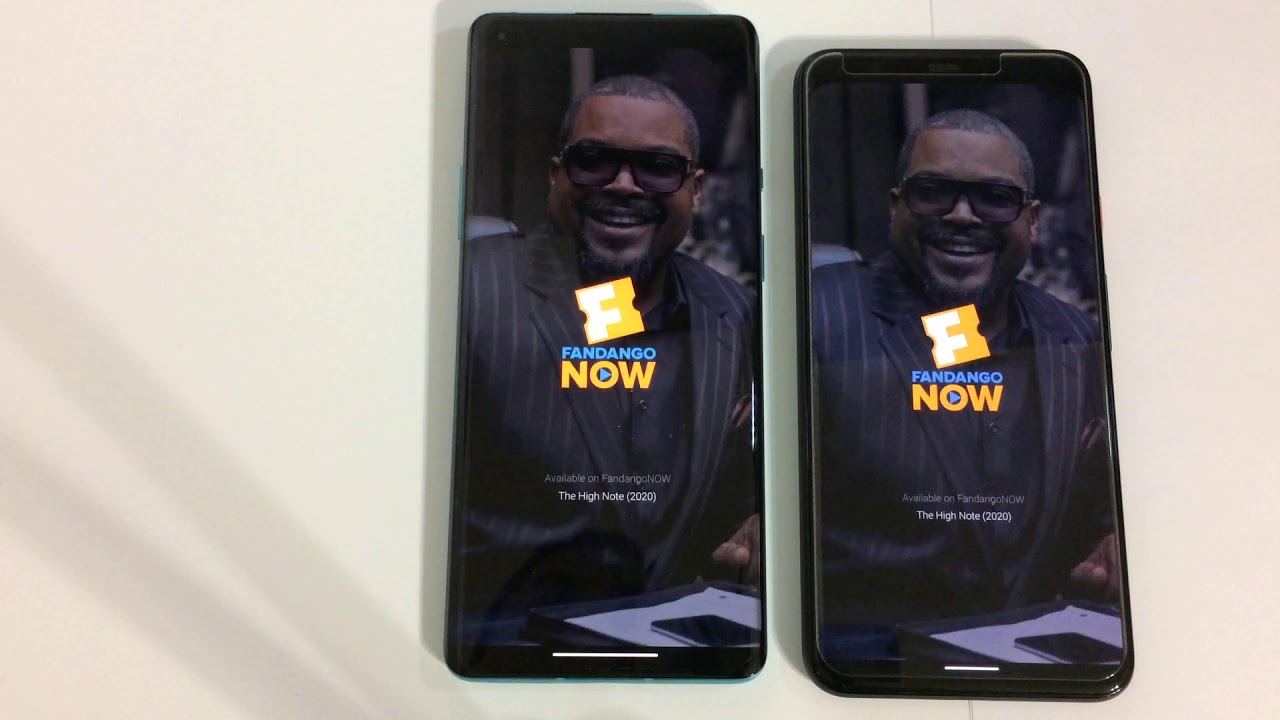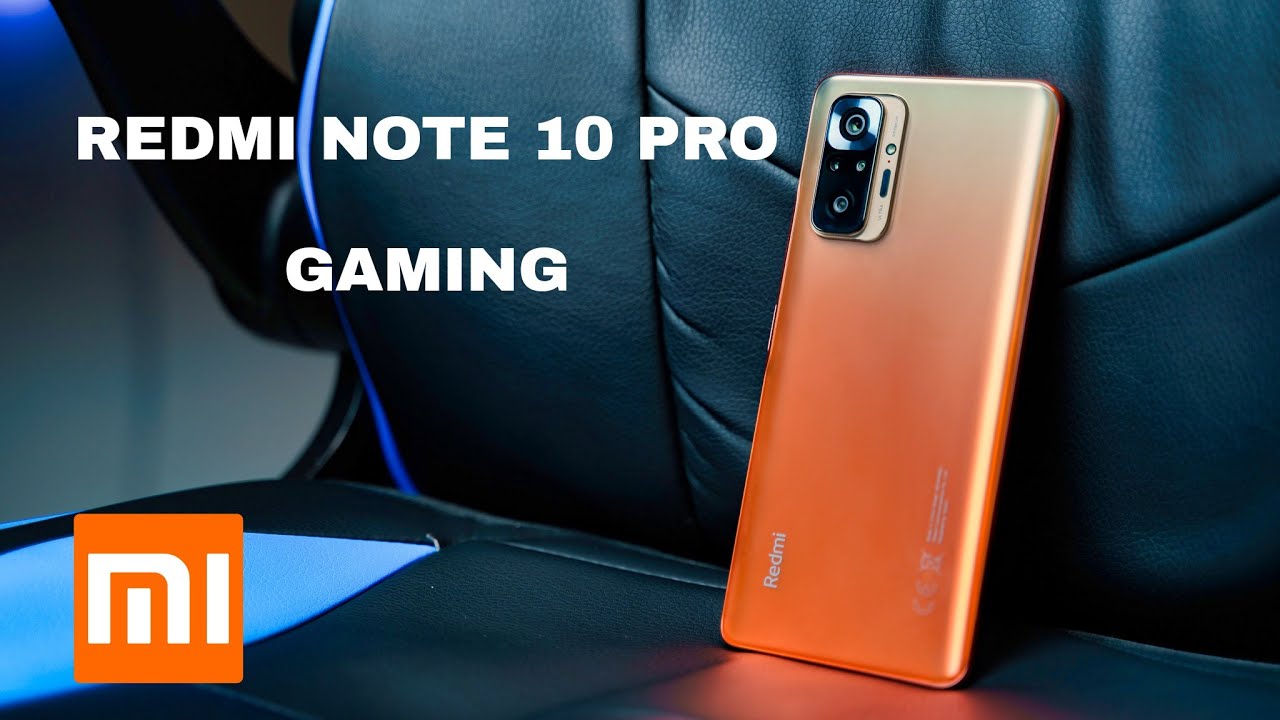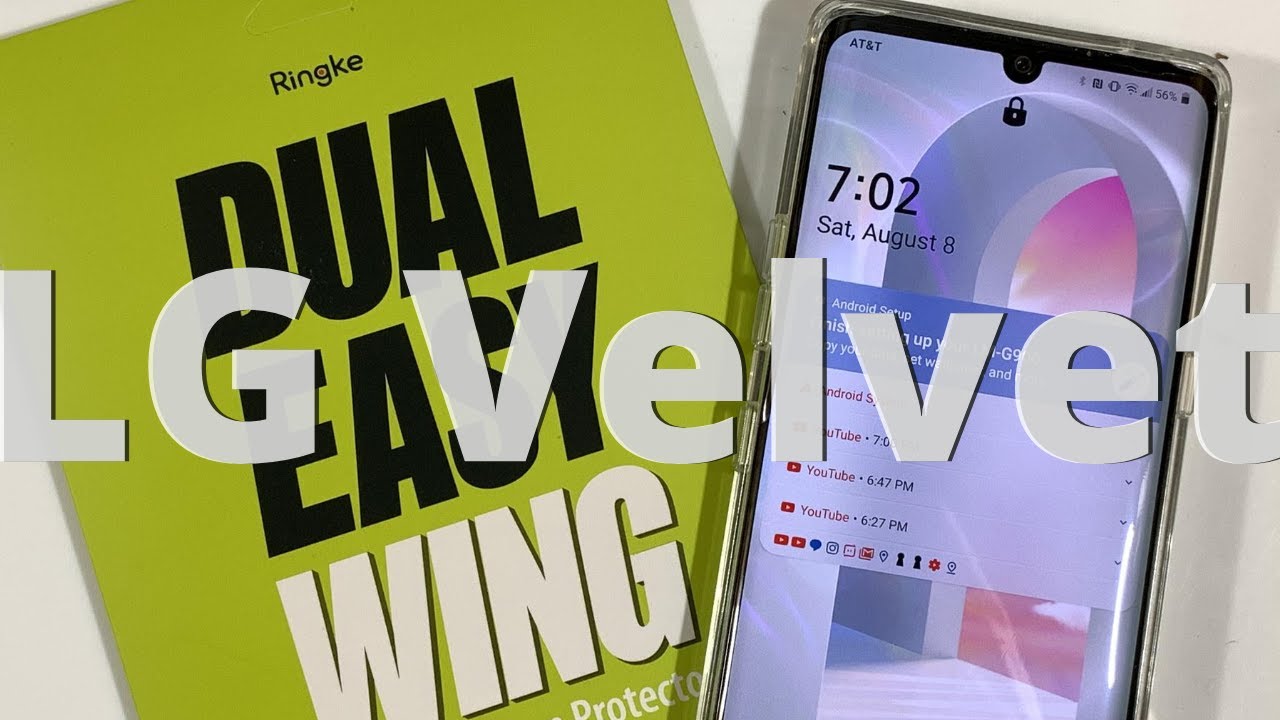Samsung Galaxy Tab S4 UNBOXING By SuperSaf
- What's up guys? Saf here on SuperSaf TV, and we've got a very special unboxing today. This package just came a couple of hours ago, and it's from Samsung. I'm really excited to see what's inside it, and I'm sure you're really excited to see what's inside. So let's get straight to it. So it's a plain, glossy, black box, with a black ribbon. Alright, ready for it? Let's do this.
(electro music) Alright. So, as you can see from this little leaflet in here, It is, of course, the Samsung Galaxy Tab S4. Now this was just announced a few days ago, and I believe this is one of the first unboxings of the Tab S4 on YouTube. So, a thumbs up for that would be appreciated. Introducing the Samsung Galaxy Tab S4.
Built for all day productivity on the go. Optimizing entertainment and a smart life at home. Very nicely packed, I've to say. And here it is, The Samsung Galaxy Tab S4. You can see here on the side, it says S-pen, Super AMOLED, 64GB, which is the based storage.
And this version has LTE, there's also a Wifi-only version available. Quick full details here where you can pause and read. But of course, we will be going all over these in detail as we unbox the device. Alright let's do this. Feels very good.
We'll put that to the side and see what else we got inside the box. So most of the stuff inside the box is pretty straight forward. We've got some paperwork, we've got a USB type A, a USB type C cable, and an adaptor which does support fast charging, and you can charge this thing fully in around 3.5 hours, which is impressive considering the size of the battery on the Tab S4, which is around 7300 MH and good for up to 16 hours of video playback. And finally, we have the S-pen. Now the S-pen is included here, I know other tablets do not include a pen, and it's pretty cool.
We've got a button here and feels really nice and light in the hand. And you do also get a tool to replace the tip of the S-pen, and you've got some spare tips as well. Alright, so let's get this out of the sleeve. So we've got a metal frame with a glass panels on the front and back. Similar to what we had on the Tab S3, and I've already got lots of finger prints on it.
And on the front we have what is the stand out feature and that is this massive 10.5 inch, Super AMOLED display. It's got a 16 by 10 aspect ratio, a 2560 by 1600 pixel resolution. So that's roughly about 287 ppi, very comparable to the iPad Pro, and you also notice that the bezels have shrunk massively compared to what we had last year. And a lot of people want to go completely infinity. But that doesn't really make sense on a tablet.
This is something that I always talk about because with the tablet, you actually need somewhere to hold onto because of the size of it. I would say this is the perfect balance in terms of screen to body ratio for a tablet. Just quickly bringing in the Samsung Galaxy Tab S3 here for a comparison, you can see the top and bottom bezels are much more adhere on the Tab S4. We have a bigger display 10.5 inches versus 9.7 inches. Although the tablet overall doesn't seem too much larger compared to the Tab S3.
Now those smaller bezels do mean that we no longer have a home button and that's because we now have an iris scanner as well as facial recognition, which is what you're going to be using to unlock this device, rather than a finger print scanner. Now of course because this is a high resolution, Super AMOLED display, colors are vibrant, details are sharp, viewing angles are great and I don't think anybody going to have any complaints with the display of the Tab S4. We've got an eight megapixel camera at the front and a 13 megapixel at the back, capable of recording 4K video. Although I personally never use the rear facing camera on the tablet, but the front facing camera is definitely useful for conference calling and things like that. Now let's talk about the internals.
This has the Qualcomm Snapdragon 835 processor, not the 845, and four gigabytes of RAM. Now because of the multitasking ability of this tablet, I personally was expecting more. The 845 would have been great and six or even maybe eight gigabytes of RAM which we all seen on many mini smartphones these days too. But I've just unboxed this, so I can't really comment too much on the performance of course, that's something that we'll have to look at a later stage and really see how this handles multitasking. Storage wise you've got a base of 64 gigabytes but you can get a 256 gigabyte version as well at a higher price.
But you do have a microSD card slot which is going to allow you to expand this by up to 400 gigabytes. Now taking a look around on the right hand side, we've got the power button as well as the volume rocker. On the same card tray which also has space for the microSD card. On the left hand side, you do have some connectors which can be use for accessories and docks. At the bottom is USB type C input, we've got a 3.5 millimeter headphone jack and then we got two speakers at the bottom and we've got two speakers at the top. Now this speakers are tuned by AKG and do support Dolby Atmos and it sound pretty good.
Right now what separates this tablet from lots of the other tablets out there, is a unique feature here, and that is Samsung Dex on a tablet. This is the first time we have Samsung Dex on the tablet. Now for those of you guys who don't know Samsung Dex allows you to use your device in desktop mode and this will give you things like a taskbar, multi-window as well as familiar gestures, such as drag and drop, now traditionally, with the Samsung galaxy devices, you'd have to have a dock, which you have to put it on and then connect it to an external monitor. With the Tab S4, you do not need to connect it to an external monitor in order to be able to use Dex. So let's go ahead and test this out.
We will go in landscape mode. Now if you pull down in the quick toggles, we do have a Samsung Dex option, and when we press that we are now in Dex mode. Use Samsung Dex even without a mouse, and keyboard. Ideally the best experience will be with a mouse and keyboard but if you don't want to do that, you can use this independently. Do more with your S-pen, use your S-pen to write, or draw on your favorite apps and you can also use it like a mouse to select things or drag them around the screen.
And here we are on Samsung Dex, which is really cool. So we've got all the controls here at the bottom. And if I open up a few apps here, you'll see that we now have windows which we can drag around. Now as mentioned, this is going to work best with a mouse and keyboard if you want to use it in this desktop mode. There is a keyboard dock which is sold separately.
I think is about a 120 pounds or 150 dollars. You can still now connect this to an external display using an adaptor which is not included. So you will have to buy that separately, that's HDMI to USB type C multiple port. And that will basically allow you to extend your display onto a larger screen. But also use the Tab S4 as a track pad or a sketch pad.
This makes things really interesting because if you are business user and you're going to be traveling a lot and you want that best of experience you can be able to get that in the Tablet 4 but if you do want to connect it onto an external display, you'll have the option to do that without having to carry around a massive dock. Switching off desk mode is simply a case of just tapping the icon and then you'll be back to your normal Android experience. And this does come with Android 8.1 OREO out of the box. Now this S-pen works great as usual, very very responsive. Very fast and accurate, but unfortunately my handwriting isn't as accurate as the S-pen.
But anyway this S-pen does not have Bluetooth like the Samsung Galaxy Note 9 is rumored to have. So you're only going to be able to use it as you have been doing it traditionally. You're not going to have the advance Bluetooth features that the Note 9 is rumored to have. The Tab S4 also comes with Bixby. So you've got Bixby voice, Bixby vision, and it's also going to be integrated with all other smart things with Samsung.
So you're going to be able to do a control your home appliances and things. However, there's no dedicated Bixby button which I know a lot of you guys would be please about. Now finally looking at the price, this is going to be starting at 600 pounds in the U. K. , that's for 64 gigabyte, base Wifi model.
Well 649 dollars in the U. S. , and for the 4G LTE model, prices will be starting at around 650 pounds in the U. K.. Not that's something pretty comparable with something like the iPad Pro, and with the iPad Pro, you do not get the pen included, you do have to buy that separately.
With this, you do get it included. So that has make it quite competitive. So there you have it guys, that is the Samsung Galaxy Tab S4. What do you guys think of it? Definitely drop me a comment below and let me know your thoughts. I think it's a very interesting tablet.
Traditionally I don't use tablets much but because of the Dex functionality, and if I do get the dock then I can kind of see myself using this, especially when I'm traveling. But of course, I'll let you know how I get on as I use this thing more. I hope you enjoy this video and found it useful. If you did then please do hit that thumbs up button for me. If you haven't already then be sure to subscribe and switch on notifications.
We've got a lots more content coming up on here. Thanks for watching! This is Saf on SuperSaf TV, I'll see you next time. (electro music).
Source : SuperSaf