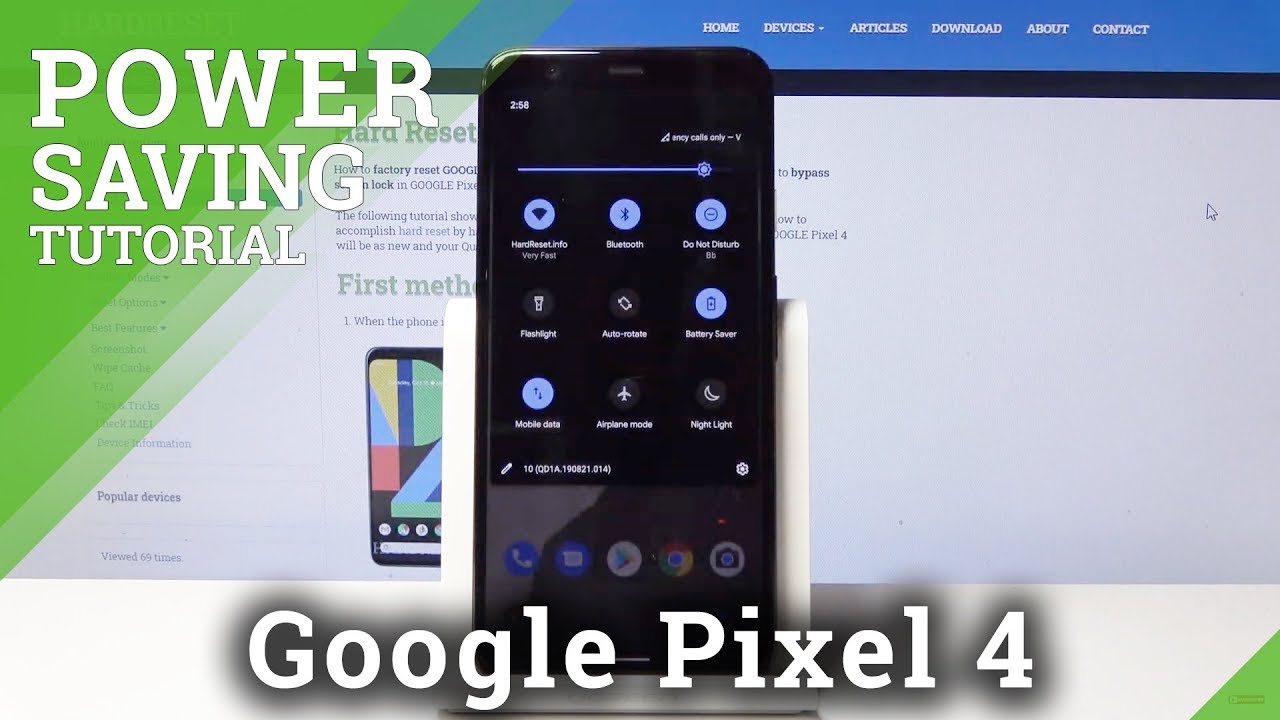Samsung Galaxy Tab A7 Review after 6 months. Bluetooth, Battery, PUBG etc By EK Tech
Hi, so this video, I will show you how to link your Bluetooth device, so I am not sure how many it can be linked, but so far I can link three devices at the same time, so the first one will be keyboarded. So it's connected the second one. I will try to link this mouse Bluetooth mouse, so I will switch on, and I will start pairing, so I switch on, and I pair, so it will be this BM. So once I pair, I can use my mouse here. So this mouse is, I bought from ticket, so the third one I will pair with Bluetooth earphone. So once I pair it, I just stick it, and it's already paired so the mouse button.
Normally when we click this mouse 2, it will back so, for example, I some function is almost same like PC, but some are not. For example, I could use alternate tab like PC to choose which apps I want to return. You can see from here. So I go to google then, for example, I click with mouse and just like. If I want to open this in new tab, actually I couldn't like click on mouse 2.
I couldn't click like this because it will bring it to back, see it. It connects, can forward click in and click in with this and click out with mouse 2. So actually, even if I want to go to new tab, I actually need to use this something like this, so I can scroll with mouse up down. Okay back, I can search anything like yeah, so the next review will be with PUBG. So many of the people ask.
Can I play game with this good, this keyboard and mouse? So I could say unfortunately no so if I go to this PUBG, you can control your volume with your keyboard. Actually, oh sorry, because I'm connecting to the Bluetooth earphone. So maybe I just disconnect it first, so I can click like normal, but I couldn't play like normal. Actually, I cannot. I cannot attack to be like this.
I click here I couldn't. Furthermore, I just can drag like this. Just like your finger, sliding will be best if you use finger to tap it instead of clicking. So when, for example, it's not working as well with the keyboard, you need to type maybe search for vehicles, so you actually click and play with the keyboard. You only can type with your keyboard typing message to your teammate and the mouse is uh, basically useless.
You couldn't shoot like how you use it in your computer. So that's for the review on mouse and Bluetooth, keyboard yeah, for example. There's no respond. You need to click it. Maybe you can do it like this, so it's better to play with your finger directly to the screen on me, uh, uh, so baby, please, you never understood.
Source : EK Tech