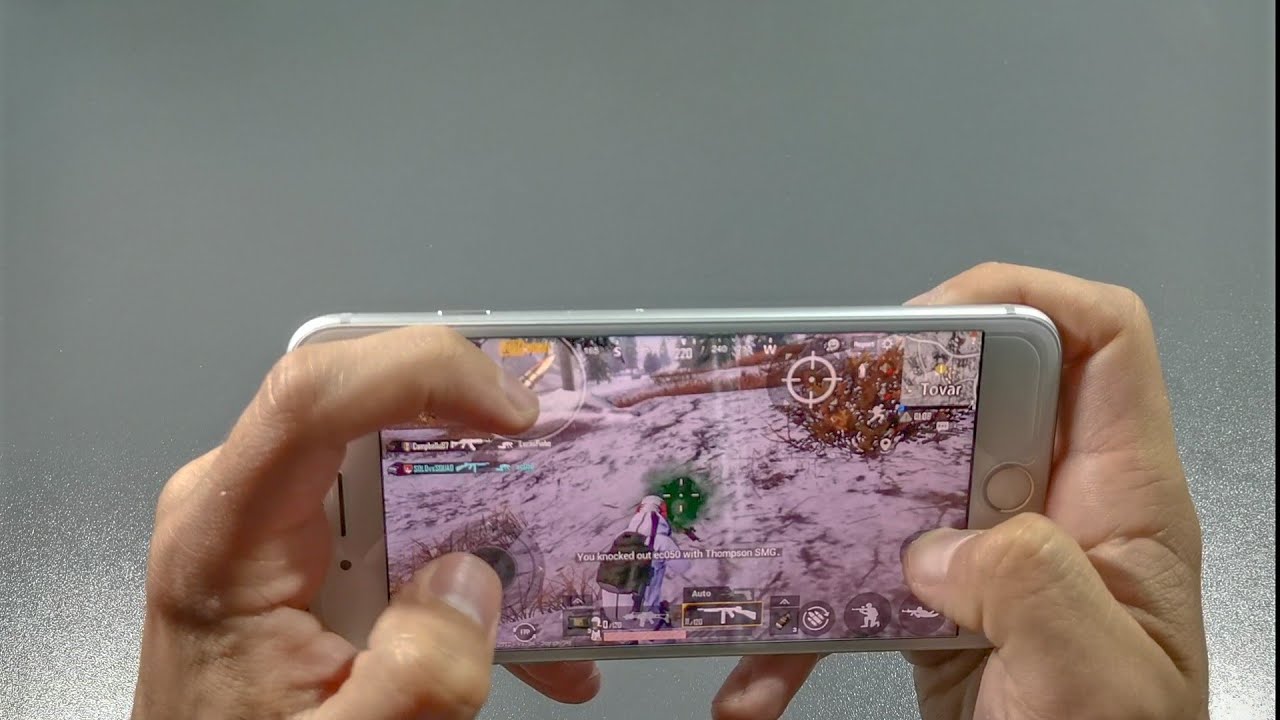Samsung Galaxy s6 Battery replacement By infohut
Hey guys it's our John here from input again with today's tutorial of a Samsung Galaxy s6 battery. Now, please note this is for the Samsung Galaxy S6, not the s6 edge, so um, let's get started. First thing you need to do is I checked your SIM card on the side. You just use a pin or something sharp and the SIM card. The next step is using a hairdryer or heat gun. You just want to loosen the adhesive that is holding the back glass or black.
The back screen you slowly move around now, as you can see, I'm not moving the pry tool in too deep. The tools that I use are in the description below and by all means they're fairly cheap, and we cost a few dollars so feel free to purchase them now, as you can see, I'm going all around the outside I'm wanting to loosen the adhesive. So then I can eventually lift it off now for the next step, we're gonna, try and pry it off. So I've slowed the video down just so you can see how I'm lifting it off now there's no certain way to actually lift it off. You can lift it off on any side, but I prefer to go from the top and eventually just loosen that adhesive there we go now.
The next step is, we need to take the screws out just using a normal Phillips head screwdriver. We take the screws out there pretty obvious, and you know easy to see, so you just need to make sure you take all of them out. The great thing is all the screws are the same, so you don't have to worry about putting them in certain locations. Now this is probably the most important part we have to be gentle I'm, using the pry tool, now literally I'm, just going a few millimeters in between the mid-frame and the front screen, and I'm just slowly once again, moving around and loosening the adhesive. So what we want to do is go around I'm, literally only a few millimeters under it.
You don't want to go any further. The reason being is, is that you just don't want to risk breaking the screen and secondly, you don't want to be scratching the gold paint now, when I get to the top I'll show you what I mean by scratching the paint, and you can see that it doesn't really do any damage as such, but it just aesthetically doesn't make the phone look. You know nice at all, so you want to try and do as professional of a job as you can, and slowly just move around be patient with this. You don't need to rush it now, as you can see, when I get to the top I'll. Just you know dig out some paint.
Just so I can show you what it looks like there. We go see it just doesn't look the prettiest now, as you can see, you want to separate it from the mid-frame I'm, using my thumb underneath to push on that black area and that helps it push out a bit and there we go now. We've got the battery exposed with the main logic board. Okay, so you want to disconnect the battery like a bit of Lego and pry off, and you can use a metal pry tool as there's no charge going through it and there's nothing underneath that can easily be damaged. The battery might get damaged being pulled off, but the battery needs replacing anyway.
So now we just need to use either glue or, in my case, I've used double-sided tape. If you don't have double-sided tape, you can just use some gel blue or contact glue. We put that battery back in connect it again now the mid-frame goes on with the mid-frame I like to actually go from the charging port at the bottom, and then I click it in and the clicking is, is fairly easy. You don't you shouldn't, have any problems with it, and you just want to go around the outside and slowly click it in now. We just need to put those Philips head screws back in very easy, you and, of course test the phone before you put the back cover back on there we go and once again I'm using adhesive.
You can do use dots of contact glue as long as it's not too strong. The blue and the double-sided tape. I've got a link below as well where to get that, and now you just put the back cover back on, and it's as simple as that guys. Thank you once again, please like and subscribe to my channel and for the lucky first hundred subscribers that enter the competition in the description below you will get a $10 Amazon credit to purchase your replacement battery there'll be 10. People drawn and the drawer will start at when there's a hundred entries so be the first who are you knowing, subscribe, and you've got nothing to lose once again.
Thank you. Bye.
Source : infohut