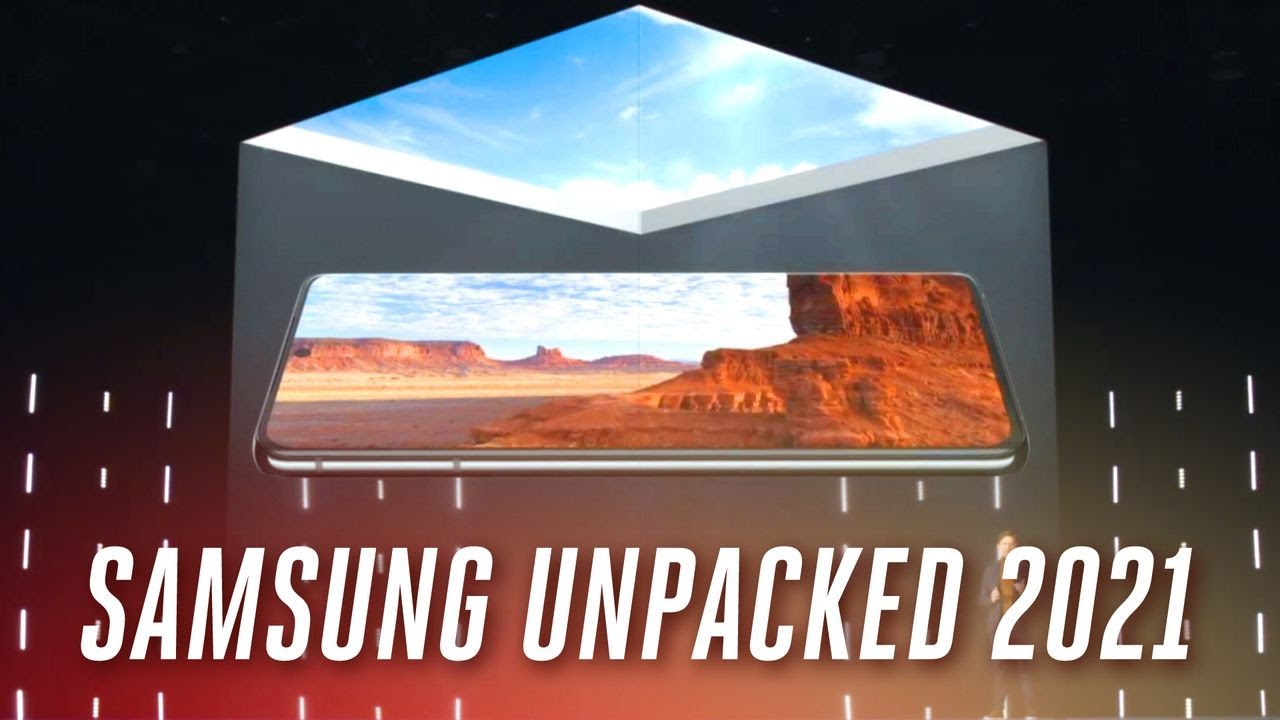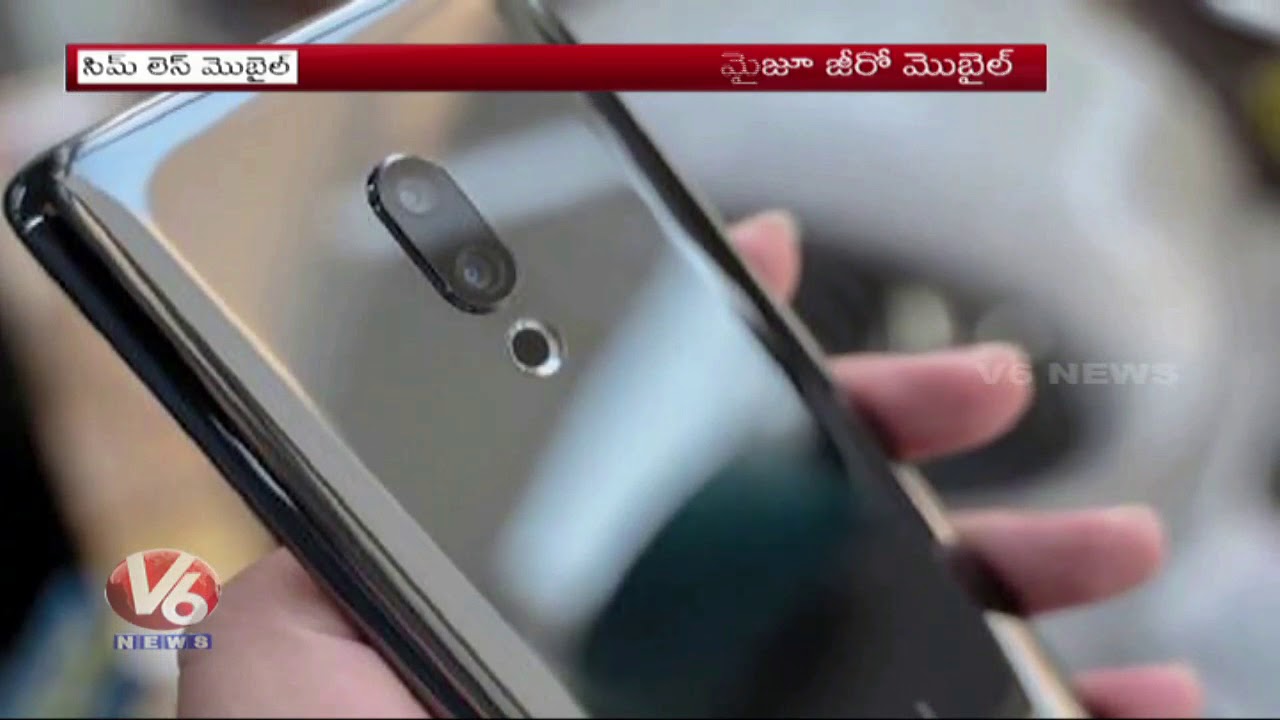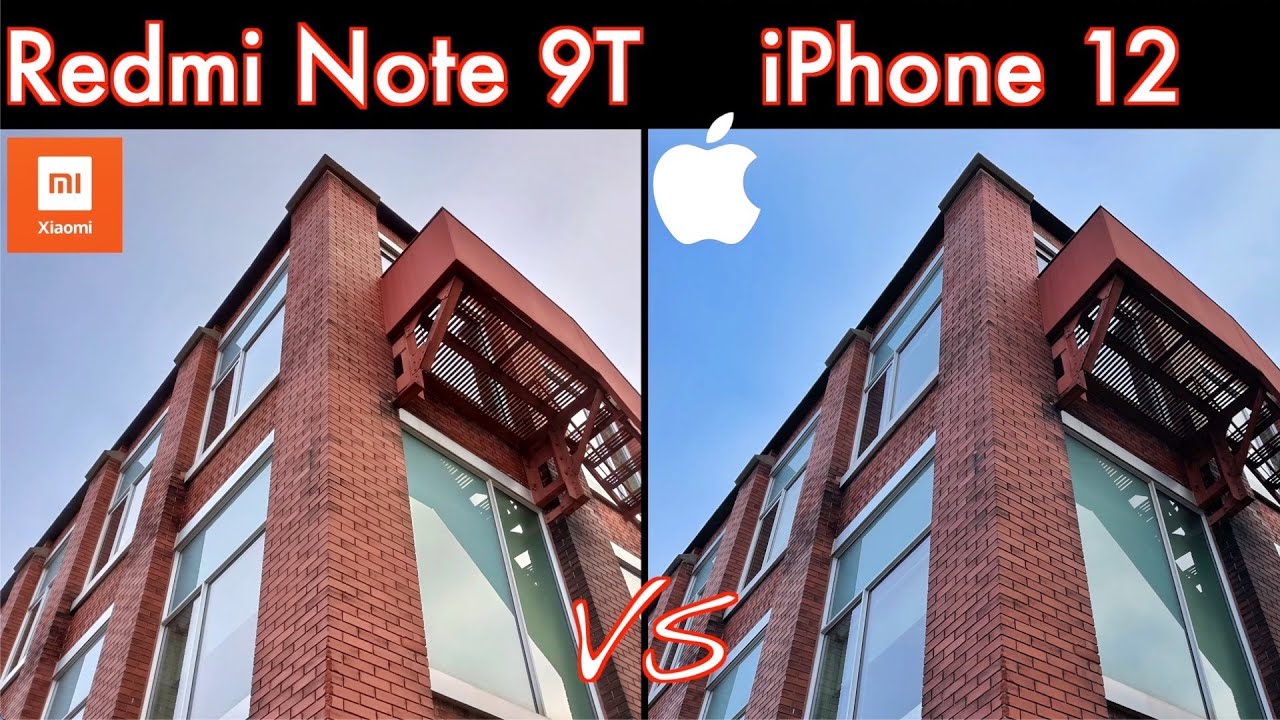Samsung Galaxy S21 Ultra vs Note 20 Ultra - Which ULTRA is for you? By SuperSaf
- With the Samsung Galaxy S21 Ultra finally released, is it worth saving a bit of money, and going for last year's Samsung Galaxy Note20 Ultra? What's up guys, Saf here on SuperSaf TV. And that's what we'll be trying to answer in this video, by putting all the key differences side-by-side SuperSafStyle, including some camera samples. So the Note line and the S line have never been closer, and it's almost to a point where a lot of people are speculating whether we're going to see the next Note or not. And that is because a lot of the features that make the Note unique have also now come to the S21 Ultra. Let's initially take a look at the design. Now I'm a big fan of the design of both of these.
And I do think these are some of the best-looking smartphones out right now. I love the matte finish on these colors, although they are available in a few different colors. We've got some exclusive colors on the S21 Ultra from the Samsung website too, but the camera module is quite different. On the S21 Ultra we do have an updated design where it blends into the sides, and I really do think this looks cool. Now that's not to say that the Note20 Ultra looks bad.
It's just that it's not as refreshed as the S21 Ultra. We've got premium materials on both devices, an aluminum frame with a glass back, and both devices are IP 68 water and dust resistant. Now let's look at the size and weight differences. So the S21 Ultra is heavier compared to the Note20 Ultra. It's also wider and thicker.
The Note20 Ultra is just a little bit taller however. Both of these are big phones. The S21 Ultra does have curved sides, which actually don't dig into your hand as much as the squared off sides of the Note do, but the Note being thinner and lighter, I actually find it a little bit more comfortable to hold, personally. Let's now talk about the displays. So the Note20 Ultra does have a slightly larger display, because it is taller 6.9 inches versus 6.8 inches on the S21 Ultra. And we do have Samsung's Infinity-O design with the punch out and small bezels.
I would say that the bezels are roughly about the same in both of these. And both displays do share a lot of similarities. We've got Dynamic AMOLED technology on both with a Quad HD+ resolution, and 1500 nits of peak brightness, which is absolutely awesome. And both devices do also support a 120 Hertz refresh rates. However, there is a bit of a catch.
The S21 Ultra is the first Samsung device that can do 120 Hertz with Quad HD+ resolution at the same time. On the Note20 Ultra if you do activate 120 Hertz it automatically switches you down to full HD resolution. So it can't do both at the same time, giving the S21 Ultra an edge. Now we've got Gorilla Glass Victus on both devices. However, the Note20 Ultra does have curved sides.
The 21 Ultra the edges are a little bit curved, but nowhere near the Note20 Ultra. I think this actually comes down to personal preference. Some people prefer more flatter displays, some prefer more curved displays. Something that we have on both devices is an in display fingerprint sensor. However, we do have the newer Qualcomm Second Gen 3D Sonic Sensor on the S21 Ultra, compared it to the Gen One on the Note20 Ultra.
Now this is around 1.7 times larger, and it's also 50% faster. Now it's hard to actually show this on camera but I have noticed that I've had less failures on the S21 Ultra. And that is another advantage that you get here on the newer S21 Ultra compared to the Note20 Ultra. Now let's move over onto the cameras. And although they do share some similarities, there's also lots of differences.
So the primary camera, we do have a 108 megapixel sensor on both devices with laser auto focus, which really does help with focusing. We then have a 12 megapixel ultrawide camera on both. However, the S21 Ultra does have dual pixel auto focus on the ultrawide camera. We'll take a look at some of the advantages of that with some samples in a second. Then we've got telephoto cameras.
The Note20 Ultra has a single five times optical zoom Periscope camera. The S21 Ultra actually has two optical zoom cameras. One at three times, and one extreme at 10 times. Now I've been out and taking lots of pictures with both of these. And from the primary camera in good lights, honestly, it's very difficult to tell the difference.
Both do really, really good. The S21 Ultra maybe gets the slight edge for dynamic range. One area where I did definitely notice a difference was in low lights. The S21 Ultra does give you sharper and brighter images in low light compared to the Note20 Ultra. And for the ultrawide camera, again, I think both do a really good job overall, but the S21 Ultra you do get some better dynamic range.
However, I have found so far that that dynamic range can suffer with processing a little bit, 'cause it really does boost up the shadows. I'm hoping that Samsung can improve this with a software update. And let's talk about that dual pixel auto focus? So having this on the ultrawide camera actually doubles it up as a macro camera too. And this allows you to get some really interesting and close-up shots, which you won't be able to do on the Note20 Ultra. Not only that, there is also a focus in handsome mode.
One of the issues that we've talked about on the Note20 Ultra is the fact that because the primary camera has a very large sensor it can mean sometimes when you are closer to a subject that things can stop getting out of focus very quickly. And it's got a very, very shallow depth of field. Samsung has tried to address this on the S21 Ultra. And if you do get within 30 centimeters of a subject it will switch on focus enhancer, which essentially switches to the ultrawide camera to keep more things in focus. And I'm really glad that Samsung has listened to our feedback and given us this option, you can always switch it off if needed.
And then we've got the zoom cameras. So at three times you will be getting better results on the S21 Ultra because that is where the optical zoom camera kicks in. At five times, optical zoom you will be getting slightly better results on the Note20 Ultra because that is where it's optical zoom camera kicks in, but at 10X, and anything above, the S21 Ultra really does shine. You can have a look at some of these examples here. At 10x a much sharper image on the S21 Ultra because it is using that dedicated optical zoom.
At 30x the S21 Ultra again giving you a much cleaner and sharper result, actually pretty usable here. And then the Note20 Ultra does max out at 50 times zoom, where you still get better results on the S21 Ultra. But the S21 Ultra can go all the way up to 100 times. Now I've said this before, but 100x times zoom how often are you going to use it? I wouldn't say you're going to be using it too much. I personally won't be using it too much.
I mean, if you're a stalker then I guess you're going to be using it all the time, but generally speaking, you can go up to 100x. It doesn't mean you have to all the time.10x is absolutely awesome on the S21 Ultra. And it's also some of the best zoom on any smartphone. That's partly thanks to the zoom lock feature. So it actually does lock you in when you are at a higher zoom rate.
Every little shake can, you know, put the viewfinder everywhere. So I really liked that Samsung has also introduced software to make the most out of the zoom on the S21 Ultra. For selfies we do have a high resolution on the S21 Ultra but generally speaking, you will be shooting at around 10 megapixels. And one new feature that I'm so happy that Samsung has bought to the S21 Ultra is the ability to choose either natural or bright selfies. You guys have heard me complain about this many times before.
Samsung devices tend to brighten up selfies quite a bit, which I'm personally not a fan of. They have definitely improved this. And I do prefer the skin tones on the S21 Ultra compared to that of the Note20 Ultra. However, the Note20 Ultra did give sharper results from the test that I did. And sometimes when it came to colors of my jacket, for instance, it was a bit more accurate on the Note20 Ultra.
Although again, skin tones, I did find better on the S21 Ultra, and I'm hoping that software updates will tune the selfie camera a little bit more of the S21 Ultra. For video both actually take great quality video. They can both film at up to 8K 24 frames a second, but the S21 Ultra can finally film at 4K 60 frames a second across all the cameras. On the Note20 you can only film 4K 60 from the front facing camera, or the primary rear facing camera. You've also got lots of new software features on the S21 Ultra.
You've got the updated Single Take mode as well as Director's view, which lets you preview the different lenses before you switch to them. And also lets you record from two cameras at the same time. This is something that we don't have here on the Note20 Ultra. Part of that is because of the new processes which can handle all that additional information. And of course we do have the latest Qualcomm Snapdragon 888 or the Exynos 2100 on S21 Ultra.
On the Note20 Ultra you have the Qualcomm Snapdragon 865+, or the Exynos 990. Now this is a little bit complicated, but I will try to break it down in the best way possible. So as you guys may already know Samsung has different chipsets based on different locations. In my experience of using the Note20 Ultra extensively, both variants, I did find that the Qualcomm conversion was quite noticeably better in terms of performance as well as battery life, compared to the Exynos version. Samsung has made lots of improvements to the Exynos 2100, however, which is on the S21 Ultra.
And this is the one that I've got right now. My Qualcomm version is on order, and should be here soon. And I will be doing an in-depth test in my longer-term review. (swooshing) If you want to see that first then be sure to subscribe, and hit that bell icon. (bell dinging) But generally speaking, I think both of these (swooshing) are excellent in terms of performance.
Obviously the S21 Ultra with the newer chipsets will be better in terms of performance. I think the claimed differences are around 25% better CPU performance and up to 35% better GPU performance. This is something that I really think you'll notice down the line, maybe a couple of years down the line. The S21 Ultra is going to keep that performance longer compared to the Note20 Ultra. One of the other differences that you will find, based on the chipset, is battery life.
So let me break down my experience of battery life, which again is quite complicated, but I will try my best to explain it. The first thing I want to say is that both of these have excellent battery life. The S21 Ultra does have a larger battery size compared to the Note20 Ultra, but as always it's not just about numbers. It does come down to usage, and in my personal usage over the last week that I've had the S21 Ultra, my Qualcomm Snapdragon 865+ version of the Note20 Ultra has been giving me I would say overall better battery life compared to the Exynos S21 Ultra. However, the S21 Ultra Exynos version does give you better battery life compared to the Note20 Ultra Exynos version.
This is starting to get super confusing, I'm sure, but I have actually covered the differences between the Exynos and the Qualcomm Note20 Ultra in my in-depth two months later review. I will leave that link in the cards and in the description, if you want to find out more. I'll be really interested to see what's my battery life is like on my S21 Ultra Qualcomm Snapdragon 888 version, as soon as I've got it, and I will, of course update you. Both devices do support 25 Watt wired charging but there's a catch, there's a catch. You do not get the charger out of the box on the S21 Ultra.
This is something that has been super controversial. I've talked about this in length on my podcast. I'll leave that video linked in the cards but Samsung actually made fun of Apple for not including it. And just a few months later they are now not including it with the S21 Ultra. So you may have to go and get that separately, if you don't already have one at home.
The Note20 Ultra I'm not sure if Samsung will stop including a charger with any new purchases. I don't know about that as yet, but currently, if you do pick up the Note20 Ultra then it is likely to come with a charger out of the box. Both devices do have the same speed of wireless charging, 15 Watts. And both devices also have reverse wireless charging, wireless power share, where you can charge other devices on the back of these. Now, one of the reasons why the Note20 Ultra has a smaller battery compared to the S21 Ultra is because it has an embedded S Pen.
The Note series, obviously known for the S Pen, and it's something that I find super useful, and use all the time. However, this year Samsung has also bought S Pen support to the S21 Ultra. And fun fact, you can actually use the S Pen from the Note20 Ultra on the S21 Ultra. It's pretty cool, but anyway, there's a few important things to note. Firstly, of course the S21 Ultra you will have to buy that S Pen separately.
It is a little bit larger, and because there isn't really any space in the housing of the S21 Ultra to have the S Pen you will have it bundled with a case. Now that case is obviously going to add more size to the already big S21 Ultra, something you have to bear in mind. And the base S Pen does not have Bluetooth. The Note20 Ultra, the S pen that is included, does have Bluetooth. And it allows you to do some really cool things.
I'm not talking about just waving the S Pen around like I'm Harry Potter. But one thing that I do use the S Pen for remotely is to trigger the shutter button. So you can just press this and it is going to take pictures. Definitely useful if you were on a mountain and take a group shot, or something like that. Now there will be the S Pen Pro, coming on later in the year, that does have Bluetooth.
We still need to find out more information about that. That will be compatible with both the S21 Ultra, as well as the Note20 Ultra. Now let's talk about software. Both of these do have Samsung's One UI on top of Android. My Note20 Ultra has now been updated to One UI 3.0, which kind of brings it in line with the S21 Ultra. One of the things that you will have to bear in mind is that the S21 Ultra will be getting updates longer compared to the Note20 Ultra because it is the newer device.
We've got stereo speakers on both as well one in the earpiece, and on one bottom firing. They both sound absolutely great to me. I really can't pick one or the other. And both devices also have support for Ultra Wideband technology. And this will allow you to do things like use your smartphone as a touchless key for your car, as and when other products are available.
The Note20 Ultra has MST support across the board, but some S21 Ultra units do not have MST support. MST allows your phone to work with point of sale terminals that only sell old-school magnetic strip cards. Now I'm not sure exactly which regions this will apply to. So it might be worth checking with your retailer if MST is important to you. The S21 Ultra, however is the world's first smartphone to support HyperFast Wi-Fi 6E, which can be up to four times faster compared to standard wifi.
You will need a specific route for that, however. Finally, let's talk about the storage and the price. So both of these are available in three different storage options, 128, 256, and 512 gigabytes. However, however the Note20 Ultra does get a big, big advantage here. And that is that it does have a micro SD card slot.
So you can expand the storage by pretty much another terabyte. So you can get around 1.5 terabytes on the Note20 Ultra, something you can't do on the S21 Ultra, because that micro SD card has been discontinued. So if you are somebody who absolutely needs a micro SD card then clearly the Note20 Ultra is going to be the choice for you. Do you like how I left this quite a bit later in the video, so you wouldn't switch off straightaway, but anyway let's also talk about the pricing. So the S21 Ultra is actually coming in at a lower price compared to what the Note20 Ultra launch that.
However, with the release of the S21 Ultra the Note20 Ultra has already started to come down in price. I've had a look online and in the UK I've seen it for around 900 pounds in the US around $1,000. I'll leave some Amazon links down below, if you're interested. Now, one thing to mention is that on the Note20 Ultra in the UK it actually starts with a base of 256 gigabytes. Whereas in the US it starts at 128 gigabytes.
One of the reasons for that is because we've got the Exynos chip here, which is not as powerful as the Qualcomm chip that is in the US. But something to consider on the S21 Ultra is that if you currently pre-order Samsung is giving the Galaxy Buds Pro, as well as a SmartTag included. Both of those are worth around 250 pounds together. So that is actually a pretty good deal. And based on that package I would personally pick the S21 Ultra.
Yes you might have to buy an S Pen separately if that is something that you want, and you might also have to buy a charger separately, if you don't have one. But for me, having the updated display, the updated internals, and the additional camera features just makes the S21 Ultra a bit more of a compelling option at this point in time. Having said that the Note20 Ultra will inevitably keep on lowering in price, and you might actually get a really, really good deal for it. And the Note20 Ultra is still a really, really good device. My SIM card came out of this, and went straight into the S21 Ultra, because the Note20 Ultra has been one of my favorite devices of last year.
And if you watch pick it up right now, I don't think you'll have any regrets. It's a very, very capable device, and it also has a micro SD card slot, on a charger included out of the box. But anyway, that's what I think. What do you guys think? Do drop me a comment below and let me know your thoughts. I hope you enjoyed this video and found it useful.
If you did, you know what to do smash that Like button. And if you want to see future coverage of the S21 Ultra and many other devices then be sure to subscribe, and hit that bell icon. So you don't miss (bell dinging) that coverage. (upbeat instrumental music) Thanks for watching, this is Saf on SuperSaf TV, and I'll see you next time. (upbeat instrumental music).
Source : SuperSaf