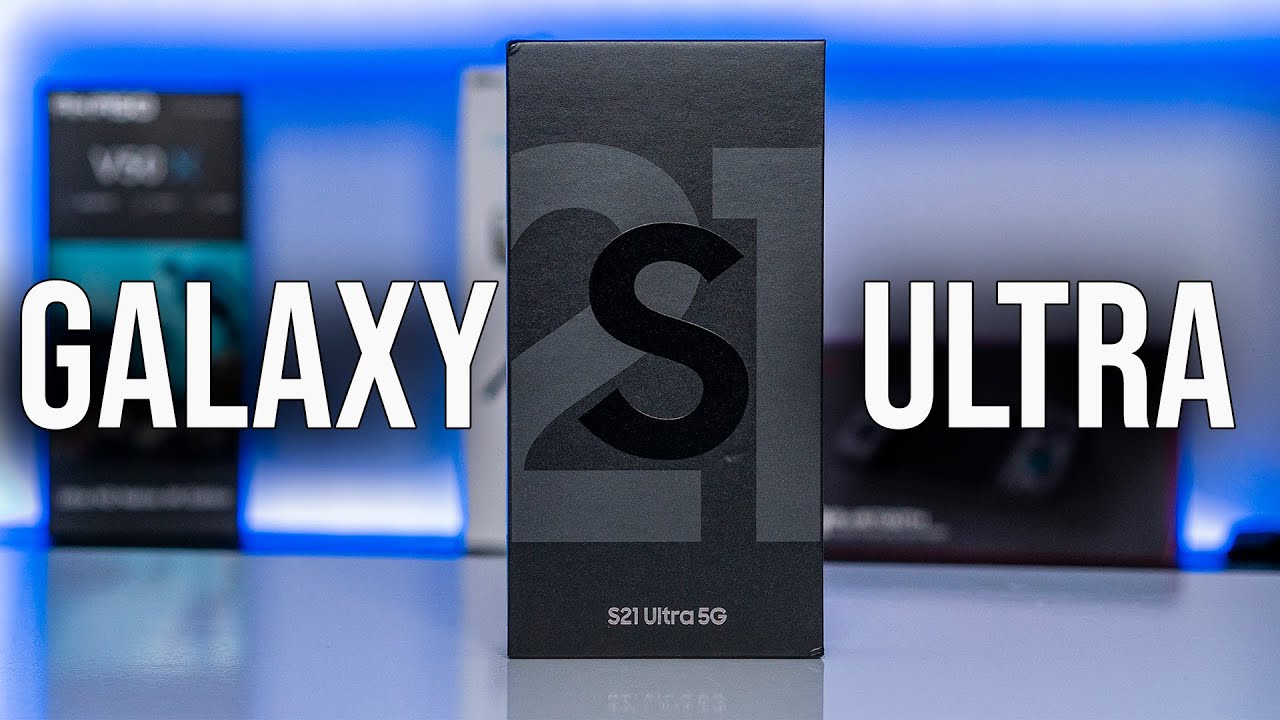Samsung Galaxy S21 Ultra Unboxing - A Phone For Batman By Geeky Stuff
Oh, I'm ready. I always do this check focused yeah, I'm ready for it. Let's do it come on, come on. Let's do it? Okay, hey guys! Welcome back, I have the s21 ultra in my hands, the phantom black edition and that's a massive thanks to Vodafone for lending this to me, it is a review unit check out the links in the description below for all the latest deals, and this particular one has 12 gigabytes of ram and 128 gigabytes of internal storage. I'm pretty sure it's the Enos version as well. Um yeah super excited.
This one will cost you around 1 150 pounds directly from Samsung, but obviously on Vodafone. You can get on um, monthly payments and stuff like that, so yeah, let's go ahead and unbox this thing. Okay, let's do this really excited the pinnacle of smartphones at the moment, the s21 ultra. I want to see the phantom black in all its glory. Let's pop this to one side, though, because I want to check what we haven't got in the box.
Everyone knows we don't get a charger with it anymore. But what do we get in here? I haven't really watched any unboxing videos to be fair of this. Okay, so quick start guide manual and yeah. It looks like a type 2 charging cable. Doesn't it yeah type c to type c? I have seen someone before where he was talking about it now say if you had a s10 Galaxy S10 with the charging block, it's got the USB a, and you're getting this you're going to need to get a brand new charging block with a type c connector commemorating oh.
You said that, but they're absolutely right, it might have been Mr who's, the boss actually can't get her back in here. She is guys 6.8 inches of pure gorgeous display. Now, let's have a look around the back, because I'm going to peel this off. So look, oh yeah, that that was good. Now we also have to peel off the camera section here.
Oh god, that just looks so gorgeous. Doesn't it, and you know what I really like the way that light reflects off the rims around the um around the cameras, so those three there, the reflection on there, the way it bounces off beautiful. So it's a glass front and back protected by the gorilla glass Vitus. Apparently, oh, that's left a little glowy mark in it. I should wipe off, but I'll tell you what that feels so smooth like sort of satin silk, really a glass back.
This is what I've been waiting for to see this in the flesh to show you all as well. Doesn't that look an absolute beauty and that camera housing there they've really nailed it haven't they wrap around there beautifully now this phone, when I first saw it um, obviously the phantom black version. If a superhero is going to own it, it would be batman. This is definitely batman's phone 100, this phantom black, oh man right. So it's got the typical sort of solid frame that you expect with them.
Samsung's devices 8.9 millimeters thick, which is fairly thick in my opinion anyway, got the type c port there, the sim tray at the bottom as well, and a speaker along the top there's a couple of holes or microphones. We have the power key and volume rocker there on the side as well pretty standard in that respect. Let's just turn this baby on 120 hertz, refresh rate, so it has a dynamic AMOLED display I've seen online and let's turn this brightness down, that's a bit too bright and there it is guys, I think, still that's a bit too bright, oops absolutely gorgeous. So I'm going to go straight into the display settings because what they've changed this time around is you can have quad, HD, plus so 1440p resolution and still have the 120 hertz refresh rate, so sharpness, that's going to be so smooth. Isn't it? Oh, my god that is just incredible.
Okay. So before we get on to the cameras, let's have a closer look at this. This display and check some videos out okay. So we have some footage here on YouTube. We can pinch zoom full screen.
Look at that. Let's see what we got.1080P60 can go all the way up to 2160, although it's only 1440p we'll keep it 1440p60 and once it's buffered, we should see some beautiful quality, video, 120, hertz, quad HD. Look how beautiful it is. Samsung truly makes some incredible displays, and this on the s 21 ultra is no different. Absolutely stunning they're the best best displays on any smartphone without a doubt absolutely gorgeous.
So let's have a look at the speakers then, on the s21 ultra okay, so on the s20 multi, it's stereo speakers top there and a loudspeaker there at the bottom as well firing down, so they're not directly at you, but let's have a listen, absolutely no contest there absolutely oozes quality. The sound quality is really, really good. Stereo, speaker setup. What more do you need? Yeah? It sounds. Excellent, really does let's take a look at this um camera, the selfie camera, while I'm here you can see me there, you see my chin there we go, choose a color tone for your selfies natural or bright I'll.
Keep it natural, absolutely, let's just try it no messing around with settings. In fact, let's have a look at this. It's unoriginal yeah here we go perfect great yeah, skin tone, natural, looking skin tone, color accuracy sharpness. That is excellent! Well done! Samsung! Is there an uh? What is a portrait, video or portrait so look see how it handles that we can change the blur. Intensify.
All the way up to seven, so it looks really uh fake. Obviously, you can change the effects there as well to keep it on blur. Itch my face. Look at the camera bang and let's go back so look at this. Yes, quality color tone, great, like I said, looks very, very intense that both mode there doesn't it um slight little blemish on there didn't quite work as well on that side there, but quality is excellent, absolutely excellent, and we have video mode how smooth that is: wow yeah.
So there are the options there at the top full HD automatic, ultra HD 60. Let's just have it on full HD automatic standard. Let's do it that way and click record, so the front-facing camera on the s21 ultra full HD automatic. So this is going to automatically uh set the frame rate or whatever, when it's recording it looks so smooth and really nice. Obviously, I'm looking at it on a 120 hertz display, quad HD, and it looks excellent um.
Let me know what you think of sound quality and obviously visual quality as well. To me, it looks absolutely excellent. Look at that! Wiry, hair god yeah, I love it really love it. Let me know what you think: yeah, it's a very impressive camera setup there on the front record up to 4k 60 impressive image quality as well. Now I need to jump onto the rear put that there for reference just for something uh, something to look at and, as you know, you can shoot up to 8k at 24 frames per second, absolutely nuts 8k all the way down to HD 30, which I believe is probably 720p, 30 frames per second I'd.
Imagine um leave it full HD automatic, and we have ultra-wide impressive three times, zoom and 10 times, zoom 20 times, zoom, absolutely nuts, okay, let's just test the um oops the photo capabilities, so the s21 ultra. Obviously the first time I've really used the camera setup but seems to be really, really good, really impressed. This is an ultra-wide angled shot of a water bottle. That is the standard shot. So it's one times this one is three times, and then that is ten times, so you can't really focus that much on there three times.
Looking good, though, isn't it still sharp, I then tested um the rear camera on myself, um shooting at me portrait mode, and I look half asleep there very impressive. Isn't it very impressive? Do I prefer, over the pixel 5, tell you what it's looking really, really good and then video mode full HD, okay, so we're on the rear, video camera on the s21 ultra? This is set to full HD, auto fps. All right. I want to know what you guys think to this. Let's turn around.
There is a super, steady mode which is not enabled at the moment, but I believe the steadiness is still acceptable on here. Anyway, look at that we can switch to ultra-wide as well, while we're recording go there. We go now we're in ultra-wide hey. Look at that! Superb! Superb! Let's go back to normal okay, so that was a quick overview of some the basic settings that the s21 ultra offers in camera. This is like the Swiss army knife of cameras.
There is so much stuff you can do, so I'm going to go into more detail. Obviously, in the review in the review and obviously testing out some more of these features, and especially the super steady mode on as well uh I'll, be testing that as well and any other things you want to test. Just let me know in the comments below but yeah absolutely impressive, camera setup on this beast, okay, guys. So that was my quick look and overview on the s21 ultra. Obviously, the main things was the display, the cameras and the back of this beauty.
Now it's not glossy. So in terms of fingerprints, let's have a look, is what it's picked up since I've been using it. You can see a few little uh blemishes there, but it's not a fingerprint magnet like it would be on, say, like a glossy back um, you know just get a little cloth here, give a good old buffer and back to its best, and look at that yeah, absolutely stunning, I'm not seeing any of the other colors in the flesh as the first one. I've seen phantom black yeah, but this is an absolute beauty and I can't wait to fully test this, hopefully have a full review in around maybe two to three weeks, so I'll give it a good old use. Good old use, so um give it some good, in-depth, uh use on this device and be back with a full review.
So thank you very much for watching guys. This is the s21 ultra see in the next one. Bye.
Source : Geeky Stuff