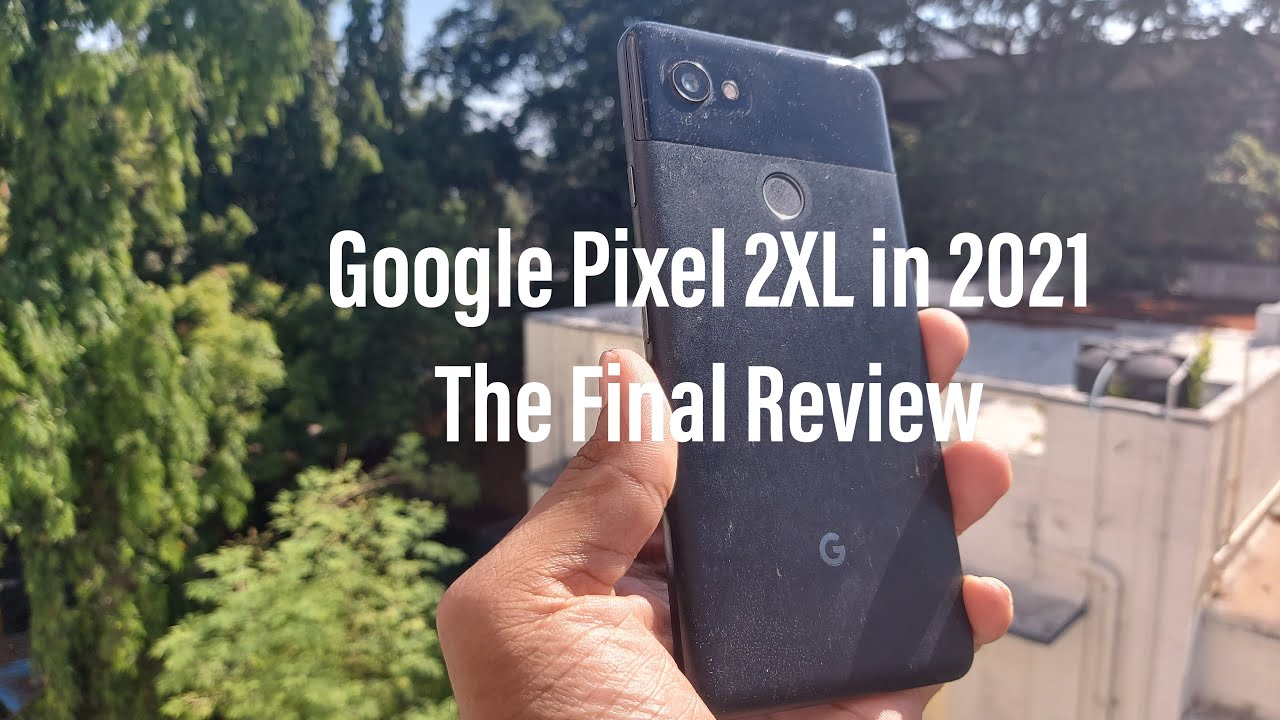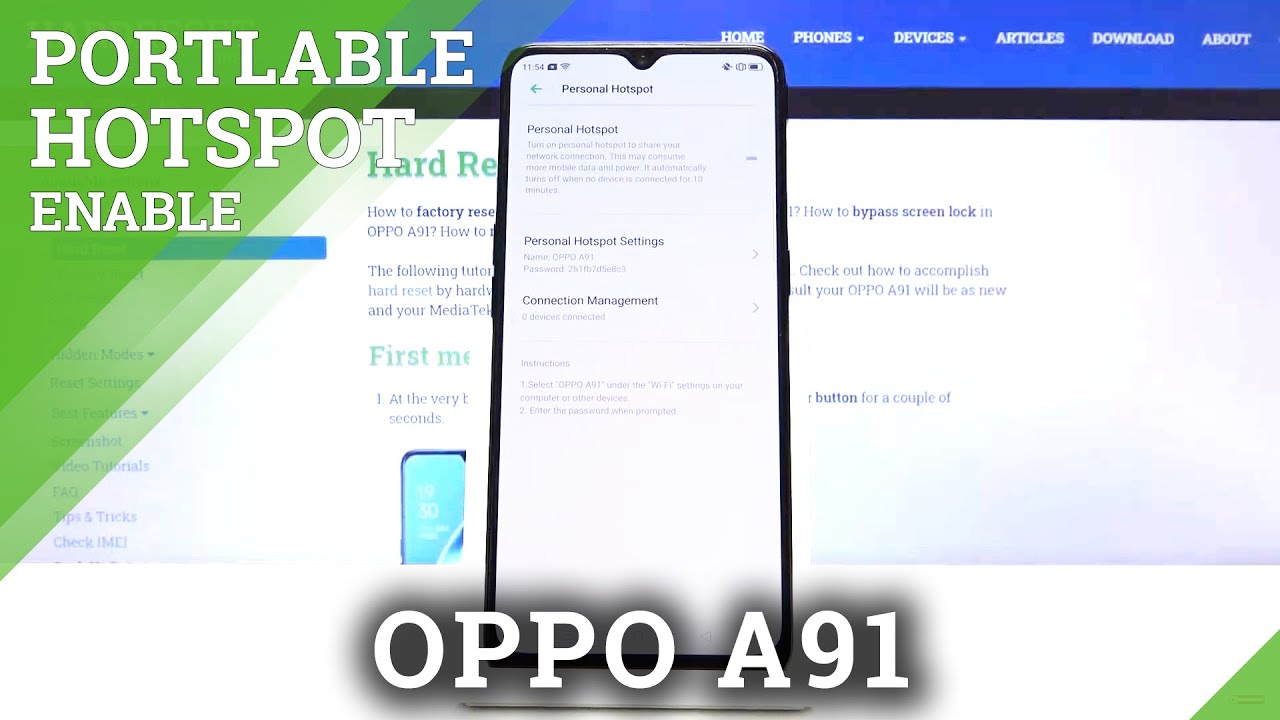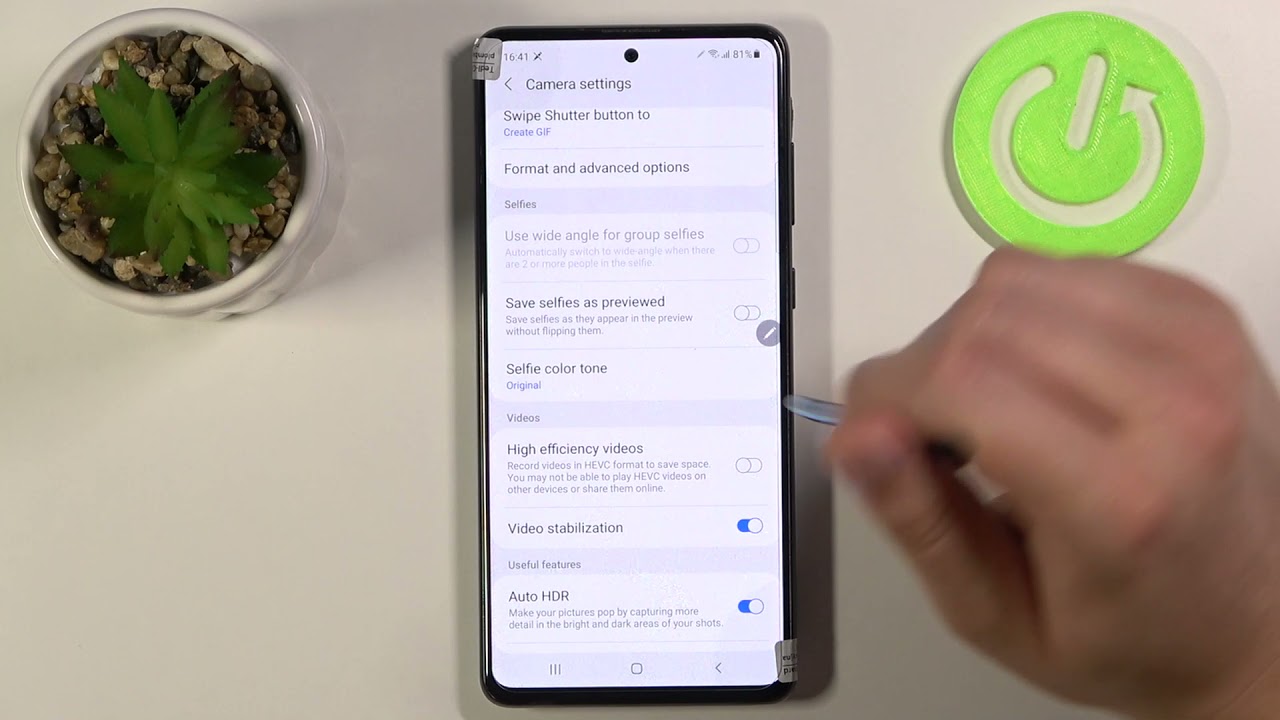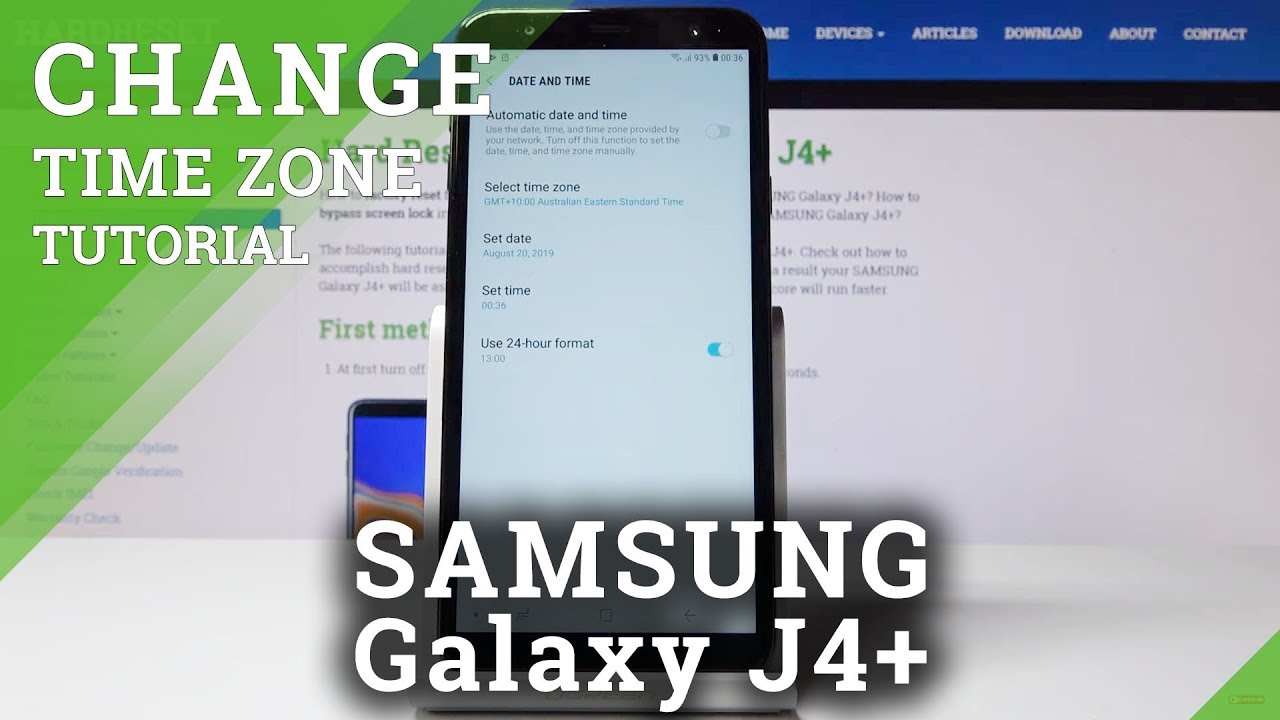Samsung Galaxy S21 Ultra Camera - Stunning 4K Video Footage (Settings To Use For Best Video) By sakitech
Hey guys soccer from sake tech and in today's video I want to show you some gorgeous nature footage in high quality 4k that I shot using my Samsung Galaxy s21 ultra and of course I will also quickly show you, the exact settings. I enabled on my phone to achieve this smooth and high quality footage. So you can replicate the settings for yourself when you go out and record some awesome video, let's dive in look at the settings and watch the footage to see what a great camera the s21 ultra has alright. So when you launch your camera when you're in the camera application, you want to go over to video and then on the top, you want to click on the second option from the right. This one it's going to expand, and you want to pick uhd6, you just click on it. You tap, and you click and that's going to give you UHD at 60 and UHD means 4k video.
And then you want to go to your settings, and you want to make sure video stabilization is in fact enabled that's going to make sure your shots are not going to be shaky. It's going to be nice and smooth, and then finally, you want to make sure this option here the hand symbol is turned off. So if you tap on this one, it turns it on, but it converts the format to FHD alright, and you don't want FHD, because that's 1080p, you want the maximum quality. So you tap on this one make sure it's turned off super steady off, uhd60, video, stabilization, and you're good to go all right. Let's watch the video, so you.
Source : sakitech
Phones In This Article
Related Articles
Comments are disabled
Filter
-
- All Phones
- Samsung
- LG
- Motorola
- Nokia
- alcatel
- Huawei
- BLU
- ZTE
- Micromax
- HTC
- Celkon
- Philips
- Lenovo
- vivo
- Xiaomi
- Asus
- Sony Ericsson
- Oppo
- Allview
- Sony
- verykool
- Lava
- Panasonic
- Spice
- Sagem
- Honor
- Plum
- Yezz
- Acer
- Realme
- Gionee
- Siemens
- BlackBerry
- QMobile
- Apple
- Vodafone
- XOLO
- Wiko
- NEC
- Tecno
- Pantech
- Meizu
- Infinix
- Gigabyte
- Bird
- Icemobile
- Sharp
- Karbonn
- T-Mobile
- Haier
- Energizer
- Prestigio
- Amoi
- Ulefone
- O2
- Archos
- Maxwest
- HP
- Ericsson
- Coolpad
- i-mobile
- BenQ
- Toshiba
- i-mate
- OnePlus
- Maxon
- VK Mobile
- Microsoft
- Telit
- Posh
- NIU
- Unnecto
- BenQ-Siemens
- Sewon
- Mitsubishi
- Kyocera
- Amazon
- Eten
- Qtek
- BQ
- Dell
- Sendo
- TCL
- Orange
- Innostream
- Cat
- Palm
- Vertu
- Intex
- Emporia
- Sonim
- YU
- Chea
- Mitac
- Bosch
- Parla
- LeEco
- Benefon
- Modu
- Tel.Me.
- Blackview
- iNQ
- Garmin-Asus
- Casio
- MWg
- WND
- AT&T
- XCute
- Yota
- Jolla
- Neonode
- Nvidia
- Razer
- Fairphone
- Fujitsu Siemens
- Thuraya