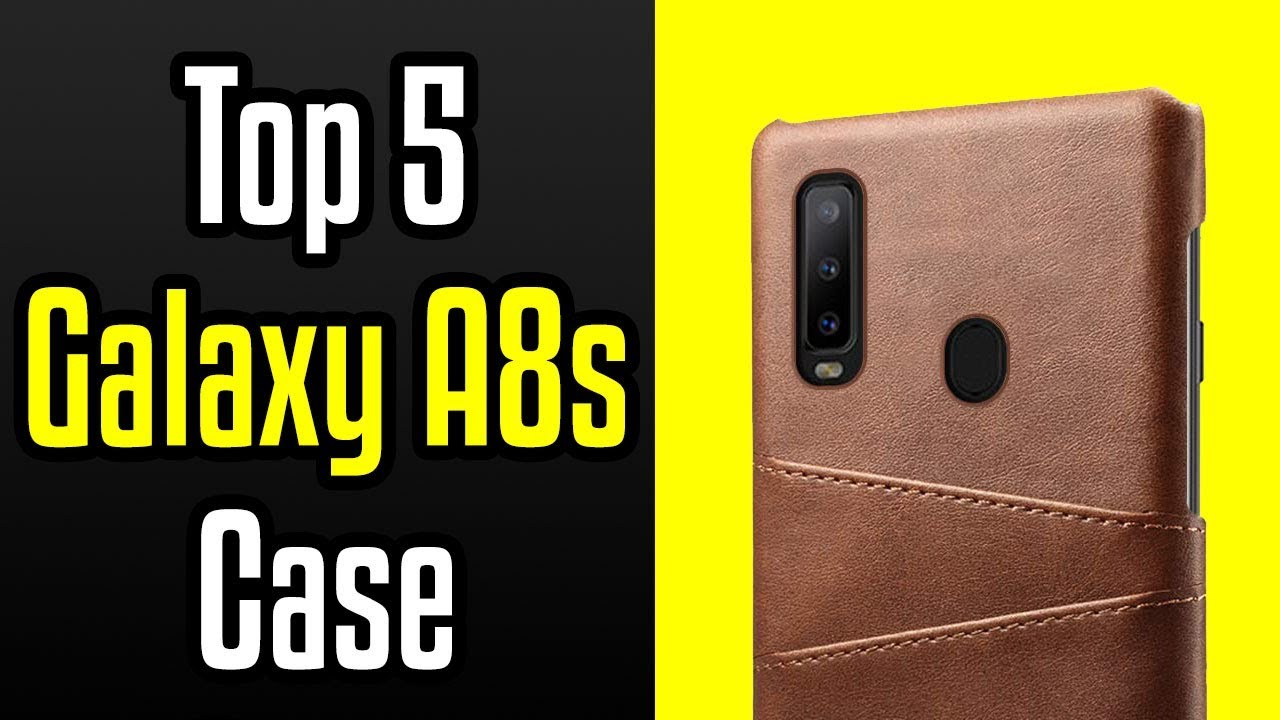How to Activate Portable Hotspot in OPPO A91 - Wi-Fi Sharing By HardReset.Info
Welcome, everyone is a boat, a 91, and today I'll show you how to enable the portable hotspot'. So it started. Let's open up our settings and from here go to other wireless connections, or you should see personal hotspot at the top and then the second option, personal hotspot settings tap on that. So you can change couple settings, so I'm going to have the name. This is gonna, be the name of the Wi-Fi. You can change it or keep it as it is.
It doesn't only matter, don't have the password, which is some kind of random generated password. So if you want to change it to something that might be a little easier to remember, you can do that. Just the minor needs to be at least 8 characters in length, and then you have the AP band. So you have choice between two point: four or five gigahertz now 5 gigahertz is gonna, be better and if you make your device can use it, I would advise on using the 5 gigahertz one, but older devices will not support it. All that means probably like two years, but some like, for instance, butter devices.
Probably didn't support it, so if, if you enable the personal hotspot- and you don't see your Wi-Fi as an Oppo 891, then you might want to go back here and just drop that back to 2.4 instead and then issue work just fine once everything I suggest up on save and from here we can either enable right here or just, and I believe the toggle is somewhere in here. So let's see probably have to add it in this case together it is, so you know how to toggle manually just drag it over here tap on done, and now you will have it and notification panel and from here you simply tap on it and then goes to can see personal hotspot turned on and once you're done, you can stop on it again to turn it off, and that is how you set up an enabled II hotspot. Many phones very helpful, don't forget head like subscribe, and thanks for watching.
Source : HardReset.Info
Phones In This Article
Related Articles
Comments are disabled
Filter
-
- All Phones
- Samsung
- LG
- Motorola
- Nokia
- alcatel
- Huawei
- BLU
- ZTE
- Micromax
- HTC
- Celkon
- Philips
- Lenovo
- vivo
- Xiaomi
- Asus
- Sony Ericsson
- Oppo
- Allview
- Sony
- verykool
- Lava
- Panasonic
- Spice
- Sagem
- Honor
- Plum
- Yezz
- Acer
- Realme
- Gionee
- Siemens
- BlackBerry
- QMobile
- Apple
- Vodafone
- XOLO
- Wiko
- NEC
- Tecno
- Pantech
- Meizu
- Infinix
- Gigabyte
- Bird
- Icemobile
- Sharp
- Karbonn
- T-Mobile
- Haier
- Energizer
- Prestigio
- Amoi
- Ulefone
- O2
- Archos
- Maxwest
- HP
- Ericsson
- Coolpad
- i-mobile
- BenQ
- Toshiba
- i-mate
- OnePlus
- Maxon
- VK Mobile
- Microsoft
- Telit
- Posh
- NIU
- Unnecto
- BenQ-Siemens
- Sewon
- Mitsubishi
- Kyocera
- Amazon
- Eten
- Qtek
- BQ
- Dell
- Sendo
- TCL
- Orange
- Innostream
- Cat
- Palm
- Vertu
- Intex
- Emporia
- Sonim
- YU
- Chea
- Mitac
- Bosch
- Parla
- LeEco
- Benefon
- Modu
- Tel.Me.
- Blackview
- iNQ
- Garmin-Asus
- Casio
- MWg
- WND
- AT&T
- XCute
- Yota
- Jolla
- Neonode
- Nvidia
- Razer
- Fairphone
- Fujitsu Siemens
- Thuraya
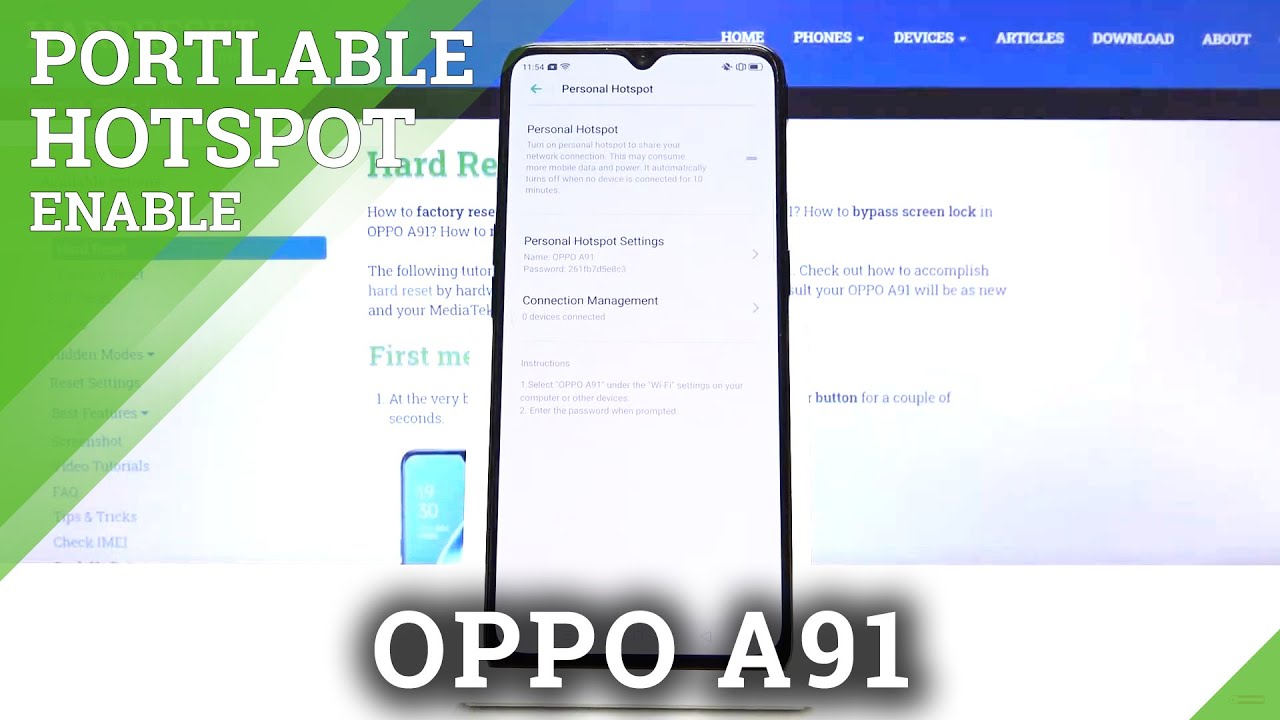









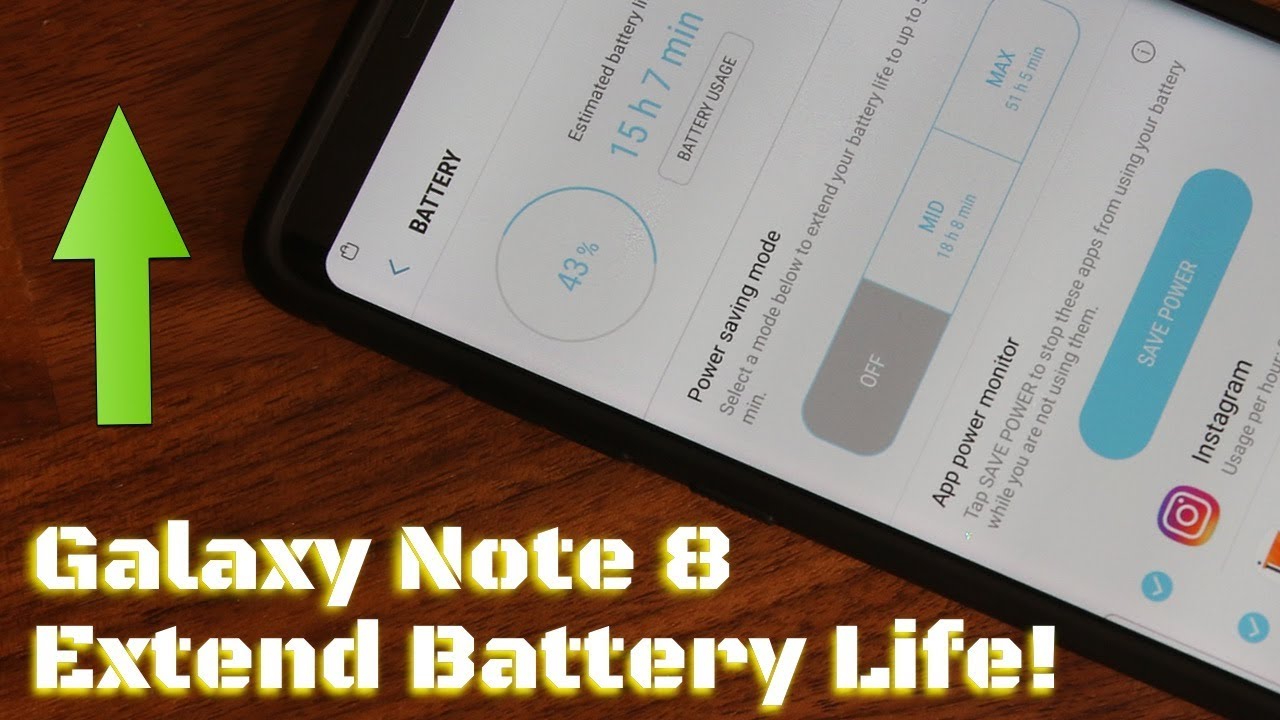



![Samsung Also Going Crazy with Camera! Galaxy A80 Hands-on [4K]](https://img.youtube.com/vi/KzChj2Fpc94/maxresdefault.jpg )