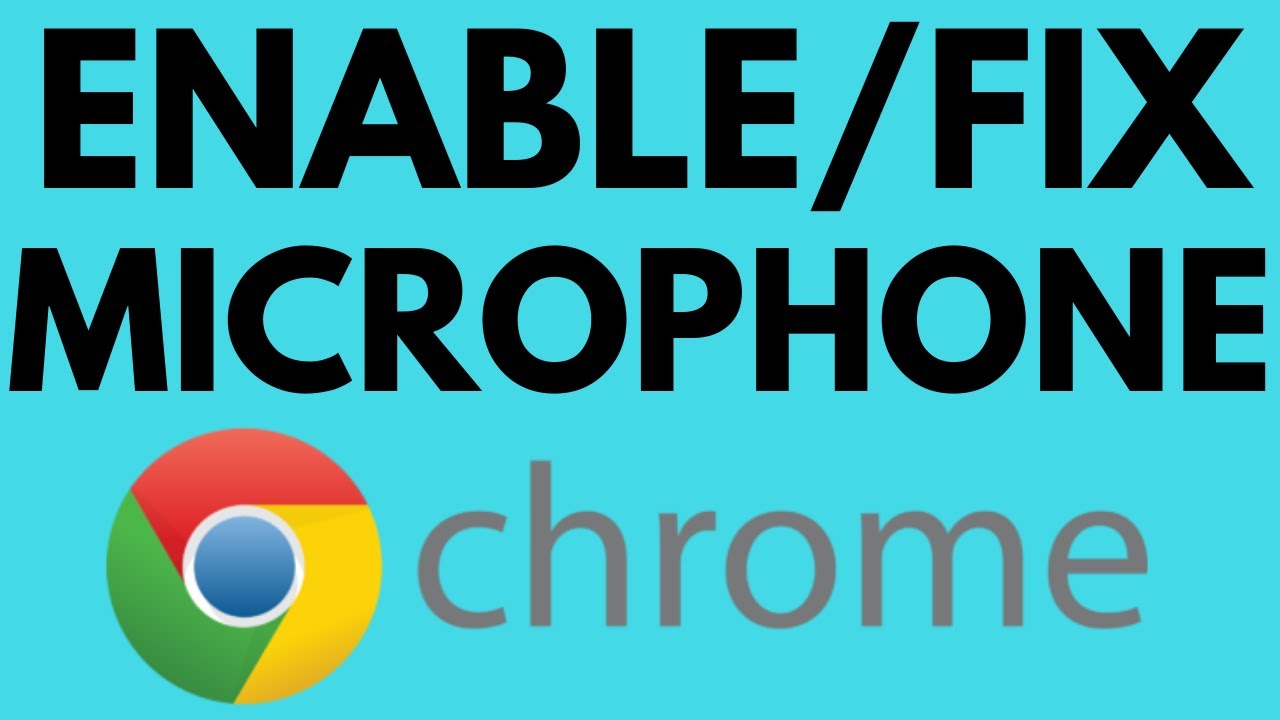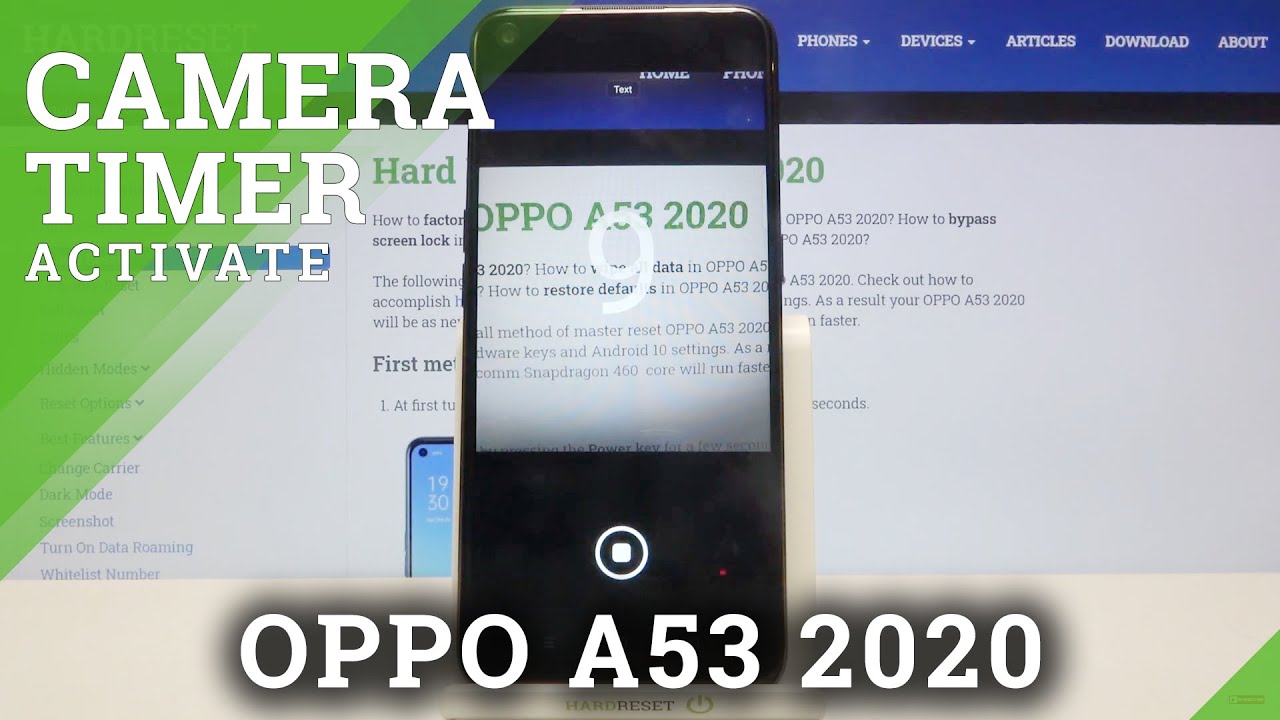Samsung Galaxy S21 Ultra 5G My Experience & Camera Review By Geekyranjit
Hi guys this is transit and in this video I'll share my experience of using this Samsung Galaxy s21 ultra and also do the camera review, because I've been using it for the past two weeks and I did a family trip last week, so traveled quite a bit, for example, drove down from here to Pune, then marbles went back almost about 1600 kilometers and I took a lot of sample shots with this one in real life conditions so would like to share those uh in the camera review again, there'll be a lot of samples in the later part of the video. But initially I wanted to talk about some of the experience that I had with this smartphone. So I'll start with that, and I'll also answer some of the questions that you guys posted about this smartphone uh on Twitter, so I'll. So the first thing that I actually liked with this smartphone is the screen guys, and we know Samsung gives us actually very good screens. That's the same case even with this one. What I really liked with this smartphone is that, yes, it can go very bright about 1500 minutes, so even when the sun was shining on this in the midday uh, the screen is actually visible.
So that's good, but another thing that many reviewers forget about is how low the screen can go when it's almost pitched out, because many smartphones cannot go very low, and it starts to hurt your light eyes. This was not the case with this one. It can go very low at night, so it does not hurt yet so the quality of the screen that we get is amazing and again guys. This is that 120 hertz, and this is quad HD, and even in that quad HD. In fact, it can actually go up to 120 hertz.
I was mostly using it with that 120 hertz, and we also have this always on and guys I've been using it with this, always on mode. Only and the battery life starts that I'll show is included with this. Maybe if you disable this, maybe you'll get about 30 minutes extra sot and the fingerprint scanner has improved. Some of you have asked me, and it has improved quite a bit on this one now moving to 5g bands again Samsung calls it a 5g phone, even in the name. The 5g is prominent, and many of you have asked me what are the actual 5g bands supported on the Indian variant? That is the Enos 2100, and I didn't have that answer.
So I actually wrote to Samsung India and I got an answer and, as you can see from the screenshot, it does support almost all the 5g bands that you need. So again, you don't have to be worried whenever 5g comes to India. This is capable of getting that 5g signal. So again I have don't have to worry about 5g on the smartphone uh. Now moving to the processor, it's the Enos 2100 on this one and in day-to-day usage guys, while using the phone, I never had an issue.
I even played a little of Call of Duty on this, and it was a very good experience. So in day-to-day usage I did not have an issue with the processor. In fact, I would say this is much more optimized than earlier Enos soc, that's because of the battery life. I was getting anywhere guys. This is real world usage anywhere about five and a half to about six and a half hours of screen on time.
At the end of the day, around 11 o'clock or 11 30, when I go to sleep, always had about 30 to 35 battery life left on this one. So, yes, it's not a two-day battery life phone, but again the battery life is good enough that I don't have to actually worry about it, and again it has all the wireless charging and all those things, and it supports charges up to 25 watts and now moving to another thing is regarding the network, reception, uh and still I have both my sims on this- that's the a-till and as well as the Jio uh on this one, and I did not have any issues with the network reception was very good, even when I was traveling, etc. Uh didn't have an issue with network reception. Network reception is good. Earpiece quality is perfect on this one uh, and it also works with the voice-over Wi-Fi on both I tested.
This is one thing that is very interesting on this phone. In fact, voice over that's called Wi-Fi calling it works with a10 and Jio. I feel uh, and here you can select. Let's say my sim 2 is actually Jio. I don't want uh voice uh or what you can voice over Wi-Fi.
You can disable it individually. So this is a nice thing, but it works very well on the smartphone uh next thing is regarding the UI. This comes with the new one ui3, and it's very, very fluid, but one thing that I really liked is: if you go towards the left now you can have this Google pin this, I used to always miss on Samsung smartphone. Finally, it's there. If you want to go back that Samsung stuff, you can actually go and enable it but nice to see uh.
You have the Google paint on this one, and it was a very fluid experience again. The specs are perfect, 12 gigabytes of ram, even in terms of ram management. I actually never had a problem of ram management using multiple apps, GPS, etc. Never had an issue of that. So that way I would say they have done the optimization very well on the smartphone.
But now, let's talk about the camera on this one, because I feel that's the main point of the smartphone and if you look at the back, you have this quad camera setup. This fifth one is actually a laser uh sensor, and it aids in video and for fast focusing and that works also very well. But the main camera is that 108 megapixel that we have on this one uh. Then we also have two actually telephoto zoom uh generally, on most smartphones, we have just one zoom here we have two one is actually 3x, zoom and other is actually 10 ex and using this hybrid zone they can go up to 100 x, and we also have that ultra white on this one. So the camera is very versatile.
In fact, the front facing camera is also a 40 megapixel, and I was not expecting that much with the front-facing camera, but I was pleasantly surprised uh. Let me actually show you the camera interface first, and then I'll actually show you the sample shots with this one and again, as you can see over here, we have the quad modes, uh, regular camera, wide angle, zoom. This is the wide angle. Here we can go zoom, 3x, zoom and 10x zoom. Then we have all these other modes like 30, 40 uh.
You can just move around between these one, I would say up to 30. You can get very good shots on this, but uh. Let's also talk about another thing. If you uh go over here at aspect ratio, you can obviously change uh. We also have a mode of 108 megapixels on this.
You can natively it actually a pixel bins because uh you don't need to shoot 108 every time, but I actually shot some samples with 108 megapixels on this one. Let me just go to the gallery and show you some of the shots that I shot with 108 megapixels and also regular, to give you an idea, the difference- and I was not expecting that much, but there is a noticeable difference with that.108 megapixel shots. Let me actually show you, let me just select that sample. So here are two samples that I took. Let me just go to this orientation to give you an idea.
Actually, this is the regular pixel bin, and this is that 108 megapixel, and by default it will be pixel bin and just notice. This shot looks actually good, guys uh, but when I zoom in this is again a regular one, not that 108. You notice this tree when I zoom in it's slightly on the pixelated size, so it's pretty far, but I shot the same sample now. This is the 108 megapixel one and now, even if we zoom in notice how sharp the detail is- and you can actually click this, and you get a sample shot so that way, I felt that the 108 megapixel uh makes a lot of sense if you are going to zoom in a lot- and I noticed this quite a bit on some shots that I took uh, so that really works on this one. For example, I feel yeah this one also was that 108 megapixel and if you notice this is the regular shot, but when I zoom in just notice the detail over here, how much more detail we have, let's zoom out as you can see, so definitely that 108 megapixel did make quite a bit of a difference.
Also, this can shoot in 8k, and you might say why do we shoot in 8k? Let's say there is some very important event that you need to shoot. Baby kid's birthday they'll keep running around and whatever uh the advantage was that shorten 8k and what we can do is now. I can actually, let's have to play this first. Actually I can let's say I like the shot. I can pause this shot, let I feel let's get.
Ah, this looks nice, and I can pause this and hit this and this it has extracted this image from that 8k video. So, as the resolution is so high, you can extract static pictures from that 8k videos and, as you saw, this is also perfect. So again, yes, you can shoot in that 108, megapixel and 8k. It does make sense in certain scenarios, for example. We also have this director's view over here, and you can enable this uh.
What you say front facing you can disable it if you want, and if you notice this, it also gives you three previews here. These are actual previews from the different lenses of camera. This is that wide angle. This was the regular, and this is the zoom and thing, and this makes a real difference when you are actually shooting a video, for example. Here are some of the videos that I shot in this director view so that you have a better idea, guys in Pune, and I'm using the director's view, and you can enable the front facing camera also, but the good thing is from the rear facing.
I can just switch like this to the wide angle this or the zoom, as you can see. So this is actually nice for people like us who are vlogging and stuff. You can just look like this zoom into an area. You actually have a preview, so I feel this is a nice addition, and I'm noticing no lag or anything. The processor is able to handle this stuff, so this is a sample with that director's view.
This is another sample that I shot with the director's view when I was in mahapaleshwar and again, I feel this is a very versatile option. You can change the uh, what do you say focal length and get what you want and now let me actually show you the sample uh static shots that I shot with this s21 ultra. This was taken in mahabaleshwar. This is the portrait mode and another pick as you notice. They come out perfect, and we can also zoom in the portrait mode uh.
This was a sample shot with family, and this was that wide angle, uh shot even the front facing camera, was actually pretty good. As you can see, it can fit a lot of people and again this is a regular shot, and here I enable the portrait mode in the front facing camera. In fact, I have to say I was impressed with the front-facing camera quality just notice. This sharp the dynamic range with the front-facing camera. It's just amazing now moving to some shots in the night condition.
As you can see, this was at tonight, and here I also took some selfies and I was surprised with the performance just notice how low the light was. Then also I got these selfies and these were taken with the rear facing camera. It automatically moves to the ultra night mode, and actually it works very well uh. This was actually a regular shot and I just moved to the ultra-wide and see how much it can capture with the ultra white mode. This was taken tonight in Pune, just casual shots that I was taking and again notice how well uh the pictures came even in night now this was in um and I took some casual snaps and I have to say the snaps that I got here were incredible, just notice how good they are.
I also actually played a little uh with the zoom. This was that regular shot- and here I use that 3x zoom- and here I recall- I used about 10x zoom, one more sample regular shot. This was the 3x zoom, and this was actually that 10x, so another sample a regular shot that is 1x. This is that 3x, and here I went to about 10x- I think so- and this was with that 30x. It can go up to about 100x another sample notice that monkey hardly visible hear hear.
I zoomed it now for 3x, and here I zoomed into 10x it's much better defined and if I recall this was at 30 x. So with that zoom you can get some perfect shots at time. This was the regular shot, but I like the fact that ultra whites also come out perfect with the smartphone. This is my wife: let's try the zoom, okay, not bad 3x zoom and that's 10x zoom, so yeah it works even in video. As you can see, let me just go back to 1x now, so this is one x and uh.
This is actually ultra white guys. Now I've enabled that super steady mode and uh shooting in 4k looks actually pretty stable. As you can see, I'm walking. So you have the super steady mode option and I think so. This is ideal when you're moving around and taking the shot.
Let me do one thing: let me switch it off and see how it does shut off. That's super sturdy, but still, I would say it's doing a pretty good job uh, because uh, it's actually having is, recording this uh with the ultra and, as you can see, we are at mahabaleshwar it's night and uh, that's Vivek, say hi, uh sheet and that's my wife's sister and of course that's my wife and just want to test this is at night. Yes, I see your improvement even at night, so nice to see that doing that, and I still like that you can jump to the ultra white ultraviolet. Yes, it's dark, but regular as you can see, it's doing a pretty good job, so guys shooting with the front-facing camera, and I'm in drunken's office in Pune. I came here to meet him, and we did one more video.
You see so just shooting this sample with the front-facing camera. To give you an idea, what do you think nice looks very nice as well. The skin tone. I really like it on this one so buy it for you guys. Let us know what you feel about the same so guys that was the camera review of this galaxy.
S21 ultra and I have to say the camera performance is amazing. On this one. I never appreciated this higher zooms, but because I was on that holiday, you simply cannot go closer to some subjects or if a scenery and there, this zoom really helped that 3x and 10x has so much clarity. Even you can go to 30x. That really makes a difference and I really started to appreciate it and in fact, in our family this was the smartphone that was just revolving.
Everybody took snaps with this one, so I had to share a lot of snaps, and I was surprisingly surprised with the front-facing camera, that is, that 40 megapixel uh front-facing camera. I didn't have that much high hopes with that. But again, I have to say the front-facing camera samples, as you saw, were also very good in this one. Even the dynamic range, which is very poor with the front facing camera, is done excellent on this one. So I have to say uh: this is the best camera centric smartphone that I have used, and certainly the best camera smartphone that Samsung has produced uh so guys that was my review of this uh camera review of the Samsung Galaxy s21, ultra 5g, again, a very long name.
But what do you guys think about this theme? Uh, uh? Do. Let me know in the comment section uh, I'm still using this smartphone, maybe I'll use it uh still for a week or two, because just about two days ago I got one more new OTA update and maybe than I might produce what is a full review of the pros and cons, but certainly a very good android smartphone. I would say- and if you have that budget you can go with this one, because one of my close friend also purchased a retail unit uh. He got it on 27, and I just asked him before making this video, and he is also very happy with this smartphone anyways guys, that's it for now, thanks for watching this is transit and I hope to see you in my next video take care guys.
Source : Geekyranjit