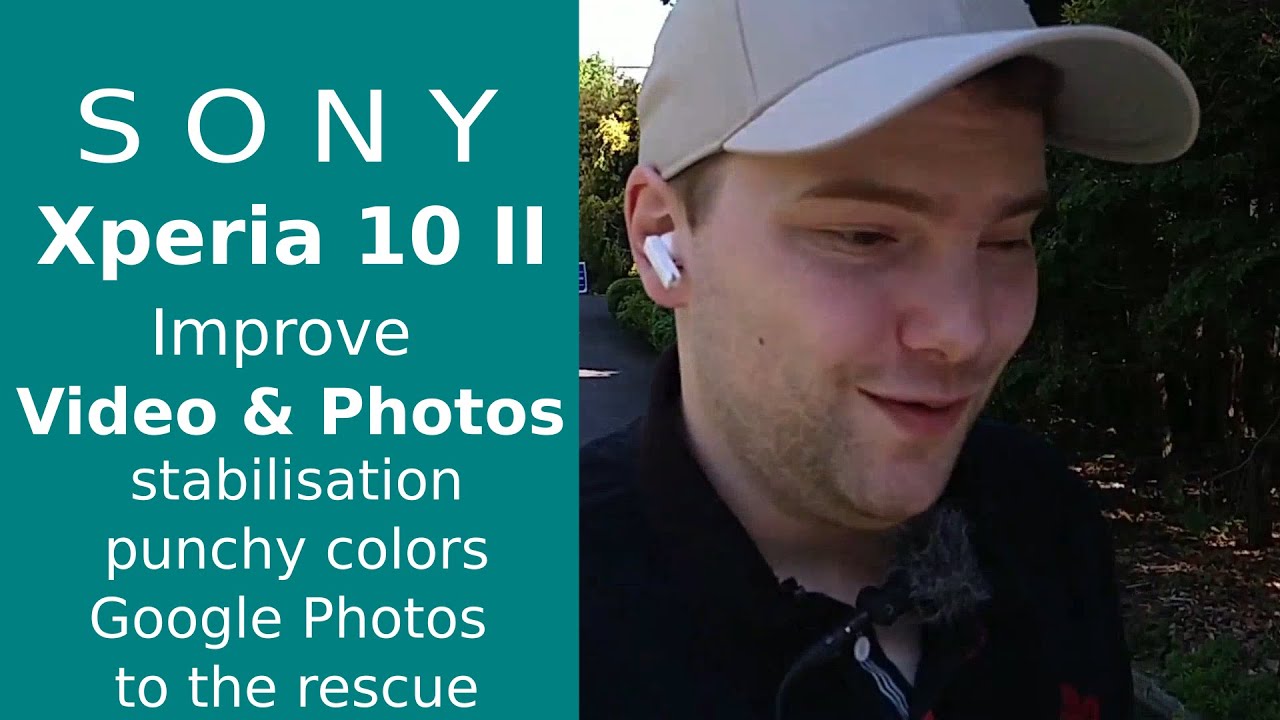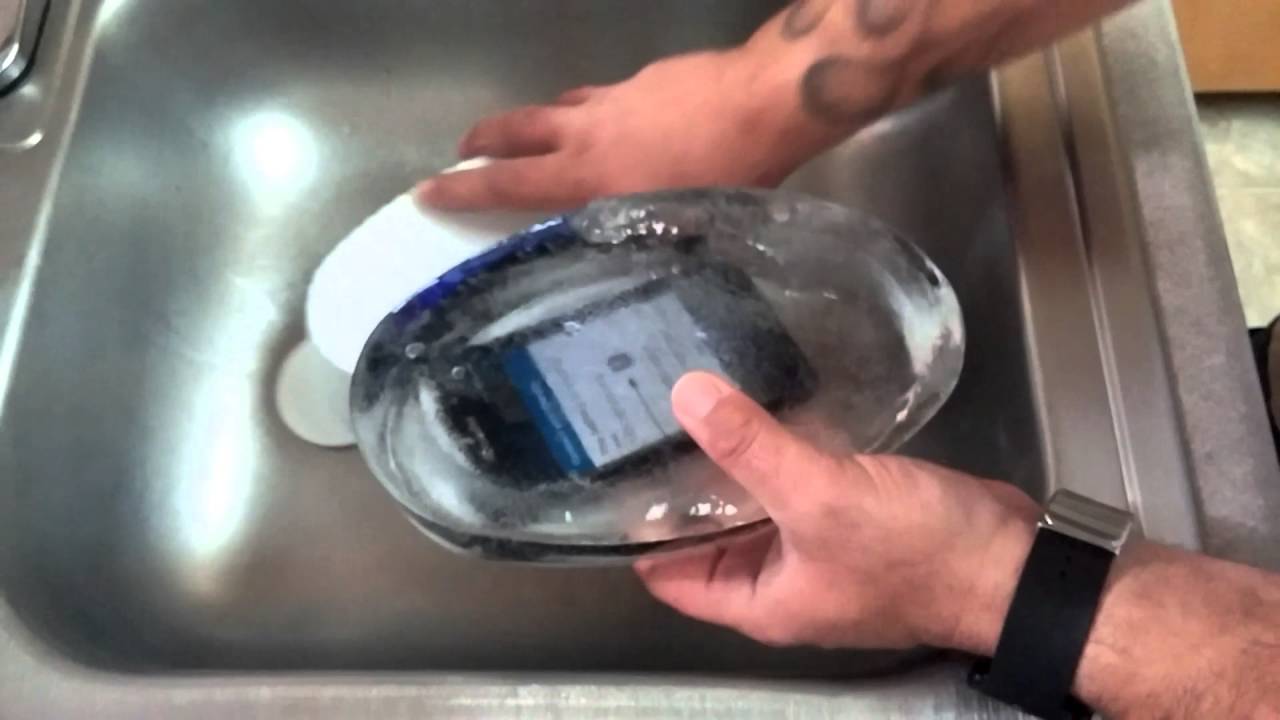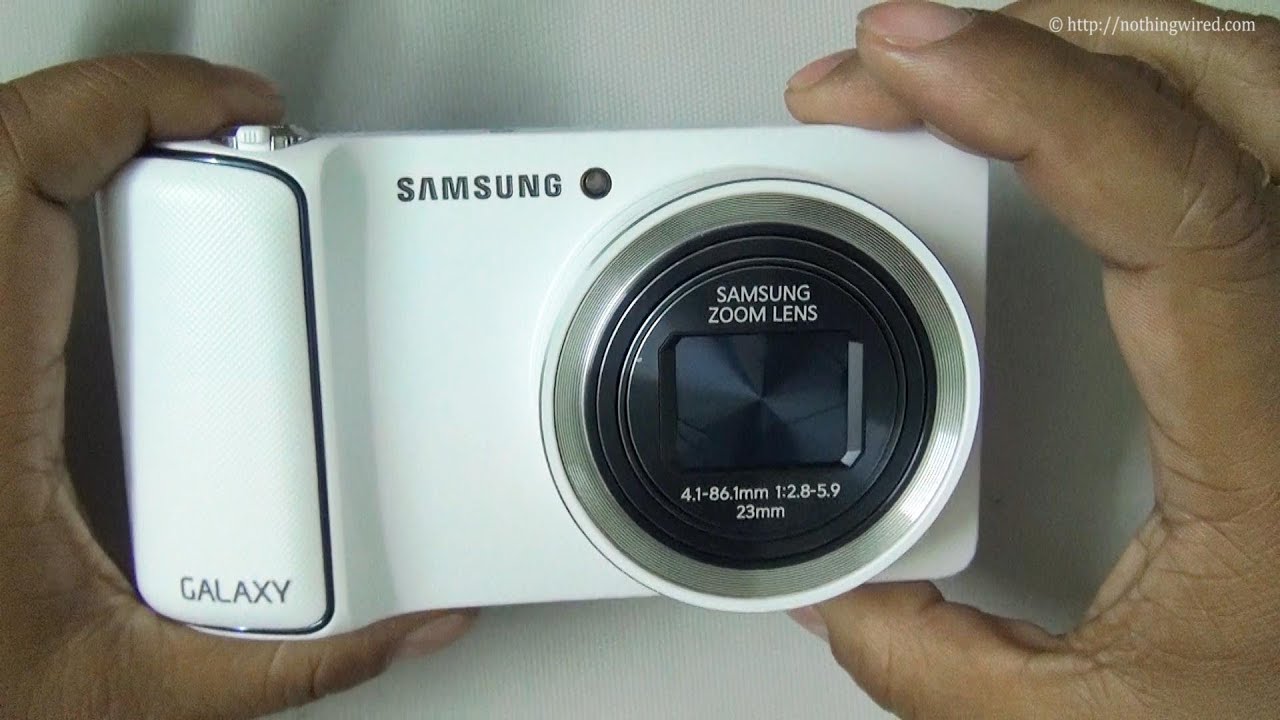Samsung Galaxy S21 Full Review! By Nick Ackerman
So, what is up guys nick here, helping you to master your technology? Welcome to my Samsung Galaxy s21 5g full review. Now, let's begin by talking about the key specs, the colors, the price of this phone, if you're deciding to pick this up. So this comes in phantom white that you see here, it comes in a phantom gray, phantom violet and a phantom pink. Now this device does come in right around 7.99. However, you can get it a little cheaper depending on where you get it, and I'm sure this is one of those phones, that's going to be discounted throughout the year now, on the front, we have a 6.2 inch, dynamic, AMOLED display. It comes in at 2400 by 1080p resolution.
So this is not going to be the sharpest display out there, but you can see it does have pretty thin. Bezel does have a punch hole, so not a big disruption on the overall screen feel being closer to an all screen. Now you do have a triple camera on the rear one. The main sensor is 64 megapixels, the other two are 12 megapixels. I think it kind of looks like a traffic light, but that's just me overall, you do have a really nice setup there with the camera system- eight gigs of ram in here, so that's actually down from the 12 gigs on the s20.
But we'll talk about that later. How that affects the overall performance snapdragon 888 on this guy, so the latest CPU should provide you with very fast performance on the day-to-day 4 000 William hour battery house inside, and we'll talk about how that battery has held up over time throughout this video as well. So those are the key specifications that matter and keep in mind. This thing does come rocking the one UI 3.1 with a nice translucent notification area, in addition to many more features coupled with android 11, but really this feels more like just a Samsung experience than any kind of like you know, pure vanilla, android, it's more of a one UI experience here, okay, guys! So let's talk about the body, the build and the design of this phone, so this phone definitely has a plastic back now. Is that really noticeable? Here's a galaxy s21 plus? This does have a glass back and honestly, I think you would be hard-pressed to tell which one is glass and which one is plastic now I know because I've been, you know, reviewing many phones, but they did a good job of making.
This feel almost like glass, and, while I said in my unboxing, it is a downgrade. I do think the s20 had a more premium back. I don't think it's going to be a big deal, as you might just be slapping this phone into a case or something like that really quickly before you even you know even think about this, so it might not be a problem, and it does still support wireless charging. Even with that plastic bag. Some people call it glass stick back because it feels like glass but yeah.
The phone itself actually feels quite light. It's the lightest of the bunch here of the s21 series, so you're going to notice that immediately that it's a comfortable weight, it's not heavy anything like that, but at 6.2 inches. It's still a sizable display here, so you're. Definitely not looking at a mini phone here, you're, not looking at a small pixel 5 like device. This phone does have some size to it, but other than that gorilla glass Vic this on the front- and we do have an aluminum frame here so on the galaxy s21 you'll notice that this aluminum frame does give you a nice shine, especially on this phantom silver color, and it's holding up very well, I'm not getting no scratching or anything like that on this device right here, but taking a closer look, you can see how that camera does wrap around the edges there.
I think it's a very simple and clean design. It doesn't really like look like it's sticking off the body too many buttons are tactile on this phone as well. They have a nice click to them and over here on the left, you don't see anything at the bottom of this device. You'll notice, USB 3.2- and this is that we do have our sim card slot here- no SD expansion on here. So that is a setback as well, but I got to say in terms of the overall design in the body, even though Samsung decided to downgrade a few things, it still feels like a premium device, but I would say it feels closer to the galaxy s20 Fe than the more premium like s21 ultra, for example.
Okay, guys, let's talk about the display now on first impressions, you might think because they didn't go with a 2k resolution, that this is going to be a bad thing, but really it's not that big of a deal because it still has 421 pixels per inch. It has a more scratch resistance. Like I said before, gorilla glass Vitus, it still gets very bright. It's still a dynamic, AMOLED, 2x. Think s10e, you remember the s10e that phone didn't have the 2k, but it was still an amazing display kind of similar here, HDR 10 plus, and keep in mind.
We do have this new eye comfort shield, which can be adapted to the current lighting you're in. So, if I click down on this, I hold down adaptive. It will adapt that so it kind of stays easy on your eyes all day. It gives it a more premium feel and the way you use this display, because you don't have to constantly tweak a blue light filter kind of knows what to do there. In addition, if we go to display settings, you still have you're typical.
You know ability to change between the 120 hertz and 60 hertz, but that really makes it feel like a more premium feature having 120 hertz screen mode. Here you can go between vivid and natural, and you can really make it warm or cool depending on your taste, and you have advanced settings too, if you don't like too red of a display, you can bring that down. That's green! We could bring that down. If you don't like it too green, you can bring that down. So a lot of tweaking can be done on this display.
In addition, if we search here, you can get a video enhancer mode to make your videos pop more on this display. So you have video enhancer right here and advanced features, and if we click that on, when you do go to YouTube, for example, it will boost up the saturation and make videos look even brighter and better than ever, and then, when you are watching a video when you come in this punch, hole is not really a big deal and because it's a flat display, you know, you're not going to have any accidental presses on the edges, so lightweight good size display really crisp overall detail, really vibrant. Somehow Samsung has made this display feel amazing, even though it's not a 2k, and if you see right here when we scroll down super smooth butter scrolling with that 120 hertz, you just have to feel this. I mean it's just incredible. So definitely you can see this.
This display gets up to 300 nits according to Wikipedia and a perfect overall screen to body ratio 87.2. So I'm not really disappointed. Now, yeah, you can bump up to the s21 ultra and get even better specification, but come on. I mean for the price, the much less price. This is a very good display.
I'm very happy with it overall, and I think you're not going to be disappointed at all unless you're, just looking for a full all screen display like what OnePlus did with the OnePlus 7 pro, for example. Okay. So let's talk about software now this phone does come with one UI 3.1 couple with android 11, so on the latest version of security as well as features from android, but giving you more of a Samsung experience now with Samsung. You know, you're getting tons of customization through the galaxy theme store, as well as the whole ecosystem. That comes back with this.
You can have the Samsung watch, the Samsung tablet the Samsung phone, and it's all going to sync up and work extremely well. You can use a monitor and use Samsung DEX as well right up here. Deck sits right here. All it takes is a cable, an USB cable to a monitor, and you are going to be hooked up on decks, pretty amazing for a phone that you don't even really need to buy a computer if you want to just do all you're computing on your device. Now, what's neat about one UI 3.1 is that it brings more of a clean feel to the Samsung device. So if we go into settings, you can see the icons and settings look a little cleaner and I have to say: Samsung has really been doing quite well with the software updates.
You know for having all the devices they have. Yes, some older Samsung phones like are just now getting the one UI three like the Samsung s10 series, but they're doing pretty good with their monthly security patches and fixing bugs and problems that are happening with their devices. You can see. We already have an update another one. This is like the second or third one.
I've already had on his phone since purchasing it just like three weeks ago, so they tend to clean this stuff up pretty quick, and it's getting a lot better than it used to be, and you can see this one's around 318 megabytes. But what are you going to get in terms of this phone? Well you're, going to get all this multitasking ability to split screens, just like you can do on the other. Samsung phones, you're gonna, have the ability to just basically anything you can think of. Samsung throws it on here. So if we go to settings, if you want an advanced feature, just go over here to advanced features, for example, if you're like where's the one hand mode, is there one on here? Android 11 stock doesn't even have this.
You go ahead, you click one-handed mode, and then you have gesture, or you can change it to button depending on how you're doing the navigation. If you're like you, know what I just need to use android auto, but I don't know where it's at it's right here in advanced features there you go. You connect your car right there. In addition to that, let's say we want to go and have you know the Google feed off to the left, because we like to read about the Google discover you can go ahead and click this line, and you're like no. I, like the Samsung stuff you go to Samsung you're, like I don't like that stuff on my home screen.
Take it off. So what I'm saying is that almost anything you think of Samsung adds it in their phone. So let's say I want to swipe to the notification. I can just swipe down from anywhere and bring them down. So it's like they have every feature you can kind of.
Think of. Oh, these icons are too big hold on. Let me go over here. Go into settings we'll go home screen grid, we'll change it to 4x6. I need more space.
No, that's not enough space nick! I need more space, we'll go to 5x5 and look it'll just open up some more space for you. So look at this I mean everything you can kind of. Think of Samsung is throwing it in here. So where do they kind of go wrong? What is the cons, so there's not really many cons with the phone other than you might just not like the design of the Samsung software, or maybe you just don't like that. It's still android phone underneath all of this, that's where I think really people decide to buy.
You know, competitor phones is that you know either they want. You know the android experience or they want iOS. So really the android living underneath all the Samsung stuff is really where you'll decide. Yes, I love the customization of this or no, I don't want this, but the software is so much better than years ago, and I think it's definitely worth a try now, if you haven't tried out the Samsung experiences better than ever. So how does this performance on the snapdragon 888? You know eight gigs of ram 120 hertz, one UI, three optimizations as well as android 11, do on this Samsung phone.
Yes, they went down eight gigs of ram. It's getting to the point of ridiculous. I remember doing speed tests on Samsung phones, and they would lose pretty much every time to the phones. I was competing against, but now I mean look at the animations of butter on here. It's so fast when you swipe out you, you're, not even gonna, get a delay if I swipe up before the app opens.
Look at that very quick overall performance and day-to-day you're going to notice that even when you're hopping back between them, you, if you the fastest, you can do this. It's going to keep up with you and, if you're not doing it, this fast, it's just going to feel like a buttery smooth experience every time, so you've seen how quick that was no delay now over here in settings. It's also very smooth when you're scrolling, through your browser, tabs you've seen when we were talking about this right here, definitely very smooth and when you swipe through it, still got that fast, android scrolling very good there, so no choke at all in performance, and it's going to hold up over time no problem. This is not the android devices of old. This thing will last the duration of your usage.
It's going to be quick, the whole time just due to how fast the CPU one is in here and the over optimization, so major thumbs up to the performance. You're going to be blown away. If you haven't had a more modern, Samsung phone, okay guys. So when it comes to the in-display fingerprint sensor, you'll see right here, very quick overall, I mean it's not really a big problem, and the thing is, is that in the past some in-display fingerprint sensors on the s series phones would not be always 100 accurate. Well, they fixed that here this phone unlocks every single time, no problem is it the fastest in the world? No, but it does look very smooth, and it's very reliable now setting it up does take a second, but I have to say very impressed with this overall fingerprint sensor now.
That brings me on to an area that people seem to be pretty upset, especially Samsung fans that people have been using Samsung for a while axing the micro SD card. Now you have to remember why some people will be upset if they're trying to upgrade to a Samsung phone, and they've been using the prior ones, the prior s, generations they likely have a lot of storage in their SD card now they can't even put it in this latest phone. In addition, you know it was a value add to Samsung. If you didn't want to buy the biggest storage capacity, you can go ahead and throw a micro SD card in there. However, with the know, massive growth and popularity of cloud storage, I think Samsung decided that they don't really want to put micro SD card in here, and maybe they did it because you know they could just separate that feature for the more premium s21 ultra now.
For me, I think that they do give a good starting internal storage here of 128 gigs, so I'm not super upset about it, but I will say that you do have to keep in mind if you buy this phone. You're going to have to start over your storage or transfer that stuff from your SD card over here to the phone through a computer. Let me know your thoughts on the axing of the micro SD card storage. I don't know if Samsung would consider bringing this back. It doesn't seem like that's a technology that they might bring back here this time around.
They did it for the s6, but with the ever-increasing growth of cloud storage, I'm not sure if they're going to bring that micro SD card back. Let me know your thoughts down below in the comments. So let's talk about the cameras, because it's a perfect setup here we do have a 12 megapixel ultra ride right there we do have a 64 megapixel main sensor and right there. That is a 12 megapixel telephoto sensor, but the name of the game here with this Samsung phone is versatility. So let's go to the camera here and talk about why this is versatile.
Yes, you have the ability to switch between three different cameras, which is pretty amazing, but this thing can also go 3x optical prior Samsung phones were 2x, so you have a sharper zoom on this phone than ever before. In addition, that ultrawide camera and the main sensors they match up very well, so they don't have a big difference in the overall results that they achieve on each lens, which I do like about this phone quite a bit. Now, if you go over here to the resolution, you'll notice you'll be able to take photos in a high resolution of 64 megapixels. Now, if we go over here, and we go to details, though you're going to notice that those photos do have a much higher size of like 10 megabytes of photos, so do keep in mind that when you go to that higher resolution, it is higher. You know to run your storage, but at the same time you do have that option.
If you want to get really fancy with the overall sharpness and detail of your shots. In addition, let's place this hack sack all the way over here, we'll bring this camera back. You do have the ability to go up to 20x, so more zoom than you probably would ever need. Actually you have the ability to go up to 30x, but you can see on 20x, it's probably already far enough for most people, so yes tons of zoom on this device overall, and not only that Samsung is making it easy to use this camera as well. Why do I say this? Because when you go to the video settings, for example, you don't have to dig around for video settings they're right there, all of them are up there.
You can go up to 8k at 24. Now I don't think most people are going to be shooting 8k, but I think this is just Samsung's way of like kind of showing off like yeah. We could put 8k on a camera, and it's still going to look good, so beat that that's kind of what it seems like to me, but you do have your 4k 60 like on most phones, and you do have the full HD, auto UHD 30 right there. So definitely a lot of tweakability a lot of usability right there very easy setup. Now if we go to more flexing a little more on these features, we'll take a look at this pro modes: panoramic food modes, night modes, portrait modes, portrait, video modes, pro video mode, super slow motion- it's all here now in director's view.
This is one of my favorite right here. You can go ahead and have a picture yourself. What you're talking about? What's going on behind you? That's a great feature, especially for social media when you're a one-man band, or you're just by yourself, and you want your kind of want to show how you're expressing yourself, but also you want to show what you're talking about this is going to be an amazing feature. So definitely a director's view. Nice new touch here and again.
If you go to settings just like with other things in Samsung, you know phones, you have all your features in there as well, so I have to say super versatile. Now when it comes to the front camera, this is also pretty good. I don't think it matches up perfect with the rear. I wish they would match up the front cameras. The 10 megapixel on the front with the rear, 12 megapixels, but still you're gonna, be pretty happy with this.
Now it might be a little softer than the rear camera. It's not as sharp on the front. So do keep that in mind, but it does have a pretty good overall video quality as well. You can do 4k at 60, and just I got to say these cameras for the price. They don't feel that far behind the s21 ultra, so it's a pretty good setup so duke in mind, you're, not getting that much less here.
So let me show you some of my samples. I got with this phone, so you can see the detail is definitely there. Now it's been snowing, so you're going to see a lot of snow on the ground in my photos, but definitely I'm very happy. This DePaul university sign was really far away from where I was actually taking this photo. Let me back it out just a little and look at the detail on the text.
It's all there. If you like detail on your photos, you're gonna really like what the s21 does offer here, because it has this level of sharpness. It does the sharpening effects, if you like, sharp photos, you're gonna really, really like what the s21 does. If you like more of a warm tone, I think you might like you know, like a pixel device, for example, but this one right here, the zoom also pre, bringing in a very usable picture here, even though I'm zoomed in right there 20x on that that church, so you can see right there. This is how far it was away on like the 3x.
This is how close it got on that 20x. So, let's go here to this Amazon logo. You can see the bricks perfect detail on the bricks you're just not going to be disappointed here. What is there to be disappointed about when every time you snap a photo? You have pretty excellent overall results and keep in mind. This does have a night mode as well, so you're not going to be behind and taking pictures in the dark either.
So when it comes to audio, even though the display does go down to full HD, it's still a beautiful overall panel, I will say if you had the s20 in your very good stereo speaker, so you're going to have great overall audio experience now 5.0 is the Bluetooth version. That's very quick to connect to Bluetooth, and I think one of the value ads you should definitely consider is getting the Galaxy Buds pro. If it's a part of your order, especially if you order on samsung. com, you definitely could get maybe get these with the phone. These are definitely worth the pickup they're amazing.
I'm planning on reviewing those on my second channel, but I have to say you have no headphone jack, so s10 series had that this one doesn't, if you're coming from that, get used to it. It's no longer here. You're going to need Bluetooth, set no headphones in the box, no charger in the box, but the audio is acceptable. I'm not disappointed, especially when you turn on adobe Atmos now in battery life. Here is where Samsung actually made the right decision in putting the 1080p display, because this phone with a 4 000 William hour battery surprisingly, can get through the whole day of heavy use.
Pretty easily you're not gonna, have much battery left at the end of the day, but using a 1080p was a smart choice because it makes sure that the galaxy s21, because it's smaller size, it's not running 1440p. It has better battery life than you would expect, so you're going to get through the whole day on here quite easily. You can also share your power. Reverse wireless charging is inside, and you might want to pick up a fast charger, because this thing definitely supports it here, and you could do all the way up to 25 watt of fast charging on this one. So very nice.
I think there was a Samsung phone that had more than that, but it's still pretty good, and I've been just basically putting this on a wireless charging mat and charging it. That way, like I say, I'm not overly impressed with the battery life, but it's still very acceptable still that standby time from 100 to 90 goals. Pretty quick but rest assured, if you pick this up, you're going to have pretty good all-day battery life phone call, quality, reception, 5g performance. How does the thing do, and I have to say it's been great: the 5g is strong on this phone. The phone has exceptional phone call quality, exceptional reception, it's just a good overall mobile connectivity phone.
This is not an area you need to be worried about, and it does have pretty innovative, USB 3.2 and UFS 3.1, which makes your transfer right speeds on the bleeding edge of technology. So if you care about that stuff, it all adds up to an overall beast mode experience on this device. Okay guys so we've arrived at our conclusion. I know exactly who I think should buy the galaxy s21. Let me know if you agree with my statements here.
The person who should buy the galaxy s21 is anyone using the Galaxy S9 and below this will be a nice update to a newer Samsung device. Now s10 users. This is a little spotty. If you need a new phone you mess yours up, this could be a decent upgrade. However, you just got one UI three, so you could wait until the next Samsung s, phone, and you'll- probably be just fine, as the s10 series is still holding on very well.
So let me know if you agree with that statement right there, but I think overall, this is just a good Samsung phone, giving you a practical build that should last pretty long with a bunch of features stuffed inside, but not the high price tag of something like the s21 ultra or even the higher price tag of the s21 plus, because it's a bigger display. So this might be the one that sells the most actually in the whole lineup, but we'll see how things go, it might be the s21 ultra as well. Let me know your thoughts on the galaxy s21. Are you picking one up? Is this a total pass for you? Let us know in the comments below, and what do you want to see in the next galaxy s phone? Let us know your thoughts as I've. Let you know what I think about this phone throughout this video subscribe.
If you haven't already. Thank you very much for watching nick here I will catch you all in the next episode and peace.
Source : Nick Ackerman