Samsung Galaxy S21 5G Disassembly Teardown Repair Video Review By PBKreviews
You're watching the Samsung Galaxy s, 21 disassembly. If you need any tools, there are links in the description, we're going to start off by popping out that sim tray. Now we need to use a hair dryer or a heat gun to heat up the backplate, so we can loosen up the adhesive underneath, and then we're going to use a plastic pry tool to pry the backplate off. So here's the plastic backplate on the inside. You have a LED flash diffuser located right here. You also have some graphite film over here and some on the bottom first thing that catches.
My attention is the foam balls over here and the speaker assembly on top. Usually that's on the bottom speaker assembly, but from the looks of it so far, it may be on the top and bottom speaker of this phone, which is a good thing to see those white foam balls basically allow air to come in and make the speaker sound louder and larger than actually is. Now we have 22 Phillips screws which need to be removed once the screws are removed. We're going to peel off this graphic from over here from the bottom speaker assembly, and then we're going to lift the top portion a little, so we can disconnect the wireless charging cable underneath. So your wireless charging coil is located right here and here's a look at the other side.
Now we're going to disconnect the battery cable first before we disconnect the rest of the cables. There are two millimeter waves 5g antennas, one located right here and one located over here on the top corner: let's go ahead and disconnect those here's a look at the one in the top right corner and here's the one on the bottom left. Now, let's go ahead and disconnect the top speaker lift and remove it. You have some antenna lines running through this plastic piece and here's about your top speaker, speaker itself is right here: let's disconnect the power button flex cable over here, and then we can disconnect this flex cable right here and this one right here which connects your main board to your sub board on bottom. We have one more flex, cable here, disconnect that, and then we're going to disconnect the front facing camera.
Now the front-facing camera is glued in place. So I'm not going to pry that off. I have one more flex cable over here in the corner, just pop that off now we can lift and remove the main board, taking a better look at the front of the main board. You have your secondary microphone located here on top your LED flashes here, along with the sensor underneath it and these two bottom lenses both have optical image stabilization. You also have a multiple layered board.
Now, looking at the back side, we can see the proximity sensor located right here. You have another microphone located right here, a graphene pad located over here on top of the shield and the connectors for your cameras here, and here you can disconnect the camera cables by just popping them off, and once we peel back that graphene pad, we can see some thermal paste on top of that snapdragon processor and ram. Now, let's go ahead and remove the speaker assembly on the bottom. You also have some antenna lines running through the speaker, assembly plastic as well. On the back side, you can see it has a foam balls on the bottom speaker as well, so this flex cable here, connects your screen to your main board and I don't think I've seen one that has a connector over here which connects to the screen itself.
It's usually a permanently attached, cable, coming from the screen to your main board. Let's go ahead and disconnect this now we can disconnect that flex, cable, which connects your sub board to your main board, as well as this flex hip over here on the corner. There are three more Phillips screws holding the charger port down one here, one here and one here now we can lift and remove the charger port board. You do have a red rubber gasket around the charger port itself, and your primary microphone is located right here. Taking a look at the back side, we can see your sim reader located right here now.
The sim rate on this phone does have a dual slot. It has pins on top and bottom of the sim reader itself. However, this phone is a single sim phone and the sim tray only has one slot for a sim card. The back side is just covered up by plastic. Now I don't know if you use the sim tray that has a dual slot on there.
If it works on this phone, usually those type of themes are software locked, so it probably has to be enabled in the software itself as well to be able to read dual sims. So when it comes to replacing the screen itself, all you would have to do is pry the backplate off peel the wireless charging coil from the bottom speaker assembly, and then you'd remove the speaker assembly on the bottom. You disconnect the cable over here for your screen, and then you heated the screen from the front of the phone, so you can loosen up the adhesive underneath, and you'd, probably screen off the mid-frame. Get your new screen apply it back to the mid-frame and reassemble your phone now, moving on to the battery itself again, as always, Samsung does not provide pull tabs. So you're going to have to apply heat from the front of the phone, so you can do some adhesive, that's underneath the battery.
You don't really want to apply heat directly to the battery itself, and then you're going to use plastic pry tools to pry the battery off. Here's a better look at your battery! Now underneath the battery. You can see your fingerprint reader over here, which is glued to the screen itself or fuse to the screen. You also have your vibrator motor located over here on top there's an antenna flex cable over here as well, which is held on with four midpoint or y-head screws, and you do have rubber filter gaskets over the microphone openings as well as the speaker and just like the most recent Samsung devices. Samsung is using the 3d layer of graphite over here to help transfer the heat instead of any copper or vapor chambers, and this does actually do the job just as well, if not better than the copper vapor chamber all right.
Now, I'm going to go ahead and put the phone back together. Once all your screws are back in place, apply new adhesive and then reapply your backplate and flip over your phone power it on, and you're done. As far as repairability goes, I give this phone a 7.5 out of 10. Most of the parts are replaceable and the backplate easily pries off. However, the battery is difficult to pry off, since it has no pull tabs to help you pry it off and has some strong adhesive underneath.
I hope you guys enjoyed the video and if you guys want to see more videos like this make sure you subscribe and click on notification bell, so you'll be notified the next time I upload a video thanks again for watching guys, and I'll see you guys in the next video.
Source : PBKreviews








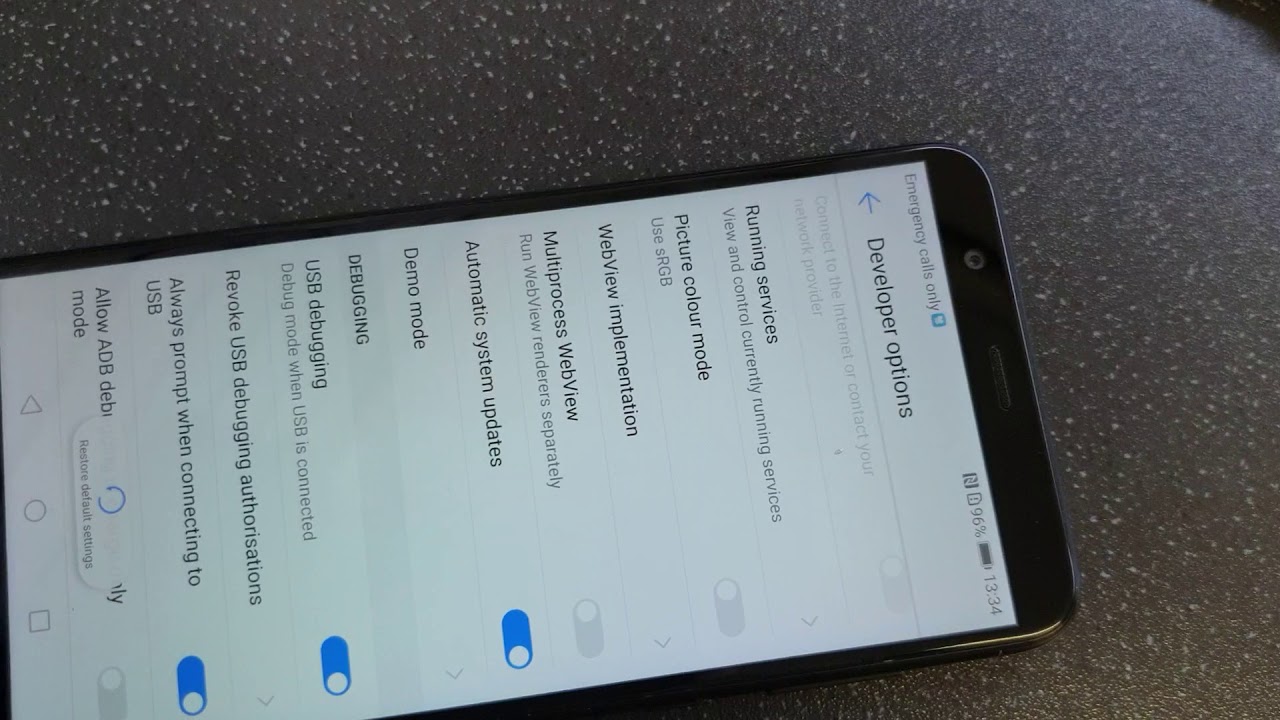





![Battery Life iPhone XR [After +1 Year 2020] + Improvement tips!](https://img.youtube.com/vi/7OkTkk4DWNY/maxresdefault.jpg )












