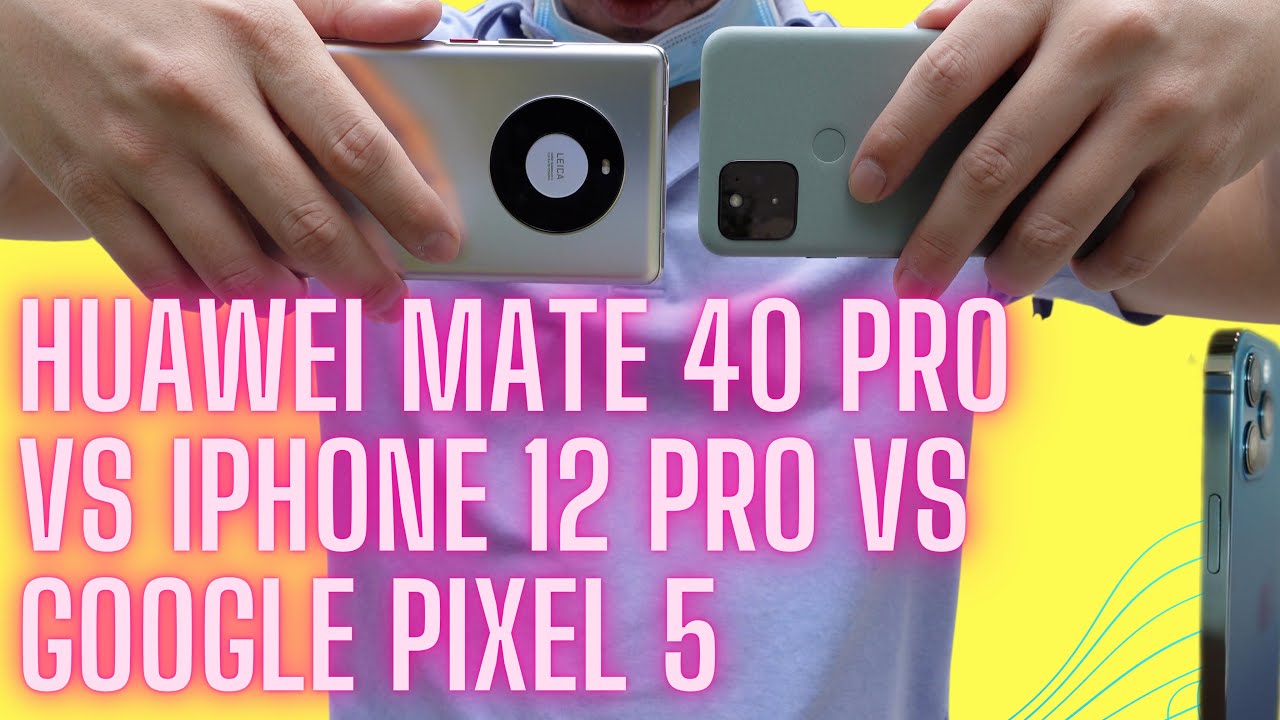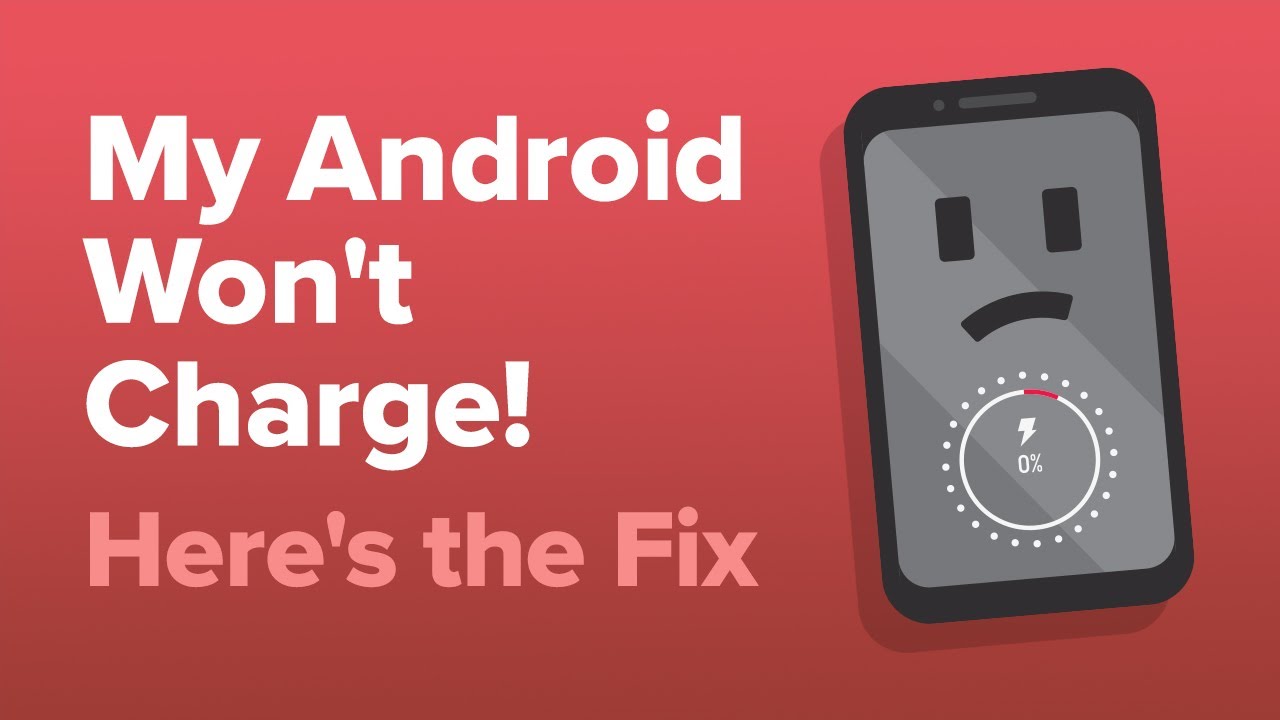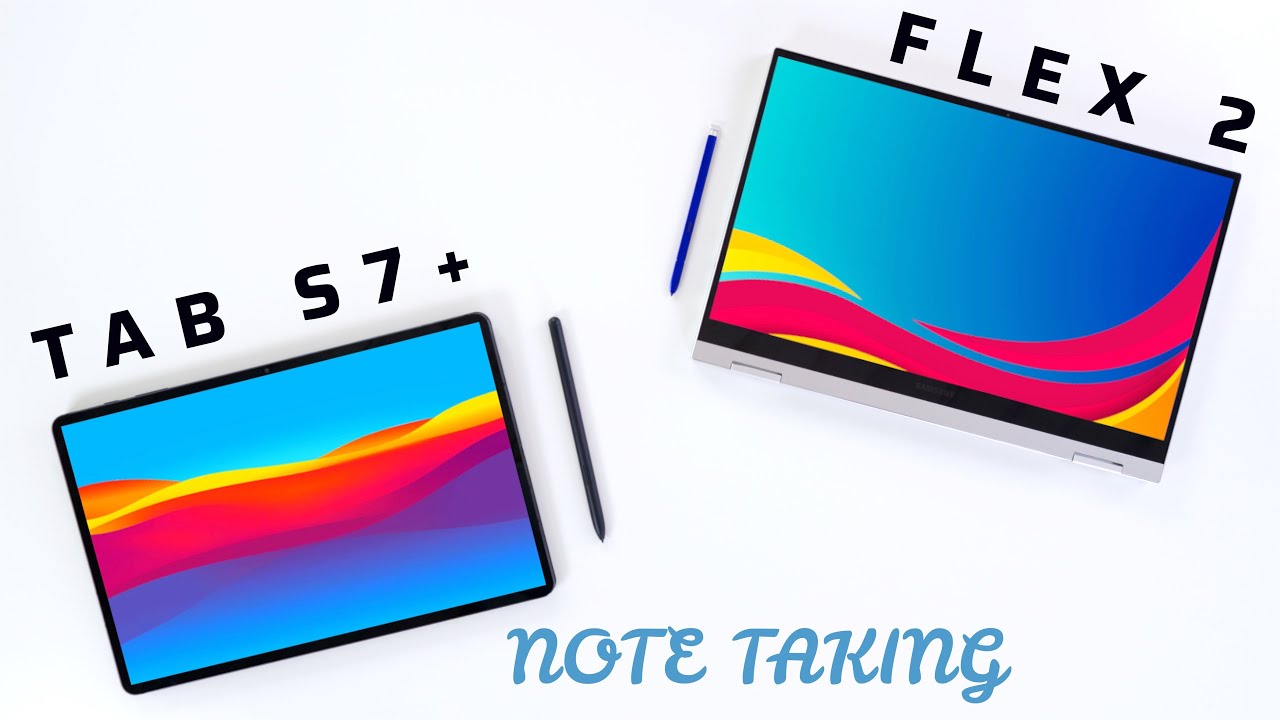Samsung Galaxy S20 Ultra 5G Unboxing! By Warenotice
What's wiggling we're never sirs, it's your boy, Mr. CEO, Big, Father. Shame Utah of this beautiful awesome, fantastic technology, YouTube channel! That is we're noticing guys in this video we're going to be unboxing. This bad boy right here. The Samsung Galaxy S 20, altar 5g, which is at the top of the line of the latest iteration of the Samsung Galaxy s line of smartphones. So without further ado, let's get to getting this brand spanking new bad boy right out of the box, baby ooh, we're now just where know.
Just where know just where notice I got the tech- and you already know this straight out the box and straight your screen- I'll, make it tech, video, so clean, wear, notice, wear notice, wear notice, wear notice, making them wiggle and wiggle like wire notice. Four years later now he wants beef, I got chubs and they're watching me so folks. Here we are up close and personal with this box, as you can see on the front, it says s 20 in gigantic letters very nice and down here it says s 20, ultra 5g, the name of the phone, obviously over here on this side, just black over here. On this side, we've got the name of the phone once again the Samsung Galaxy s, 20 altar 5g, so yup, it's a pretty simple, pretty standard black Samsung box. We've seen this by now.
So let's get it out of the box and see the star of the show, the actual flown and Wow. Here it is folks, let's get this out, come out little guy and wow. This is huge and look at that gray, color. Looking pretty nice, it's got this huge rear camera array back here. That just looks so awesome.
So folks, let's take the plastic off of this and see what it looks like without that plastic. So there that goes and nope we don't have any on the front. It looks like so yeah now folks we can take this beautiful phone right here and put it to the side for a second. When we see what else is in the box, we could just pull this up right here, Samsung and yeah right here. We've got the wall plug USB-C, of course, for charging this phone up and then right here, let's see what's in here.
Let me guess: we've got a USB c2, USB cable for charging up this phone, obviously right there. We can put this to the side as well and now, last but not the least folks in this box, we've got the AKG headphones. The wired headphones like with this bad boy right here we got the set of different interchangeable, ear tips for them, and right here we've got the actual headphones, as you can see, they use USB as well, because, of course, this bad boy does not have a headphone, jack and yeah folks. Now that we've seen all the different stuff that comes in this part of the box right here, silly me actually I didn't notice over here in the top of the box, there's more stuff for us to look at. So let's check that out.
So now this bad boy is empty, and we can go look at this guy. So first things first right here on the back of this, we've got the sim ejector tool very important down here. It looks like we got a ton of paperwork right here: Quick Start reference guide, all that stuff and yeah folks. Now one last thing: we've also got this little message right here. That says this device is packaged with a screen protector.
Yes, it comes with the screen protector on. That's why we didn't have to take plastic off the front so now, folks, now that we've seen all this different good stuff, that's in the box. Let's get these Samsung Galaxy S 20, ultra 5 G all set up, and just like that folks. Now we got this bad boy right here, all nice and set up. So let's start using it first things.
First, we can unlock the phone with its in screen, fingerprint reader I love it when phones have that, because it's just so easy and look how nice and fast that was too. Let's try one more time. Watch this. You just tap right here where the reader is and boom just like that unlock. That is lovely, so before we get to using the phone.
Let's take a quick look at it right here on the back. We kind of have the star of the show for this phone right here. This awesome new camera array. So folks, just listen to this right here. We've got a 12 megapixel ultra-wide lens right here we've got a 100 8, megapixel wide-angle lens, that's right, 108 megapixels! That is a lot of folks.
Just that's a lot! Ok and the right here, we've got a 48 megapixel telephoto lens that if you're read right here can do a hundred times zoom. That is pretty cool and then, lastly, right here, we've got a depth of vision, camera, and we've also got flash right here so yeah folks, if those specs right there on the camera are not impressive. I do not know what will impress you okay now also here on the back of the phone, so you can see we got this beautiful gray color going on. We got the Samsung logo down here. We've got over here.
Furthermore, we've got the power button. Furthermore, we've got the volume rocker and yeah over here. On top of the phone, we've got the SIM card tray over here on the bottom. We got the USB seaport and the speaker grill, and to eff folks is a Samsung flagship. Of course, this phone feels very well-built feels great in the hand, and also I will say it is just downright huge.
The reason why this phone needs to be so big is because of this big beautiful display right here. It's actually six point: nine inches, which is just I, can't in. Actually, when I put it side-by-side with my iPhone 11 Pro Max, this phone is clearly bigger than my iPhone, which yeah it's just it's just awesome, and also, if that weren't enough to make you love this screen, it actually can go to a 120, Hertz, refresh rate, so yeah. That is just it's just an amazing display, right here and yeah folks what we talked about the front of the phone. We might as well talk about this bad boy up here.
If you can make that out that cute little guy the hole punch camera, it is actually 40 megapixels. So just like the cameras on the back of the phone, it has a lot of megapixels and yeah folks. Now that we've seen the actual hardware, the phone a bit, let's get you using it some and let's try out those impressive cameras. So we can just open up the camera app right here and let's do this baby. So folks, let's start out small and let's use the 40 megapixel selfie camera right there to take a selfie of yours truly so cheese and boop-boop-boop.
How does this picture look right here? Do I, look pretty good, I think so check out that Gucci tie right? There looks beautiful so now, folks, trying out the rear cameras. Let's first start over here with the 0.5 times zoom, which is gonna. Let us use the ultra wide-angle lens on the back to take picture of my logo boop-boop-boop there. That is now, let's check out that picture and Wow ultra-wide makes sense so yeah now, let's go back, and we can try out just the standard lens, just the wide-angle lens one time zoom to take a picture of my logo. Just like that, and now we've got that and then lastly, over here we could tap this button right here, which is gonna, bring us to five times zoom and yeah.
We might want to take a picture or something other than my logo. Because, that's a little too much zoomed in, so I. Don't know folks, I, guess, I'm, just going to take a picture of this outlet on the wall right here and yeah there. We are with five times zoom on that telephoto lens now, folks, last but not least, let's jump it up to a hundred times zoom. This is gonna, be crazy and so now folks you're looking at some 100 zoom pictures that I took outside, because it's really not appropriate to use a hundred times.
OOM in my small room right here, because I mean there's no need to zoom a hundred times away. It still looks you know way too close. So yeah here are some outside hundred times zoom pictures. Let me know what you guys think of these and ya folks, believe it or not. Another cool thing about these phones.
Cameras actually is that they can record in 8k, which I think is just super-duper cool. Obviously, at this point in time, it's pretty hard to find a 8k TV. Most people just use 4k TVs, but yeah. That's definitely a cool little feature of this bad boy, but anyway, folks. Now, let's move on from the cameras and let's look more at the screen by watching a YouTube video from, of course, none other than yours, truly and Wow.
Folks, I will say: YouTube video definitely looks Super-duper clear on this phone, which does make sense, because it, of course, has this amazing display going on right here and yeah folks with that that'll be all for this. We're into this video. Just a nice quick, easy unboxing of the Samsung Galaxy S 20 ultra 5g. So if you guys want this phone for yourself, the cheapest model of the Samsung Galaxy s, 20 ultra 5g, which has 128 gigabytes of storage, will run you back $13.99, so $130099.99 before taxes, whereas the more storage version with 512 gigabytes of storage will run you back $15.99. So this phone is not exactly cheap but yeah.
Let me know down in the comments what you guys think of it. I do read all the comments by the way and if you guys enjoyed this video, definitely be sure to smash the subscribe button and subscribe to D, where Nerdiest technology YouTube channel for more awesome technology. Videos just like this one. After all, I do love all my subscribers. So if you want my love, you know what to do smash the subscribe button, and I'll love.
You anyway guys. Thank you so much for watching, and thank you so much for subscribing where notice out with the Samsung Galaxy S xx, altar 5g Bay, who.
Source : Warenotice