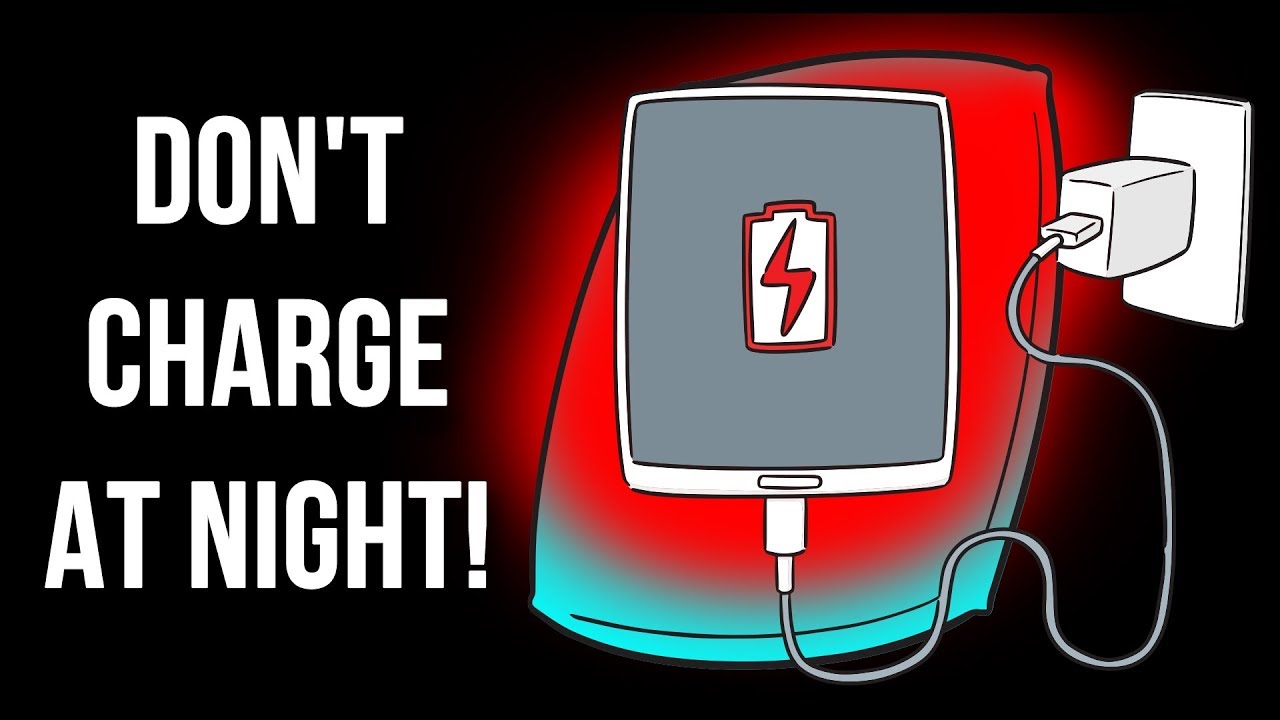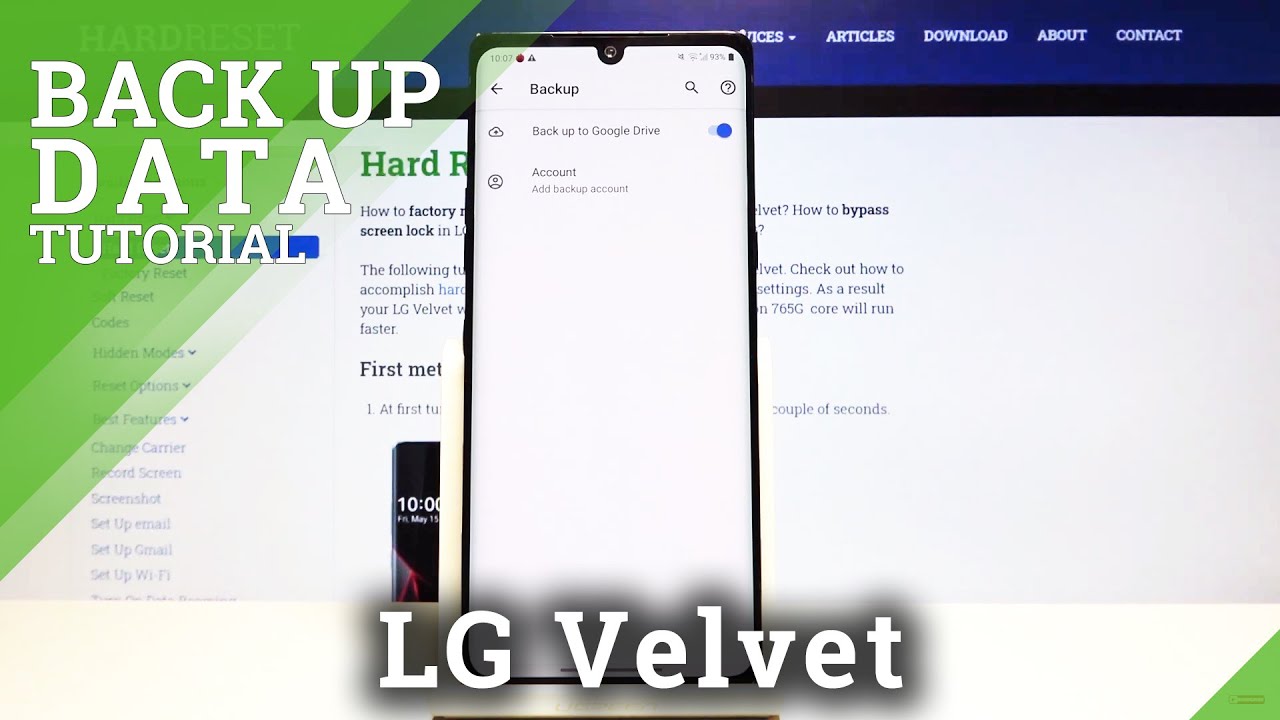Google Pixel 3a XL Review By Asher Tech
Hey there so today, I have here the pixel 3 AXL. This is 8th for $500 phone, and it's hashtag. Team pixel. You know it so 4 gigs of ram snapdragon 670. It runs slowly spot pixel with the cool camera and over here it's not really shown on camera, but that is a really, really cool color right there, that is pull purple. There's a fingerprint sensor flagship camera quality on here, as you can see that its flagship quality camera and then there's a colored fingerprint sensor.
So we have everything needed there, color button and the volume up and down at 1080p OLED screen and then what is over here is a NATO SD card, headphone jack. They praised that dual speaker. This is a speaker, and this is a speaker front. Camera is a wider angle and then all the cool stuff. So let's get this turned on setup, and I'll be back and once it's all good.
First, let's get into the specs of the phone. There is a six inch 1080p OLED display on the XL, with the regular three any Evan, a 5.6 inch 1080p OLED display the camera is the best part having a flagship camera on a budget device which is ridiculous. The rear camera is a 12 point. Two megapixels with amazing autofocus same as the regular flagship pixels. It has an optical electronic image.
Stabilization boasts an aperture of up to F 1.8, the video side of things use at 4k, but only up to 30 FPS, and you can do 1080 at 60. The front camera is amazing. It has an 8 megapixel camera with an aperture of f28. Oh, the only thing, though, with front camera is: it has a fixed out-of-focus, which means when shooting a video with the front camera, it will be locked at whatever autofocus distance, whatever focal distance you had it at before. So autofocus works, and you're about to shoot a selfie, though.
So, if you're pressing on the screen, you can focus around, the autofocus will be able to help you with that part of things. The phone boasts a Snapdragon 670 at 2.0 gigahertz within Arena 615 GPU from daily usage testing, the CPU and everything it runs. Mobile games pretty well heavier usage for mobile games are a little choppy, but you can run at medium settings. The RAM in the phone is 4 gigabytes, and it has 64 gigs of space with no micros card slot. It is very nice that, as dual speakers on the phone, because those sound amazing, the battery is a 3700 mAh on the XL and the regular 3a has a 3000 mAh.
It comes charging at 18 watts fast charging through the bricks as USBC cable in the box, and it comes with the USB brick now getting away from specs. How does it last in daily usage? So with the Pixel 3a Excel, with a Snapdragon and 670 processors, you don't notice any real, slow-downs with device. They only slow down that I ever have noticed, was I had a couple: apps open, some clicker games, whatnot and other things like that, and there were just some slowdown. So they're, like clicker games using the phone I notice, slowdowns opening Gmail opening YouTube different other things like that, and then opening up the game it just made it slow down. You can feel the slowdown, otherwise, no slowdowns with this device at all, nothing that I have noticed.
This device is just a wonderful lovely device in general I, like it, I think it's a great device, Hey all-around fast device, it's running stock Android, so in general, there's nothing on it that can make it bard anything since its stock, there's no bloatware to run it comes with all the stock stuff. That is why I love its pixel. What is the software on a pixel? Look like I know, they're billions, the videos, but what a soft will look like. How well does this often reform? What are the look like, so I'll show you more about that just right now. So as a whole, how does the device really perform? So, as you can see, it's running stock Android, so you have your as it works, always on display your battery percentage over here, a some app notification, state temperature and your time.
So you can double-click it, and this is running Android queues with tiny bit of things and as a fingerprint sensor fast, one I just touch it, and it turns on and everything works. You can swipe up type in your finger, your Pat, your code, and it works. So it's running stock, Android I have this on a different screen for some reason, but stock Android means you get your Google now on the side. Here you can swipe upwards, you get to your app drawer, then you can swipe up and hold, and you get your recent items. I, don't know why I did that, and then you can swipe up, and you can swipe to the right and no do so like iOS gestures, it's basically what this new gesture system has been for the past little.
It's been I, Oh s gestures, you can swipe down, and you get all your notifications. I have a network monitor because I like that, but you get all of your stuff. The only thing I don't understand, just why is the no NFC widget for me- turns on and off nothing that it sees good wasting battery, because NFC is great. The only thing about NFC that I, don't really like, is the fact that when you want, when someone can easily swipe up next to you with an app on their phones, its competitors tons of different phones that, like the operating system app thing, so they can easily hack into your NFC. If you don't turn it off, just what I like to do it on and off from here and everything's great, so you can swipe down.
You can go to your settings so again, I, don't know why it's doing that, so I don't want tips for texting. Remove all these suggestions keeps on popping up this thing. I wish you can get rid of I know it's on vibrate, then you have your network and internet shows all this stuff about it advanced, and you swipe from any site to go back. You have your connections, you can see all the devices connected or that work connection, connection preference is still is Android, Beam built in, and I don't drive, so I've got a mode off. You have your battery apps notifications.
Just everything about your apps and notifications. You have everything here: storage, holy crap on you just we look into this music and audio I'm, not even sure it's a lot of stuff other apps whoa yeah. It has OT G support, they're making video for that one too, but it has a lot of stuff. You have everything, so it comes up with all this. You can swipe stuff away privacy, location security play protect all this other stuff, and then you have your digital.
Well, being that's one of those things that I really like it tells you how many times how long you've used your phone today, how many times you've mocked in notifications throughout the day, so you can see my battery's dying. What's what happened? Making my battery die, or I'm using my phone too much? What app it's making me! You can see why you, when you have unlocked it times opened it shows you why, how what you opened it up into, and then you can click this, and you can set a timer for WhatsApp. So after 30 you can set it for 30 minutes, or you can do notifications now wise W, Y Z is my security. Camera system and I live on a busier Street, which is why this shows up like this and some I. Have it stupidly on right now for a notification on one of my sensors, which is in my living room right now, and then you have all of your other stuff Twitter for some reason: isn't the bet it doesn't disclose.
You can click this screen time, 5 hours and 18 minutes yesterday and shows, through your whole screen time how many times have used it and what it is. You can see all the big apps you can do. Wind down, which is another nice thing is, and is it basically turns on Do, Not, Disturb and everything now flip the shoes. Another thing it basically just flip the screen over, and it works. But the thing I like about Do Not Disturb in general, is lets uh.
So basically, let's do not disturb you have a bunch of different things. You have calls MMS and see all exceptions, restrict notifications. So during the night I don't see any Blake with Apple they have, they do not disturb. Doesn't restrict notifications like you, can swipe up and see them with this I don't see any of these, and I can only see them once do not disturb is turn completely off, and you can default duration, and then you can enable it. I have a flip machine.
Then, when mine down is on, you can turn on now. Basically, even when you get a call on, if you have a Bluetooth speaker connected, you get a call like Bluetooth speakers, something you got a call, it will not ring on this phone. Other phones with this do not disturb setting, will always call. That is an issue for me. This is why I love these pixels call the other thing you can show system and then all about the phone shows that next thing is squeeze gestures enables that Google Assistant.
So with this there are a lot more nice things. So you see, there's all this type of stuff to squeeze gestures and whatever else, and you get all of your other stuff, and you can swipe all the notifications away. Also, there's a clear-out button. You can manage notifications, so I'm going to do one thing: it's called screen check screen calling I love this feature because it got me to not have multiple scam, callers calling me again. So let me call myself so mine, says private number and there's a decline screen called answer.
So, if you don't understand it hi the person you're calling is using a screening service from Google and will get a copy of this conversation go ahead and say your name and why you're calling after Schwartz please subscribe to a sure tech on YouTube? Ok, so, basically, with this, it's nice, because if a scam caller comes in, you can find out if it's actually a scam call if it's a friend calling you from random number, and you can mitigate scam calls cause of it. Another thing you can easily do is when you're getting all this, you can answer phone calls. You can screen calls. You can do this there's all these features with Google. They add to this is RMS support which most some carriers don't support.
At the current moment, it works like now, let's go over here, let's create a random FedEx thing. Let's click text messages. Let me show you all the emojis, so these are emojis. That phone has just a bunch of things. It works all the emojis, let's go out of here, let's go into a random app, so basically it's all really really good.
I love this phone, as I said before the speed of the phone is amazing. So, let's open up an app I'm, just going to open up a drum pad app just because why not, and then we can test out the speakers so see how fast that was just to load it into it. Now I've opened it up before, but that was fast. Listen to these speakers. Okay, it's just loud like this phone is just aloud to me.
I'm liking this phone day by day, everything is making me like it better. The screen is amazing and beautiful. I, like this whole thing, so you can hear it sounds loud, but let's hear what a bully sounds like skies: okay, I, don't know why a bunch of vlog songs came up, but that's what happened now. It has picture-in-picture mode, which is nice. The phone is fluid and fast everything's great about this phone I definitely recommend this phone to anybody.
That's looking for a new phone! So if we did like this video, definitely please share. Link will be down below in the description for the phone if you do want to buy it now, I'm linking the Amazon link. So it's an affiliate link, so it helps out the channel to be able to buy more products to review at no extra cost to you, I'll link, both this phone and the Pixel 3a down below. Definitely, if you did like this video, please share with your friends. Please rate comment subscribe, give it a thumbs up and, as always, enjoy the rest of your day.
Source : Asher Tech


![Best Sony Phones in 2020 [Top 5 Xperia Phones Of This Year]](https://img.youtube.com/vi/Z68uObEmNKg/maxresdefault.jpg )