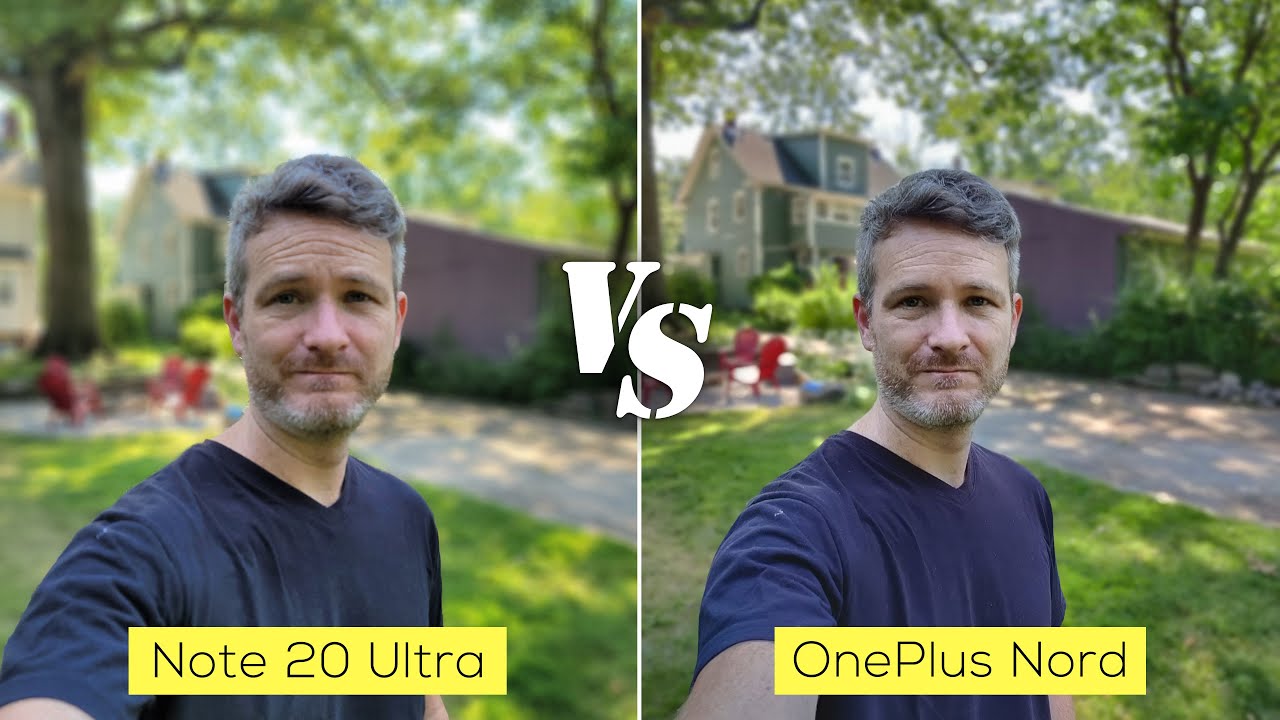❤︎ Samsung Galaxy S20 Phone Tour | Cloud Pink | KAWAII THEME ❤︎ By PrincessCece
Uh-Uh, move over s 10 because the s 20 is here, and it is pink to woo now I was actually on a lace plan for the Samsung S 10, which means I. Don't have the phone with me because I had to hand it back in order to get this one, but I got the brand-new cloud pink, Samsung, Galaxy, S 20, and it's very exciting because, as you can see, I like pink, and I like cute things and yeah, let's just let's just take a look at it. Oh, my goodness, is that not just so beautiful such a pretty color Wow and like look at the rainbow kind of reflection, you can see on that. Let's put this to the side real quickly and see. What's in the box, it's probably just the most basic things' charger, which is interesting that it comes in black, because my previous phone had a white charger, and honestly I feel like white goes with the pink a lot more. But maybe that's just me.
You can see that it has a USB headphones because there is no auxiliary port, alright, so most important rule and a lot of people were commenting about this on my last phone video is that the first thing you should do when you get a phone is had a case waiting for you. So let's peel this off and pop the case straight up, it's amazing a little bulky up, but I think it's worth it for the safety and protection of the phone. Now I've actually ordered another phone case, because this one is just clear. It's pretty, but I feel like I could do better. So this is my old phone case, and it's by deck designs on Etsy I'll, link, her shop down below, and I love.
This so much that I message her, and she didn't actually have these cases available yet, and I was like look. Can you just order one for me and make this exact same case, and she was so accommodating and lovely? Sir I've actually got this very same case, but for this phone coming in the mail, and I'm very excited, because it's great because you can still see the color underneath and there are cats. So it's a win-win. Now the phone has not been set up yet so, let's get it turned on, and I will see you guys once I have set up all of my details, so I will see you guys, then, okay, okay, I, am finally back with my setup phone that took a couple of hours. It's always amazingly surprising how long it takes to sign in to all of your apps again, especially when you have double authentication things, and you have to wait for confirmation, texts and everything.
But here we are I have set a theme already, and I'll show you guys how to do that also setup, my fingerprints and yeah. This is my home screen now, which is very, very cute. One of the things that people are like frothing about with this phone is that you can update the refresh rate from 60 Hz to 120, which I don't know what HD is, but it's something to do with how fast things react on your phone, so we're going to do that we go into settings, display motion smoothness, so I'm, not sure if you can see it too well, but basically it just makes your phone like super super super Oslo King in terms of like your scrolling and your app swapping, and things like that, I wanted to show you guys themes because last time I did a video on my Samsung Galaxy s.10 everyone was like, oh my god, so cute. How did you do that? So all you have to do is go to the Galaxy store and hear that here's a theme section. So this is really great book quiz on other Android phones to customize your phone.
You often have to get a different launcher, but with the galaxy you can just go into themes, a lot of them you have to pay for, but you can just go. If you search themes, you'll open up a whole theme section, and then you can go top all free, and then it will show you all the free themes that there are I have downloaded a few years. The Sun just got really bright. Yes, so it changes you're, always on display. Now it got really dark.
Oh my goodness, anyway, yes, it changes your keyboard you're. Always on display your background, your wallpaper, your screensaver. You can change those individually like your wallpaper and stuff, but just for now, I'll show you guys like how it kind of looks if I say set this theme here taxa. So it changed my wallpaper. It changed all the little apps at the bottom.
It changes the always-on display, which you can kind of see that little figure right there, and it changes text messages. So this is like Justin, a pretty basic, yellow one, so I'm going to switch it back to my theme. Winter snowman bear penguin, that's what it is if you're wondering perfect. So, as you can see here, text messages are back to pink with a cute little snow background. So you're, probably watching this, because you like kind of cute things, so I thought I'd, also show you a couple of my favorite widget, slash apps that I use all the time on my phone first one is this one? It is called frank remark, sticky notes that was actually a very convenient pop-up, and basically you can customize a little to-do list or reminders to have on your home screen, which is really convenient for me, and I also have this, which is called cute to countdown.
If you just search it on the Play store cute countdown, it will pop up. You can customize the animal that you want your countdown to be I like having the cat. You can have it solid, transparent change it to literally any color. Furthermore, you want I have it this because it matches the background, and it's my birthday in 13 days, probably sooner when this video goes up. So that's exciting and yes, sir I, pretty much always have that.
You can customize the size as well, so you can have it be bigger or, like I, think giant, yeah I, like it just small and cute, because it looks like it's hanging out on the hill that which is very, very nice and then, lastly, before we wrap up I thought I would show you guys the camera, because that's always a very exciting thing to look at what I've noticed is that we have three cameras: I, believe it's a wide-angle, a regular and a zoom, and I've had a little play around with it already, and I've noticed it's quite different from the galaxy s 10 camera, which also had three cameras, I, think and so bad, like I, literally to use the phone this morning, and I've already forgotten everything about it, I remember being able to zoom in pretty fast. So further than this, there is like a hair. So you can see it does zoom in pretty well on my horrendous nail job. But if you keep zooming in at this point, it changes to the other camera. So it changes to the super.
Zoom I, don't really know what it's called automatically and there's no way to not have it swap, so I guess if you wanted close-up on fibers skin, why there's so many cat hairs everywhere? Oh my goodness, yeah then you'd have to stop it the 10 times zoom, which that that's pretty good like considering and then out. Here you go into the wide-angle lens, which is also pretty darn good, so I'm going to switch over to this I'm, just going to open it up start filming, and I'll put it on here. Okay, so we're starting off with the regular footage hooray and then let's try zooming Wow. Okay, that's currently at six point four times zoom, while we're filming. So the quality of the normal camera is looking pretty much the same with the wide-angle lens and that's one of the zooms and then that's another zoom, and so is that so that's actually pretty like you can see the rough lines and stuff and I know that the plus I think it's called a plus zooms in even further.
This is only thirty times zoom and the other one is like a hundred, which seems very, very crazy. Now another cool thing about the camera is it has this single take setting where you hold the thing, and it says capturing meaningful moments, and you just move the camera around like this, and then it makes a whole album of different images from that one thing. So this apparently is the best shot, and then you've got a little video, and then you've got another shot and another shot, and it takes like a bunch of different I took one before, and it included a wide-angle shot. So I think that's actually like pretty cool and another cool setting that I found you can have Beauty setting like normal, where you can, like you know, smooth your skin do stuff like that. But there's this section called my filters, and you can pick one of your photos from your camera roll, and it will generate a filter that replicates that photo.
So you can see the different tones based on the pictures I've got below. So, let's just go yeah we'll pick a very old photo, and now it's generating a filter based on that photo and there we go which I think that's like. Oh man, that's super cool, so you just click Save, and then you can change the intensity of that filter. I! Think it's super cool, so yeah I mean that's kind of all. I've explored on the device so far, I think it's amazingly beautiful, I'm so happy with the color I'm, so happy with that fast refresh rate, and definitely that filter section, so I'm going to leave you guys here.
Thank you so much for watching another one of my phone videos. If this is the first time you're visiting my channel. Thank you very much. I definitely appreciate you watching if you enjoy feel free to subscribe. I, don't upload that often, but I am working on doing some sort of apartment tour coming up.
So, if you're interested in seeing more of my apartment, then definitely subscribe, and let me know in the comments below whether you plan on getting this phone or are you an iPhone game, because I am definitely part of the Samsung club and you guys should come join us as well, because look at this, this is just this. Is the dominant species of phone Hey, alright guys? Thank you very much for watching again, and I will see you next time. Bye.
Source : PrincessCece