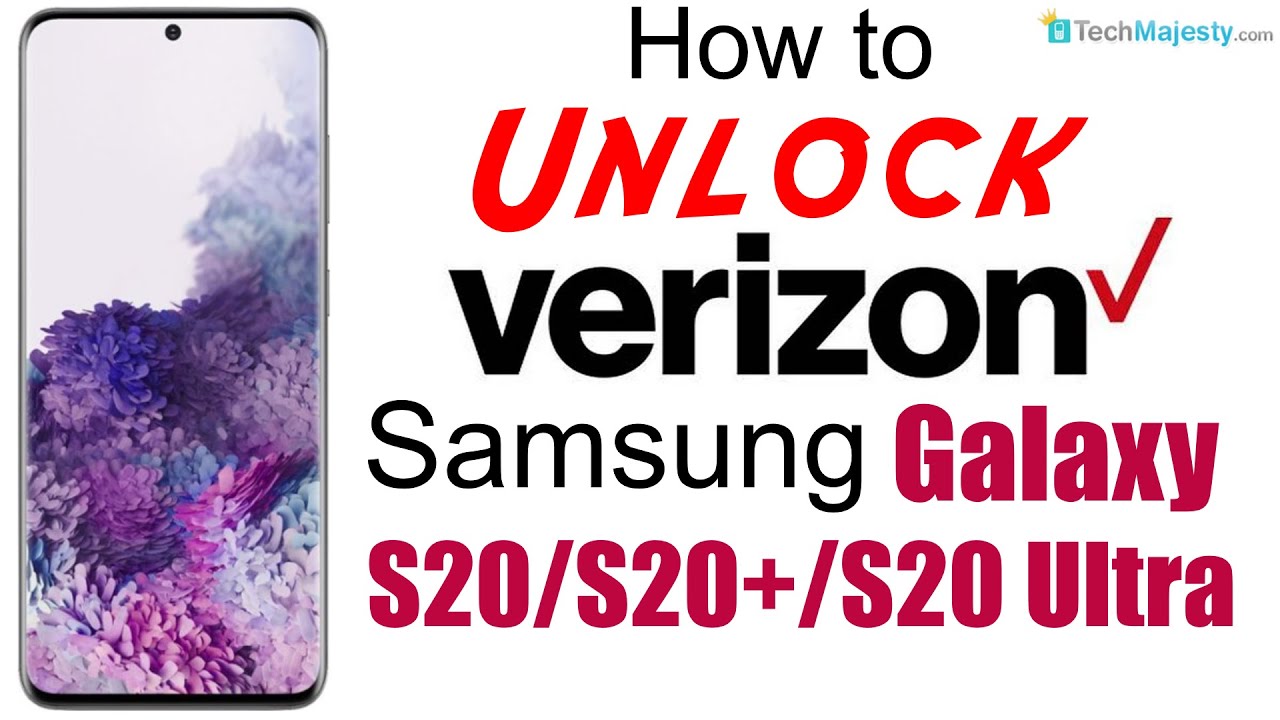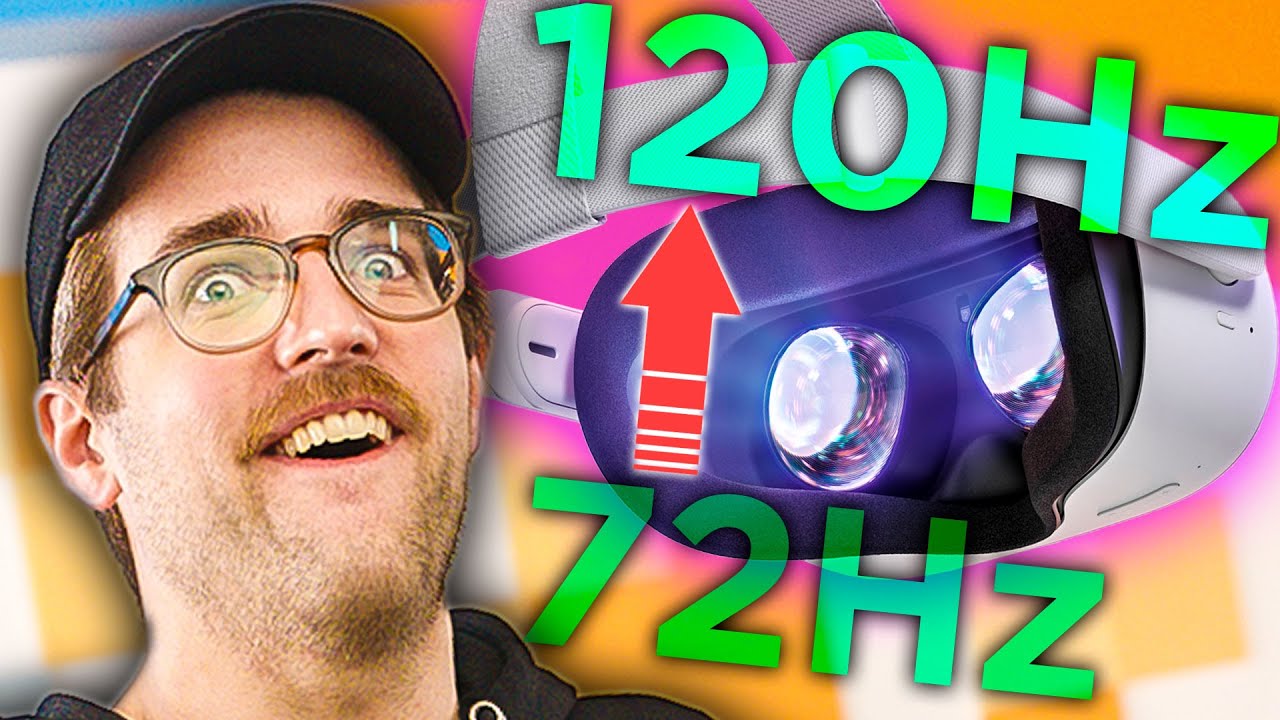Samsung Galaxy S20 FE - Unboxing! By Tech Timmers
This will be an unboxing of the s20, only fans edition. No I'm just playing this will be an unboxing of the Samsung Galaxy s20 fan edition.5G comes in this white box. I did get the red colorway, hence the red, s20 uh lettering here on the box, and one interesting thing about the box is if I can get the light to hit it see all that has icons on the box itself, which I think is a fun little touch on this phone. Look at that happy face and then got a mountain kind of icon there. Moon right then down here you got an uh was a cat right there. What is this like? A vibration, kind of icon, a dog, etc.
? So nice little touch on the box, pretty cool, all right s20, as you can see, s20 Fe 5g, unlocked by Samsung screenshot that if you want to read it and that's pretty much it now, I got a pretty good deal on this from Best Buy Samsung has this for 6.99 USD best buy? Has it for 5.99 so I'll? Take that got a couple pieces of tape here, so we'll make a slit, we'll open the box, and we'll have a look at that. You can see the red right there. Oh, this is going to be sick check that out fingerprint scanner in display. I think this is the optical type, not the sound waves. Look at that beautiful.
I think I got a look at the red one too, on Best Buy. This was listing as sold out, but the other colors were available, the lavender, the blue, etc. , but the red one was sold out. So I kept you know doing the refresh, and then I guess I got lucky, it became available jumped on it and I got it and what is this just nothing, and then here you have your fast charging. Brick, of course.
Now is this superfast charging or just their old school fast charge. This one says adaptive fast charging, so this is not their new supercharge. What is this like? 15 watts or whatever? I'm going to go like this screenshot that if you want to put that to the side and what else do we get? This has nothing, and then this is your USB cable, USB c2c. I think which I won't even touch, and I think that's it now. I'm willing to bet that there's stuff underneath here yup.
What is this just a piece of paper and look at that Samsung you like to hide stuff. What's in here, sim ejection tool and okay, I don't know how to open that go this way on the other end, and in here is just your pamphlets and stuff sea Samsung account and whatever this stuff is what is this s20 Fe 5g here? I'm going to go like this screenshot that if you want to read it and all this other stuff, blah blah blah quick reference guide, you know the deal. This is what we came to see loving this color man. Look at that and, of course, so satisfying put that to the side and nothing in the front. There does have a pre-installed screen protector.
It does a little tab right there, so you can see love that put the plastic this side, and here we go very glad. I got the red color nice. I want to turn this on galaxy s20, Fe 5g powered by android. Now. What is this? I think this is a 6.5 inch display right, 1080p res it does have the fast refresh right 120. I believe, correct me.
If I'm wrong plastic back, do you have three cameras, punch hole, camera right there for the AFC, all right, let's go, and then I'm going to go like this. I'm going to go like that next now. I hope you guys can see this. Furthermore, I'm going to jack this down a little there you go. That should be a little better, and then I'm going to choose my Wi-Fi going to enter my password checking for updates.
This may take a few minutes, so the specs here, snapdragon, 865, plus all right. So what we have here is a 6.5 inch display 1080 by 2400 resolution, 407 PPI density. Now the glass on here is the older gorilla glass 3. It has always on display, and it does have the 120 hertz refresh rate android 10, with one UI 2.5 128, gig storage, six gigs of ram there you go, it does have stereo speakers, so not a bad deal for 5.99 at Best Buy save a little of money, but you still get pretty much the same experience, let's test out the fingerprint scanner we'll continue now. This one is just do one of these on a pattern.
Do that again now this one is an optical fingerprint. So it's not the sound waves so check that out and lets uh do this. Yes, you can see it's a bright white light that they use. I think OnePlus is like green right, so I'm just putting my fingerprint it's not too bad there. You go fingerprint edit, nice and easy sign into the Samsung account we're going to do that later.
I just want to get into the phone all done nice phone making noises which is good love. The wallpaper matches the phone very nicely in this beautiful red, and we are in go to settings right now, and I'm going to go to display. That's how you get the dark mode, but I'll leave it light kind of like the way. These looks turn that off and then motion smoothness now out of the box, it's at 120, but you can set it to standard if you want. I don't know why you'd want to do that, but that's how you change it screen mode is vivid, so you can mess around with the color temperature of your display.
If you want to that's how you do it, I'm going to go back and then screen timeout. I like this to be at five minutes, and another thing I like to do is to change the back button to the left side go to navigation bar and then that's how you change it, or you can go swipe gestures. Choose that if you want to take away the gesture, hints you just click that and that disappears, but since I'm old school, actually I'm going to stick with the buttons. That's what I like this is a 128 gig model and 25 is uh used up. So that's about a little over 100 gigs left very nice.
I go back, I'm going to go to about phone. This does have android 10 under the box, as you can see, android 10 with one UI 2.5. You can mess around with this. If you want to make a little cue right there very nice, let's go ahead, real, quick, let's check out the camera, I'm going to go ahead and just play with this real fast. Take a picture of whatever is in front of me.
Take a shot of this. Take a shot of that. Take more pictures. Let's go all right, so this is a real, quick video test of the Samsung Galaxy s20 fan edition. So let me know if you hear that aircraft in the background, so it's about I'd, say late afternoon here so still daylight, but the sun's going to come down in.
I don't know, maybe about half an hour or so zoom in on that flower right there and out I'm going to zoom in again. Let me know if the autofocus speeds do the same thing here and out in look at that. Both that looks good. All right walk around tesla right there right in the background. So again, this is the s20 Fe filming in 4k 30 frames per second just a quick little video sample here.
Let me know what you think looks pretty good in the viewfinder, but on YouTube. Let me know in the comments you can hear my voice etc. This is just all handheld, no fancy gimbals or anything like that. Go over here have a look at this plant: more plants, more plants down there, I'm going to zoom in this rose again check out the autofocus and the uh check out that uh both, though nice out and right in again pretty cool. Hopefully you enjoyed that.
Let me know the picture and video quality in the comments down below and then finally, let's go ahead and compare the only fans edition here of the s20 to the regular s20. So let's have a look pretty much. They look the same check out the camera modules. When I get in here now, I do like how, on the Fe, you do get a little of red hints on the camera rings. I actually like that.
It's very nice from the side, and we'll compare the display, have a look cool man, so this is the Samsung Galaxy s20 fan edition, s20 Fe. Let me know in the comments below what you want me to do with this phone speed tests, durability tests, camera tests, etc. versus iPhone, 11, iPhone, 11, pro OnePlus, the s20, note20, etc. Let me know in the comments down below thanks for watching peace out, you.
Source : Tech Timmers




![[Tagalog] Huawei Nova 8 5G Variant Unboxing and First Impressions: HUGE UPGRADE](https://img.youtube.com/vi/cNS_gKc29Zk/maxresdefault.jpg )