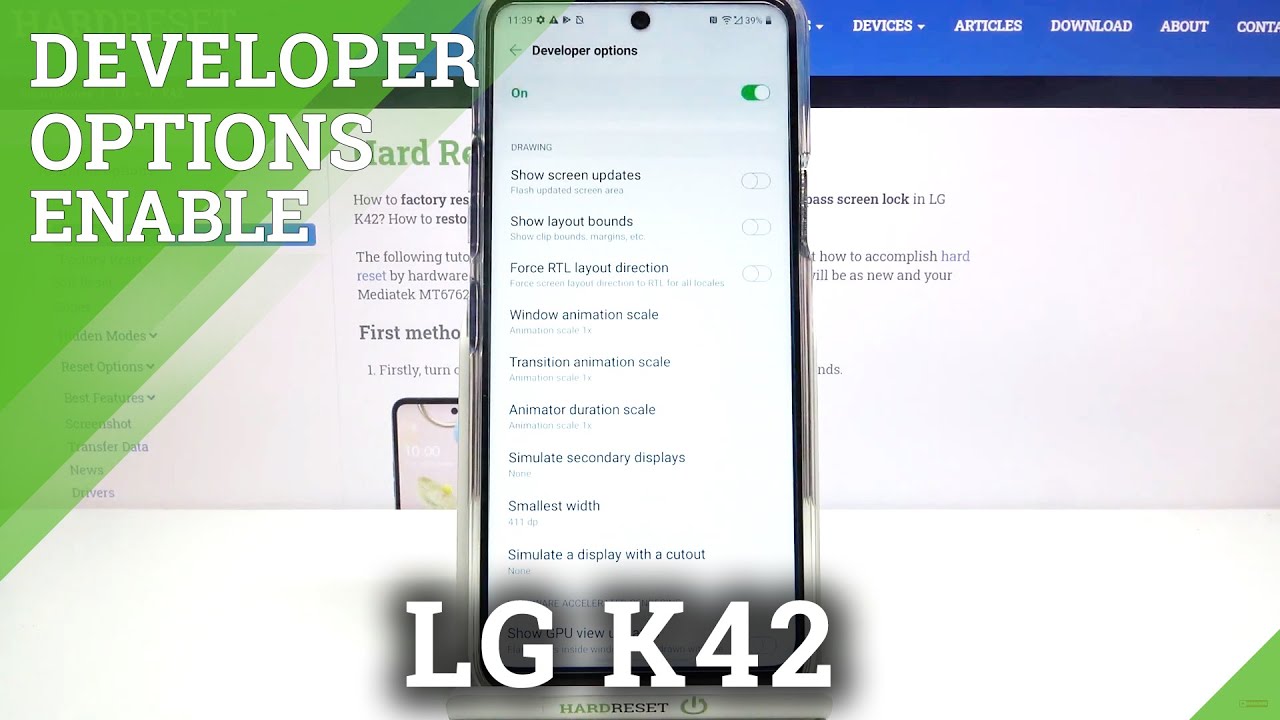Samsung Galaxy S20 FE Unboxing By JoeTechTalk
It seemed like it's been a while, since I unboxed the Samsung phone, not because I haven't been interested in the ones that came out, but the price has been a little too high for me, I ain't even messing with them. It gets a little expensive, swapping out phones all the time, but today we have the s20 Fe 5g. All these long names for these phones comes in at a cool.6.99 falls right in my price budget, but anyway, let's jump into this unboxing and see what it's talking about. Okay, so, let's see what we got here. This is the cloud mint color. I think that's what it's called s20 128 gigs, six gigs of ram the box looks interesting.
If that's how I want to describe it, I would say it looks, so I want to say childish got like smiley faces on here clouds, and it's weird look at icon. I don't know you can actually see it too well, but this is odd. Looking its questionable anyway. Let's open the box up and see, what's got going on inside, plus that crack it open all right. The normal book at the top we got in here, oh already, tearing stuff up all right, it's kind of light, I'm guessing their starting to get the picture and stop including all this paperwork, because no one do nothing but throw it away, but a couple books.
What this is. This is new this, but what is it in here? All right? Oh, this looks damn I wanted to go with the cloud mint because I felt like it was a little different from the normal phones I get, but this color looks pretty dope. I just set it down for a second all right, sim card. I want just a new T-Mobile sim card, the r15 yep, it's the r15. Furthermore, I had to go get one a couple of weeks ago, but look like it comes in a box with that got the charging brick.
Furthermore, I think this is yeah. Furthermore, I think this is the 15 watt in the box.15 watt fast charging brick got USB to USB and that's just about it. No headphones, no, no, nothing! Just the phone and the charger and really light on the paperwork, which is good because you know gotta, recycle gotta, save the trees all right, nothing much to see here. Let's look at back the phone. All right got a little plastic on here to peel this off, and this color actually looks nice appeal.
All right. Ain't got another plastic on the front. One of you all feel the same satisfaction I do is peeling off the plastic, but I'm not mad at this. This plastic back. I know a lot of you had a cut call somewhere and people like to say that having a plastic bag doesn't feel premium, but whatever kind of magic they're doing with this plastic matte black cup.
It looks good and it feels good. It still feels very premium to me. Got the three camera set up here: a 12 megapixel aqua wide the 12 megapixel wide 8, megapixel zoom lens this color. It looks like it doesn't catch a lot of fingerprints either. So I'm not mad at this.
This back cover all right, so we got a 32 megapixel front-facing camera interested to see how pictures come from there with 32 megapixels got the volume rockers on the side, the power button, USB-C, charging port and speaker microphone, where's. The sim card tray, oh right here at the top with another microphone all right. Let's try this thing on. I don't know: how long are they going to keep adding 5g to the phone names to get to a point where it's like all right? Every phone is 5g, so we don't need to put 5g and make these phone names so long and English swipe all right. Let's go all right.
Let me cut this real, quick and set the phone up all right. I just finished going through the initial setup and my apps are still loading and one thing I just realized that just kind of confused me is: why is Samsung still defaulting to these navigation buttons at the bottom? It seems kind of weird for 2020. When we have every single phone using gestures, it's Samsung decides that they want to still have navigation points. I know I can just change it, but it's just weird that it's defaults to those buttons like who uses buttons. Does anyone still like the buttons like? Let me know in the comments, where's, the navigation, navigation.
Oh, let's change that gestures. Yes, give me gestures. No, that's not right! Navigation bar all right, shut up turn off the sound swipe gestures. Here we go it's much better. It's just your hints.
I need no hints show and hide show button to hide keyboard. Oh yeah, that's cool, hey! It automatically went into dark mode for me, but just initial impression the screen looks good. It's a 1080p display. One thing I was excited about was the 120 hertz refresh rate, and I can feel it. I didn't know if I was going to tell the difference between the 90 hertz, but I don't know it.
Can I tell a difference? Ah, maybe not, but things are really snappy and moving. Let me look at this camera. Real, quick, 32, megapixel front facing camera. Little quick selfie actually looks good, 32 megapixels uh, that's cool! Actually, don't look bad 32 megapixel front facing camera display. Don't look back at all and the punch hole display is punch, hole for the camera.
It's tiny can barely tell zoom in on this. A little ah come a little closer all right. What else we got here x, setting menu? I need to change this blue. I need this view red alright, so I'm not going to run through this unboxing for too much longer, because I have to take a few days and actually play with the phone. One thing I didn't notice is: I haven't seen a Bixby, I don't know, I still see they got this Samsung daily, that's new, but I know that normally say like Bixby something, but I haven't seen any traces of Bixby on here.
It's been a while, since I had a Samsung phone, so maybe that's been a thing I don't know, but we'll find out in a couple of days of using this. What I need to go through and actually set up this phone, how I like it because Samsung UI, I normally make a lot of changes to it, to make it look how I like to look mainly make it look more like stock android, but anyway, let's wrap the video up. This is Joe. This was another Joe tech talk, thanks for watching had the review coming soon and that's it.
Source : JoeTechTalk