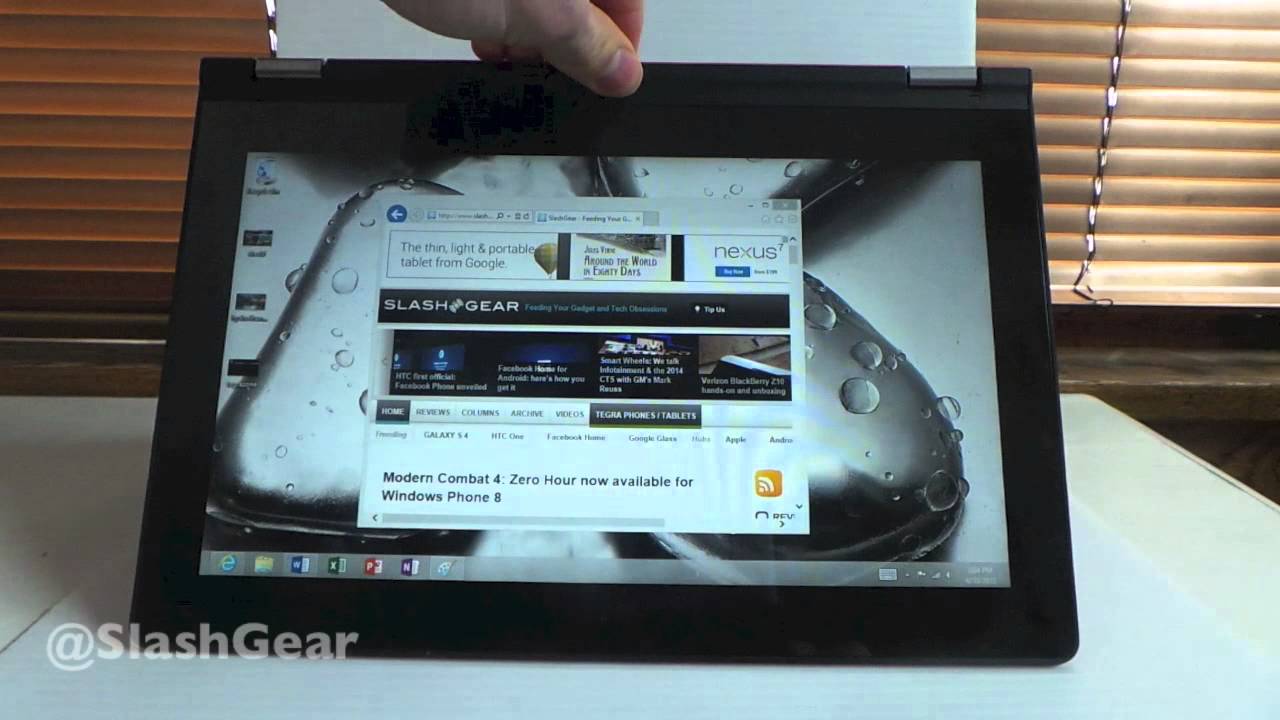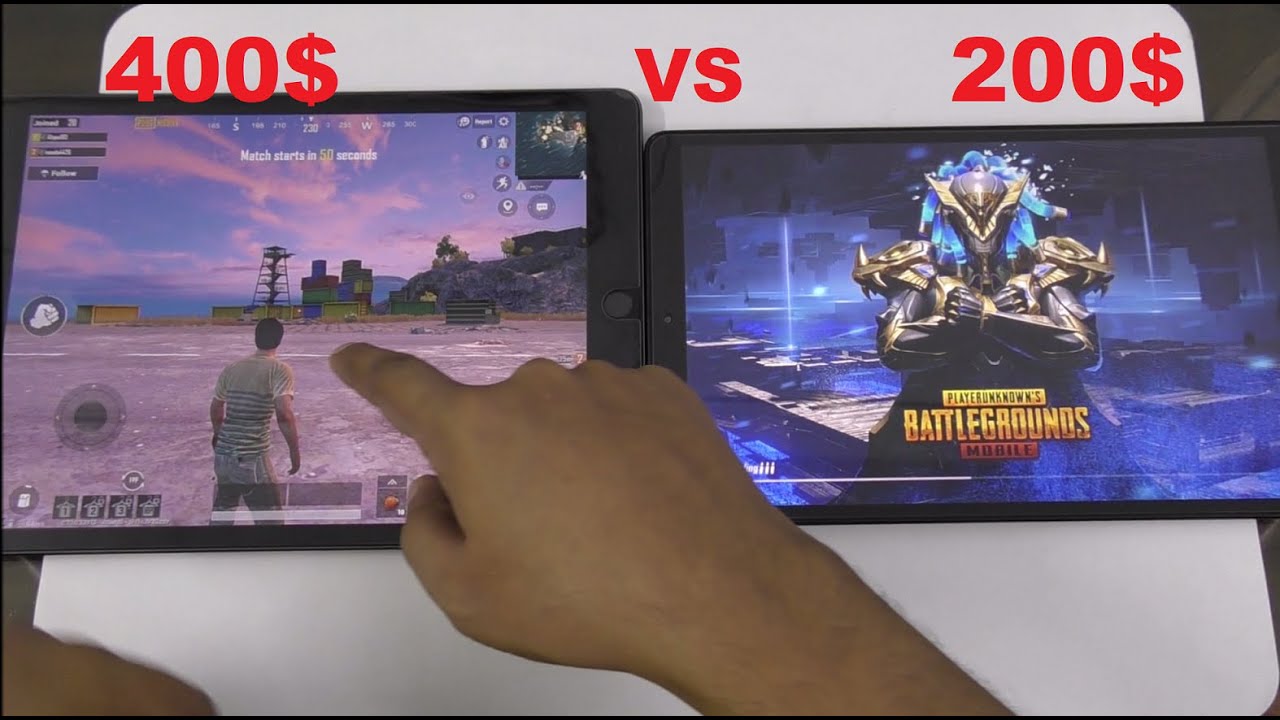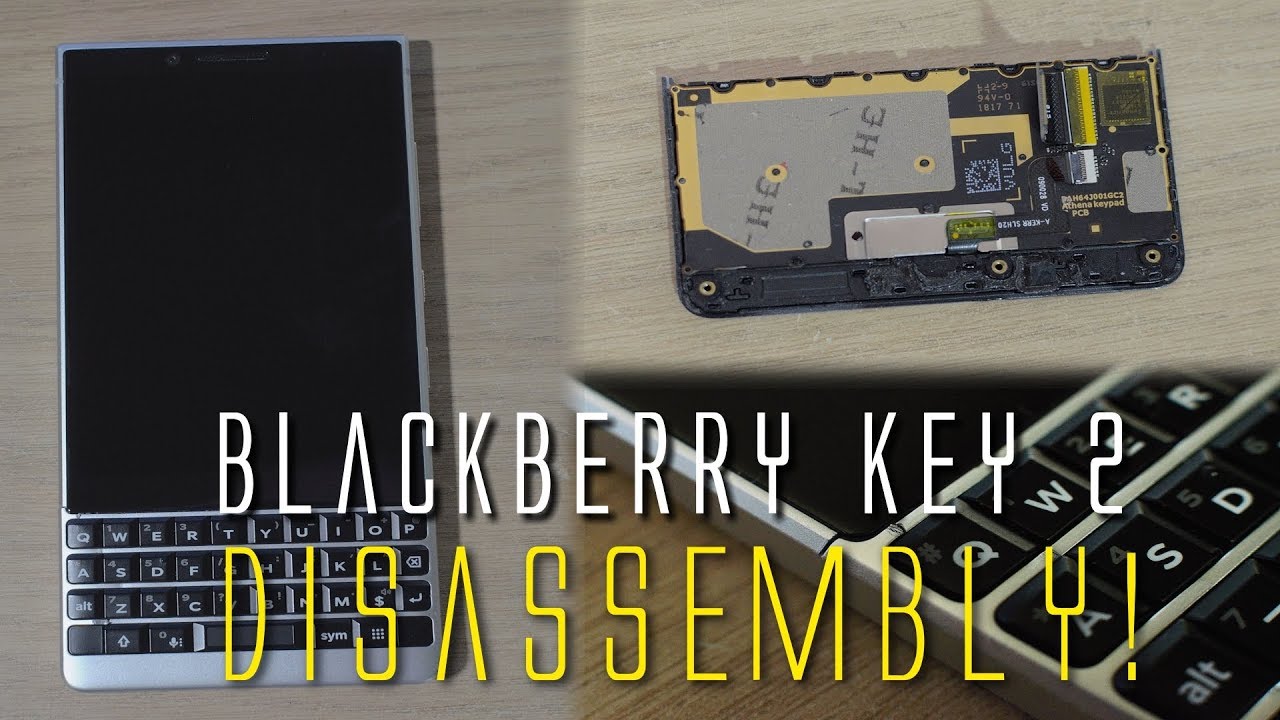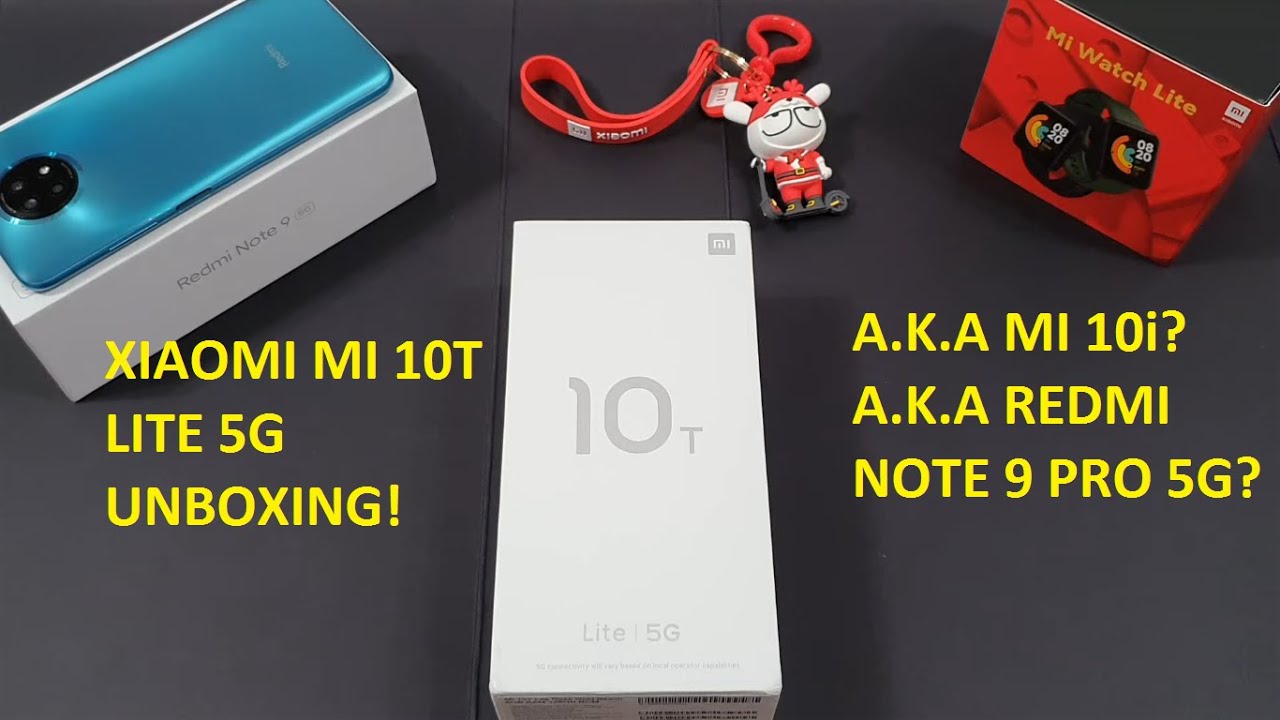Samsung Galaxy S20 Cracked Broken Screen Repair (Front Glass Only) By Mr Phone Doctor
Hey, what's up guys, don't click away today, I'm going to show you guys how we replaced a front glass screen on a broken Samsung Galaxy s20, hey! What's up guys, I'm Java Guzman with Mr phonedoctor. com, and thank you guys once again for checking out this episode. If this is your first time here, please make sure to hit the subscribe button and smack the bell, so you're notified on our latest videos and while you're at it, please make sure to check out our social media platforms found below. If you guys have any questions or need a repair, please make sure to reach us at www. mrphonedoctor. com or by simply emailing repairsmrphonedoctor.
com. It's actually been a while, since I've done a repair related video, so I'm really eager and excited to get into the Samsung Galaxy s20. So today, what we're going to be doing is we're going to be repairing a cracked front screen on a Samsung Galaxy s20. You can see how this device is cracked all along here. What we're going to do is we're going to remove this AMOLED display from the frame cut the glass and then laminate it in our laminating station.
I'm going to go ahead and show you guys some of the process that we do and just keep in mind guys. This video is not a DIY. You know we don't recommend that you guys try this at home. So please do not try this at home. It's going to lead to a lot more damage and incur a higher cost on this repair.
If you guys, are really interested in learning how to do this, please make sure you check out my media courses on podia. com I'll leave a link down below in the description all right, so we're going to go ahead and first begin by testing our s20 display we're going to plug it into the tester that we made. If you guys are interested in how we make our testers I'll leave a link above so you guys can check out that video on how we made this tester device, so we're going to want to go and test everything, make sure it's working fully, and for that we have an app that we downloaded. You can see how everything here is fully operating touch and everything is running smooth. There is no blemishes or anything at all like that on the display.
So that's good news for us and let me go ahead and show you guys our white background here, so you can see that there's no blame or anything at all, see that it's fully perfect a grade display all right. Let's go ahead and uh power down, and we're going to go and want to get this up to temperature all right. So, if you've seen our videos before we like to make sure our display gets up to temperature, I've had the phone on here for about three to five minutes now, so it should be good to go. It feels nice and warm to touch. So I am going to begin by removing the AMOLED display from the mid-frame chassis and, of course, we always want to have safety, goggles and gloves, because this guy gets hot and let's dig in all right, so the hardest part has been done.
We have removed the middle frame from the AMOLED display, so I'm going to want to let this cool down, let it get to room temperature once it's cool, we can go ahead and test, it makes sure everything's fully working, and we'll move on over to the next step. All right, we went ahead and taped up the glass you can see how I put one strip here, keep everything all together, and I'm gonna actually go ahead and begin from right here on these corners. So we'll set this in here like so rotate the table, lock it down and let's begin slicing and dicing all right, and here she is look how beautiful she came out. You can see everything is most of the glue is removed. We have a little of glue up on top here, which is no problem, we'll go ahead and use our special little rotary tool to remove that glue, and we'll give it a nice little cleaning there.
She is we've experimented with a few of these, and we've noticed that the polarizer is actually a lot thinner. So you have to be very, very careful and gentle with these any wrong move or anything like that. You'll end up clipping the polarizer, so you have to be very, very gentle during the wire cutting process. Good thing is: we have many years of training and experience on these, so we're up to speed on how to handle these devices. Let's go ahead and test it.
Once we confirm a good, successful test, we'll move forward and begin removing the OK there she is. You can see how she's working beautifully hope you guys can see. The touch on here hope you're, not getting a glare, but it is working properly all right. So, let's move forward, let's begin cleaning, and then we'll go to the laminating station all right, so the display is nice and warm. I can go and begin by removing the glue with our little rotary tool here, all right, so the AMOLED display is fully clean.
We went ahead and gave it a nice detail, I'm going to go ahead and give it a test make sure everything is working properly, but first I'm just going to wipe down the edges, make sure there's no more residue of this Oct left on it. So she looks nice and clean. Take a look. I'm going to plug it into the tester, got to make sure you handle these properly one small, wrong move and game over she's. In look how beautiful she looks.
No glass touching everything's working properly. So now, our next final step. What we're going to do is we're going to move over to our next room, and we're going to go and laminate the glass onto the display. There's actually two steps. We got to first put the Oct layer onto the glass after that, we'll autoclave it for about 13 minutes once we autoclave it we're going to remove it, and then we'll laminate, the OLED onto the glass Oct.
So, let's go ahead and step over next door, and we'll get the sucker laminated all right, guys! Welcome back to the laminating station in this next step, we're going to laminate our Oct to glass once this is pressed, we'll go ahead and laminate the glass to the AMOLED display. Now I'm really excited to run these new molds that we just got we've been using these, and they are actually very, very good. They save us a lot of time from fumbling mold to mold, we're actually able to use these for all the displays and for all the glass, so they're, basically universal. So I have our glass here. What we're going to do is we're going to go ahead and lay the glass onto here once we have that laid down.
We can go ahead and use these little black stickers here which attach the Oct onto it, and it's very simple: all you have to do is align this camera punch out with this punch out here. We'll set this in here make sure everything's aligned properly once it's aligned. Furthermore, we can just press down on the sticky and that's pretty much it, so you can see how it's nicely aligned here with the camera punch once we have that we're going to go ahead and use our regular mold laminating mold here set this on, and we're going to use this rubber one to grab the Oct, and we press down lift, and we have a nice Oct fit just work out any bubbles that may show up we'll go ahead and remove these black grommets. Furthermore, we don't need these, and I'm going to remove the first layer from the glass, and I'll go ahead and reveal the Oct adhesive set this in our laminating machine and let's go ahead and laminate. So with this.
This can take about three minutes I'll. Let this laminate and squash, and I'll show you guys the finish: alignment from on the glass and Oct all right. The laminating has finished it's going to reveal our ocean glass lamination we're going to have to pry this open the vacuum. There actually sucks this sucker onto it. There we go.
So let me show you guys the finished lamination, which is perfect. That's what I love about these molds. Are you get a really precise, accurate finish all the time you don't ever have to worry about this being misaligned, or anything like that? You can see here that everything is aligned properly. Oct is aligned right in the middle of the punch out and there is a few little bubbles down here. You can see uh a few small little bubbles.
What we're going to go ahead and do is uh we'll set this in autoclave for 13 minutes. Once that's done, we'll be ready to laminate the AMOLED display onto the glass all right. The autoclave process has finished, let's go ahead and reveal the glass and Oct and everything looks perfect, perfect, perfect. There are no bubbles, so we can go ahead and move forward, and we'll laminate the AMOLED display onto the glass here, I'm going to go in and set this in here, and we're going to get our universal mold right on top there, and this we got to make sure everything's, nice and clean. So all right, she looks clean, I'm going to reveal the Oct layer.
Now this next step, you got to be very, very careful because we're going to manually align that OLED onto this on the glass. So you have to have a steady, steady hand, she's, perfect, and we'll set this in at the proper time and temperature. So we'll let this laminate I'm going to cut right here, and we'll continue on as soon as it finishes. Squashing all right, the laminating process has finished. That's going to reveal ooh.
She came out beautiful. Let me show you guys the finished product laminating. You can see it's almost near perfect, there's a few little bubbles down on here, but other than that. That's it we'll go ahead and cook these out, but first we're going to want to go ahead and test. It makes sure that everything's fully working everything's working properly.
So let's go ahead and set this in the autoclave for another 13 minutes, and then we'll do a final reveal all right. The autoclave has finished, let's go ahead and reveal the finished product. Oh, and she's. So beautiful take a look at that. Look.
How pretty she came out. No bubbles whatsoever. We're going to want to go and give it a test, make sure everything's fully working there. She is look at that. Look how beautiful she came out touch and everything is fully responsive, and we do like to cure these in the UV light for three minutes, so I'm going to go ahead and set it in our little UV light that we have them on top here now this UV light it just likes to cure the ocher.
So that way we don't have any bubbles reappear. We find that it works a lot better than not using it at all. So we'll put this in here and that's going to be it pretty much wraps up our video guys, um after that's done, we'll be able to install it on our customer's device. So that's going to pretty much wrap up this episode. Thank you guys and for checking this out.
Um stay on the lookout. We're going to be coming out with some other repair, videos, s20, plus and s20 ultra, and make sure you guys do subscribe, we're actually going to be having a giveaway coming up here. Once we hit 10 000 subscribers, it's going to run at the end of the month. I'll leave a link-up on top here, so you guys can see exactly how to enter this. Drawing we're going to be giving away a Galaxy S9 a gimbals and a screen repair that pretty much wraps it up.
Thanks again cheers you.
Source : Mr Phone Doctor