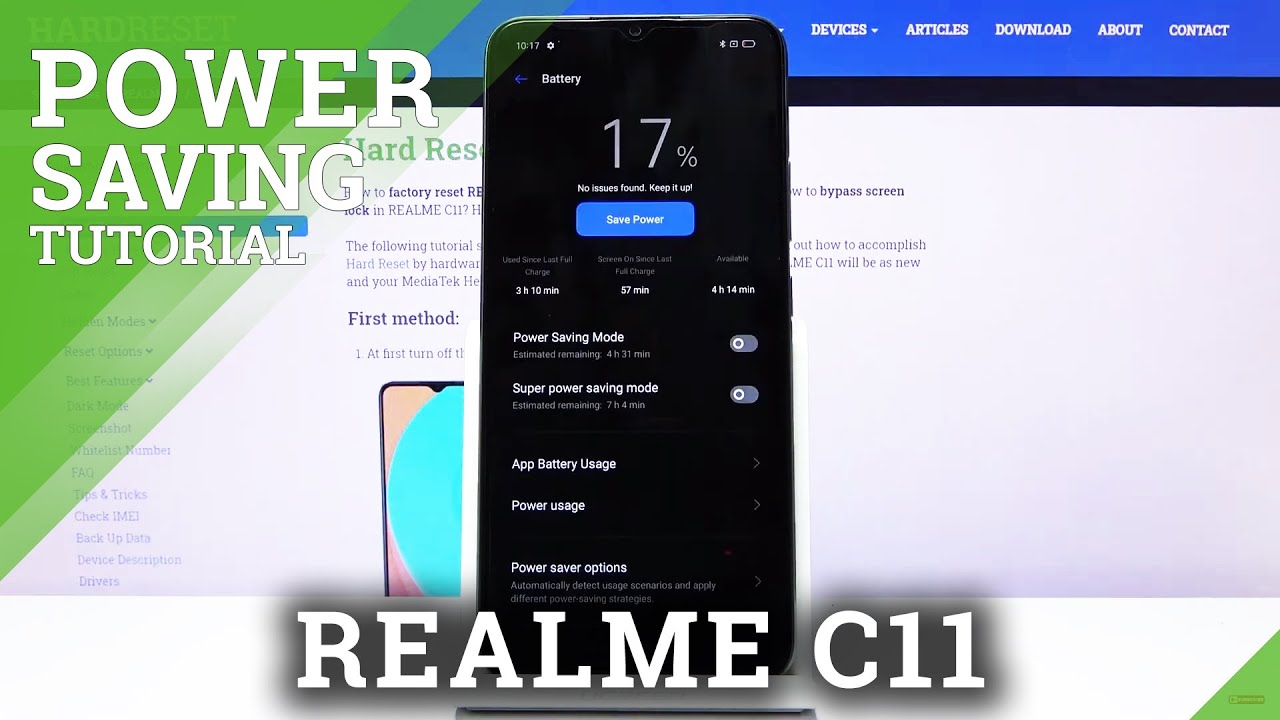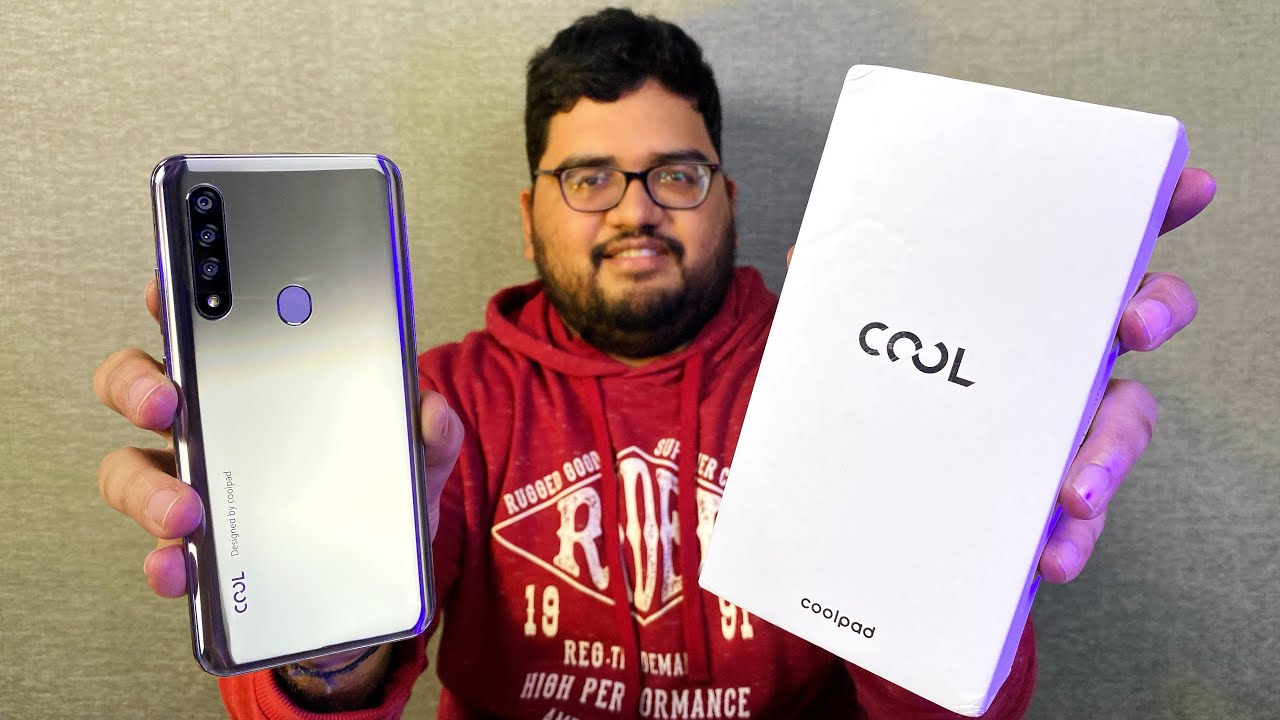Samsung Galaxy S10 Plus - ULTIMATE CAMERA FEATURES! By Hayls World
Guys, the Samsung Galaxy S, 10 plus, has some really awesome. Camera features that I want to show you I'm talking: five cameras, more megapixels, okay, video Instagram mode, super wide angle lens day, I'm excited, let's get into this, so to start things off we're going to open up photo mode, and this is probably the mode that we'll get used to most and over here. You can actually toggle between the different lenses, so the telephoto lens wide-angle lens and ultra wide-angle. These are the three lenses on the back of the phone. This is a really convenient feature and such a great way to toggle through the different lenses to get the best shot. So here are some examples of pictures that were taken in the same scene, but with the three different lenses, and you can see how different they are still within photo mode.
There are many other things you can do like clicking on this filter button and actually choosing to toggle through various filters, and these will apply live when taking a picture. So again, here, I'm just tugging through them, and you can see how the image changes. Then you can also change the aspect ratio to the best suit your scene or the type of medium. You are going to use this shot in then just towards your bottom right is this little icon, and it's actually the scene optimizing. So you can toggle this on and what it actually does is recognized is what is in your scene.
So here you can actually see when it sees the leaves of foliage. It changes the icon and then back to this inanimate object. It doesn't really know what it is scene. Optimization is used to tweak little things here and there and can recognize up to 30 different scenes. There is also, of course, the timer option.
You can choose between 2 seconds 5 seconds or 10 seconds, and this is great for just taking group pictures or selfies. You just hit the shutter button, and it stopped counting down to take your picture. Super-Slow-Mo is a really fun mode and there are a couple different things you can do in here. So if you click on that icon in the top right-hand corner you can either capture 0.8 seconds or 0.4 seconds, but the frame rate does change. Then all you do is hit that shutter button and of the BAM.
You can start capturing some epic, epic super slo-mo videos. It can sometimes be hard timing, the slo-mo perfectly. So here's an option way if the object goes within this frame. It automatically starts recording for use. So, for example, when these sprinkles went through the frame and a detected motion, it automatically started filming the super slo-mo and that allows you to capture some epic footage slow-motion.
So, unlike super slow-motion, this records in a slightly lower frame rates, 240 frames per second, but you just hit that shutter button and have some fun. So we went to a sports field and, as you can see here, Mike was kicking the ball having a great time and I had the phone in a gimbals just to get really smooth shots. I would say: slo-mo is perfect for much of bigger scenes like action, shots and all arrests, whereas super slo-mo is much better for delicate close-up scenes if that makes sense, but it really is amazing to see things in slow motion like this I love it what's also. Epic is with both slo-mo and super slo-mo. Once you've captured your footage, you can actually click on this little button and decide where you want your slo-mo footage to begin and end, so you can play around the bit with this and really edit your slo-mo footage.
The way you want it, ooh laughs, focus for all my selfie lovers out there or people who are a fan of the poke effect. This is really cool because there are a lot of new little settings in the s10 plus you can get a blurred background. You can get a spin background, a zoom background or even a color blocking vignetting style and, of course, the best way to show you guys. These variations are with actual pictures that I took. So you can see each of the various styles here, because this is live focus.
Of course, in the background is where you will see the effect and with this goofs image, you see it quite nicely except color point. I did find. Sometimes it struggled a bit with identifying what color to choose. What's also, nice is just like slo-mo or super slo-mo. You can go back after the fact and actually adjust the background.
Just as you see me doing here and choose which one you like the best and then actually apply that and save live focus also has a kind of beauty effect. If you click on the icon in the top right-hand corner here, you will see you can change kind of the color of your skin tone and in the smoothness of your skin turn here, I used the front cameras to take these pictures, and if you look closely as I adjust the skin tone, you can see how much it smooths my skin out. It's so crazy, and I definitely wanted to show this to you guys. But I must be honest when I toggle, through the color mode, I didn't notice much of a difference at all and here's an example with no skin filter. On and then with it, the panorama mode on the s10 plus is quite different to that on the s9 plus, and that's because they're, using the super wide angle lens on the s10 plus to take the panoramic pictures.
So here is a panorama I took with the s9 plus, but just behind that is the s10 plus panorama picture that I took, and you can see how much of a difference that ultra wide-angle lens makes so, of course, with panoramas. You can take them horizontally from going either left to right or right to left, just as you see me doing here, to get that perfect kind of scenic shot, or you can take panoramas vertically so going from bottom to top or top to bottom, and this is something people don't experiment with too much, but you can do I think when it comes to the Colorado mode. The ultra wide-angle lens really does make the biggest difference, because you can get so much in your shot now, and it's absolutely incredible if you just take a look from left to right, just how much I'm actually able to get in the shot. It's amazing off the hyperlapse mode and for some other reason, I love this mode, and you can actually get hyper lapses in different speed settings. So if you click on this icon, you can choose between four times the speed eight times the speed 16 times or 32 times the speed of what you're capturing, so I always like to use a tripod when taking my hyper lapses, because you've got to actually keep your device steady for a fairly long amount of time.
So, if you pop it on the tripod and hit the shutter button, you can start recording your hyperlapse, and here you can see how I recorded it using the different speeds so, depending on what it is, you're capturing, try and choose the best speed for your hyperlapse. That's going to complement your scene and footage. You will be so surprised at the video quality of this bad boy, because not only does it form in 4k Ultra High Definition, but you can also toggle on super steady for smooth handheld filming just like in photo mode within video mode. You still have the filter option, so you can choose between a couple of different filters when filming your video- and here you can see in this scene, I was just toggling through the various filters. Furthermore, you can also click on the aspect ratio once again and decide what ratio you'd like to film.
Your video in so here are some examples of us filming with the s10 plus. Just in our hand, we didn't have a gimbals or any kind of stabilization other than a tripod. It's really great quality. I find it crisp clean and beautiful. Honestly, you can also then opt to put on super steady, so you just click that button, and it'll help with not getting a shaky video it'll stabilize it beautifully.
So in this clip the super steady was on, and once again I was just holding the s 10 class in my hand, no gimbals or anything like that, and you can especially see around the edges of the video how the super steady is helping a lot. What I also really enjoy is, while you're filming you can toggle between the telephoto wide-angle and ultra wide-angle lens I took this video and actually toggled through the lenses as I was filming. So this is super, convenient and great that you don't have to stop filming change the lens and refill again. Pro Mode is much like a DSLR camera. So for those of you who are not familiar, there are actually so many things you can do with in Pro Mode, whether it is oh exposure, white balance and so much more, and what this is really great for is for your various scenes.
So here you can see it was quite late in the afternoon and I had to adjust my ISO and exposure to try and really get the best shot. Essentially, if you really want to manually adjust all the settings, the pro mode allows you to do that. So here is a picture. I took once adjusting some settings, and here is once I adjusted the white balance. It's honestly amazing, regardless of your scene and where it is you're trying to take your picture really get familiar with these different settings and try some different things out, because you'll be amazed at the different shots that you can get.
The versatility is really fantastic, and here are some unedited pictures that I took in Pro Mode and then here I just edited these shots in Lightroom. Absolutely awesome, there's not too many settings when it comes to food mode, but you can still get some epic shots of your food. The main point is to get the focal area on the food where it looks best, and here you can also choose to toggle off the focal point. If you want, and by clicking on this icon here, it just allows you to change the color temperature slightly. So, as you can see here, I wanted the focal point on the chocolaty phone, because that's where it's most appealing- and you can also zoom in like I- said change the color to make it look like a nice hot, warm cup of coffee unedited.
These food images come out really, really nice and I love. How the focal point works with food, because it really does just to give it that PSD resistance, so Samsung has introduced a new mode called Instagram mode, which means you can basically take pictures or videos straight within the camera app and instantly upload them to Instagram stories. Yes, you heard me right guys. There is an Instagram mode within the native camera app now and once again, you can change between the telephoto wide-angle or ultra wide-angle lens. So here I am just taking a picture of myself and as I click the shutter button.
It opens in Instagram stories straight away from there. I can customize my picture further and post over BAM it's on Instagram stories. You can also do it with a video you literally just click and hold down on the shutter button, as you would in Instagram stories, it'll capture, the video and open straight to Instagram stories, where once again, customized do your thing make it your own, so convenient I, love this, and that is it for this video guys. I really hope you enjoyed it. If you did, please feel more than welcome to like and subscribe, you can also check out some of my other s10 videos over here, but thank you guys.
So much for watching, and I'll see you in the next one.
Source : Hayls World