IMPROVE BATTERY BACKUP ON ANY ONEPLUS DEVICE ON OXYGEN OS 10 ! By Bit Tech
Hey everyone this is your host manik ,welcome to another video. So first of all i would like to thank you all for being so responsive and active on the community pages and a few days ago i did a poll to find out how satisfied you guys were with the battery life on oneplus devices and like 80% of you were not happy with the battery backup on oxygen os 10. So today i have something for you guys and before we start if you wish to stay notified about the latest videos do click on that subscribe button and press the bell icon next to it , its free and helps the channel out. So for this tutorial you need a pc and what we will be doing at first is something every oneplus user can do even if you are not rooted , and the next part is something only rooted users can try. Lets start with the process now , and one more thing before we get to it , if you are like someone who starts gaming on their devices lile play pubg for more than an hour on a stretch you will still get lesser backup because of all the heat up that is causing the battery to drain even faster so either tweak the settings to smooth and ultra so that this can be minimised and the battery can provide a better backup and i tried it for days , whenever i had a pubg session on smooth & extreme for more than 30 minutes the drain was almost 2times faster but if you are someone who uses the device for normal tasks, you can get some decent screen on times with this guide. So first of all go to settings > privacy ? advanced > click on google location history and turn it off.
Now go back and click on ads , turn off both the options. Once again go back and click on usage and diagnostics and turn that off too , all this will make sure that the system isnt sending any Unnecessary data in background. Now in settings > go to wifi settings > click on wifi preferences and turn everything off and this will make sure your device does not scan for any wifi network in the background. Now go back to location settings and here click on wifi and bluetooth scanning and turn both of these off and emergency location service too. After you have done all this it is advisable to keep the location to off.
If you are done with all this go back and in system , click on experience improvement programs turn off all the options. After this make sure you have chosen dark tone and a dark wallpaper in customisation to save some of that extra juice. Now go back to utilities and turn off the pocket mode as well. So we are done for the settings part and one last thing before we move to the more advanced part in oneplus launcher settings turn off the step counter, parking location and cricket card too as they keep refreshing in background. Now for the more advanced part what we are going to do is to remove all the unnecessary apps from oxygen os and you can choose what do you wish to remove from these command and the app name is at the last keyword of this command , so Install the adb drivers and oneplus drivers from link in description area.
Connect your phone to pc and turn on usb debugging in developer options, now in your pc open command prompt as admin just copy paste all the command or choose whichever app you want removed as per your use case. And in cmd type adb shell Now just paste all the commands from link in description area and let them execute , so wait for a minute till the process stops and you are good to go. After that just restart your device and you are done with the first part and for the second part if you are rooted just install lkt modules in magisk and choose the options a per your preference , if you want better battery choose battery profile and so on. I will leave it to balanced and restart my device and you can change these profiles from the lkt manager app later so dont worry about it okay , it has 4 options to choose from and i ll leave it to you guys to work around and let me know what results you get ! So for me this module hasn't improved things drastically but the overall heat up while gaming has been less till now and you can give it a shot and if you don't like it just disable it and you will be good to go. And that was it , just try it out for a few days and let me know if you seee some improvements because i surely did so if you like this video do give it a thumbs up and i will see you guys in the next one.
Source : Bit Tech





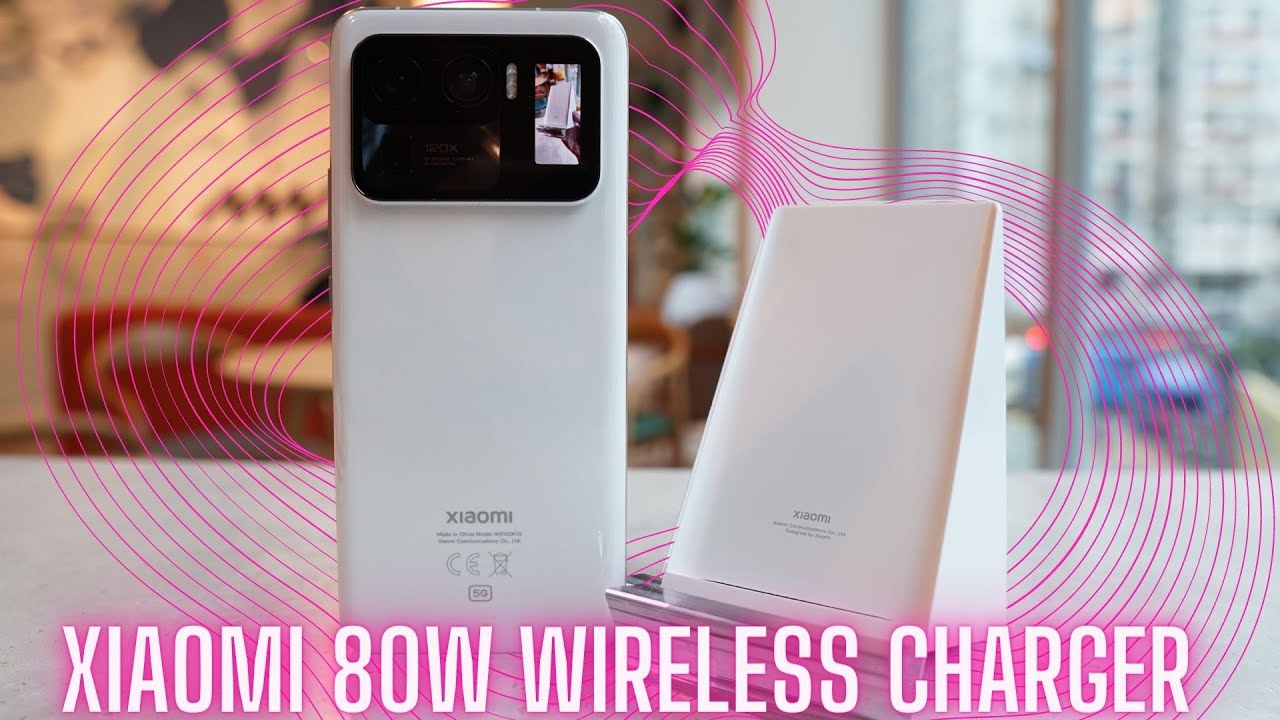



![Top 10 BEST Gaming Setup Accessories UNDER $10! 🎮 Best BUDGET Gaming Equipment For YOUTUBERS! [2020]](https://img.youtube.com/vi/d68DzSWwsOM/maxresdefault.jpg )















