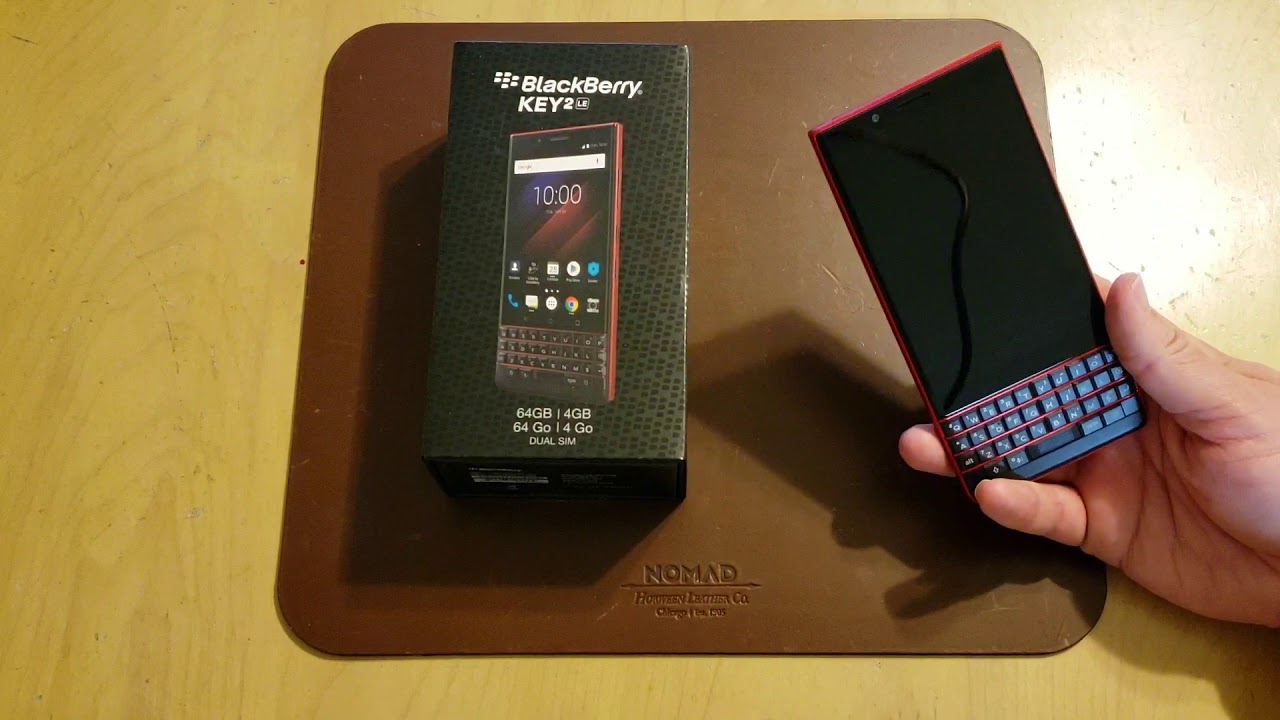Samsung Galaxy Note20 & Note20 Ultra Unboxing [4K] By underKG
Hey guys welcome back. This is your host philphonycage. com, the Samsung pack 2020 was pretty packed. It was online only, but we have five different devices, including the Galaxy Note, 20 and note 20 ultra. So naturally we have to go ahead and unbox it. Here we go with the packaging of the note 20 ultra the full name, for this is Samsung Galaxy.
Note, 20 ultra 5g, that's a mouthful, but with the flooding number of 5g devices. This is what we'll have to deal with all right included in the packaging. You have to check the one on top there's a little packet, including the free case. Well, not really free, you paid for it, but anyway the included case is nothing spectacular. It's just a plastic jello case, but it does come with one so make sure to check the packet uh.
It applies to most of the galaxy devices. Other things are fairly simple: there's a quick start guide and the smart switch guide, and that's all you get along with the sim card tray removal pin under that is the device itself is a note, 20 ultra 5g uh. This is the big one. There is a relatively smaller one called the Galaxy Note 20, which we're going to take a look in just a second under that is a little separator even under that is 25 watts of fast charger. On top of that is the USB cable.
This is an USB c 2c cable and the AKG pair of headphones. The phone does not come with the 3.5 millimeter headphone jack, so this pair of headphones comes with the USB c port, or you can always opt in for the galaxy buzz, live or any other Bluetooth headsets in that matter, alright, so device itself. As you all know, the note series has always been sort of refined version of the s series, so this is like a mightier s20 ultra, but, as I said, there are two variants. This is the Galaxy Note 20 without the ultra name scheme. So this is the vanilla note, 20.
And first time ever since the Galaxy Note 5, this has the flat panel there's been a lot of you complaining about the edge panels on a note, centric device. That is when you're, taking the note and reach into the edge of the devices there is the edge screen, so the pen just glides around making it harder to jot down or draw on that panel. Finally, something listen to and the smaller variant has a flat panel. It's not completely flat. It's got 2.5 degrees at the edge, but that is negligible. The basic specs are the same.
Depending on the region. You either get exodus 990 or the snapdragon 865, plus and 256 gigabytes of storage here in South Korea, and to utilize this powerful chipset. They worked with Microsoft for project cloud and Xbox game pass that supports as many as 90 titles. For now, so you can hook up your Xbox wireless controller and use your 5g or Wi-Fi network to stream those AAA Xbox games without downloading or installing them. But there are a handful of differences as well.
The ultra has 6.9 inches of HD plus AMOLED display and the vanilla new 20 has 6.7 inches full HD plus AMOLED panel, and also the ultra comes with the latest LPO panel, with up to 120hz of variable refresh rate, while you're stuck with the 60hz and the vanilla note 20. Also, the s pen now stuck into the left-hand side of the phones you get as fast as nine milliseconds. On the note, 20 ultra and 26 milliseconds for the vanilla, note, 20. And also there is a micro SD card expansion slot on the ultra and not on the vanilla, note 20. , but that's not it.
The rear materials are also different. The note 20 ultra while having the gorilla, glass, 7 or Vitus on the front panel, also has a glass on the back. Like almost all the recent note devices, but the vanilla note 20, you get the matte finished plastic panel. What you're seeing right here is the blue finish exclusive to SK talcum here in South Korea and there's also bronze. They surely do look nice.
I've always been a fan of those mad non-slippery finishes, but if you prefer glass that looks the same as the front. They call this the sandwich, glass, design, you're out of luck and also looking at the camera island. You can spot the differences in the lens. The ultra has 108 megapixels of camera, with 12 megapixels, wide angle and 12 megapixels of telephoto lens, while the vanilla note 20 option for 12 megapixels of wide angle, that's the main sensor, 12 megapixels of super wide angle and 64 megapixels of telephoto lens. So on ultra you get 5x optical zoom.
While you only get 3x on the vanilla, note, 20 and also there's a laser autofocus that ace for focusing even in darker areas, the front facing cameras are the same with 10 megapixels, but get this they are different. The note 20 has a bigger pencil camera hole, thus being more noticeable. They may look like similar devices, but they host a lot more differences than the note 10 and the note 10 plus has had to unlock the phone. You can use the built-in ultrasonic fingerprint reader all right since the note 20 ultra is a more premium and slightly more exciting device. Let's start with that, this is a 6.9 inch of HD plus AMOLED panel, again with the 120hz support, but unfortunately you still cannot set it at HD plus resolution. You have to tone it down to full HD plus to enjoy that 120hz of motion smoothness, just like any other recent Samsung devices.
This also supports HDR, 10 plus, and there are two different screens vivid and natural on vivid. You can change the white balance and kg and b individually, but of course the Galaxy Note is all about the s pen. Now this has the s pen, on the left-hand side. This isn't that much of a deal for me, but it does feel a little less intuitive for a right-handed person if your lefty you're. In luck all right pulling out, the pen shows you loads of options, starting with create note view all know: smart select, stream, write, live messages AR doodle, translate, pen up and add shortcuts, and you can add more, including Bixby vision, magnify glass, coloring and write on calendar or any other app that you want to launch on that.
Little toolbox. Writing on the screen. The faster latency definitely shows in the 120 hours mode. The Samsung note app is a little better too. Now you can separate pages load up PDF files, and you can change sizes and make it halfway transparent.
This is also Bluetooth connected, so you can use the air actions, and it has more gestures. Now you can use it for back home, reset smart, select and screen right, or you can use it as a remote shutter. The rest of the system is pretty much the same. It's got one UI 2.5 based on android 10. It's got a number of Samsung apps, built in smart things, voice recorder, my files, internet Samsung, health, galaxy, wearable, Samsung members, FM radio AR zone Bixby and pen up got some google apps and Microsoft apps and nothing special.
Furthermore, it's just a clean good old Samsung one UI. But what actually came to my attention is the size. The Galaxy Note, 20 ultra, isn't all that different from the Galaxy Note, 10, plus it's slightly taller, but it's almost the same in size, but the note 20, the vanilla note 20, is as big as the note 10, plus and way bigger than the note 10. I really like how compact the vanilla note 10 was the vanilla note.20 now is as big as the note 10 plus, and yet this is almost as big as the galaxy s20 plus so on this round. You don't get that compact of a device, it's slightly smaller, it's slightly lighter, but not as small as the vanilla note.10. , oh and I forgot about this.
Both devices as the latest flagship in 2020 support, ip68 weather protection, but cleaning them under floating water is never suggested. Now. I do want to mention the camera department a little. You can double tap on the power key to launch it. The interface looks like this.
You can tap on here to opt into full 108 megapixels of resolution. If you don't do that, it's going to do something called the Nona binning uh. It's going to bend nine pixels into one to output, 16 megapixels of photo with the better details, especially in the low lighting conditions. It can either go ultra-wide or go all zoomed in to 5x optical or 50x. If you want to do some digital magic as well, which is lower than the 100x of space, doom enabled s20 ultra, but you do get a smaller camera island, laser assisted, autofocus and perhaps most importantly, no space zoom 100x logo there.
Just like the s20 series. This is a powerful video recorder as well. It supports up to 8k, although captain 24 frames per second and for the front video, you can also go 4k 60 frames per second and now there's a pro video size. That also goes up to 8k 20 frames per second. And what about the vanilla note? 20 this one also supports high resolution, but in 64 megapixel sense and also has a different mechanism.
The 108 megapixels on the ultra is a wide angle. That's the main sensor, but these 64 megapixels is a telephoto lens, so it crops a little and the focus range is different, so you can't get too close, but fortunately this guy also supports up to 8k 20 frames per second and the rest of the video settings are as powerful as the note 20 ultra one more difference includes the battery capacity 4 300 Williams for the node 20 and 4 500 Williams for the node 20 ultra all right. So that was a quick look on the Samsung Galaxy note 20 and the note 20 ultra. I was kind of surprised to see this many differences on two devices that shares the same family name. The differences are so vast that the note 20 doesn't really feel like the vanilla, note 20, but like a note, 20 light, but then the pricing, although cheaper than the vanilla, note 10, isn't that light.
So, even though I haven't learned all that much about these devices, yet if you're thinking about pre-ordering device, maybe you want to opt in for the more luxurious more premium more feature pack, especially that 120 display you might want to go to the Galaxy Note 20 ultra these two devices aren't quite the same all right. That was a quick look at unboxing on the Galaxy Note 20 and the note 20 ultra. If you have any questions, always leave them down in the comment section below you can always meet us at Instagram and Facebook. We'll see you guys later, ciao.
Source : underKG
![Samsung Galaxy Note20 & Note20 Ultra Unboxing [4K]](https://img.youtube.com/vi/BXu9TdSMT8U/maxresdefault.jpg)



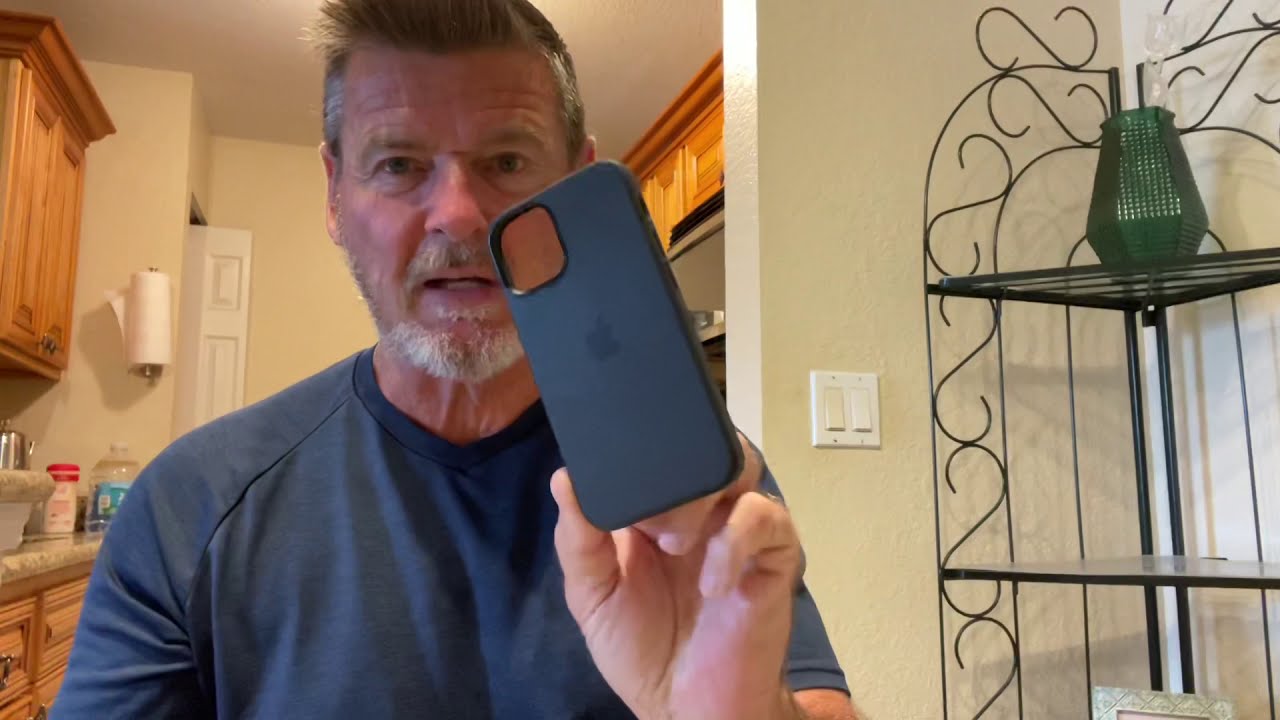


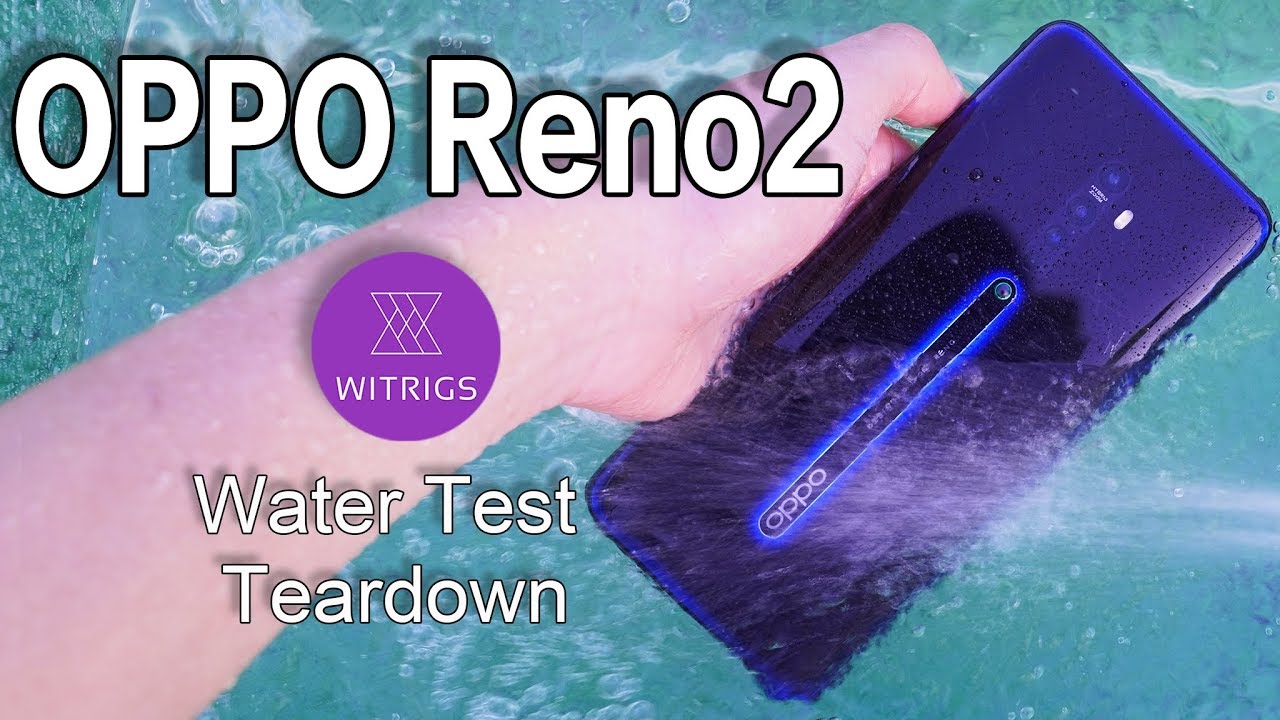



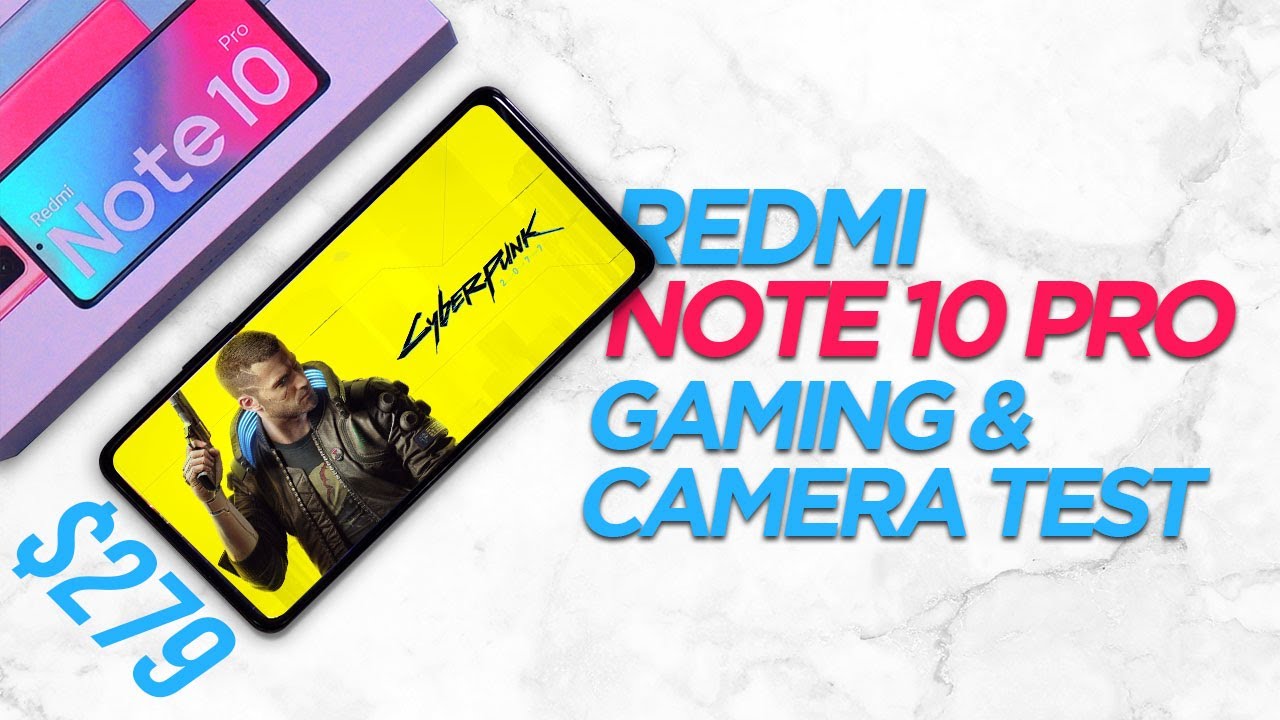
![HTC U11 Video Test - Vlog with the new stabilized HTC Phone [4k]](https://img.youtube.com/vi/qp0mWAMULKA/maxresdefault.jpg )