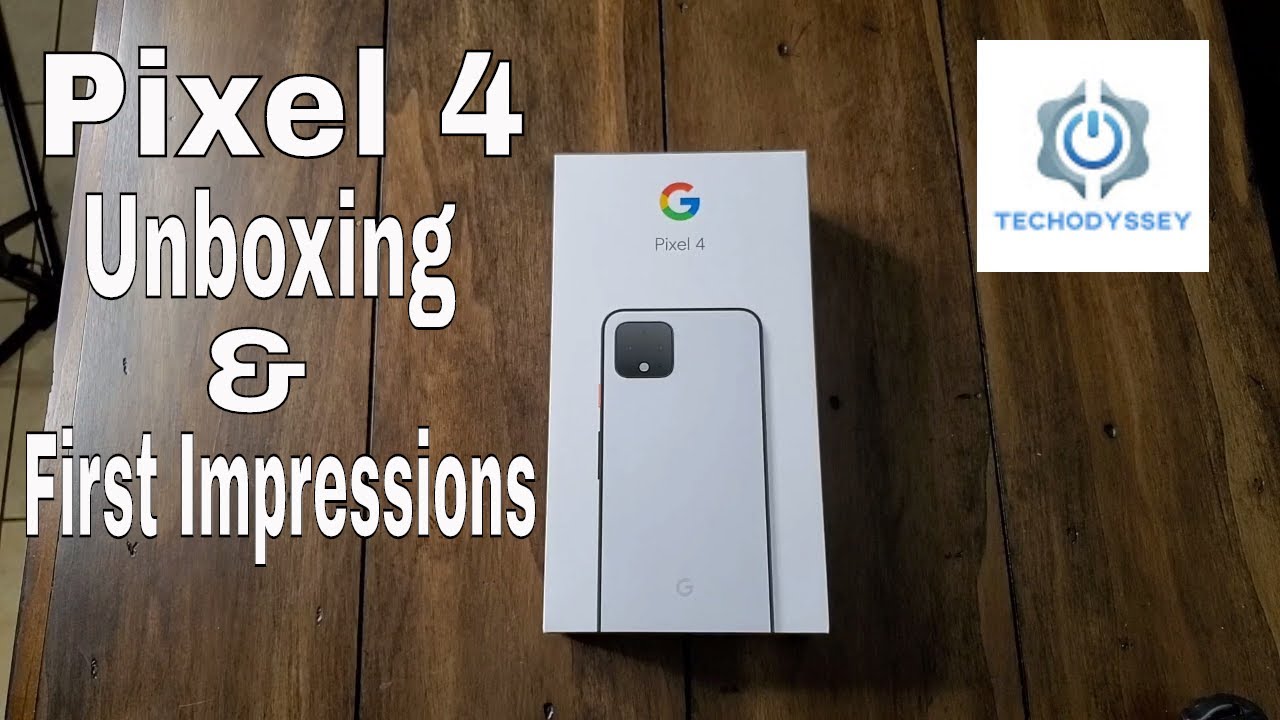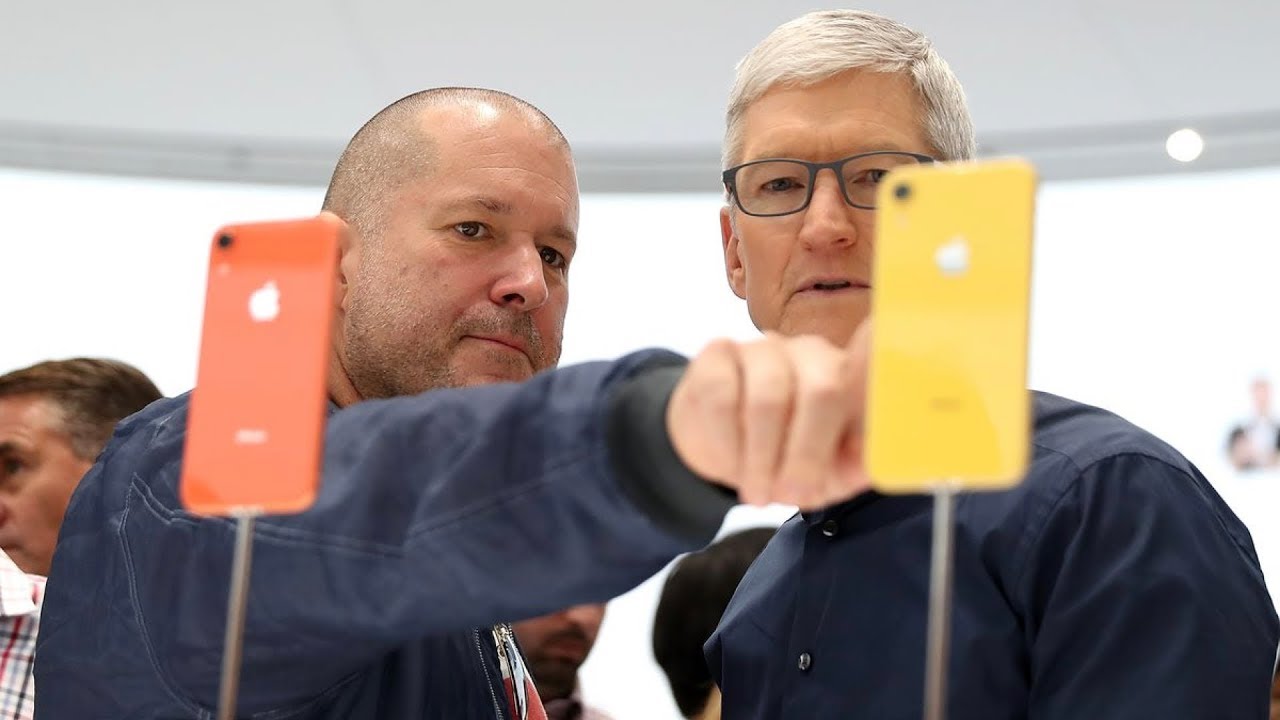BlackBerry KEY2 LE First Impressions (Atomic Red Edition) By TechOdyssey
Everybody welcome back to tech Odyssey, so today, I'm here with a first impression, video of the biker, a key to Ellie. It's the same for light addition. So a little. It is a little lighter in the loafers and the key to is they made some substantial hardware changes but on the outside it so pretty much looks and feels the same. Except the space bar. The space part is filled with better on this one, so I had the key to whenever it first came out.
I must say when it first came out, I pre-ordered it the day it was available, and I got it like three weeks late. So I had some heartburn over that, but I was very happy about the device I enjoyed it and I subsequently got rid of it, because I've constantly changing devices for overview purposes, and things like that so had the key to liked it. I had the motion. I had the key one I've had all the TCL BlackBerry devices, since they have started making them under the BlackBerry mobile name. Now the biggest change from the key to the LE is the processor, the key to has the snapdragon 616, which I think is a perfect processor, and they change it to the 636.
The Snapdragon 636 that they have inside the key to LE now as far as day-to-day performance is really not that much of a difference, because most people are typically not using a blackberry for gaming for video editing prettier than crazy, so I haven't really noticed too much of a drop-off in performance. It does seem a little slower, then the key to was, but I think that has a little more to do with the combination of the slower processor in the RAM. So the other change was they dropped it from 6 gigabytes of RAM, which I thought was really nice in the key 2 to 4 gigabytes and the LE I didn't have any problems with it for like the first 20 hours, but earlier this afternoon it was starting to slow down. Some games are having problems, loading, some apps, and then I got a warning for a low memory notification. So apparently, there's a lot of stuff that this thing does load into memory.
So I had to close a couple of things out, and I didn't like that with the 6 gigs I had with the key to before it was ample I, never had any problems, and now I'm, like I've, barely been using this phone a day, and you know I already can't load enough things at once, and it wasn't really anything all that crazy I just had stuff that left open that head and closed. So there is that the battery was downsized, but of course the 636 is more power. Efficient. It's not running as highest feeds at Fox speeds as a 660, so I don't think. There's too much of a trade-off.
There. I haven't had any problems with it so far, but then again, I'm little using for a day this. The key to has a thirty-five hundred million battery, and this has a three thousand million battery. They did make a change in the camera. The key to is a 12 megapixel primary shooter LE has a 13 megapixel primary shooter.
They both it does have the dual camera setup, so you've got that going for it. It's an on the key to you've got to 12 megapixels for the dual camera, so this was a 12 and a 5 I. Don't think that the second 12 megapixel camera is necessarily a deal-breaker. This one I did take a couple of pictures earlier. I am NOT a great photographer I, don't go out and take amazing pictures of things that are going to blow your mind when you look at them, but I snapped a couple of pictures and I thought at first glance they look perfectly fine.
The LCD screen is pretty much the same. If not identical, they both have the 434 pixel per inch density on the screen a thousand 1080 by 1620, which is a modified 1080 just because of the screen size. It looks okay and the saturation on the screen is still issues I'm, not crazy about it with the LCD, but I do think that this is a step in the right direction moving towards. Hopefully, what will be the key three one day with this one? They took out the capacitive keyboard. So you no longer have all the touch, gestures and swipe support and all that stuff for the keyboard, but I, don't really think it's that necessary, because nobody really wants to pay six hundreds.
Ninety-nine dollars for blackberry, Mobile key to I thought that $4.99 would be a good price point, 549 the absolute highest 600. It was too much and then the key to Ellie I thought still came in a little high at $4.99, I, think, 399 and 449. It would have been better. I happened to pick this up over Best Buy. So if you're watching this now at Best Buy right now, you can get the regular black model for 319, which I think is a heck of a deal.
I. Think it's totally worth 319. If you want to pay the extra 40 bucks to get the atomic red 30 bucks, it was 349 go ahead. It does look better to me now they have the champagne one as well, but it was still priced higher. It wasn't on sale, but so when you talk about getting down into the lower price point, I think it's.
What makes the black berry more attractive because a lot of people these days they want flashing, they want bigger screens and everybody eventually convinced Apple to move away from the 4.7-inch screen and upgrade from that. So, but what you're sacrificing is the screen real estate? So with this one you get the 4.7-inch screen, but then you are also sorry 4.5-inch screen, but then you get the keyboard as well and whenever you're using a phone you know anytime you're typing. So this is, if you're, using blackberry, you're typing you're, sending messages. You're, writing emails, you're you're, doing things that are keyboard, intensive or inclusive. Not so much you know playing whatever Candy Crush saga or whatever people are playing nowadays.
I mean I'm, so playing boom beach almost four years later. So there's that- and it works perfectly fine on here- but enough about all that. Let's talk about the key to LE so in the $300 price range. I think it's good I do feel like they made the fingerprint sensor a little more responsive. It was kind of hit or miss with the key to sometimes and the fingerprint sensor.
Slash space bar did feel a little loose and wobbly, so I think that they went ahead, and they addressed that with the key to Ellie over here on the side, you've still got the convenience key, which is nice, there's been some enhancements to the convenience key. You can actually have multiple apps that port or when you press it, instead of just going directly to one app it'll, give you options so by default. That sets a Google Assistant. Now, when this one comes out of the box, so I pressed it. It came with the Google, then I added slack excited slack all the time.
So I think it opens right up no big deal I'll go ahead and load Boston Beach for its real quick. Just they can see how quickly it loads it's responsive. It works fast, I, don't have any problems with it, of course, as with any game, we're never gonna, try and do gaming. The issue you're going to have is the keyboard over here, which kind of gets in the way and is non-functional when it comes to video games, but you can still play video games on it and especially one like the casual ones like boom Beach and some other things like that which I like to play, because even if you have a phone, that's all work, you're still going to do some play with it. So I think it's perfectly fine for any day-to-day normal games that you would want to play.
If that's an interest to you, social media works perfectly fine, YouTube, no issues there. As far as the sound quality goes, I think the sound quality is pretty much the same as the key to I. Never really was unimpressed with the key to sound, but the key to Ellie's sound, pretty much the same. The keys are just a little smaller, but they're still perfectly fine they're better than the key one I hated the key one keys, so the key to keys you've got the speed button which is still functional and that's cool. So that way you can have your convenience keys.
You can have your short press, your long press, then you can have your speed key. So, whenever you're inside an app you can quickly get to whatever your shortcut key is so that's cool too, and I'll do some more information and stuff on that whenever the full I do my full review, it's got this rubberized back, which feels good. The phone does feel a little lighter. It's about 10, 10 grams I think lighter 1015 grams, lighter than the key too. So there is a little of a weight difference which I noticed just because I can't pay attention those things, but for the normal person was perfectly fine, you're, not really gonna notice, much of an issue at all.
It's balanced. Well, so it's not top heavy. It's not bottom heavy. It's very well-balanced. Furthermore, it's very light.
Furthermore, it feels like I worry about damaging, actually because it does feel really light, and one of the concerns that I have with this phone is the fact that there's not a lot of accessories out there, so important I'm being told the key to cases won't work having key to cases anymore. So I'm going to order a key to Kelly case, which I'll probably order tonight or tomorrow, and I'll, do a review on that whenever I get it in you know, a couple of days depends on how long it takes Amazon to get here because of course, tomorrow it's Christmas, so it does have that going for it as well. Now, I want to say that I do like the phone. One of the other issues I still have is the brightness. It's just really not a bright screen at all, which is disappointing, but it's not the worst.
If it's the only phone that you're using it's fine, but I also have an iPhone. So a pixel I have several other devices that I switch back and forth between and actually ditched. My iPhone 10s Mac's right now to use the key to Ellie so like the first eight hours, I had a lot of heartache over it because I was like I. Really don't want to do this because I use my Apple Watch. So my Apple Watch is basically just a regular watch right now and a heart rate monitor it's kind of just sitting.
There not being utilized the way that it should, but I'm doing this. So I can test this out as a daily driver and see if it's something that's realistic. For someone to switch to or just to use right off the bat m2 safe. You normally use an iPhone you're, probably not going to want to use this unless you had a blackberry before, and you just want to go back, which is fine, I've done that before too, but overall I think they've done a good job. With this, it's more impressive than the key one, and I think if they came out with this instead of the key to and the first place, people would appreciate it more I do like the colors.
It is a neat kind of flashback to some other models. I'd, never actually owned. One of the red phones before I went into red z10 I never got one I wanted to read. Passport I, never got one. So it's cool.
Whenever I went in this door, I was like. Oh, they have one atomic read left I'm, going to pick it up, and I've been very happy with it much. You know, even despite my wife rolling her eyes at me, because I'm using yet another phone, but so far, I like it and I, definitely think if you want to get one at the $300 price point. It's worth it. If you wait for it to go back up to $4.99 or around that ballpark you're probably going to be disappointed because I don't think this is a $500 phone at all. So if you're going to spend that kind of money, get the key too if you can find one on sale, but if you can get one of these four sub, 400 I say go for it other than that I'm going to do some more playing around with it.
I'm going to do my full review here in a couple of days after I've had an opportunity to take some pictures, use it some more, but I really wanted to get my first impressions video out there, especially with the extensive background that I have with BlackBerry devices since I've used pretty much all of them. I've been an avid blackberry user, since I had my very first blackberry in 2005, and I didn't switch over to Apple until 2010 and then as soon as they came out with the z10 and the BlackBerry 10 devices. Furthermore, I switched back. So it's been a very, very difficult relationship with blackberry over the last couple of years, but I'm happy that under bite, very mobile they're still making phones I think this is a good phone as long as you can get it at the right price and if you're looking at upgrading from the key one I think it's even worth consideration for that, because the q1 is just slow. If you have a 4 gigabyte model, the black model that came out later I'd say you're, probably in better hands.
But if you get a couple extra dollars in your pocket for Christmas, you want to get something to upgrade feel a little nicer and newer, and you get these cool. Colors I need to go for it, but, as I said, standby and I will get the four of you done here soon. But I wanted to get this out. So you all can get some information on it and I have been enjoying using it. So there's that as well.
So as always have any questions or comments leave a comment section, and I'll more and happily answer your questions and do any further testing that you'd like to see with this phone, and I'll be rocking it as my daily driver all week. So as always, thanks for tuning in, and I'll see you guys next time.
Source : TechOdyssey